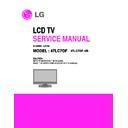LG 47LC7DF (CHASSIS:LA73A) Service Manual ▷ View online
- 9 -
7. Component Video Input (Y, P
B
, P
R
)
No.
Specification
Remark
Resolution H-freq(kHz)
V-freq(Hz)
1.
720*480
15.73
60
SDTV ,DVD 480I
2.
720*480
15.73
59.94
SDTV ,DVD 480I
3. 720*480
31.47
60
SDTV
480P
4. 720*480
31.47
59.94
SDTV
480P
5. 1280*720
45.00
60.00
HDTV
720P
6. 1280*720
44.96
59.94
HDTV
720P
7. 1920*1080
33.75
60.00
HDTV
1080I
8. 1920*1080
33.72
59.94
HDTV
1080I
9. 1920*1080
67.500
60
HDTV
1080P
10. 1920*1080
67.432
59.939
HDTV
1080P
11. 1920*1080
27.000
24.000
HDTV
1080P
12. 1920*1080
26.97
23.94
HDTV
1080P
13. 1920*1080
33.75
30.000
HDTV
1080P
14. 1920*1080
33.71
29.97
HDTV
1080P
8. RGB PC
No. Resolution H-freq(kHz) V-freq(Hz)
Pixel
clock(MHz)
Remark
PC
DDC
1. 640*350
31.468
70.09
25.17
EGA
X
2. 720*400
31.469
70.08
28.32
DOS
O
3. 640*480
31.469
59.94
25.17
VESA(VGA)
O
4. 640*480
37.861
72.80
31.50
VESA(VGA)
O
5. 640*480
37.500
75.00
31.50
VESA(VGA)
O
6. 800*600
35.156
56.25
36.00
VESA(SVGA)
O
7. 800*600
37.879
60.31
40.00
VESA(SVGA)
O
8. 800*600
48.077
72.18
50.00
VESA(SVGA)
O
9. 800*600
46.875
75.00
49.50
VESA(SVGA)
O
10. 1024*768
48.363
60.00
65.00
VESA(XGA)
O
11. 1024*768
56.476
70.06
75.00
VESA(XGA)
O
12. 1024*768
60.023
75.02
78.75
VESA(XGA)
O
13. 1280*768
47.776
59.870
79.5
CVT(WXGA)
O
14. 1280*768
60.289
74.893
102.25
CVT(WXGA)
O
15.
1360*768
47.712
60.015
85.50
VESA (WXGA)
O
16. 1280*1024
63.981
60.020
108.00
VESA
(SXGA)
O
17. 1280*1024
79.976
75.025
135
VESA
(SXGA)
O
18. 1600*1200
75.00
60.00
162
VESA
(UXGA)
O
19
1920*1080
67.5
60
148.5
HDTV 1080P
O
- 10 -
9. HDMI Input (PC/DTV)
No. Resolution H-freq(kHz) V-freq(Hz)
Pixel
clock(MHz)
Remark
PC
DDC
1
640*350
31.468
70.09
25.17
EGA
X
2
720*400
31.469
70.08
28.32
DOS
_
3
640*480
31.469
59.94
25.17
VESA(VGA)
_
4
640*480
37.861
72.80
31.50
VESA(VGA)
_
5
640*480
37.500
75.00
31.50
VESA(VGA)
_
6
800*600
35.156
56.25
36.00
VESA(SVGA)
_
7
800*600
37.879
60.31
40.00
VESA(SVGA)
_
8
800*600
48.077
72.18
50.00
VESA(SVGA)
_
9
800*600
46.875
75.00
49.50
VESA(SVGA)
_
10
1024*768
48.363
60.00
65.00
VESA(XGA)
_
11
1024*768
56.476
70.06
75.00
VESA(XGA)
_
12
1024*768
60.023
75.02
78.75
VESA(XGA)
_
13
1280*768
47.776
59.870
79.5
CVT(WXGA)
_
14
1360*768
47.712
60.015
85.50
VESA (WXGA)
_
15
1280*1024
63.981
60.020
108.00
VESA (SXGA)
_
16
1280*1024
79.976
75.025
135
VESA (SXGA)
_
17
1600*1200
75.00
60.00
162
VESA (UXGA)
_
18
1920*1080
67.5
60
148.5
HDTV 1080P
_
DTV
1
720*480
31.47
60
SDTV 480P
2
720*480
31.47
59.94
SDTV 480P
3
1280*720
45.00
60.00
HDTV 720P
4
1280*720
44.96
59.94
HDTV 720P
5
1920*1080
33.75
60.00
HDTV 1080I
6
1920*1080
33.72
59.94
HDTV 1080I
7
1920*1080
67.500
60
HDTV 1080P
8
1920*1080
67.432
59.939
HDTV 1080P
9
1920*1080
27.000
24.000
HDTV 1080P
10
1920*1080
26.97
23.94
HDTV 1080P
11
1920*1080
33.75
30.000
HDTV 1080P
12
1920*1080
33.71
29.97
HDTV 1080P
10. General specifications
No
Item
Specification
Unit
Remark
1
Active Screen Size
46.96 inches(1192.87mm) mm
2
Outline dimension
1096.0(H)x640.0(V)x481(D)
mm
3
Pixel Pitch
0.5415x0.5415x RGB
mm
4
Pixel Format
1920 horiz by 1080 vert.
RGB Stripe arrangement
5
Color Depth
8-bit / 16.7M Color
6
Luminance, White
550 cd/m2
7
Power Consumption
Total 230.56 Watt
8
Weight
20.0Kg
9
Display Operating Mode
Transmissive Mode, Normally Black
10
Surface Treatment
Hard Coating (3H) Anti-glare treatment of the front polarizer
- 11 -
9. Customer Menu Setup (Shipment Condition)
No
Item
Condition
Remark
1. Input
Mode
TV02CH
2. Volume
Level
30
3. Mute
Off
4. Aspect
Ratio
16:9
5. Video
EZ
Picture
Daylight
Contrast
100
Brightness
40
Color
70
Sharpness
70
Tint
0
Color-temperature
Cool
XD
Auto(On)
Advanced Cinema3:2
Mode(Off)
Black Level(RF,HDMI=>Low),(AV=>High)( RGB-PC,Component=>Disable)
6. Audio
Audio
Language
Off
EZ Sound
Normal
Balance
0
Bass
50
Front Surround
Off
TV Speaker
On
7. Timer
Auto
clock
Off
Manual Clock
Off
Off Timer
Off
On Timer
Off
Sleep Timer
Off
Auto Off
Off
8. Option
Aspect
Ratio
16:9
Caption/Text
Off
Caption Option
Set By Program
Language
English
Simplink
On
9. Lock
Lock
System
Off
Set password
On
(Default:0000)
Block channel
None
Movie Rating
Off
TV Rating-Children
None
TV Rating-General
None
Input Block
Off
10.
Channel Memory
RF : 2, 3, 4, 5, 6, 7, 8, 9, 10, 11, 12, 13, 14, 30, 51, 63
CATV : 15, 16, 17
- 12 -
ADJUSTMENT INSTRUCTION
1. Scope
These instructions are applied to all of the LCD TV, LA73A
Chassis.
Chassis.
2. Designation
2.1 Because this chassis is a non-charge type chassis of
power supply insulation, it does not require an insulation
type transformer. But it is preferable to use an insulation
type transformer between the power supply line and the
chassis input side to operate it before the adjustment.
type transformer. But it is preferable to use an insulation
type transformer between the power supply line and the
chassis input side to operate it before the adjustment.
2.2 The adjustment must be done in the accurate order. But it
can be changed considering the mass production
capability.
capability.
2.3 Unless specified specially, the adjustment must be done
in an environment with the surrounding temperature of 25
±5°C and relative humidity of 65 ±10%.
±5°C and relative humidity of 65 ±10%.
2.4 The input voltage of the receiver during the adjustment
must be maintained at 220V, 60Hz.
2.5 Unless specified otherwise, the receiver must be pre-
operated for 15 minutes before the adjustment.
O The pre-operation must be done after receiving 100%
White Pattern (06CH).
(Or 8. Test Pattern condition of Ez – Adjust)
O How to enter White Pattern
A. Press the POWER ON KEY on the adjustment R/C.
B. Or press the ADJ KEY on the adjustment R/C to enter
B. Or press the ADJ KEY on the adjustment R/C to enter
Ez – Adjust
And select 10. Test Pattern using the CH + / - KEY
and then select White using the arrow keys to display
the 100% FULL WHITE PATTERN.
and then select White using the arrow keys to display
the 100% FULL WHITE PATTERN.
* In this mode, you can heat run the set without separate
signal generator.
Caution) When you keep the still screen on for more than 20
minutes (Especially for internal Digital pattern (13
CH), Cross Hatch Pattern (09CH) with higher
black/white contrast), be careful not to create
residual image on the black level part.
CH), Cross Hatch Pattern (09CH) with higher
black/white contrast), be careful not to create
residual image on the black level part.
3. Board adjustment
- Adjust 480i Comp1
- Adjust 1080p Comp1/RGB
- Adjust RF and Video
- Adjust 1080p Comp1/RGB
- Adjust RF and Video
4. Adjustment method using RS-232C
Adjust the 3 board adjustment items of 3 using the RS-232C
according to the "4.1.2 Adjustment order".
4-1. Necessary details before adjustment
- ad 00 00 Enter ADC adjustment mode.
- kb 00 01 Switch RF input (Input is not switched)
- ad 00 10 Adjust RF and Video (Input is switched and
- kb 00 01 Switch RF input (Input is not switched)
- ad 00 10 Adjust RF and Video (Input is switched and
adjusted)
- kb 00 04 Switch component1 input (Input is not switched)
- ad 00 10 Adjust 480i Comp1 (Input is switched and adjusted)
- kb 00 06 Switch RGB-DTV input (Actual input is not switched)
- ad 00 10 Adjust 1080p Comp1/RGB (Input is switched and
- ad 00 10 Adjust 480i Comp1 (Input is switched and adjusted)
- kb 00 06 Switch RGB-DTV input (Actual input is not switched)
- ad 00 10 Adjust 1080p Comp1/RGB (Input is switched and
adjusted)
- ad 00 90 Complete adjustment
4-2. Auto adjustment of RF and Video
4.2.1 Introduction
This is the adjustment to reduce the color difference of
main/sub screen of RF and video signal.
main/sub screen of RF and video signal.
4.2.2 Adjustment method
A. Connect the Video Signal Generator (Master) to TV AV
input terminal with AV output.
At this time, when you enter the input pattern as Model :
201(NTSC-M) , Pattern : 33(100% color Bar), the following
video is displayed on the screen
201(NTSC-M) , Pattern : 33(100% color Bar), the following
video is displayed on the screen
Note: When the video is shown as follows showing black patterns
from the left, it cannot be adjusted
from the left, it cannot be adjusted
Model: 201(NTSC-M), Pattern: 33(100% color Bar)
Click on the first or last page to see other 47LC7DF (CHASSIS:LA73A) service manuals if exist.