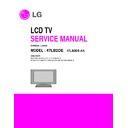LG 47LB2DE (CHASSIS:LB61D) Service Manual ▷ View online
(2) How to adjustment the Component1 1080i
60Hz Mode, RGB
1) Select Component1, RGB-DTV as the input with Color
Bar Pattern in 1080i 60Hz mode and select
‘Component2’ on screen.
‘Component2’ on screen.
2) After receiving signal for at least 1 second, press the
ADJ Key on the Service R/C to enter the ‘Ez - Adjust’
and select the ‘3. ADC 1080i Comp2/RGB’. Pressing
the Vol+ Key to adjust the component2.
and select the ‘3. ADC 1080i Comp2/RGB’. Pressing
the Vol+ Key to adjust the component2.
3) When the adjustment is over, 'ADC Component1
Success’ is displayed. If the adjustment has errors,
'Component2 Adjustment Failed! Try Again!’ is
displayed. and If the adjustment has errors, 'ADC
Configuration Error’ is displayed.
'Component2 Adjustment Failed! Try Again!’ is
displayed. and If the adjustment has errors, 'ADC
Configuration Error’ is displayed.
4) Readjust after confirming the case Pattern or adjustment
condition where the adjustment had errors.
5) After adjustment is complete, exit the adjustment mode
by pressing the ADJ KEY.
6. Video(uPD)-Set
6-1. Synopsis
This is a adjustment to reduce the color difference of video
signal Main/Sub Display.
signal Main/Sub Display.
6-2. Required Equipment
Service R/C, MSPG-925 Pattern Generator.
(It’s available to output the Color Bar Pattern of the NTSC,PAL)
(It’s available to output the Color Bar Pattern of the NTSC,PAL)
1. NTSC => Model : 201, Pattern : 33
2. PAL => Model : 202, Pattern : 33
2. PAL => Model : 202, Pattern : 33
6-3. Adjustment
(1) How to adjustment the uPD PAL
1) Select AV1 as the input with 100% 8 Color Bar Pattern
in PAL mode and select ‘AV1’ on screen.
2) After receiving signal for at least 1 second, press the
ADJ Key on the Service R/C to enter the ‘Ez - Adjust’
and select the ‘4. uPD PAL(Main&Sub)-Set’. Pressing
the Vol+ Key to adjust the uPD PAL.
and select the ‘4. uPD PAL(Main&Sub)-Set’. Pressing
the Vol+ Key to adjust the uPD PAL.
3) When the adjustment is over, 'PAL-AV uPD ADC
Success’ is displayed. If the adjustment has errors,
'Video Configuration Error’ is displayed.
'Video Configuration Error’ is displayed.
4) Readjust after confirming the case Pattern or adjustment
condition where the adjustment had errors.
5) After adjustment is complete, exit the adjustment mode
by pressing the ADJ KEY.
(2) How to adjustment the uPD NTSC
1) Select AV1 as the input with 100% 8 Color Bar Pattern
in NTSC mode and select ‘AV1’ on screen.
2) After receiving signal for at least 1 second, press the
ADJ Key on the Service R/C to enter the ‘Ez - Adjust’
and select the ‘5. uPD NTSC(Main&Sub)-Set’. Pressing
the Vol+ Key to adjust the uPD NTSC.
and select the ‘5. uPD NTSC(Main&Sub)-Set’. Pressing
the Vol+ Key to adjust the uPD NTSC.
3) When the adjustment is over, 'NTSC-AV uPD ADC
Success’ is displayed. If the adjustment has errors,
'Video Configuration Error’ is displayed.
'Video Configuration Error’ is displayed.
4) Readjust after confirming the case Pattern or adjustment
condition where the adjustment had errors.
5) After adjustment is complete, exit the adjustment mode
by pressing the ADJ KEY.
(3) How to adjustment the uPD RF-PAL
1) Select AV1 as the input with 100% 8 Color Bar Pattern
in NTSC mode and select ‘AV1’ on screen.
2) After receiving signal for at least 1 second, press the
ADJ Key on the Service R/C to enter the ‘Ez - Adjust’
and select the ‘6. uPD RF-PAL(Main&Sub)-Set’.
Pressing the Vol+ Key to adjust the uPD NTSC.
and select the ‘6. uPD RF-PAL(Main&Sub)-Set’.
Pressing the Vol+ Key to adjust the uPD NTSC.
3) When the adjustment is over, 'RF-PAL uPD ADC
Success’ is displayed. If the adjustment has errors,
'Video Configuration Error’ is displayed.
'Video Configuration Error’ is displayed.
4) Readjust after confirming the case Pattern or adjustment
condition where the adjustment had errors.
5) After adjustment is complete, exit the adjustment mode
by pressing the ADJ KEY.
- 13 -
(Fig. 3) Adjust Pattern :100% 8 Color Bar Pattern
7. EDID(The Extended Display
Identification Data)/DDC
(Display Data Channel) Download
(Display Data Channel) Download
This is the function that enables “Plug and Play".
7-1. HDMI/DVI PORT1 EDID DATA-
42LB2DE
7-2. HDMI PORT2 EDID DATA-
42LB2DE
7-3. RGB EDID DATA-
42LB2DE
7-4. HDMI/DVI PORT1 EDID DATA-
47LB2DE
7-5. HDMI PORT2 EDID DATA-
47LB2DE
7-6. RGB EDID DATA-
47LB2DE
- 14 -
0
1
2
3
4
5
6
7
8
9
A
B
C
D
E
F
0
00 FF FF FF FF FF FF 00 1E 6D 01 00 01 01 01 01
10 0E 10 01 03 80 73 41 96 0A CF 74 A3 57 4C B0 23
20 09 48 4C 2F CE 00 31 40 45 40 61 40 01 01 01 01
30 01 01 01 01 01 01 F3 39 80 18 71 38 2D 40 58 2C
40 45 00 C4 8E 21 00 00 1E 1B 21 50 A0 51 00 1E 30
50 48 88 35 00 BC 88 21 00 00 18 00 00 00 FD 00 38
60 4B 1F 44 0F 00 0A 20 20 20 20 20 20 00 00 00 FC
70 00 4C 47 20 54 56 0A 20 20 20 20 20 20 20 01 68
80 02 03 1D F1 4E 20 22 10 1F 01 02 03 04 05 12 93
90 14 07 16 23 15 07 50 65 03 0C 00 10 00 01 1D 00
A0 72 51 D0 1E 20 6E 28 55 00 C4 8E 21 00 00 1E 01
B0 1D 80 18 71 1C 16 20 58 2C 25 00 C4 8E 21 00 00
C0 9E 8C 0A D0 90 20 40 31 20 0C 40 55 00 4C 6C 42
D0 00 00 18 01 1D 00 BC 52 D0 1E 20 B8 28 55 40 4C
E0 6C 42 00 00 1E 01 1D 80 D0 72 1C 16 20 10 2C 25
F0 80 4C 6C 42 00 00 9E 00 00 00 00 00 00 00 00 CC
0
1
2
3
4
5
6
7
8
9
A
B
C
D
E
F
0
00 FF FF FF FF FF FF 00 1E 6D 01 00 01 01 01 01
10 0E 10 01 03 80 73 41 96 0A CF 74 A3 57 4C B0 23
20 09 48 4C 2F CE 00 31 40 45 40 61 40 01 01 01 01
30 01 01 01 01 01 01 01 1D 00 72 51 D0 1E 20 6E 28
40 55 00 C4 8E 21 00 00 1E 01 1D 80 18 71 1C 16 20
50 58 2C 25 00 C4 8E 21 00 00 9E 00 00 00 FC 00 4C
60 47 20 54 56 0A 20 20 20 20 20 20 20 00 00 00 FD
70 00 38 4B 1F 3C 09 00 0A 20 20 20 20 20 20 01 59
80 02 03 1D F1 4E 20 22 10 1F 01 02 03 04 05 12 93
90 14 07 16 23 15 07 50 65 03 0C 00 20 00 8C 0A D0
A0 8A 20 E0 2D 10 10 3E 96 00 C4 8E 21 00 00 18 8C
B0 0A D0 8A 20 E0 2D 10 10 3E 96 00 13 8E 21 00 00
C0 18 00 00 00 00 00 00 00 00 00 00 00 00 00 00 00
D0 00 00 00 00 00 00 00 00 00 00 00 00 00 00 00 00
E0 00 00 00 00 00 00 00 00 00 00 00 00 00 00 00 00
F0 00 00 00 00 00 00 00 00 00 00 00 00 00 00 00 9F
0
1
2
3
4
5
6
7
8
9
A
B
C
D
E
F
0
00 FF FF FF FF FF FF 00 1E 6D 01 00 01 01 01 01
10 0E 10 01 03 18 73 41 96 0A CF 74 A3 57 4C B0 23
20 09 48 4C AF CE 00 01 01 01 01 01 01 01 01 01 01
30 01 01 01 01 01 01 1B 21 50 A0 51 00 1E 30 48 88
40 35 00 BC 88 21 00 00 1C F3 39 80 18 71 38 2D 40
50 58 2C 45 00 C4 8E 21 00 00 1E 00 00 00 FD 00 38
60 4B 1F 44 0F 00 0A 20 20 20 20 20 20 00 00 00 FC
70 00 4C 47 20 54 56 0A 20 20 20 20 20 20 20 00 DE
0
1
2
3
4
5
6
7
8
9
A
B
C
D
E
F
0
00 FF FF FF FF FF FF 00 1E 6D 01 00 01 01 01 01
10 0E 10 01 03 80 73 41 96 0A CF 74 A3 57 4C B0 23
20 09 48 4C 2F CE 00 31 40 45 40 61 40 01 01 01 01
30 01 01 01 01 01 01 F3 39 80 18 71 38 2D 40 58 2C
40 45 00 C4 8E 21 00 00 1E 1B 21 50 A0 51 00 1E 30
50 48 88 35 00 BC 88 21 00 00 18 00 00 00 FD 00 38
60 4B 1F 44 0F 00 0A 20 20 20 20 20 20 00 00 00 FC
70 00 4C 47 20 54 56 0A 20 20 20 20 20 20 20 01 68
80 02 03 1D F1 4E 20 22 10 1F 01 02 03 04 05 12 93
90 14 07 16 23 15 07 50 65 03 0C 00 10 00 01 1D 00
A0 72 51 D0 1E 20 6E 28 55 00 C4 8E 21 00 00 1E 01
B0 1D 80 18 71 1C 16 20 58 2C 25 00 C4 8E 21 00 00
C0 9E 8C 0A D0 90 20 40 31 20 0C 40 55 00 4C 6C 42
D0 00 00 18 01 1D 00 BC 52 D0 1E 20 B8 28 55 40 4C
E0 6C 42 00 00 1E 01 1D 80 D0 72 1C 16 20 10 2C 25
F0 80 4C 6C 42 00 00 9E 00 00 00 00 00 00 00 00 CC
0
1
2
3
4
5
6
7
8
9
A
B
C
D
E
F
0
00 FF FF FF FF FF FF 00 1E 6D 01 00 01 01 01 01
10 0E 10 01 03 80 73 41 96 0A CF 74 A3 57 4C B0 23
20 09 48 4C 2F CE 00 31 40 45 40 61 40 01 01 01 01
30 01 01 01 01 01 01 01 1D 00 72 51 D0 1E 20 6E 28
40 55 00 C4 8E 21 00 00 1E 01 1D 80 18 71 1C 16 20
50 58 2C 25 00 C4 8E 21 00 00 9E 00 00 00 FC 00 4C
60 47 20 54 56 0A 20 20
20 20 20 20 20 00 00 00 FD
70 00 38 4B 1F 3C 09 00 0A 20 20 20 20 20 20 01 59
80 02 03 1D F1 4E 20 22 10 1F 01 02 03 04 05 12 93
90 14 07 16 23 15 07 50 65 03 0C 00 20 00 8C 0A D0
A0 8A 20 E0 2D 10 10 3E 96 00 C4 8E 21 00 00 18 8C
B0 0A D0 8A 20 E0 2D 10 10 3E 96 00 13 8E 21 00 00
C0 18 00 00 00 00 00 00 00 00 00 00 00 00 00 00 00
D0 00 00 00 00 00 00 00 00 00 00 00 00 00 00 00 00
E0 00 00 00 00 00 00 00 00 00 00 00 00 00 00 00 00
F0 00 00 00 00 00 00 00 00 00 00 00 00 00 00 00 9F
0
1
2
3
4
5
6
7
8
9
A
B
C
D
E
F
0
00 FF FF FF FF FF FF 00 1E 6D 01 00 01 01 01 01
10 0E 10 01 03 18 73 41 96 0A CF 74 A3 57 4C B0 23
20 09 48 4C AF CE 00 01 01 01 01 01 01 01 01 01 01
30 01 01 01 01 01 01 1B 21 50 A0 51 00 1E 30 48 88
40 35 00 BC 88 21 00 00 1C F3 39 80 18 71 38 2D 40
50 58 2C 45 00 C4 8E 21 00 00 1E 00 00 00 FD 00 38
60 4B 1F 44 0F 00 0A 20 20 20 20 20 20 00 00 00 FC
70 00 4C 47 20 54 56 0A 20 20 20 20 20 20 20 00 DE
- 15 -
7-4. Act or set the EDID S/W
1) As above Fig. 6, Connect the Set, EDID Download Jig, PC
& Cable.
2) Turn on the PC & EDID Download Jig. And Execute the
S/W : EDID TESTER Ver,2.5.
7-5. How to use the EDID S/W
1) Init the data.
2) Load the EDID data.(Open File)
3) Press the “Write Data & Verify”button. and input the
data.
4) If the writing is finished, you will see the “OK” message.
8. Adjustment of White Balance
8-1. Required Equipment :
(1) Color analyzer (CA-210 (CH 9) or similar product)
(2) Automatic adjustor (with automatic adjustment hour
(2) Automatic adjustor (with automatic adjustment hour
necessity and the RS-232C communication being possible)
8-2. Connection Diagram of Equipment
for Measuring
(Automatic Adjustment)
8-3. Process of automatic adjustment
(1) As using the white pattern for adjustment the inner part,
HDMI connection need not. But as lower part, the RS-232C
Command is used.
Wb 00 00 start of automatic adjustment the white balance.
Wb 00 10 Start of gain adjustment.(inside pattern)
Ja 00 ff Adjustment Date.
Jb 00 c0
...
Wb 00 1f Ending gain adjustment.
As occasion demands , adjust the offset.
(Wb 00 20(Start) , Wb 00 2f(end))
Wb 00 ff white balance ending automatic adjustment.
Wb 00 10 Start of gain adjustment.(inside pattern)
Ja 00 ff Adjustment Date.
Jb 00 c0
...
Wb 00 1f Ending gain adjustment.
As occasion demands , adjust the offset.
(Wb 00 20(Start) , Wb 00 2f(end))
Wb 00 ff white balance ending automatic adjustment.
Caution) When you adjust, automatically, RS-232C
Command is used.
[ RS-232C Command
(Automatic Adjustment)
[Analog(RGB) : Checksum(DD)
Digital(HDMI) : Checksum(6345)
Digital(HDMI1) : Checksum(E818)
Digital(HDMI) : Checksum(6345)
Digital(HDMI1) : Checksum(E818)
216 FULL WHITE
CVBS Part
LCD TV
COLOR
ANALYZER
TYPE; CA-100
<Fig. 6> Connection Diagram of Automatic Adjustment
R Gain
G Gain
B Gain
R Offset
G Offset
B Offset
CENTER
(DEFAULT)(Hex)
00
00
00
C0
C0
C0
Min
Max
(Hex)
40
40
40
Cool
40
40
40
Mid
40
40
40
Warm
RS-232C COMMAND
[CMD ID DATA]
Jg
Jh
Ji
Cool
Ja
Jb
Jc
Mid
Jd
Je
Jf
Warm
- 16 -
11. Shipping Conditions
No
Item
Value
Remark
1
Power
Off
2
CH Memory
Analog
C0,C5,C6,S11,C20,C35,C52,C68
Digital
C43
3
Picture
PSM
Dynamic
Color temperature
COOL
Advanced
Cinema
Off
Black Level
Auto
4
Audio
SSM
Standard
AVL
Off
Balance 0
TV speaker
On
5
Time
Auto clock
On
Manual Clock Enable
Off timer
Off
On timer
Off
Sleep timer
Off
Auto sleep
Off
6
Special
Sub title
Off
Child lock
Off
ARC
16:9
Cinema
Off
7
LOCK
Lock system
Off
Block programme
All program unblocked
Parental guidance
All Grade unblocked
Aux. block
All Source unblocked
8
DVR
Timeshift mode
On
Record Quality
Best
8
RGB Initial
DTV
9
PIP Position
Right Lower
10
Volume
30
11
Favorite
No Program set
Click on the first or last page to see other 47LB2DE (CHASSIS:LB61D) service manuals if exist.