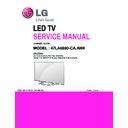LG 47LA6800-CA.AHK (CHASSIS:LC33B) Service Manual ▷ View online
LGE TV Research Lab.
Establish: 12. 05. 21
LC33B Adjust Specification
C2-2230
7/ 37
Reform: 12. 02. 03
LG Electronics
4.3.2 LAN inspection solution
▪ LAN Port connection with PCB
▪ Setting automatic IP
▪ LAN Port connection with PCB
▪ Setting automatic IP
▪ If you want manual connection, enter Network connection at MENU Mode of TV. Press Start
connection key, then Network will be connected.
connection key, then Network will be connected.
4.3.3 Setting state confirmation
-
If automatic setting is finished, you confirm IP and MAC Address at ‘in start’ menu mode.
LGE TV Research Lab.
Establish: 12. 05. 21
LC33B Adjust Specification
C2-2230
8/ 37
Reform: 12. 02. 03
LG Electronics
4.3.4
HDCP 1.4/2.0 Inspection
- Confirm Key input Data at the “IN START” MENU Mode
4.3.5
ESN Inspection
- Confirm Key input Data at the “IN START” MENU Mode
4.3.6 WIDEVINE Key Inspection
. WIDEVINE Key Inspection
- Confirm Key input Data at the “IN START” MENU Mode
- Confirm Key input Data at the “IN START” MENU Mode
4.4 LAN PORT INSPECTION(PING TEST)
LGE TV Research Lab.
Establish: 12. 05. 21
LC33B Adjust Specification
C2-2230
9/ 37
Reform: 12. 02. 03
LG Electronics
4.4.1. Equipment setting
1) Play the LAN Port Test PROGRAM.
2) Input IP set up for an inspection to Test
Program.
*IP Number : 12.12.2.2
4.4.2. LAN PORT inspection (PING TEST)
1) Play the LAN Port Test Program.
2) connect each other LAN Port Jack.
3) Play Test (F9) button and confirm OK Message.
4) remove LAN CABLE
1) Play the LAN Port Test PROGRAM.
2) Input IP set up for an inspection to Test
Program.
*IP Number : 12.12.2.2
4.4.2. LAN PORT inspection (PING TEST)
1) Play the LAN Port Test Program.
2) connect each other LAN Port Jack.
3) Play Test (F9) button and confirm OK Message.
4) remove LAN CABLE
4.5 ADC Adjust => No need at Assembly line because of OPT type
*. OTP mode
*. External mode
Manual ADC Calibration. When OTP mode is failed, ADC calibration should be “OK” by
using External mode.
using External mode.