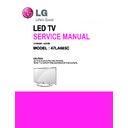LG 47LA665C-CA (CHASSIS:LB33B) Service Manual ▷ View online
LGE TV Research Lab.
Establish: 12. 05. 21
LC33B Adjust Specification
C2-2230
22/ 37
Reform: 12. 02. 03
LG Electronics
4
10-19
277
284
292
303
317
328
5
20-35
275
279
290
298
315
323
6
36-49
274
275
289
294
314
319
7
50-79
273
272
288
291
313
316
8
80-119
272
271
287
290
312
315
9
Over 120
271
270
286
289
311
314
Cinema screen model’s table for Gumi line uses Global table.
AUO, Sharp, CSOT 사용모델(Cool 이 13000K 가 SPEC 인
경우)
경우)
cool
med
warm
x
y
x
y
x
y
spec
271
270
285
293
313
329
target
275
276
289
299
317
335
5.5 Local Dimming Function Check(not for LA6200/6250&LN5700 series)
Step 1) Turn on TV
Step 2) Press “TILT” key on the Adj. R/C.
Step 3) At the Local Dimming mode, module Edge Backlight moving right to left
Back light of IOP module moving
Step 4) confirm the Local Dimming mode
Step 5) Press “exit” Key
5.6 Magic Remocon test(Not for LA65/62/LN5700 series)
Local Dimming Demo
(Edge LED Model)
LGE TV Research Lab.
Establish: 12. 05. 21
LC33B Adjust Specification
C2-2230
23/ 37
Reform: 12. 02. 03
LG Electronics
-equipment : RF Remocon for test, IR-KEY-Code Remocon for test
-You must confirm the battery power of RF-Remocon before test
-You must confirm the battery power of RF-Remocon before test
(recommend that change the battery per every lot)
-Sequence (test)
a) If you select the ‘start key(Wheel Key)’ on the controller, you can pairing with the TV SET.
b) You can check the cursor on the TV Screen, when select the ‘Wheel Key’ on the controller
b) You can check the cursor on the TV Screen, when select the ‘Wheel Key’ on the controller
c) You must remove the pairing with the TV Set by select ‘Mute Key’ on the controller
5.7 3D function test(Not for LN5700: 2D MODEL)
(Pattern Generator MSHG-600, MSPG-6100 [SUPPORT HDMI1.4])
* HDMI mode NO. 872 , pattern No.83
* HDMI mode NO. 872 , pattern No.83
1) Please input 3D test pattern like below (HDMI mode NO. 872 , pattern No.83)
Fig.1 <HDMI Mode No.872, Pattern No.83>
2.When 3D OSD appear automatically , then select green button.
2.When 3D OSD appear automatically , then select green button.
3. Don’t wear a 3D Glasses, Check the picture like below .
Fig.2 <After 3D mode Enable –
without 3D glasses
>
5.8 Wi-Fi Test
Step 1) Turn on TV
LGE TV Research Lab.
Establish: 12. 05. 21
LC33B Adjust Specification
C2-2230
24/ 37
Reform: 12. 02. 03
LG Electronics
Step 2) Select Network Connection option in Network Menu.
Step 3) Select Start Connection Button in Network Connection.
Step 4) If the system finds any AP like blow PIC, it is working well.
5.10 Option selection per country
5.10.1 Overview
LGE TV Research Lab.
Establish: 12. 05. 21
LC33B Adjust Specification
C2-2230
25/ 37
Reform: 12. 02. 03
LG Electronics
▪ Option selection is only done for models in Non-EU
5.10.2 Method
1) Press ADJ key on the Adj. R/C, then select Country Group Meun
2) Depending on destination, select Country Group Code 05 or Country Group 17 then on
5.10.2 Method
1) Press ADJ key on the Adj. R/C, then select Country Group Meun
2) Depending on destination, select Country Group Code 05 or Country Group 17 then on
the lower Country option, select HK, CA. Selection is done using +,
- or ▶◀
KEY
6. Tool option selection and Ship-out mode and GND/Hi-pot check
6.0 Tool Option selection
▪ Method: Press Adj. key on the Adj. R/C, then select Tool option.
6.1 Ship-out mode check (In-stop)
▪ After final inspection, press In-Stop key of the Adj. R/C and check that the unit goes to Stand-
by mode.
6.2 GND and Hi-pot auto-check
6.2.1 Method
1) GND & Hi-pot auto-check preparation
- Check that Power Cord is fully inserted to the SET.
1) GND & Hi-pot auto-check preparation
- Check that Power Cord is fully inserted to the SET.
(If loose, re-insert)
2) Perform GND & Hi-pot auto-check
- Unit fully inserted Power cord, Antenna cable and A/V arrive to the auto-check process.
- Unit fully inserted Power cord, Antenna cable and A/V arrive to the auto-check process.
- Connect D-terminal to AV JACK TESTER
- Auto CONTROLLER(GWS103-4) ON
- Perform GND TEST
- If NG, Buzzer will sound to inform the operator.
- If OK, changeover to I/P check automatically.
(Remove CORD, A/V form AV JACK BOX)
- If NG, Buzzer will sound to inform the operator.
- If OK, changeover to I/P check automatically.
(Remove CORD, A/V form AV JACK BOX)
- Perform I/P test
- If NG, Buzzer will sound to inform the operator.
- If OK, Good lamp will lit up and the stopper will allow the pallet to move on to next process.
6.2.2 Checkpoint
▪ TEST voltage
- GND: 1.5KV/min at 100mA
Click on the first or last page to see other 47LA665C-CA (CHASSIS:LB33B) service manuals if exist.