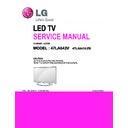LG 47LA643V (CHASSIS:LD31B) Service Manual ▷ View online
- 13 -
How to adjust
1) In case G gain more than 172
Adjust R Gain and B Gain less than 192
2) if the G gain value be adjusted down to 172
G gain increase to 172 and R gain / B gain increase
same as G gain increases.
3) if R Gain / B Gain is more than 255 , the G gain adjust
to less than 172.
* CASE Medium / Warm
First adjust the coordinate far away from the target
value(x, y).
1) x, y > target
i) Decrease the R, G.
2) x, y < target
i) First decrease the B gain,
ii) Decrease the one of the others.
3) x > target, y < target
i) First decrease B, so make y a little more than the target.
ii) Adjust x value by decreasing the R
4) x < target, y > target
i) First decrease B, so make x a little more than the target.
ii) Adjust x value by decreasing the G
* After you finished all adjustments, Press "In-start" key and
compare Tool option and Area option value with its BOM, if
it is correctly same then unplug the AC cable. If it is not
same, then correct it same with BOM and unplug AC cable.
For correct it to the model's module from factory Jig model.
* Push the "IN STOP" key after completing the function
inspection. And Mechanical Power Switch must be set
“ON”.
4.2. 3D function test
(Pattern Generator MSHG-600, MSPG-6100[Support HDMI1.4])
* HDMI mode NO. 872 , pattern No.83
(1) Please input 3D test pattern like below.
(2) When 3D OSD appear automatically , then select OK key.
(3) Don't wear a 3D Glasses, Check the picture like below.
4.3. IR emitter inspection
(1) Start 3D pattern inspection.
(2) If IR emitter signal is correctly received to IR receiver, the
lamp of IR tester turns on.
4.4. MHL Test
(1) Turn on TV
(2) Select HDMI2 mode using input Menu.
(3) Set MHL Zig(M1S0D3617) using MHL input, output and
power cord.
(4) Connect HDMI cable between MHL Zig and HDMI4 port.
Result) If, The LED light is green and the Module shows
normal stream → OK, Else → NG
- 14 -
4.5. Outgoing condition Configuration
■ When pressing IN-STOP key by SVC remocon, Red LED
are blinked alternatively. And then automatically turn off.
(Must not AC power OFF during blinking)
5. HI-POT Test
5.1. HI-POT auto-check preparation
- Check the POWER cable and SIGNAL cable insertion condition
5.2. HI-POT auto-check
(1) Pallet moves in the station. (POWER CORD / AV CORD is
tightly inserted)
(2) Connect the AV JACK Tester.
(3) Controller (GWS103-4) on.
(4) HI-POT test (Auto)
- If Test is failed, Buzzer operates.
- If Test is passed, GOOD Lamp on and move to next proc-
ess automatically.
5.3. Checkpoint
(1) Test voltage
- Touchable Metal : 3 KV / min at 100 mA
- SIGNAL : 3KV / min at 100 mA
(2) TEST time: 1 second. (case : mass production )
(3) TEST POINT
- Touchable Metal => LIVE & NEUTRAL : Touchable Metal.
- SIGNAL => LIVE & NEUTRAL : SIGNAL.
6. Model name & Serial number D/L
▪ Press "Power on" key of service remote control.
(Baud rate : 115200 bps)
▪ Connect RS232 Signal Cable to RS-232 Jack.
▪ Write Serial number
▪ Must check the serial number at the Diagnostics of SET UP menu.
(Refer to below).
6.1. Signal Table
CMD : A0h
LENGTH : 85~94h (1~16 bytes)
ADH : EEPROM Sub Address high (00~1F)
ADL : EEPROM Sub Address low (00~FF)
Data : Write data
CS : CMD + LENGTH + ADH + ADL + Data_1 +...+ Data_n
Delay : 20ms
6.2. Command Set
* Description
FOS Default write : <7mode data> write
Vtotal, V_Frequency, Sync_Polarity, Htotal, Hstart, Vstart, 0,
Phase
Data write : Model Name and Serial Number write in EEPROM,.
6.3. Method & notice
(1) Serial number D/L is using of scan equipment.
(2) Setting of scan equipment operated by Manufacturing
Technology Group.
(3) Serial number D/L must be conformed when it is produced in
production line, because serial number D/L is mandatory by
D-book 4.0.
* Manual Download(Model Name and Serial Number)
If the TV set is downloaded by OTA or Service man, sometimes
model name or serial number is initialized.(Not always)
There is impossible to download by bar code scan, so It need
Manual download.
1) Press the "Instart" key of Adjustment remote control.
2) Go to the menu "6.Model Number D/L" like below photo.
3) Input the Factory model name or Serial number like photo.
4) Check the model name Instart menu. → Factory name displayed.
ex 32LV3400-ZG)
5) Check the Diagnostics.(DTV country only) → Buyer model
displayed.(ex 32LV3400-ZG)
CMD
LENGTH
ADH
ADL
DATA_1
. . .
Data_n
CS
DELAY
Adjust mode
CMD(hex)
LENGTH(hex)
Description
EEPROM WRITE
A0h
84h+n
n-bytes Write (n = 1~16)
- 15 -
7. MAC Address & CI+ key download
7.1 MAC Address
7.1.1 Equipment & Condition
▪ Play file : Serial.exe
▪ MAC Address edit
▪ Input Start / End MAC address
7.1.2 Download method
(1) Communication Prot connection
Connection : PCBA (USB Port)
→
USB to Serial Adapter
(UC-232A)
→
RS-232C cable
→
PC(RS-232C port)
* Caution : LJ21* chassis support only UC-232A driver. (only
use this one. )
(2) MAC Address & CI+ Key Download
▪ Set CI+ Key path Directory at Start Mac & CI+ Download
Programme
▪ Com 1,2,3,4 and 115200(Baudrate)
▪ Port connection button click(1)
▪ Push the (2) MAC Address write.
▪ At success Download, check the OK (3)
▪ Start CI+ Key Download, Push the (4)
▪ Check the OK or NG
7.2 LAN Inspection
7.2.1. Equipment & Condition
▪ Each other connection to LAN Port of IP Hub and Jig
7.2.2. LAN inspection solution
▪ LAN Port connection with PCB
▪ Network setting at MENU Mode of TV
▪ Setting automatic IP
▪ Setting state confirmation
-> If automatic setting is finished, you confirm IP and MAC
Address.
7.3. LAN PORT INSPECTION(PING TEST)
Connect SET -> LAN port == PC -> LAN Port
7.3.1. Equipment setting
(1) Play the LAN Port Test PROGRAM.
(2) Input IP set up for an inspection to Test Program.
*IP Number : 12.12.2.2
7.3.2. LAN PORT inspection (PING TEST)
(1) Play the LAN Port Test Program.
(2) Connect each other LAN Port Jack.
(3) Play Test (F9) button and confirm OK Message.
(4) Remove LAN cable.
GP4_LOW
SET
PC
- 16 -
BLOCK DIAGRAM
TD
SQ
-G
60
1D
(B
)
(L
G
IT
)
AT
V_
Vi
de
o
(A
na
lo
g)
AT
V_
S
IF
(
An
al
og
)
LV
D
S
(F
H
D
/5
0H
z)
Au
di
o
A
M
P
S
TA
38
0B
W
F
S
P
K
L/
R
X
-t
al
24
M
FP
C
(5
1P
)
AU
D
_M
AS
TE
R
_C
LK
,
AU
D
_L
R
C
H
,
AU
D
_L
R
C
K,
A
U
D
_S
C
K
S
P
I
C
O
N
T
R
O
L
IR
&
L
E
D
/
(T
AC
T
S
W
IT
CH
)
LE
D
_R
K
E
Y1
K
E
Y2
IR
I2
C
LN
B
A
8303S
ES
TR
-T
(IC
2701
)
LN
B
O
U
T
FE
_T
S
A
IR
/C
ab
le
Se
at
tle
ite
S
E
R
IA
L
FL
AS
H
IC
13
00
(8
M
b
it)
M
X2
5L
80
05
M
2I
E
E
P
R
O
M
25
6K
bi
t
IC
10
4
R
1E
X2
42
5B
S
AS
0A
N
AN
D
F
LA
S
H
IC
10
2
(1
G
bi
t)
K9
F1
G
08
U
0D
-S
C
B0
P
C
M
_A
[0
:7
]
CI Slot
TC
74
LC
X2
44
FT
B
uf
fe
r
TS
_D
AT
A[
0:
7]
P
C
M
_D
AT
A[
0:
7]
FE
_T
S_
D
AT
A[
0:
7]
P
C
M
_A
[8
:1
4]
S
P
D
IF
Co
m
po
ne
nt
1
U
S
B
D
P
/D
M
SP
D
IF
C
VB
S
,
Y/
P
b/
P
r,
L/
R
R
ea
r
S
id
e
F-
S
C
A
R
T
SC
1_
C
V
B
S_I
N
SC
1_
R
/G
/B
FE
_
V
O
U
T
TM
D
S
H
D
M
I1
TM
D
S
H
D
M
I2
W
ith
M
H
L
LA
N
EP
H
Y
H
/P
H
/P
L
/R
D
D
R
3
Ad
d.
D
D
R
3
D
at
a
D
D
R
3
1G
b
IC
120
1
H
5T
Q
1G
63
E
FR
-P
BC
D
D
R
3
1G
b
IC
1202
H
5T
Q
1G
63
E
FR
-P
BC
S7
LR
-M
(L
G
E
21
21
-M
S)
IC
10
1
O
nl
y f
or
3D
D
D
R
3
2G
b
IC
1201
H
5T
Q
2G
63
D
FR
-P
B
C
2D
M
od
el
- L
N
54
*V
, L
N
54
*U
, L
A
61
*V
- DVB-T2/C/S2(2D/3D)
Click on the first or last page to see other 47LA643V (CHASSIS:LD31B) service manuals if exist.