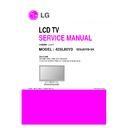LG 42SL80YR-MA (CHASSIS:LJ91T) Service Manual ▷ View online
5.3 Adjustment Color Temperature
(White balance)
O
Using Instruments
• Color Analyzer: CA-210 (CH 9)
- Using LCD color temperature, Color Analyzer (CA-210)
must use CH 9, which Matrix compensated (White, Red,
Green, Blue compensation) with CS-2100. See the
Coordination bellowed one.
Green, Blue compensation) with CS-2100. See the
Coordination bellowed one.
• Auto-adjustment Equipment (It needs when Auto-
adjustment – It is availed communicate with RS-232C :
Baud rate: 115200)
Baud rate: 115200)
• Video Signal Generator MSPG-925F 720p, 216Gray
(Model: 217, Pattern 78)
O
Connection Diagram (Auto Adjustment)
• Using Inner Pattern
• Using HDMI input
<Pic.5 Connection Diagram for Adjustment White balance> .
O
White Balance Adjustment
If you can’t adjust with inner pattern, then you can adjust
it using HDMI pattern. You can select option at "Ez-Adjust
Menu – 7. White Balance" there items "NONE, INNER,
HDMI". It is normally setting at inner basically. If you can’t
adjust using inner pattern you can select HDMI item, and
you can adjust.
it using HDMI pattern. You can select option at "Ez-Adjust
Menu – 7. White Balance" there items "NONE, INNER,
HDMI". It is normally setting at inner basically. If you can’t
adjust using inner pattern you can select HDMI item, and
you can adjust.
In manual Adjust case, if you press ADJ button of service
remocon, and enter "Ez-Adjust Menu – 7. White
Balance", then automatically inner pattern operates. (In
case of "Inner" originally "Inner" will be selected.
remocon, and enter "Ez-Adjust Menu – 7. White
Balance", then automatically inner pattern operates. (In
case of "Inner" originally "Inner" will be selected.
• Connect all cables and equipments like Pic.5)
• Set Baud Rate of RS-232C to 115200. It may set
• Set Baud Rate of RS-232C to 115200. It may set
115200 orignally.
• Connect RS-232C cable to set
• Connect HDMI cable to set
• Connect HDMI cable to set
¢ RS-232C Command (Commonly apply)
wb
00
00
White Balance adjustment start.
wb
00
10
Start of adjust gain (Inner white
pattern)
pattern)
wb
00
1f
End of gain adjust
wb
00
20
Start of offset adjust(Inner white
pattern)
pattern)
wb
00
2f
End of offset adjust
wb
00
ff
End of White Balance adjust(Inner
pattern disappeared)
pattern disappeared)
• "wb 00 00": Start Auto-adjustment of white balance.
• "wb 00 10": Start Gain Adjustment (Inner pattern)
• "jb 00 c0" :
• …
• "wb 00 1f": End of Adjustment
• "wb 00 10": Start Gain Adjustment (Inner pattern)
• "jb 00 c0" :
• …
• "wb 00 1f": End of Adjustment
* If it needs, offset adjustment (wb 00 20-start, wb 00
2f-end)
• "wb 00 ff": End of white balance adjustment (inner
pattern disappear)
- 17 -
C A -100+
C O L O R
A N A L Y Z E R
T Y P E ; C A -100+
F u l l W h i t e P at t er n
R S-232C
- 18 -
O
White Balance Adjustment (Manual adjustment)
• Test Equipment: CA-210
- Using LCD color temperature, Color Analyzer (CA-
210) must use CH 9, which Matrix compensated
(White, Red, Green, Blue compensation) with CS-
2100. See the Coordination bellowed one.
(White, Red, Green, Blue compensation) with CS-
2100. See the Coordination bellowed one.
• Manual adjustment sequence is like bellowed one.
- Turn to "Ez-Adjust" mode with press ADJ button of
service remocon.
- Select "10.Test Pattern" with CH+/- button and press
enter. Then set will go on Heat-run mode. Over 30
minutes set let on Heat-run mode.
minutes set let on Heat-run mode.
- Let CA-210 to zero calibration and must has gap more
10cm from center of LCD module when adjustment.
- Press "ADJ" button of service remocon and select
"7.White-Balance" in "Ez-Adjust" then press "
▶
"
button of navigation key.
(When press "
▶
" button then set will go to full white
mode)
- Adjust at three mode (Cool, Medium, Warm)
- If "cool" mode
- If "cool" mode
Let B-Gain to 192 and R, G, B-Cut to 64 and then
control R, G gain adjustment High Light adjustment.
control R, G gain adjustment High Light adjustment.
- If "Medium" and "Warm" mode
Let R-Gain to 192 and R, G, B-Cut to 64 and then
control G, B gain adjustment High Light adjustment.
control G, B gain adjustment High Light adjustment.
- All of the three mode
Let R-Gain to 192 and R, G, B-Cut to 64 and then
control G, B gain adjustment High Light adjustment.
control G, B gain adjustment High Light adjustment.
- With volume button (+/-) you can adjust.
- After all adjustment finished, with Enter (
- After all adjustment finished, with Enter (
■
key) turn
to Ez-Adjust mode. Then with ADJ button, exit from
adjustment mode
adjustment mode
Attachment: White Balance adjustment coordination and color
temperature.
temperature.
O
Using CS-1000 Equipment.
- COOL : T=11000K,
△
uv=0.000, x=0.276 y=0.283
- MEDIUM : T=9300K,
△
uv=0.000, x=0.285 y=0.293
- WARM : T=6500K,
△
uv=0.000, x=0.313 y=0.329
5.4 EYE-Q Function check.
1) Turn on TV
2) Press EYE Key of Adj R/C
3) Cover the Eye Q II sensor on the front of the using your
2) Press EYE Key of Adj R/C
3) Cover the Eye Q II sensor on the front of the using your
hand and wait for 6 seconds
4) Confirm that R/G/B va;ie os ;pwer tjam 10 of the ‘Raw
Data (Sensor data, Back light)”. If after 6 seconds, R/G/B
value is not lower than 10, re[;ace EYE Q II sensor.
value is not lower than 10, re[;ace EYE Q II sensor.
5) Remove your hand from the EYE Q II sensor and wait for
6 sencond
6) Confirm that “OK” pop up.
If change is not seen, replace EYE Q II sensor
5.5 Test of RS-232C control
Press IN-Start button of service remocon then set the “4.Baud
rate” to 15200, Then check RS-232C control and
rate” to 15200, Then check RS-232C control and
5.6 Selection of Country option.
• Models: All models which use LA75A Chassis (See the first
page.)
• Press “In-Start” button of Service Remocon, then enter the
“Option” Menu with “PIP CH-“ Button
• Select one of these three (USA, CANADA, MEXICO)
defends on its market using “Vol. +/-“button.
* Caution : Don’t push The Instop Key ater completing the
function inspection.
5.7 Check the Ginga(Data Broadcasting)
1) Turn on TV
2) Press the OK Button on the ADJ R/C
2) Press the OK Button on the ADJ R/C
3) Check the Ginga icon
-19 -
300
200
200T
200N
800
520
530
804
803
807
805
809
806
550
801
802
510
122
120
310
500
320
910
900
920
400
808
610
620
540
EXPLODED VIEW
Many electrical and mechanical parts in this chassis have special safety-related characteristics. These
parts are identified by in the Schematic Diagram and EXPLODED VIEW.
It is essential that these special safety parts should be replaced with the same components as
recommended in this manual to prevent X-RADIATION, Shock, Fire, or other Hazards.
Do not modify the original design without permission of manufacturer.
parts are identified by in the Schematic Diagram and EXPLODED VIEW.
It is essential that these special safety parts should be replaced with the same components as
recommended in this manual to prevent X-RADIATION, Shock, Fire, or other Hazards.
Do not modify the original design without permission of manufacturer.
IMPORTANT SAFETY NOTICE
A2
LV1
A10
LV2
F
i
b
e
r
O
p
t
i
c
THE SYMBOL MARK OF THIS SCHEMETIC DIAGRAM INCORPORATES
SPECIAL FEATURES IMPORTANT FOR PROTECTION FROM X-RADIATION.
FILRE AND ELECTRICAL SHOCK HAZARDS, WHEN SERVICING IF IS
ESSENTIAL THAT ONLY MANUFATURES SPECFIED PARTS BE USED FOR
THE CRITICAL COMPONENTS IN THE SYMBOL MARK OF THE SCHEMETIC.
SPECIAL FEATURES IMPORTANT FOR PROTECTION FROM X-RADIATION.
FILRE AND ELECTRICAL SHOCK HAZARDS, WHEN SERVICING IF IS
ESSENTIAL THAT ONLY MANUFATURES SPECFIED PARTS BE USED FOR
THE CRITICAL COMPONENTS IN THE SYMBOL MARK OF THE SCHEMETIC.
2009. 03. 23
IN - OUT
BCM (BRAZIL VENUS)
R1145
4.7K
R1147
0
0
C1147
220pF
50V
L1108-*1
BG1608B121F
RGB_BEAD
RGB_VSYNC
3:T14
ZD1147
5.1V
JK1105
JST1223-001
1
GND
2
VCC
3
VINPUT
4
FIX_POLE
IR
3:T11
RS232C_RxD
3:T12
C1138
0.1uF
0.1uF
50V
+5V_ST
L1110-*1
BG1608B121F
RGB-BEAD
DDC_SDA
3:T17
L1108
0
0
+5V_ST
ZD1153
5.1V
R1126
1K
R1168
220
RGB_HSYNC
3:T14
PC_R_IN
3:T13
C1144
47pF
50V
47pF
50V
C1152
100pF
50V
100pF
50V
ZD1150
5.1V
R1162
0
OPT
IC1101
MAX3232CDR
3
C1-
2
V+
4
C2+
1
C1+
6
V-
5
C2-
7
DOUT2
8
RIN2
9
ROUT2
10
DIN2
11
DIN1
12
ROUT1
13
RIN1
14
DOUT1
15
GND
16
VCC
R1139
0
R1161
100K
100K
US_Commercial
R1138
0
L1107
BLM18PG121SN1D
R1154
0
0
C1149
47pF
50V
C1142
0.1uF
D3.3V
R1133
470K
R1165
3.3K
US_Commercial
C1139
0.47uF
25V
C1133
1uF
25V
ZD1152
5.1V
ZD1144
5.1V
R1148
100
OPT
L1110
0
0
R1149
100
OPT
OPT
ZD1148
5.1V
EDID_WP
3:T16
R1143
22
SPDIF_OUT
G4;3:T12
ZD1151
5.1V
R
1
1
5
3
4
.
7
K
ZD1143
5.1V
C1153
4700pF
50V
PC_L_IN
3:T13
D1106
5.6V
ADMC5M03200L
R1118
1K
1K
C1148
220pF
50V
+5V
ZD1146
5.1V
+5V_ST
C1143
47pF
50V
47pF
50V
R1163
22
R1155
10K
10K
OPT
C1129
0.1uF
0.1uF
50V
R1144
4.7K
C1134
1uF
25V
ZD1145
5.6B
OPT
+5V
C1141
0.47uF
25V
ZD1149
5.1V
ZD1155
5.1V
DSUB_G
3:T15
R1156
4.7K
DDC_SCL
3:T17
D1104
5.6V
ADMC5M03200L
D1102
30V
ADUC30S03010L
ZD1101
5.1V
R1164
0
R1141
100
100
R1132
470K
R1158
3.3K
3.3K
OPT
R1140
100
100
DSUB_R
3:T16
R1159
10K
OPT
R1170
1K
Q1101
2SC3052
2SC3052
OPT
E
B
C
ZD1154
5.1V
R1101
10K
RS232C_TxD
3:T12
ZD1102
5.1V
C1151
0.1uF
50V
COMP1_DET
3:T21
R1166
0
C1101
100pF
100pF
50V
D3.3V
C1146
0.1uF
50V
L1109-*1
BG1608B121F
RGB_BEAD
R1146
0
0
R1167
220
D1101
30V
ADUC30S03010L
R1169
10K
DSUB_DET
3:T16
D1105
5.6V
ADMC5M03200L
IC1103
M24C02-RMN6T
3
E2
2
E1
4
VSS
1
E0
5
SDA
6
SCL
7
WC
8
VCC
+5V
ZD1142
5.1V
R1142
22
IC1102
74F08D
3
Q0
2
D0B
4
D1A
1
D0A
6
Q1
5
D1B
7
GND
8
Q2
9
D2A
10
D2B
11
Q3
12
D3A
13
D3B
14
VCC
+5V_ST
R1160
100K
100K
US_Commercial
DSUB_B
3:T15
Q1102
2SC3052
2SC3052
US_Commercial
E
B
C
ZD1141
5.1V
C1140
0.47uF
25V
D1103
ENKMC2838-T112
A1
C
A2
C1150
47pF
50V
R1157
22
22
L1109
0
C1145
47pF
50V
47pF
50V
L1101
CM2012FR27KT
C1103
27pF
50V
ZD1103
5.1V
COMP1_Y_IN
3:T21
R1123
15
C1116
27pF
50V
ZD1104
5.1V
ZD1106
5.1V
R1124
15
L1102
CM2012FR27KT
C1104
27pF
50V
COMP1_Pb_IN
3:T21
ZD1105
5.1V
C1117
27pF
50V
C1118
27pF
50V
ZD1107
5.1V
COMP1_Pr_IN
3:T20
C1105
27pF
50V
L1103
CM2012FR27KT
R1125
15
ZD1108
5.1V
C1112
1uF
25V
COMP1_L_IN
3:T22
R1114
0
C1122
100pF
100pF
50V
ZD1110
5.1V
ZD1109
5.1V
R
1
1
0
3
4
7
0
K
ZD1111
5.1V
COMP1_R_IN
3:T21
R
1
1
0
4
4
7
0
K
ZD1112
5.1V
R1115
0
C1123
100pF
100pF
50V
C1113
1uF
25V
ZD1122
5.1V
COMP2_DET
3:T23
R1119
1K
1K
ZD1121
5.1V
R1102
10K
C1102
100pF
50V
100pF
50V
D3.3V
COMP2_Y_IN
3:T23
L1106
CM2012FR27KT
C1119
27pF
50V
ZD1123
5.1V
C1107
27pF
50V
R1120
15
15
ZD1124
5.1V
R1121
15
15
ZD1126
5.1V
C1120
27pF
50V
L1104
CM2012FR27KT
ZD1125
5.1V
C1108
27pF
50V
COMP2_Pb_IN
3:T22
C1127
100pF
50V
100pF
50V
R
1
1
0
8
4
7
0
K
R1116
0
ZD1129
5.1V
ZD1130
5.1V
C1114
1uF
25V
COMP2_L_IN
3:T23
ZD1131
5.1V
R
1
1
0
9
4
7
0
K
C1115
1uF
25V
ZD1132
5.1V
C1128
100pF
50V
100pF
50V
COMP2_R_IN
3:T23
R1117
0
C1121
27pF
50V
COMP2_Pr_IN
3:T22
L1105
CM2012FR27KT
ZD1127
5.1V
R1122
15
15
ZD1128
5.1V
C1109
27pF
50V
ZD1113
5.1V
R1111
1K
D3.3V
C1106
0.1uF
16V
0.1uF
16V
ZD1114
5.1V
R1105
10K
AV1_CVBS_DET
3:T18
C1124
47pF
50V
47pF
50V
R1110
15
15
ZD1116
5.1V
ZD1115
5.1V
AV1_CVBS_IN
3:T18
R1106
470K
ZD1117
5.1V
AV1_L_IN
3:T18
C1110
1uF
25V
C1125
100pF
ZD1118
5.1V
R1112
0
ZD1120
5.1V
R1107
470K
C1111
1uF
25V
AV1_R_IN
3:T18
C1126
100pF
R1113
0
ZD1119
5.1V
C1137
47pF
50V
47pF
50V
ZD1136
5.1V
SIDE_CVBS_IN
3:T19
ZD1135
5.1V
ZD1134
5.1V
SIDE_CVBS_DET
3:T19
ZD1133
5.1V
R1137
1K
C1130
0.1uF
16V
0.1uF
16V
D3.3V
R1135
0
R1127
470K
ZD1138
5.1V
ZD1137
5.1V
C1131
1uF
25V
SIDE_L_IN
3:T20
C1135
100pF
ZD1140
5.1V
R1128
470K
SIDE_R_IN
3:T20
ZD1139
5.1V
C1132
1uF
25V
R1136
0
C1136
100pF
R1130
15
15
R1131
0
0
R1129
0
0
JK1106
SPG09-DB-010
1
RED
2
GREEN
3
BLUE
4
GND_1
5
DDC_GND
6
RED_GND
7
GREEN_GND
8
BLUE_GND
9
NC
10
SYNC_GND
11
GND_2
12
DDC_DATA
13
H_SYNC
14
V_SYNC
15
DDC_CLOCK
16
SHILED
JK1107
SPG09-DB-009
1
2
3
4
5
6
7
8
9
10
JK1103
8
6
7
5
4
P1101
12507WS-08L
1
2
3
4
5
6
7
8
9
R1150
0
0
JK1102
9
10
8
7
6
5
4
11
FIX-TER
13
[RD]MONO
R1152
0
0
JK1101
9
10
8
7
6
5
4
11
FIX-TER
13
[RD]MONO
R1151
0
0
R1134
2.7K
R1171
75
R1172
75
R1173
0
OPT
JK1104
PEJ027-01
6B
T_TERMINAL2
8
SHIELD_PLATE
7B
B_TERMINAL2
5
T_SPRING
4
R_SPRING
7A
B_TERMINAL1
6A
T_TERMINAL1
3
E_SPRING
1
15
LEE GI YOUNG
RS-232C
BCM RECOMMAND
R,G,B PC&DDC
BCM Reference
PC AUDIO
SPDIF OPTIC JACK
COMPONENT1
COMPONENT2
AV1
SIDE AV
A
B
C
D
E
F
G
H
I
J
K
L
M
N
O
P
Q
R
S
T
U
V
W
X
Y
Z
AA
AB
AC
AD
AE
AF
AG
AH
AI
AJ
AK
AL
AM
AN
AO
AP
1
2
3
4
5
6
7
8
9
10
11
12
13
14
15
16
17
18
19
20
21
22
23
24
25
26
27
28
29
Click on the first or last page to see other 42SL80YR-MA (CHASSIS:LJ91T) service manuals if exist.