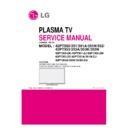LG 42PT350-ZK / 42PT351-ZJ / 42PT352-ZH / 42PT353-ZG / 42PT351-ZJ / 42PTA351N-ZJ / 42PT353-ZG / 42PT353A-ZG / 42PT353K-ZG / 42PT353N-ZG (CHASSIS:PD13K) Service Manual ▷ View online
You can see 20 types patterns by using TILT Key on SVC Remote controller (except Old model)
< CHECK Item >
< CHECK Item >
1. Dead pixel 2.Image sticking
3.Mal discharge
4.Module defect (V-Line/Bar, H-Line/Bar,,,)
5. In case of no picture, you can judge defect cause (Module or Main B/D)
- If patterns appear, defect cause is Main B/D
Tilt Key
Making
Revision
PDP TV
Symptom
A. Picture Problem
Check Module pattern by Tilt key
Repair Process-Reference data
Item
A1
A1
Making
Revision
PDP TV
Symptom
A. Picture Problem
Audio check method
A2
Jack for Speaker connection
1.Check Audio output by using oscilloscope
GND ↔ R- or R+ or L- or L+
Audio output waveform
2.Check whether speaker jack was inserted properly or not.
Repair Process-Reference data
A2
Making
Revision
PDP TV
Input
Block
All Input Audio Problem
Make sure you can’t hear any audio
Check speaker for damage.
Replace the Speaker
Y
N
Check Connector
P301
Replace P301
Y
N
Check SCL,SDA
R359, R360
Replace R359, R360
N
Y
Check IC700 Status
PDN(#23) / Reset(#31) is High?
Check
Reset (R380) / PDN (R374)
:They must be High (3.3V)
:They must be High (3.3V)
Y
N
Check IC303 Power
17V(C340), 3.3V(R365,R374)
Check 17V (P600 #1,2),
3.3V (IC606 #2)
Y
N
Y
Check Mstar I2S Output
#27,28, 29, 30 on IC303
Replace MSTAR(IC400).
N
Replace AMP(IC303)
Y
Repair Process-Reference data
A2-1
Making
Revision
PDP TV
Input
Block
Digital TV / HDMI Audio Problem
Follow procedure All source audio
trouble shooting
Check EDID Download
Re-download EDID data
◆ Digital TV
Check video output
Follow procedure All source audio
trouble shooting
Follow procedure digital TV
video trouble shooting
Y
N
◆ HDMI
Y
N
Check video output
Follow procedure HDMI video
trouble shooting
Y
N
Repair Process-Reference data
A2-2
Click on the first or last page to see other 42PT350-ZK / 42PT351-ZJ / 42PT352-ZH / 42PT353-ZG / 42PT351-ZJ / 42PTA351N-ZJ / 42PT353-ZG / 42PT353A-ZG / 42PT353K-ZG / 42PT353N-ZG (CHASSIS:PD13K) service manuals if exist.