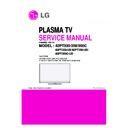LG 42PT330-UB / 42PT350-UD / 42PT350C-UD (CHASSIS:PU14K) Service Manual ▷ View online
7-3 HD EDID DATA
RGB EDID DATA
HDMI-1 EDID DATA
HDMI-2 EDID DATA
HDMI-3 EDID DATA
8. Adjustment of White Balance
Caution: Press the POWER ON KEY on R/C before W/B adjustment.
8-1. Test Equipment
- Color Analyzer(CS-1000, CA-100+(CH.10), CA-210(CH.10) )
[ Please adjust CA-100+ / CA-210 by CS-1000 before measuring
--> You should use Channel 10 which is Matrix compensated
(White, Red, Green, Blue revised) by CS-1000 and adjust
in accordance with White balance adjustment coordinate.
in accordance with White balance adjustment coordinate.
O
Color temperature standards according to CSM and Module
O
Change target luminance and range of the Auto adjustment
W/B equipment.
O
White balance adjustment coordinate and color temperature
8-2. Connecting Picture of the Measuring
Instrument
(On Automatic control )
Inside PATTERN is used when W/B is controlled. Connect to
auto controller or push control R/C ADJ Key‡ Enter the mode
of White-Balance, the pattern will come out.
auto controller or push control R/C ADJ Key‡ Enter the mode
of White-Balance, the pattern will come out.
- 9 -
0.003
0.003
0.003
[ PC (for communication through RS-232C) ==> UART Baud rate : 115200 bps
3uv
0.329±0.002
0.329±0.002
0.329
y
0.313±0.002
0.313±0.002
0.313
x
CA-210 (CH.10)
CA-100+ (CH.10)
CS-1000
Warm
0.000
0.000
0.000
3uv
0.293±0.002
0.293±0.002
0.293
y
0.285±0.002
0.285±0.002
0.285
x
CA-210 (CH.10)
CA-100+ (CH.10)
CS-1000
Medium
0.000
0.000
0.000
3uv
0.283±0.002
0.283±0.002
0.283
y
0.276±0.002
0.276±0.002
0.276
x
CA-210 (CH.10)
CA-100+ (CH.10)
CS-1000
Cool
Target luminance
65
Range
20
- 10 -
8-3. Auto-control interface and directions
(1) Adjust in the place where the influx of light like floodlight
around is blocked. (illumination is less than 10ux).
(2) In case of PDP: Measure and adjust after sticking the
Color Analyzer (CA-100+, CA210 ) to the side of the
module.
module.
In case of LCD: Adhere closely the Color Analyzer
(CA210) to the module less than 10cm distance, keep it
with the surface of the Module and Color Analyzer’s Prove
vertically.(80~100°).
(CA210) to the module less than 10cm distance, keep it
with the surface of the Module and Color Analyzer’s Prove
vertically.(80~100°).
(3) Aging time
1) After aging start, keep the power on (no suspension of
power supply) and heat-run over 5 minutes.
2) In case of PDP, keep white pattern using inside pattern.
3) In case of LCD, using ’no signal’ or ‘full white pattern’ or
3) In case of LCD, using ’no signal’ or ‘full white pattern’ or
the others, check the back light on.
O
Auto adjustment Map(RS-232C)
8-4. Manual white Balance
(1) Press the POWER ON KEY on R/C for adjustment and
heat run over 5 minutes.
(2) Zero Calibrate CA-100+ / CA-210, and when controlling,
stick the sensor to the center of PDP module surface.
(3) Press the ADJ KEY on R/C and enter EZ ASJUST
Select “3.W/B ADJUST” and press ENTER(
V
)
Set test-pattern on and display inside pattern.
(4) Control is carried out on three color temperatures, COOL,
MEDIUM, WARM.(Control is carried out three times)
< Temperature: COOL >
- R-offset / G-offset / B-offset is set to 128
- Control R-Gain and G-Gain.
- Each gain is limited to 192
- Control R-Gain and G-Gain.
- Each gain is limited to 192
< Temperature: MEDIUM >
- R-offset / G-offset / B-offset is set to 128
- Control R-Gain and G-Gain.
- Each gain is limited to 192
- Control R-Gain and G-Gain.
- Each gain is limited to 192
< Temperature: WARM >
- R-offset / G-offset / B-offset is set to 128
- Control G-Gain and B-Gain.
- Each gain is limited to 192
- Control G-Gain and B-Gain.
- Each gain is limited to 192
9. HDCP SETTING
(Not necessary)
Caution: Key is saved in external eeprom.
10. RS-232C
Press In-start key and select 4.Baud Rate menu. Check RS-
232C after changing Baud Rate 115200.
232C after changing Baud Rate 115200.
11. TOOL OPTION
11-1. Using DFT(Auto)
PC (for communication through RS-232C) UART Baud rate :
115200 bps
115200 bps
Command : ab 00 00 DATA(Model Number(hexadecimal))
11-2. Setting Manual
Press ADJ R/C In-start key and select 0.TOOL OPTION,
Select Model Number by using R/C number(0~9) key or select
Model Number by using
Select Model Number by using R/C number(0~9) key or select
Model Number by using
F
/
G
(VOL +/-) in accordance with
destination.
Finally press
Finally press
9
(enter) key.
RS-232C COMMAND
CENTER
[CMD ID DATA]
MIN
(DEFAULT)
MAX
Cool Mid
Warm
Cool
Mid
Warm
R Gain
jg
Ja
jd
00
192
192
192
255
G Gain
jh
Jb
je
00
192
192
192
255
B Gain
ji
Jc
jf00
192
192
192
255
R Cut
128
128
128
255
G Cut
128
128
128
255
B Cut
128
128
128
255
ITEM
DATA(Model Number)
Model
TOOL OPTION
3
50PT35*-U*
4
42PT35*-U*
6
50PV45*-U*
8
60PV45*-U*
12
42PT35*-U*
13
50PT33*-U*
14
50PV40*-U*
15
60PV40*-U*
16
50PV43*-U*
17
60PV43*-U*
18
42PT20*-U*
19
50PT20*-U*
20
42PT25*U-U*
21
50PT25*U-U*
22
50PV55*U-U*
23
60PV55*U-U*
30
Z42PT32*-U*
31
Z50PT32*-U*
32
Z50PV22*-U*
33
Z60PV22*-U*
- 11 -
12. AREA OPTION
12-1. Using DFT(Auto)
PC (for communication through RS-232C) ==> UART Baud
rate : 115200 bps
Command : ah 00 00 DATA(Area Number(hexadecimal))
rate : 115200 bps
Command : ah 00 00 DATA(Area Number(hexadecimal))
12-2. Setting Manual
Press ADJ R/C In-start key and select 1.AREA OPTION,
Select Model Number by using
Select Model Number by using
F
/
G
(VOL +/-) in accordance
with destination
12-3. Outgoing condition Configuration
- After all function test, press IN-STOP Key by SVC Remote
controller. And Make Ship Condition.
- When pressing IN-STOP key by SVC remocon, Red LED
are blinked alternatively. And then Automatically turn off.
(Must not AC power OFF during blinking)
(Must not AC power OFF during blinking)
Confirm whether is normal or not when between power
board's ac block and GND is impacked on 1.5kV(dc) or
2.2kV(dc) for one second
board's ac block and GND is impacked on 1.5kV(dc) or
2.2kV(dc) for one second
13. Default Service option.
13-1. ADC-Set
.
V
R-Gain adjustment Value (default 128)
V
G-Gain adjustment Value (default 128)
V
B-Gain adjustment Value (default 128)
V
R-Offset adjustment Value (default 64)
V
G-Offset adjustment Value (default 64)
V
B-Offset adjustment Value (default 64)
13-2. White balance.
CENTER (DEFAULT)
MAX
Cool
Mid
Warm
R Gain
184
192
192
255
G Gain
189
184
150
255
B Gain
192
161
128
255
R Cut
128
128
128
255
G Cut
128
128
128
255
B Cut
128
128
128
255
- 12 -
BLOCK DIAGRAM
Click on the first or last page to see other 42PT330-UB / 42PT350-UD / 42PT350C-UD (CHASSIS:PU14K) service manuals if exist.