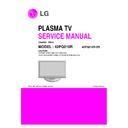LG 42PQ210R-ZD (CHASSIS:PP91B) Service Manual ▷ View online
- 5 -
V
Module Specification
(1) 42” XGA
(2) 50” WXGA
(3) 50” FHD
Display Screen Device
Aspect Ratio
PDP Module
Operating Environment
Storage Environment
Input Voltage
1
2
3
4
5
6
No
Item
Specification
Remark
50 inch 16:9 Color plasma Display Module
16:9
PDP50G2####,
RGB Closed(Well) Type
1) Temp.
: 0 ~ 55deg
2) Humidity : 20 ~ 80%
3) Temp. : -10 ~ 60deg
4) Humidity : 10 ~ 90%
AC100-240V~, 50/60Hz
PDP
Glass Filter
LGE SPEC.
Maker: LGIT
Display Screen Device
Aspect Ratio
PDP Module
Operating Environment
Storage Environment
Input Voltage
1
2
3
4
5
6
No
Item
Specification
Remark
50 inch 16:9 Color plasma Display Module
16:9
PDP50H3####,
RGB Closed Type
1) Temp.
: 0 ~ 55deg
2) Humidity : 20 ~ 80%
3) Temp. : -10 ~ 60deg
4) Humidity : 10 ~ 90%
AC100-240V~, 50/60Hz
PDP
Glass Filter
LGE SPEC.
Maker: LGIT
Display Screen Device
Aspect Ratio
PDP Module
Operating Environment
Storage Environment
Input Voltage
1
2
3
4
5
6
No
Item
Specification
Remark
42 inch 16:9 Color plasma Display Module
16:9
PDP42G2####,
RGB Closed Type
1) Temp.
: 0 ~ 60deg
2) Humidity : 20 ~ 80%
3) Temp. : -20 ~ 60deg
4) Humidity : 10 ~ 90%
AC100-240V~, 50/60Hz
PDP
Glass Filter
LGE SPEC.
Maker: LGIT
- 6 -
V
Model General Specification
(1) EU Spec.(ZA)
(2) NON-EU Spec.(TA)
No
Item
Specification
Remark
1.
Market
EU
2.
Broadcasting system
PAL BG/I/DK, SECAM
SECAM-L spec out
3.
Available Channel
BAND
PAL
VHF/UHF
C1_C69
CATV
S1_S47
4.
Receiving system
Upper Heterodyne
5.
SCART Input(2EA)
PAL
Full Scart 1EA, Half 1EA
6.
Video Input (1EA)
PAL
Side 1EA, PQ100R Not support.(side av spec out)
7
Component Input (1EA)
Y/Cb/Cr, Y/ Pb/Pr
PQ100R Not support.(side av spec out)
8
RGB Input (1EA)
RGB-PC
PQ100R Not support. (RGB spec out)
9
HDMI Input
1EA
HDMI-DTV, Only PCM MODE
Rear HDMI 1EA (only PQ100R)
2EA
Rear HDMI 2EA
3EA
Rear HDMI 2EA , Side HDMI 1EA(Only 42/50PQ600R-ZA)
10
Audio Input (5EA)
PC Audio, AV (3EA),
L/R Input(PC 1EA,SCART 2EA, SIDE AV 1EA
Component (1EA)
Component 1EA) for PQ200R/300R/600R
LR Input(SCART 2EA) for PQ100R
11
USB Input(1EA)
SD Divx, MP3, JPEG
42/50PQ100R-ZA : USB Spec out (Only SW Download)
42/50PQ200R-ZA/42PQ210R-ZD
: USB Spec out ( Only SW Download )
42/50PQ300R-ZA : only apply for MP3, JPEG
( SD Divx Spec out )
42/50PQ600R-ZA : apply SD Divx, MP3, JPEG
- 7 -
(3) Central and South America(MA)
- 8 -
ADJUSTMENT INSTRUCTION
1. Application Range
This spec sheet is applied to all of the PP91B chassis.
2. Specification
(1) Because this is not a hot chassis, it is not necessary to use
an isolation transformer. However, the use of isolation
transformer will help protect test instrument.
transformer will help protect test instrument.
(2) Adjustment must be done in the correct order.
(3) The adjustment must be performed in the circumstance of
(3) The adjustment must be performed in the circumstance of
25±5°C of temperature and 65±10% of relative humidity if
there is no specific designation.
there is no specific designation.
(4) The input voltage of the receiver must keep 100~240V,
50/60Hz.
(5) The receiver must be operated for about 5 minutes prior to
the adjustment when module is in the circumstance of over
15°
- In case of keeping module is in the circumstance of 0°C,
15°
- In case of keeping module is in the circumstance of 0°C,
it should be placed in the circumstance of above 15°C for
2 hours
2 hours
- In case of keeping module is in the circumstance of below
-20°C, it should be placed in the circumstance of above
15°C for 3 hours,.
15°C for 3 hours,.
3. S/W Program Download
3-1. Profile
This is for downloading the s/w to the flash memory of the
IC603
IC603
3-2. Equipment
(1) PC
(2) ISP_tool program
(3) Download jig
(2) ISP_tool program
(3) Download jig
3-3. Connection Structure
3-4. Connection Condition
(1) IC name and circuit number : Flash Memory and IC603
(2) Use voltage : 3.3V (5 pin)
(3) SCL : 15 pin
(4) SDA : 12 pin
(5) Tact time : about 2min and 30seconds
(2) Use voltage : 3.3V (5 pin)
(3) SCL : 15 pin
(4) SDA : 12 pin
(5) Tact time : about 2min and 30seconds
3-5. Download Method (By using MSTAR JIG)
(1) Preliminary Steps
1) Connect the download jig to D-sub jack
2) Connect the PC to USB jack
(2) Download Steps
1) Execute ‘ISP Tool’ program in PC, then a main window will
be opened
Double click
Click on the first or last page to see other 42PQ210R-ZD (CHASSIS:PP91B) service manuals if exist.