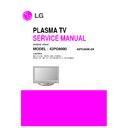LG 42PG6000-ZA (CHASSIS:PD81A) Service Manual ▷ View online
- 7 -
6. Manual ADC Adjustment
V
Adjustment is done using internal ADC, so input signal is
not necessary.
V
Do not connect external input cable.
6-1. Required Equipment
(1) Press ADJ KEY on R/C and enter EZ ADJUST.
(2) Select “1.EDID D/L” by using
(2) Select “1.EDID D/L” by using
D
/
E
(CH+/-) and press
ENTER(
V
).
(3) Select “Start” by using
F
/
G
(VOL+/-) and press ENTER(
V
).
(4) ADC Adjustment is executed automatically.
7. EDID Download
7-1. Required Equipment
(1) Press ADJ KEY on R/C and enter EZ ADJUST.
(2) Select “5.EDID D/L” by using
(2) Select “5.EDID D/L” by using
D
/
E
(CH+/-) and press
ENTER(
V
).
(3) Select “Start” and press ENTER(
V
).
(4) EDID download is executed automatically.
(5) Press EXIT key on R/C.
(5) Press EXIT key on R/C.
7-2. EDID DATA
(1) HDMI1(256bytes)
(2) RGB(128bytes)
-> Detail EDID Options are below (
ⓐ
,
ⓑ
,
ⓒ
,
ⓓ
,
ⓔ
)
ⓐ
Product ID
ⓑ
Serial No
=> Controlled on production line
ⓒ
Month, Year
=> Controlled on production line:
ex) Monthly: ‘11’ -> ‘0B’
Year: ‘2007’ -> ‘11’
ⓓ
Model Name(Hex)
ⓔ
Checksum
=> Changeable by total EDID data.
8. PCMCIA CARD Checking Method
: You must adjust DTV29 Channel and insert PCMCIA CARD
to socket.
1) If PCMCIA CARD works normally, normal signals display
on screen. But it works abnormally, “No CA module” words
display on screen.
display on screen.
*Do not connect HDMI and RGB cable.
NO SIGNAL or White noise
NO SIGNAL
RF Input
AV / Component / RGB input
42PG6000-ZA
EDID MODEL
Product ID
FUCTION
Model Name
Analog
Digital
40239(9D2F)
40240(9D30)
42PG6000-ZA
42PG6000
00 00 00 FC 00 34 32 50 47 36 30 30 30 0A 20 20 20 20
Model Name
Model Name(Hex)
* Set up “RF mode” before launching products.
- 8 -
9. POWER PCB Assy Voltage
Adjustments
(Va, Vs Voltage adjustments)
9-1. Test Equipment :
D.M.M. 1EA
9-2.Connection Diagram for Measuring
: refer to Fig.1
9-3. Adjustment Method
(1) Va Adjustment
1) After receiving 100% Full White Pattern, HEAT RUN.
2) Connect + terminal of D.M.M to Va pin of P811, connect
2) Connect + terminal of D.M.M to Va pin of P811, connect
- terminal to GND pin of P811.
3) After turning VR901, voltage of D.M.M adjustment as
same as Va voltage which on label of panel right/top.
(Deviation; ±0.5V)
(Deviation; ±0.5V)
(2) Vs Adjustment
1) Connect + terminal of D.M.M to Vs pin of P811, connect
– terminal to GND pin of P811.
2) After turning VR951, voltage of D.M.M adjustment as
same as Va voltage which on label of panel right/top.
(Deviation; ±0.5V)
(Deviation; ±0.5V)
10. Adjustment of White Balance
10-1. Required Equipment
(1) Color Analyzer : CS-100, CA-100+(CH.10), CA-
210(CH.10))
* Please adjust CA-100+/CA-210 by CS-1000 before
* Please adjust CA-100+/CA-210 by CS-1000 before
measuring.
-> You should use Channel 10 which is Matrix
compensated.
N
Color temperature standards according to CSM and Module.
N
Change target luminance and range of the Auto adjustment
W/B equipment.
N
White balance adjustment coordinate and color temperature.
Each PCB assembly must be checked by check JIG set.
(Because power PCB Assembly damages to PDP Module,
especially be careful)
(Because power PCB Assembly damages to PDP Module,
especially be careful)
(Fig.1) Connection diagram of power adjustment for measuring
* Before adjusting White-balance, the AV ADC should be done.
If ADC status were “NG”, Need to ADC adjustment.
PLASMA
Remark
11000K
9300K
6500K
Cool
Normal
Warm
CSM
65
20
Range
Target luminance
0.276
0.283
0.000
0.276±0.002
0.283±0.002
0.000
0.276±0.002
0.283±0.002
0.000
X
y
uv
Cool
CS-1000
CA-100+(CH.10) CA-210(CH.10)
0.285
0.293
0.000
0.285±0.002
0.293±0.002
0.000
0.285±0.002
0.293±0.002
0.000
X
y
uv
Medium
CS-1000
CA-100+(CH.10) CA-210(CH.10)
0.313
0.329
0.003
0.313±0.002
0.329±0.002
0.003
0.313±0.002
0.329±0.002
0.003
X
y
uv
Warm
CS-1000
CA-100+(CH.10) CA-210(CH.10)
- 9 -
10-2. Connection Picture of the Measuring
Instrument(On Automatic control)
(1) Inside PATTERN is used when W/B is controlled. Connect
to auto controller or push control R/C IN-START -> Enter
the mode of White-Balance, the pattern will come out.
the mode of White-Balance, the pattern will come out.
10-3. Auto-control interface and directions
(1) Adjust in the place where the influx of light like floodlight
around is blocked.(illumination is less than 10ux)
(2) Measure and adjust after sticking the Color Analyzer(CA-
100+, CA210) to the side of the module.
(3) Aging time
- After aging start, keep the power on(no suspension of
power supply) and heat-run over 15 minutes.
- keep white pattern using inside pattern.
A
Auto adjustment Map(RS-232C)
11. Adjustment of White Balance
(1) Press ADJ KEY on R/C and enter EZ ADJUST.
Select “3. Test Pattern” by using
D
/
E
(CH+/-) and press
ENTER(
V
)
Select “White” by using
F
/
G
(VOL+/-) and press ENTER(
V
)
and heat run over 15minutes.
(2) Zero Calibrate CA-100+/CA-210, and when controlling,
stick the sensor to the center of PDP module.
(3) Press ADJ KEY on R/C and enter EZ ADJUST.
Select “2. White Balance” and press
G
(VOL +).
Set test-pattern on and display inside pattern.
(5) Control is carried out on three color temperatures, COOL,
MEDIUM,WARM.
(Control is carried out thress times)
(Control is carried out thress times)
<Temperature : COOL>
- R-Cut / G-Cut / B-Cut is set to 64/
- Control R-Gain and G-Gain.
- Each Gain is limited to 192.
- Control R-Gain and G-Gain.
- Each Gain is limited to 192.
<Temperature : MEDIUM>
- R-Cut / G-Cut / B-Cut is set to 64/
- Control R-Gain and G-Gain.
- Each Gain is limited to 192.
- Control R-Gain and G-Gain.
- Each Gain is limited to 192.
<Temperature : WARM>
- R-Cut / G-Cut / B-Cut is set to 64/
- Control G-Gain and B-Gain.
- Each Gain is limited to 192.
- Control G-Gain and B-Gain.
- Each Gain is limited to 192.
12. Input the Shipping Option Data
1) Push the IN-START key in a Adjust Remocon.
2) Input the Option Number that was specified in the BOM, into
2) Input the Option Number that was specified in the BOM, into
the Shipping area.
3) The work is finished, Push
V
Key.
13. Set Information
(Serial No& Model name)
13-1. Check the serial number & Model Name
(1) Push the menu button in DTV mode.
(2) Select the SETUP -> Diagnostics -> To set.
(3) Check the Serial Number.
(2) Select the SETUP -> Diagnostics -> To set.
(3) Check the Serial Number.
(Fig.6) Auto AV(CVBS) Color Balance Test Pattern
Full White Pattern
RS-232C Communication
CA-210
Color
ANALYZER
TYPE : CA-210
R Gain
G Gain
B Gain
R Offset
G Offset
B Offset
Cool
Med
Warm
Cool
Med
Warm
jg
Ja
js
00
192
192
192
255
jh
Jb
je
00
192
192
192
255
ji
Jc
jf
00
192
192
192
255
65
65
62
128
56
56
53
128
71
70
76
128
RS-232C COMMAND
[CMD ID DATA]
Min
CENTER
(DEFAULT)
MAX
42PG1
- 10 -
14. SET factoring condition
(1) This adjustment is setting factory shipment mode.
(2) Push the IN-STOP key of adjustment remote controller before
(2) Push the IN-STOP key of adjustment remote controller before
the factory shipment.
15. Flash Memory Download
15-1. Configuration Environment
(1) To installation the ‘LG Term’, extract ‘lgterm.zip’ to a folder.
(2) Execute ‘lgterm.exe’.
(2) Execute ‘lgterm.exe’.
(3) Before downloading epk file, change the baud-rate value.
1) Press the ‘IN-START’ button.
2) Select the ‘System’ menu.
3) Enter ‘115200bps’ on the ‘Baudrate’.
4) Exit the menu.
2) Select the ‘System’ menu.
3) Enter ‘115200bps’ on the ‘Baudrate’.
4) Exit the menu.
15-2. Download epk file using ‘LG Term’
(1) Execute ‘lgterm.exe’
(2) Select a serial port and change a baud-rate value.
(2) Select a serial port and change a baud-rate value.
1) Select a serial port which is connected through a RS-
232 cable on ‘Setup’ Menu.
* If the selected port is not connected, a warning message
will appear.
2) Change the baud-rate from a default value to
‘115200bps’ on ‘Setup’ Menu.
(3) Press the OK button.
(4) Turn on the TV set and press the ‘Enter’ key at the same
(4) Turn on the TV set and press the ‘Enter’ key at the same
time.
(5) Douglas prompt will appear.
(6) Insert ‘swuhz’ and enter.
(7) Change the baud-rate to ‘460800bps’ on ‘Setup’ Menu.
(8) Press ‘Alt+F’, ‘T’, ‘Z’, ‘S’ in order.
(9) Select the epk file.
(6) Insert ‘swuhz’ and enter.
(7) Change the baud-rate to ‘460800bps’ on ‘Setup’ Menu.
(8) Press ‘Alt+F’, ‘T’, ‘Z’, ‘S’ in order.
(9) Select the epk file.
(10) It will take 4~5 minutes.
(11) To apply last epk file, TV set should be restarted.
(11) To apply last epk file, TV set should be restarted.
1
2
3
4
5
6
7
8
9
10
Antenna
10
Off
16:9
1
Vivid
Medium
Off
Auto
Standard
Off
0
On
On
--
Off
On
Off
Normal
Off
Item
Condition
No
Remark
Input Mode
Volume Level
Mute
Aspect Ratio
SET ID
Picture PSM
Color Temp.
Advanced
Cinema
Black level
Sound
SSM
AVL
Balance
TV Speaker
Time
Auto Clock
Manual Clock
Off Timer / On Timer
Sleep Timer / Auto Off
Option
SIMPLINK
Key Lock
ISM Method
Power Saving
Channel Memory Analog
Digital
Click on the first or last page to see other 42PG6000-ZA (CHASSIS:PD81A) service manuals if exist.