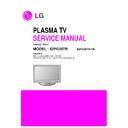LG 42PG35TR-TA (CHASSIS:PP83A) Service Manual ▷ View online
- 5 -
V
Model General Specification
Market
Broadcasting system
Available Channel
Receiving system
Operating Environment
Storage Environment
Input Voltage
Power Consumption
Frequency range
Video Input (2EA)
AV out(1EA)
S-Video Input (1EA)
Component Input (1EA)
RGB Input (1EA)
HDMI Input (3EA)
RS-232C(1EA)
Audio Input (5 EA)
Audio variable out(1EA)
USB Input(1EA)
1
2
3
4
5
6
7
8
9
10
11
12
13
14
15
16
17
18
19
No
Item
Specification
Remark
Non-EU
PAL BG/I/DK, NTSC
BAND
PAL
NTSC
VHF/UHF
C1~C69
2~83
CATV
S1~S47
1~71
Upper Heterodyne
1) Temp : 0 ~ 40 deg
2) Humidity : 10 ~ 90 %RH
1) Temp : -20 ~ 60 deg
2) Humidity : 10 ~ 90 %RH
AC 100~240, 50/60Hz
Power on
≤
380
(Green)
Stand by
Cool
≤
1W
Warm
≤
55W
H : 31 ~ 61Khz
V : 56 ~ 75Hz
PAL BG/I/DK, NTSC
PAL BG/I/DK, NTSC
PAL BG/I/DK, NTSC
Y/Cb/Cr, Y/ Pb/Pr
RGB-PC
HDMI-DTV
Remote control, S/W Upgrade
PC Audio, Component (2EA),
AV(1EA), SIDE AV(1EA)
DivX, MP3, JPEG
1/8W non-clipped max. audio signal.
Input voltage 198Vac/60HZ .
Full White video input.
PC Input
REAR(1EA), SIDE(1EA)
REAR(1EA)
SIDE only
REAR(2EA), SIDE(1EA)
L/R Input
SIDE(1EA)
- 6 -
ADJUSTMENT INSTRUCTION
1. Application Object
These instructions are applied to all of the 42” PLASMA TV,
PP83A
PP83A
Chassis.
2. Note
(1) Because this is not a hot chassis, it is not necessary to use
an isolation transformer. However, the use of isolation
transformer will help protect test instrument.
transformer will help protect test instrument.
(2) Adjustment must be done in the correct order.
(3) The adjustment must be performed in the circumstance of
(3) The adjustment must be performed in the circumstance of
25±5°C of temperature and 65±10% of relative humidity if
there is no specific designation.
there is no specific designation.
(4) The input voltage of the receiver must keep 100-220V~,
50/60Hz.
(5) Before adjustment, execute Heat Run for 30 minutes.
(6) Before you measure optical characteristic(W/B, Color
(6) Before you measure optical characteristic(W/B, Color
Temperature,etc), You must change ot User2 mode in
Picture menu.
Picture menu.
3. Adjustment items
3.1. PCB assembly adjustment items
(1) Channel memory
1) Download the channel data from BOM to EEPROM by
using LGIDS.
(2) Option adjustment following BOM
1) Push the ADJ key in the Adjust Remocon.
2) Input the Option Number that was specified in the BOM,
2) Input the Option Number that was specified in the BOM,
into the Shipping area.
3) Select “Tool Option1/ Tool Option2/ Area Option” by
using
D
/
E
(CH+/-) key, and press the number key(0~9)
consecutively.
ex) If the value of Tool Option1 is 7, input the data using
number key “7”(Fig.1).
(3) Color carrier Adjustment.
O
Auto AV Color Balance.
O
Auto Component Color Balance adjustment.
- standard equipment : MSPG925FA.
O
Auto RGB Color Balance adjustment.
- standard equipment : MSPG925FA
O
Main Input must be set to RF Input at final PCB Assembly
Process.(for VA VS adj)
O
HDD Format(see 4.1 HDD format section)
3.2. SET assembly adjustment items
(1) Adjustment of White Balance.
( At DVR model Case, Please check DVR function like
following list)
(2) Checking DVR Function and HDD.
- Check DVR Function as follow on 4.2 and find HDD
failure under malfuncion.
4. HDD assembly adjustment method
4-1. HDD Format
1) Assemble MAIN Board.
2) HDD Format in progress words will create automatically.
3) Please, wait for 5~15 seconds.
2) HDD Format in progress words will create automatically.
3) Please, wait for 5~15 seconds.
(1) HDD Format in progress.
(2) HDD Format completed.
4-2. Sub Program Download for “DVR” by
using USB memory stick
(1) Connect USB memory stick to SET.
(2) Set power off -> On
(2) Set power off -> On
- DVR s/w will be installed automatically.
PPBA/BB 42X4A XGA
(Fig.1)
After HEAT-RUN mode, must have AC-Power off for DVR
function check.
function check.
Only support file name -> MTL.bin in USB memory stick.
- 7 -
5. POWER PCB Assy Voltage
Adjustments
(Va, Vs Voltage adjustments)
5-1. Test Equipment :
D.M.M. 1EA
5-2.Connection Diagram for Measuring
: refer to Fig.2
5-3. Adjustment Method
(1) Va Adjustment
1) After receiving 100% Full White Pattern, HEAT RUN.
2) Connect + terminal of D.M.M to Va pin of P801, connect
2) Connect + terminal of D.M.M to Va pin of P801, connect
- terminal to GND pin of P801.
3) After turning VR902, voltage of D.M.M adjustment as
same as Va voltage which on label of panel right/top.
(Deviation; ±0.5V)
(Deviation; ±0.5V)
(2) Vs Adjustment
1) Connect + terminal of D.M.M to Vs pin of P801, connect
– terminal to GND pin of P801.
2) After turning VR901, voltage of D.M.M adjustment as
same as Va voltage which on label of panel right/top.
(Deviation; ±0.5V)
(Deviation; ±0.5V)
6. ADC Calibration
* Press the FRONT-AV Key on R/C for converting input mode.
(Change RS-232 Host : pc, BaudRate : 115200bps)
7. EDID
7-1. EDID Data
Each PCB assembly must be checked by check JIG set.
(Because power PCB Assembly damages to PDP Module,
especially be careful)
(Because power PCB Assembly damages to PDP Module,
especially be careful)
* Use the proper signal cabel for EDID Download
- Analog EDID : Pin3 exists
- Digital EDID : Pin3 exists
- Digital EDID : Pin3 exists
* Never connect HDMI & DVI-D & DVI-A Cable at the same time.
* Use the proper cables below for EDID Writing
* HDMI 1 and HDMI2 is different each other. So you have to
* Use the proper cables below for EDID Writing
* HDMI 1 and HDMI2 is different each other. So you have to
Download different EDIT File.
(Fig.2) Connection diagram of power adjustment for measuring
For Analog EDID
D-sub to DVI-I
DVI-D to DVI-D
For Digital EDID
For HDMI EDID
DVI-D to HDMI or HDMI to HDMI
1
2
3
Manufaturer
Version
Revision
GSM
Digital : 1
Digital : 3
1E6D
01
03
Condition
Item
No
Hex Data
MSPG925FA
Component
RGB-PC
RF/AV/S-VIDEO
ADC
Model : 60
1024*768 60Hz
Pattern : 65
*100% Color Bar
Model:217
720P/ 50Hz
Pattern : 65
*100% Color Bar
PAL
INPUT
AV1
SELECT
Model : 202
(PAL-BGDHI)
Pattern : 65
*100% Color Bar
- System control RS-232 Host should be “PC“ for adjustment.
- 8 -
7-2. Analog(256Byte)
(1) BLOCK1(128Byte)
7-3. HDMI(256Byte)
(1) BLOCK1(128Byte)
(2) BLOCK2(128Byte)
1. For HDMI2 : BLOCK1 is same but BLOCK2 is differnt
Vendor Specific 1F :
- HDMI1 : 10
- HDMI2 : 20
- HDMI3 : 30
- HDMI1 : 10
- HDMI2 : 20
- HDMI3 : 30
2. Product ID
3. Checksum can change asProduct ID, Week, Year
8. Adjustment of RF/AV/S-VIDEO
8-1. Requirement
(1) This AV color balance adjustment should be performed
before White Balance Adjustment.
8-2. Required Equipment
(1) Remote controller for adjustment.
(2) 802F Pattern Generator, Master(MSPG-925FA), etc.
(3) MSPG-925FA Pattern Generator.
(2) 802F Pattern Generator, Master(MSPG-925FA), etc.
(3) MSPG-925FA Pattern Generator.
(Which has Video Signal : 100% Color Bar Pattern shown in
Fig.3)
-> Model : 202 / Pattern : 65
8-3. Method of Auto RF/AV/S-VIDEO Color
Balance
(1) Press the FRONT-AV KEY on R/C for converting input
mode.
(2) Input the Video Signal: 100% Color Bar signal into AV.
(3) Set the PSM to Vivid mode in the Picture menu.
(4) Press ADJ key on R/C for adjustment.
(5) Press the
(3) Set the PSM to Vivid mode in the Picture menu.
(4) Press ADJ key on R/C for adjustment.
(5) Press the
G
(Vol.+) key to operate the set, then it becomes
automatically.
(6) Auto-RGB OK means the adjustment is completed.
(Fig. 3)
42PG30TR-TA
DDC
Function
EDID
Model
DID
Model
Product-ID
Analog
Digital
40215
40216
42PG30TR-TA
Click on the first or last page to see other 42PG35TR-TA (CHASSIS:PP83A) service manuals if exist.