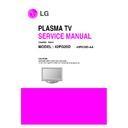LG 42PG20D-AA (CHASSIS:PA81A) Service Manual ▷ View online
- 9 -
9-2. Connection Picture of the Measuring
Instrument(On Automatic control)
(1) Inside PATTERN is used when W/B is controlled. Connect
to auto controller or push control R/C IN-START -> Enter
the mode of White-Balance, the pattern will come out.
the mode of White-Balance, the pattern will come out.
9-3. Auto-control interface and directions
(1) Adjust in the place where the influx of light like floodlight
around is blocked.(illumination is less than 10ux)
(2) Measure and adjust after sticking the Color Analyzer(CA-
100+, CA210) to the side of the module.
(3) Aging time
- After ajing start, keep the power on(no suspension of
power supply) and heat-run over 15minutes.
- keep white pattern using inside pattern.
V
Auto adjustment Map(RS-232C)
10. Adjustment of White Balance
(1) Press ADJ KEY on R/C and enter EZ ADJUST.
Select “3. Test Pattern” by using
D
/
E
(CH+/-) and press
ENTER(
V
)
Select “White” by using
F
/
G
(VOL+/-) and press ENTER(
V
)
and heat run over 15minutes.
(2) Zero Calibrate CA-100+/CA-210, and when controlling,
stick the sensor to the center of PDP module.
(3) Press ADJ KEY on R/C and enter EZ ADJUST.
Select “2. White Balance” and press
G
(VOL +).
Set test-pattern on and display inside pattern.
(5) Control is carried out on three color temperatures, COOL,
MEDIUM,WARM.
(Control is carried out thress times)
(Control is carried out thress times)
<Temperature : COOL>
- R-Cut / G-Cut / B-Cut is set to 64
- Control R-Gain and G-Gain.
- Each Gain is limited to 192.
- Control R-Gain and G-Gain.
- Each Gain is limited to 192.
<Temperature : MEDIUM>
- R-Cut / G-Cut / B-Cut is set to 64
- Control R-Gain and G-Gain.
- Each Gain is limited to 192.
- Control R-Gain and G-Gain.
- Each Gain is limited to 192.
<Temperature : WARM>
- R-Cut / G-Cut / B-Cut is set to 64
- Control G-Gain and B-Gain.
- Each Gain is limited to 192.
- Control G-Gain and B-Gain.
- Each Gain is limited to 192.
11. Input the Shipping Option Data
1) Push the IN-START key in a Adjust Remocon.
2) Input the Option Number that was specified in the BOM, into
2) Input the Option Number that was specified in the BOM, into
the Shipping area.
3) The work is finished, Push
V
Key.
12. Set Information
(Serial No& Model name)
12-1. Check the serial number & Model Name
(1) Push the menu button in DTV mode.
(2) Select the SETUP -> Diagnostics -> To set.
(3) Check the information.
(2) Select the SETUP -> Diagnostics -> To set.
(3) Check the information.
(Fig.3) Auto AV(CVBS) Color Balance Test Pattern
Full White Pattern
RS-232C Communication
CA-210
Color
ANALYZER
TYPE : CA-210
R Gain
G Gain
B Gain
R Cut
G Cut
B Cut
Cool
Med
Warm
Cool
Med
Warm
jg
Ja
js
00
192
192
192
255
jh
Jb
je
00
192
192
192
255
ji
Jc
jf00
192
192
192
255
64
64
64
128’
64
64
64
128
64
64
64
128
RS-232C COMMAND
[CMD ID DATA]
Min
CENTER
(DEFAULT)
MAX
- 10 -
13. SET factoring condition
(1) This adjustment is setting factory shipment mode.
(2) Push the IN-STOP key of adjustment remote controller before
(2) Push the IN-STOP key of adjustment remote controller before
the factory shipment.
1
2
3
4
5
6
7
8
9
10
Antenna
10
Off
16:9
1
Vivid
Medium
Off
Auto
Standard
Off
0
On
On
--
Off
On
Off
Normal
Level 0
Item
Condition
No
Remark
Input Mode
Volume Level
Mute
Aspect Ratio
SET ID
Picture PSM
Color Temp.
Advanced
Cinema
Black level
Sound
SSM
AVL
Balance
TV Speaker
Time
Auto Clock
Manual Clock
Off Timer / On Timer
Sleep Timer / Auto Off
Option
SIMPLINK
Key Lock
ISM Method
Power Saving
Channel Memory Analog
Digital
- 11 -
TROUBLE SHOOTING GUIDE
1. Power Board
1-1. The whole flowchart which it follows in voltage output state
Start check
Manufacture enterprise
meaning of a passage
1. Check the Power Off
condition.
Doesn't the
screen whole come
out?
Is it identical
with Power Off
condition?
Yes
Yes
No
No
No
No
No
2. Check the Interface
signal condition.
Is the Interface
signal operated?
Yes
3. Check the St-by 5V
signal circuit.
Doesn't the
low pressure output
come out?
Doesn't the
St-by 5V signal
come out?
Yes
Yes
No
4. Check the 5V Monitor
signal circuit.
Doesn't the
5V Monitor signal
come out?
Yes
7. Check the VSC Vs-ON
signal
Doesn't the
high tension output
come out?
Doesn't the
VSC signal Vs-ON
come out?
Yes
Yes
Does
high tension
output voltage Drop
occur?
When the
Y B/D Module
input connector is
removed, does output
voltage drop
occur?
When the
Y, Z B/D Module
input connector is remove,
does Power Board hightension
output voltage Drop
occur?
Yes
No
No
9. Check the Power
Board Output high
tension circuit
Yes
10. Check the Z B/D
Module output circuit
Yes
When the
Z B/D Module
input connector is
removed, does output
voltage Drop
occurs?
11. Check the Y B/D
Module output circuit
Yes
No
8. Check the Vs, Va
voltage output circuit.
Doesn't the
Vs, Va voltage output
come out?
Yes
No
No
5. Check the VSC RL-ON
signal.
Doesn't the
VSC signal RL-ON
come out?
Yes
6. Check the VSC low
pressure output
Doesn't the
VSC low pressure
output come out?
Yes
- 12 -
2. No Power
(1) Symptom
1) Doesn’t minute discharge at module.
2) Non does not come in into the front LED.
2) Non does not come in into the front LED.
(2) Check following
A Power cord is plugged with TV set?
Plug the power cord.
Yes
No
Is the AC-INLET connected with
the power board?
Connect the AC-INLET
Yes
No
Is the Fuse(F101,F801) on
Power Board normal?
Replace the Fuses.
Yes
No
Is the Power Board with
VSC Board though Cable connected?
Connect the Cable.
Yes
No
Measure output voltages(16V,12V,5V) on the power board.
If the measured values is not normal, replace power board.
If the measured values is not normal, replace power board.
Click on the first or last page to see other 42PG20D-AA (CHASSIS:PA81A) service manuals if exist.