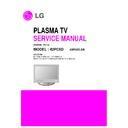LG 42PC5D-DB (CHASSIS:PT-73A) Service Manual ▷ View online
PLASMA TV
SERVICE MANUAL
CAUTION
BEFORE SERVICING THE CHASSIS,
READ THE SAFETY PRECAUTIONS IN THIS MANUAL.
READ THE SAFETY PRECAUTIONS IN THIS MANUAL.
CHASSIS : PT-73A
MODEL : 42PC5D
42PC5D-DB
- 2 -
CONTENTS
SAFETY PRECAUTIONS ...................................................................................3
ADJUSTMENT INSTRUCTIONS ........................................................................4
BLOCK DIAGRAM .............................................................................................10
EXPLODED VIEW ..............................................................................................14
SCHEMATIC DIAGRAM ........................................................................................
PRINTED CIRCUIT BOARD ..................................................................................
- 3 -
SAFETY PRECAUTIONS
Many electrical and mechanical parts in this chassis have special safety-related characteristics. These parts are identified by in the
Schematic Diagram and Replacement Parts List.
It is essential that these special safety parts should be replaced with the same components as recommended in this manual to prevent
X-RADIATION, Shock, Fire, or other Hazards.
Do not modify the original design without permission of manufacturer.
Schematic Diagram and Replacement Parts List.
It is essential that these special safety parts should be replaced with the same components as recommended in this manual to prevent
X-RADIATION, Shock, Fire, or other Hazards.
Do not modify the original design without permission of manufacturer.
General Guidance
An lsolation Transformer should always be used during the
servicing of a receiver whose chassis is not isolated from the AC
power line. Use a transformer of adequate power rating as this
protects the technician from accidents resulting in personal injury
from electrical shocks.
servicing of a receiver whose chassis is not isolated from the AC
power line. Use a transformer of adequate power rating as this
protects the technician from accidents resulting in personal injury
from electrical shocks.
It will also protect the receiver and it's components from being
damaged by accidental shorts of the circuitary that may be
inadvertently introduced during the service operation.
damaged by accidental shorts of the circuitary that may be
inadvertently introduced during the service operation.
If any fuse (or Fusible Resistor) in this monitor is blown, replace it
with the specified.
with the specified.
When replacing a high wattage resistor (Oxide Metal Film Resistor,
over 1W), keep the resistor 10mm away from PCB.
over 1W), keep the resistor 10mm away from PCB.
Keep wires away from high voltage or high temperature parts.
Due to high vacuum and large surface area of picture tube,
extreme care should be used in handling the Picture Tube. Do
not lift the Picture tube by it's Neck.
extreme care should be used in handling the Picture Tube. Do
not lift the Picture tube by it's Neck.
Leakage Current Cold Check(Antenna Cold Check)
With the instrument AC plug removed from AC source, connect an
electrical jumper across the two AC plug prongs. Place the AC
switch in the on positioin, connect one lead of ohm-meter to the AC
plug prongs tied together and touch other ohm-meter lead in turn to
each exposed metallic parts such as antenna terminals, phone
jacks, etc.
If the exposed metallic part has a return path to the chassis, the
measured resistance should be between 1M
electrical jumper across the two AC plug prongs. Place the AC
switch in the on positioin, connect one lead of ohm-meter to the AC
plug prongs tied together and touch other ohm-meter lead in turn to
each exposed metallic parts such as antenna terminals, phone
jacks, etc.
If the exposed metallic part has a return path to the chassis, the
measured resistance should be between 1M
Ω
and 5.2M
Ω
.
When the exposed metal has no return path to the chassis the
reading must be infinite.
An other abnormality exists that must be corrected before the
receiver is returned to the customer.
reading must be infinite.
An other abnormality exists that must be corrected before the
receiver is returned to the customer.
Leakage Current Hot Check
(See below Figure)
Plug the AC cord directly into the AC outlet.
Do not use a line Isolation Transformer during this check.
Connect 1.5K/10watt resistor in parallel with a 0.15uF capacitor
between a known good earth ground (Water Pipe, Conduit, etc.)
and the exposed metallic parts.
Measure the AC voltage across the resistor using AC voltmeter
with 1000 ohms/volt or more sensitivity.
Reverse plug the AC cord into the AC outlet and repeat AC voltage
measurements for each esposed metallic part. Any voltage
measured must not exceed 0.75 volt RMS which is corresponds to
0.5mA.
In case any measurement is out of the limits sepcified, there is
possibility of shock hazard and the set must be checked and
repaired before it is returned to the customer.
Do not use a line Isolation Transformer during this check.
Connect 1.5K/10watt resistor in parallel with a 0.15uF capacitor
between a known good earth ground (Water Pipe, Conduit, etc.)
and the exposed metallic parts.
Measure the AC voltage across the resistor using AC voltmeter
with 1000 ohms/volt or more sensitivity.
Reverse plug the AC cord into the AC outlet and repeat AC voltage
measurements for each esposed metallic part. Any voltage
measured must not exceed 0.75 volt RMS which is corresponds to
0.5mA.
In case any measurement is out of the limits sepcified, there is
possibility of shock hazard and the set must be checked and
repaired before it is returned to the customer.
Leakage Current Hot Check circuit
1.5 Kohm/10W
To Instrument's
exposed
METALLIC PARTS
exposed
METALLIC PARTS
Good Earth Ground
such as WATER PIPE,
CONDUIT etc.
such as WATER PIPE,
CONDUIT etc.
AC Volt-meter
IMPORTANT SAFETY NOTICE
0.15uF
- 4 -
ADJUSTMENT INSTRUCTIONS
1. Application Range
These instructions are applied to all of the PDP TV, PT73A.
2. Specification
(1) Because this is not a hot chassis, it is not necessary to use
an isolation transformer.
However, the use of isolation transformer will help to
protect test instruments.
However, the use of isolation transformer will help to
protect test instruments.
(2) Adjustment must be done in the correct sequence.
(3) The adjustment must be performed at 25°±5°C
(3) The adjustment must be performed at 25°±5°C
temperature and 65°±10% relative humidity if there is no
specified designation.
specified designation.
(4) The input voltage of the receiver must be kept between
100~240V, 50/60Hz.
(5) The receiver must be operated for about 15 minutes prior
to the adjustment.
Ø
After RGB Full White in HEAT-RUN Mode, the receiver
must be operated prior to the adjustment.
Ø
Enter into HEAT-RUN MODE
1) Press the POWER ON KEY on R/C for adjustment.
2) OSD display and screen display PATTERN MODE.
2) OSD display and screen display PATTERN MODE.
[
Set is activated HEAT run without signal generator in this
mode.
[
Single color pattern ( RED / BLUE / GREEN ) of HEAT
RUN MODE uses to check panel.
3. Channel Memory
3-1. Setting up the LGIDS
(1) Install the LGIDS. (idsinst.exe)
(2) After installation, restart your PC.
(3) Extract [files.zip] to folder [c:\LGIDS\files] .
(4) Start LGIDS.
(2) After installation, restart your PC.
(3) Extract [files.zip] to folder [c:\LGIDS\files] .
(4) Start LGIDS.
3-2. Channel Memory Method
(1) Select “PDP” and “Hurricane” on Model dialog. and check
your connection in Communication dialog.
(If your connection is ‘NG’, then set your PORT(COM1,2,3,
...) correctly.
(If your connection is ‘NG’, then set your PORT(COM1,2,3,
...) correctly.
(2) Connect RS232 cable and turn on the power.(Use the
general RS-232C Serial Cable)
(If your connection has completed, you can see )
(If your connection has completed, you can see )
[
If your set is not an end products but only a board, you have
to make your board to Stand-by state(LED_R). And you
have to Download in Stand-by power state.
have to Download in Stand-by power state.
(3) Select proper CH_memory file(*.nvm) for each model at
[NVRAM Download] --> [Write Batch].
Next, select proper binary file(*.bin) including the CH
information for each model at [NVRAM File].
[File name]
: H2_CH_Memory_RZ.nvm
Next, select proper binary file(*.bin) including the CH
information for each model at [NVRAM File].
[File name]
: H2_CH_Memory_RZ.nvm
(4) Click the [Download] button.
It means the completion of the CH memory download if all
items show ‘OK’ and Status is changed by ‘PASS’ at the
lower right corner of the window
items show ‘OK’ and Status is changed by ‘PASS’ at the
lower right corner of the window
(5) If you want to check whether the CH information is
memorized correctly or not, click the [Verify] button.
And then compare NVRAM File(*.bin) with the CH
information downloaded
And then compare NVRAM File(*.bin) with the CH
information downloaded
Caution: If you turn on a still screen more than 20 minutes
(Especially digital pattern, cross hatch pattern), an after image
may be occur in the black level part of the screen
(Especially digital pattern, cross hatch pattern), an after image
may be occur in the black level part of the screen
<Fig. 1>
<Fig. 2>
<Fig. 3>