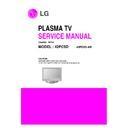LG 42PC5D-AB (CHASSIS:PB73B) Service Manual ▷ View online
- 4 -
SPECIFICATIONS
NOTE : Specifications and others are subject to change without notice for improvement.
V
Application Range
This spec is applied to the 42” PLASMA TV used PB73B Chassis.
V
Specification
Each part is tested as below without special appointment.
1) Temperature : 25±5°C (77±9°F), CST : 40±5
2) Relative Humidity: 65±10%
3) Power Voltage: Standard Input voltage (100-240V~, 50/60Hz)
1) Temperature : 25±5°C (77±9°F), CST : 40±5
2) Relative Humidity: 65±10%
3) Power Voltage: Standard Input voltage (100-240V~, 50/60Hz)
* Standard Voltage of each product is marked by models.
4) Specification and performance of each parts are followed each drawing and specification by part number in accordance with SBOM.
5) The receiver must be operated for about 20 minutes prior to the adjustment.
5) The receiver must be operated for about 20 minutes prior to the adjustment.
V
Test Method
1) Performance : LGE TV test method followed.
2) Demanded other specification
2) Demanded other specification
Safety : CB specification
EMC
EMC
: CISPR 13 specification
V
General Specification
1. Model General Specification
Chassis
PB73B
42PC5D-AB
Australia
LG
Model Name
Market
Brand
Remark
42PC5D-AB
Safety : IEC60065,EN60950
EMC
: CISPR 13 Class B
Australia
Model
Appliance
Market
Remark
Broadcasting system
Available Channel
Tuner IF
Input Voltage
Screen Size
Aspect ratio
Module
Operating Environment
Storage Environment
PAL-B/G, DTV : DVB-T
1) VHF : 00 ~ 12
2) UHF : 20 ~ 75
3) CATV : 02 ~ 44
4) DTV : 06 ~12, 27 ~ 69
1) PAL : 38.90MHz(Picture),
34.40MHz(Sound)
2) DVB-T : 36.125MHz
100-240V~, 50Hz
42” Wide(1024x768)
16:9
42X4A(LGE)
1) Temp : 0~40deg
2) Humidity : ~80%
1) Temp : -20~60deg
2) Humidity : ~85%
1
2
3
4
5
6
7
8
9
No
Mark : 240V, 50Hz
Model
Specification
Remark
- 5 -
ADJUSTMENT INSTRUCTIONS
1. Application Object
These instructions are applied to all of the 42” PLASMA TV,
PB73B Chassis
PB73B Chassis
2. Notes
(1) Because this is not a hot chassis, it is not necessary to use
an isolation transformer. However, the use of isolation
transformer will help protect test equipment.
transformer will help protect test equipment.
(2) Adjustments must be done in the correct order.
(3) The adjustments must be performed in the circumstance of
(3) The adjustments must be performed in the circumstance of
25±5°C of temperature and 65±10% of relative humidity if
there is no specific designation.
there is no specific designation.
(4) The input voltage of the receiver be must kept 220V~,
60Hz when adjusting.
(5) The receiver must be operational for about 15 minutes
prior to the adjustments.
O
Preliminary action is 100% FULL WHITE PATTERN must
be operated automatically.(Ez-Adjust 10. Test Pattern)
O
Test for afterimage discharge detection
1) How to Adj R/C pressing Power key.
2) Press the ADJ KEY of the adjusting R/C to enter into the
2) Press the ADJ KEY of the adjusting R/C to enter into the
Ez-Adjust, use the CH +/- key to select ‘10. WHITE
PATTERN’, and press the confirmation (
PATTERN’, and press the confirmation (
A
) key. Then,
‘100% FULL WHITE PATTERN’ is displayed.
[ Set is activated HEAT-RUN without signal generator in
this mode.
3. EDID(The Extended Display
Identification Data)/DDC
(Display Data Channel) Download
(Display Data Channel) Download
This has been established by VESA and is the function
created to “Plug and Play” by making the computer
reconfigure user environment through communication with the
monitor automatically without having the user set commands
directly to the PC or the monitor so that the user can use it
immediately.
* When writing EDID, use DDC2B protocol.
created to “Plug and Play” by making the computer
reconfigure user environment through communication with the
monitor automatically without having the user set commands
directly to the PC or the monitor so that the user can use it
immediately.
* When writing EDID, use DDC2B protocol.
3-1. HDMI EDID Data Input
(1) Required Test Equipment
- PC, Jig for adjusting DDC. (PC serial to D-sub
Connection equipment)
- S/W for writing DDC (EDID data write & read)
- D-Sub cable
- Jig for HDMI Cable connection
- D-Sub cable
- Jig for HDMI Cable connection
(2) Adjustment preparation & device configuration
- Configure as Fig. 7, and turn on the PC
- Turn on the JIG.
- Run the DDC recording S/W (EDID Data Write & Read).
- Turn on the JIG.
- Run the DDC recording S/W (EDID Data Write & Read).
(Execute in DOS mode)
3-2. EDID DATA for PB75A
A
EDID for HDMI-1 (DDC (Display Data Channel) Data)
EDID table =
EDID table =
A
EDID for HDMI-2 (DDC (Display Data Channel) Data)
EDID table =
EDID table =
If you turn on a still screen more than 20 minutes (Especially
Digital pattern, Cross Hatch Pattern), an afterimage may occur
in the black level part of the screen.
Digital pattern, Cross Hatch Pattern), an afterimage may occur
in the black level part of the screen.
PC
VSC
B/D
JIG cable(CPLD D/L )
<Fig.1> Connection Diagram of CPLD Download
0
1
2
3
4
5
6
7
8
9
A
B
C
D
E
F
0
00 FF FF FF FF FF
FF 00
1E
6D
01
00
01
01
01
01
10
00 11 01
03
80
73
41 96
0A
CF 74
A3
57 4C B0 23
20
09 48 4C AF CE 00
31 40
45
40
61
40
81
80
A9 40
30 D1 C0 01
01
01
01
66 21
50
B0
51
00
1B 30
40
70
40
36 00 C4 8E 21
00
00 1A
02
3A
80
18
71
38
2D 40
50
58 2C 45
00 C4 8E
21 00
00
1E
00
00
00 FD
00
30
60
58 1F 64
11
00
0A
20 20
20
20
20
20
00
00
00 FC
70
00 4C 47
20
54
56
0A 20
20
20
20
20
20
20
01 AA
0
1
2
3
4
5
6
7
8
9
A
B
C
D
E
F
0
02 03 1E F1 4E
20
22 10
1F
01
02
03
04
05
12
93
10
14 07 16
23
15
07
50 66
03
0C
00
10
00
80
01 1D
20
00 72 51 D0 1E
20
6E 28
55
00
C4 8E
21
00
00 1E
30
01 1D 80
18
71
1C
16 20
58
2C
25
00 C4 8E
21
00
40
00 9E 8C 0A D0
90
20 40
31
20
0C
40
55
00
4C 6C
50
42 00 00
18
01
1D
00 BC 52
D0 1E
20
B8 28
55
40
60 C4 8E 21
00
00
1E
01 1D
80
D0
72
1C 16
20
10 2C
70
25 80 C4 8E 21
00
00 9E
00
00
00
00
00
00
00
58
0
1
2
3
4
5
6
7
8
9
A
B
C
D
E
F
0
00 FF FF FF FF FF
FF 00
1E
6D
01
00
01
01
01
01
10
00 11 01
03
80
73
41 96
0A
CF 74
A3
57 4C B0 23
20
09 48 4C AF CE 00
31 40
45
40
61
40
81
80
A9 40
30 D1 C0 01
01
01
01
66 21
50
B0
51
00
1B 30
40
70
40
36 00 C4 8E 21
00
00 1A
02
3A
80
18
71
38
2D 40
50
58 2C 45
00 C4 8E
21 00
00
1E
00
00
00 FD
00
30
60
58 1F 64
11
00
0A
20 20
20
20
20
20
00
00
00 FC
70
00 4C 47
20
54
56
0A 20
20
20
20
20
20
20
01
00
0
1
2
3
4
5
6
7
8
9
A
B
C
D
E
F
0
02 03 1E F1 4E
20
22 10
1F
01
02
03
04
05
12
93
10
14 07 16
23
15
07
50 66
03
0C
00
20
00
80
01 1D
20
00 72 51 D0 1E
20
6E 28
55
00
C4 8E
21
00
00 1E
30
01 1D 80
18
71
1C
16 20
58
2C
25
00 C4 8E
21
00
40
00 9E 8C 0A D0
90
20 40
31
20
0C
40
55
00
4C 6C
50
42 00 00
18
01
1D
00 BC 52
D0 1E
20
B8 28
55
40
60 C4 8E 21
00
00
1E
01 1D
80
D0
72
1C 16
20
10 2C
70
25 80 C4 8E 21
00
00 9E
00
00
00
00
00
00
00
48
- 6 -
A
EDID for HDMI-3 (DDC (Display Data Channel) Data)
EDID table =
EDID table =
A
EDID for RGB (DDC (Display Data Channel) Data)
EDID table =
EDID table =
4. POWER PCB Assy Voltage
Adjustments
(Va, Vs Voltage adjustments)
4-1. Test Equipment :
D.M.M. 1EA
4-2.Connection Diagram for Measuring
: refer to Fig.2
4-3. Adjustment Method
(1) Va Adjustment
1) After receiving 100% Full White Pattern, HEAT RUN.
2) Connect + terminal of D.M.M to Va pin of P812, connect
2) Connect + terminal of D.M.M to Va pin of P812, connect
- terminal to GND pin of P812.
3) After turning VR901, voltage of D.M.M adjustment as
same as Va voltage which on label of panel right/top.
(Deviation; ±0.5V)
(Deviation; ±0.5V)
(2) Vs Adjustment
1) Connect + terminal of D.M.M to Vs pin of P812, connect
– terminal to GND pin of P812.
2) After turning VR951, voltage of D.M.M adjustment as
same as Va voltage which on label of panel right/top.
(Deviation; ±0.5V)
(Deviation; ±0.5V)
5. MST3361M-Set Adjustment
5-1. Synopsis
MST3361M-Set adjustment to set the black level and the Gain
of optimum with an automatic movement from the analog =>
digital converter.
of optimum with an automatic movement from the analog =>
digital converter.
5-2. Test Equipment
Service R/C, 801GF(802B,802F,802R),
MSPG-925FA,MSPG-1025D Pattern Generator.
( 480i, 1080p Horizontal 60Hz Color Bar Pattern output will be
possible and the output level will accurately have to be
revised with 0.7±0.1Vp-p)
* It should be checked because the above pattern may be
different according to the model and the pattern of the used
equipment.
MSPG-925FA,MSPG-1025D Pattern Generator.
( 480i, 1080p Horizontal 60Hz Color Bar Pattern output will be
possible and the output level will accurately have to be
revised with 0.7±0.1Vp-p)
* It should be checked because the above pattern may be
different according to the model and the pattern of the used
equipment.
5-3. Adjustment method
(1) Component1 adjustment method.
1) Select Component1 as the input with Color Bar Pattern
in 480i 60Hz mode and select ‘Component1’ on screen.
2) After receiving signal for at least 1 second, press the
ADJ Key on the Service R/C to enter the ‘Ez - Adjust’
and select the ‘1. ADC 480i Comp1’. Pressing the Vol+
Key to adjust the component1.
and select the ‘1. ADC 480i Comp1’. Pressing the Vol+
Key to adjust the component1.
3) When the adjustment is over, 'ADC Component1
Success’ is displayed.
4) When the adjustment is not normally completed, a
message saying ‘ADC Component1 480i Fail’ is
displayed. When the component is not connected, a
message saying ‘Component1 Not Connected’, when
the input format is not 480i, a message saying ‘Not
Valid Format’ and when the input signal is not coming
out, a message saying ‘Check Signal Status’ is
displayed for 1 second.
(MSPG-925FA : -> model : 209, pattern : 65)
displayed. When the component is not connected, a
message saying ‘Component1 Not Connected’, when
the input format is not 480i, a message saying ‘Not
Valid Format’ and when the input signal is not coming
out, a message saying ‘Check Signal Status’ is
displayed for 1 second.
(MSPG-925FA : -> model : 209, pattern : 65)
0
1
2
3
4
5
6
7
8
9
A
B
C
D
E
F
0
00 FF FF FF FF FF
FF 00
1E
6D
01
00
01
01
01
01
10
00 11 01
03
80
73
41 96
0A
CF 74
A3
57 4C B0 23
20
09 48 4C AF CE 00
31 40
45
40
61
40
81
80
A9 40
30 D1 C0 01
01
01
01
66 21
50
B0
51
00
1B 30
40
70
40
36 00 C4 8E 21
00
00 1A
02
3A
80
18
71
38
2D 40
50
58 2C 45
00 C4 8E
21 00
00
1E
00
00
00 FD
00
30
60
58 1F 64
11
00
0A
20 20
20
20
20
20
00
00
00 FC
70
00 4C 47
20
54
56
0A 20
20
20
20
20
20
20
01
00
0
1
2
3
4
5
6
7
8
9
A
B
C
D
E
F
0
02 03 1E F1 4E
20
22 10
1F
01
02
03
04
05
12
93
10
14 07 16
23
15
07
50 66
03
0C
00
30
00
80
01 1D
20
00 72 51 D0 1E
20
6E 28
55
00
C4 8E
21
00
00 1E
30
01 1D 80
18
71
1C
16 20
58
2C
25
00 C4 8E
21
00
40
00 9E 8C 0A D0
90
20 40
31
20
0C
40
55
00
4C 6C
50
42 00 00
18
01
1D
00 BC 52
D0 1E
20
B8 28
55
40
60 C4 8E 21
00
00
1E
01 1D
80
D0
72
1C 16
20
10 2C
70
25 80 C4 8E 21
00
00 9E
00
00
00
00
00
00
00
38
0
1
2
3
4
5
6
7
8
9
A
B
C
D
E
F
0
00 FF FF FF FF FF
FF 00
1E
6D
01
00
01
01
01
01
10
0E 11 01
03
18
73
41 96
0A
CF 74
A3
57 4C B0 23
20
09 48 4C AF CF 00
31 40
45
40
61
40
81
80
A9 40
30 D1 C0 01
01
01
01
66 21
50
B0
51
00
1B 30
40
70
40
36 00 C4 8E 21
00
00 1A
02
3A
80
18
71
38
2D 40
50
58 2C 45
00 C4 8E
21 00
00
1E
00
00
00 FD
00
30
60
58 1F 64
11
00
0A
20 20
20
20
20
20
00
00
00 FC
70
00 4C 47
20
54
56
0A 20
20
20
20
20
20
20
01
59
0
1
2
3
4
5
6
7
8
9
A
B
C
D
E
F
0
02 03 04
00 0E
1F
00 80
51
00
1E
30
40
80
37
00
10 C4 8E 21
00
00
1C
00 00
00
00
00
00
00
00
00
00
20
00 00 00
00
00
00
00 00
00
00
00
00
00
00
00
00
30
00 00 00
00
00
00
00 00
00
00
00
00
00
00
00
00
40
00 00 00
00
00
00
00 00
00
00
00
00
00
00
00
00
50
00 00 00
00
00
00
00 00
00
00
00
00
00
00
00
00
60
00 00 00
00
00
00
00 00
00
00
00
00
00
00
00
00
70
00 00 00
00
00
00
00 00
00
00
00
00
00
00
00
25
<Fig.3> Adjust Pattern : 480i, 1080p 60Hz Color Bar Pattern
(Fig.2) Connection diagram of power adjustment for measuring
- 7 -
(2) Component1, RGB adjustment method.
1) Select Component1, RGB as the input with Color Bar
Pattern in 1080p 60Hz mode and select ‘Component1’
as input mode.
as input mode.
2) After receiving signal for at least 1 second, press the
ADJ Key on the Service R/C to enter the ‘Ez - Adjust’
and select the ‘2. ADC 480i Comp1/RGB’. Pressing the
Vol+ Key to adjust the component1.
and select the ‘2. ADC 480i Comp1/RGB’. Pressing the
Vol+ Key to adjust the component1.
3) When the adjustment is normally completed, the
message ‘ADC Component1 Success’ is displayed, or if
not, the message ‘ADC Component1 1080P Fail’ is
displayed. After adjusting the Component1 is
completed, it is automatically switched to the RGB-DTV
mode, and the RGB adjustment starts. If adjusting is
normally completed, the message ‘ADC RGB 1080P
Success’ is displayed.
not, the message ‘ADC Component1 1080P Fail’ is
displayed. After adjusting the Component1 is
completed, it is automatically switched to the RGB-DTV
mode, and the RGB adjustment starts. If adjusting is
normally completed, the message ‘ADC RGB 1080P
Success’ is displayed.
4) When the adjustment is not normally completed, check
the pattern or the adjustment condition, and then adjust
it again. The error message is same to (4)) of (1)
it again. The error message is same to (4)) of (1)
5) After adjustment is complete, exit the adjustment mode
by pressing the ADJ KEY.
(MSPG-925FA : -> model : 225, pattern : 65)
(MSPG-925FA : -> model : 225, pattern : 65)
6. Video Set Adjustment
It is the adjustment to reduce the color difference of the RF
and the video signal, which adjusts Analog RF, AV-PAL, and
AV-NTSC.
and the video signal, which adjusts Analog RF, AV-PAL, and
AV-NTSC.
6-1. Adjustment method
(1) Analog RF and AV-PAL adjustment method.
1) Connect the Video Signal Generator (Master) to the AV
input of the TV via the AV output. At this time, when
entering the input pattern with Model : 202(PAL) and
Pattern : 33(100% color Bar), the following screen is
displayed.
entering the input pattern with Model : 202(PAL) and
Pattern : 33(100% color Bar), the following screen is
displayed.
* It should be checked because the above pattern may be
different according to the model and the pattern of the used
equipment.
different according to the model and the pattern of the used
equipment.
2) After entering the in-house signal, when it is checked
that the signal is received, press the ADJ KEY of the
adjusting R/C to enter into ‘EZ-ADJUST’ Select ‘3.
Adjust RF and AV_PAL’ and press the right arrow key
(
adjusting R/C to enter into ‘EZ-ADJUST’ Select ‘3.
Adjust RF and AV_PAL’ and press the right arrow key
(
G
) to enter into the adjustment mode.
3) When it enters into the adjustment mode, the screen is
automatically switched to TV 3CH and the following
window is displayed.
window is displayed.
4) When the automatic adjustment starts, the main screen
is adjusted, and if adjusting is completed, the message
‘RF-PAL Configuration Success’ is displayed. If
adjusting is failed, the message ‘RF-PAL Configuration
Fail’ is displayed.
‘RF-PAL Configuration Success’ is displayed. If
adjusting is failed, the message ‘RF-PAL Configuration
Fail’ is displayed.
5) When the automatic adjustment of the RF signal is
completed, it is automatically switched to AV1 Mode
and the automatic adjustment is performed to the AV-
PAL. When the automatic adjustment is completed, the
message ‘AV-PAL Configuration Success’ is displayed.
If the adjustment is failed, the message ‘AV-PAL
Configuration Fail’ is displayed.
and the automatic adjustment is performed to the AV-
PAL. When the automatic adjustment is completed, the
message ‘AV-PAL Configuration Success’ is displayed.
If the adjustment is failed, the message ‘AV-PAL
Configuration Fail’ is displayed.
(2) AV-NTSC adjustment method.
1) Connect the Video Signal Generator (Master) to the AV
input of the TV via the AV output. At this time, when
entering the input pattern with Model : 201(NTSC) and
Pattern : 33(100% color Bar), the following screen is
displayed.
entering the input pattern with Model : 201(NTSC) and
Pattern : 33(100% color Bar), the following screen is
displayed.
* It should be checked because the above pattern may be
different according to the model and the pattern of the used
equipment.
different according to the model and the pattern of the used
equipment.
2) Press the ADJ KEY of the adjusting R/C to enter into
‘EZ-ADJUST’ Select ‘4. Adjust AV_NTSC’ and press the
right arrow key (
right arrow key (
G
) to enter into the adjustment mode.
3) When the automatic adjustment is completed, the
message ‘AV-NTSC Configuration Success’ is
displayed. If the adjustment is failed, the message ‘AV-
NTSC Configuration Fail’ is displayed.
displayed. If the adjustment is failed, the message ‘AV-
NTSC Configuration Fail’ is displayed.
<Fig.4> Model : 202(PAL), Pattern : 33(100% Color Bar)
<Fig.5> Model : 201(NTSC), Pattern : 33(100% Color Bar)