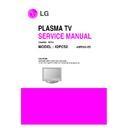LG 42PC52-ZD (CHASSIS:PP78A) Service Manual ▷ View online
- 9 -
(8) Click OK button at the "edit window".
(9) Under Downloading process.
(9) Under Downloading process.
(10) If download is failed, for example "No acknowledge from
slave". Execute download again from(1).
6-2.Download method 2 (AV Plate Ass’y)
(1) Push S/W ‘ON" (connect SCL to GND using switch at Jig )
and connect the download jig to D-sub jack.
(2) Supply the power (Stand-by 5V) and wait for 3 seconds.
(3) Push the S/W off.(Disconnect SCL to GND using switch at jig).
(4) Execute ‘Download.vi2c’ program in PC, then a main
widow will be opened.
(5) Double click the blue box and confirm "Bootloader Version" as 42.
(6) Click the "Erase Flash" button.
(7) Double click the download file low then, "edit" window will
be opened.
(8) Chick the choice button I n the "edit window", then "file
choice window’ will be opened.
(9) Click the “load > flash” button.
(10) Choose the Hex file in folder and execute downloading
(10) Choose the Hex file in folder and execute downloading
with click "open button".
Push S/W
Push S/W
A
You must verify the words of “0xfffff” in the black box(A) of figure.
(In case of H3 Service it is 0x7ffff : If you make H4 service after
the H3 service, there could be some problem)
(In case of H3 Service it is 0x7ffff : If you make H4 service after
the H3 service, there could be some problem)
- 10 -
(11) Click OK button at the "edit window".
(12) Under Downloading progress.
(13) If download is failed, for example "No acknowledge from
slave", execute download again from (1).
6-3.Download method 3 (SET)
(1) Push the “Tilt” button in an Adjust Remocon Then the
PLASMA TV will change a “slave mode”.
(2) Connect Zig to TV using a D-sub cable.
(3) Execute ‘Download_CS.vi2c’ program in PC, then a main
widow will be opened.
(4) Click "GO" button.
If you don’t push the “go”, the Hex file would not be
downloaded although the download proceeds normally at
first glance.
first glance.
(5) Double click the blue box and confirm "Bootloader
Version" as 42.
(6) Click the "Erase Flash" button.
(7) Double click the download file low then, "edit" window will
be opened.
(8) Chick the choice button I n the "edit window", then "file
choice window’ will be opened.
(9) Click the “load > flash” button.
A
You must verify the words of “0xfffff” in the black box(A) of figure.
(In case of H3 Service it is 0x7ffff : If you make H4 service after
the H3 service, there could be some problem)
(In case of H3 Service it is 0x7ffff : If you make H4 service after
the H3 service, there could be some problem)
- 11 -
(10) Choose the Hex file in folder and execute downloading
with click "open button".
(11) Click OK button at the "edit window".
(12) Under Downloading progress.
(13) If download is failed, for example "No acknowledge from
slave", execute download again from (1).
7. Channel memory download
7-1. Profile
: This is for downloading the s/w to the flash memory of the
vctp(IC500)
7-2. Required Test Equipment
(1) PC.
(2) Visual IIC program.
(3) Download jig.
(2) Visual IIC program.
(3) Download jig.
7-3. Connection structure
(1) Connect the download jig to D-sub jack.
(2) Execute ‘Channel.vi2c’ program in PC, then a main
(2) Execute ‘Channel.vi2c’ program in PC, then a main
window will be opened.
7-4. Connection condition
(1) IC name and circuit number : VCTP and IC500.
(2) Use voltage : 3.3V.
(3) SCL : 15pin.
(4) SDA : 12pin.
(5) Tact time : about 3seconds.
(2) Use voltage : 3.3V.
(3) SCL : 15pin.
(4) SDA : 12pin.
(5) Tact time : about 3seconds.
7-5. Download method
(1) Connect the download jig to D-sub jack.
(2) ‘Execute ‘Channal vi2c’ program in PC, then a main
(2) ‘Execute ‘Channal vi2c’ program in PC, then a main
window will be opened.
(3) Push the button change and select the Channel memory
data.
(4) Check the communication is OK or not.
=> Push the Read area (Ackn. Check) and check Cyan area
=> Push the Read area (Ackn. Check) and check Cyan area
is OK message.
(5) Push the Update NVM from File
- 12 -
8. Tool Option Area Option Change
8-1. Profile
: Must be changed the option value because being different with
some setting value depend on module, inch and market.
8-2. Required Test Equipment
1) Adjustment remocon.
8-3. Adjustment method
Before PCB check, have to change the Tool option and Area option.
Option values are below.
(If on changed the option, the input menu can differ the model spec.)
The input methods are same as other chassises.(Use adj Key
on the Adjust Remocon)
Option values are below.
(If on changed the option, the input menu can differ the model spec.)
The input methods are same as other chassises.(Use adj Key
on the Adjust Remocon)
9. Color carrier Adjustment
(Inspection process)
9-1. Profile
: To have the margin about the deviation of colorcarrier to
satisfy the spec.
9-2. Required Test Equipment
1) Adjustment remocon.
2) Pal RF signal.
2) Pal RF signal.
9-3. Connection
: TV set should connected with the pal RF signal(EU 5CH).
9-4. Adjustment method
(1) tuning the RF signal
ZB, TB : PAL Philips Pattern (with Color Bar)
(2) push the “adj” key in the adjustment remocon.
10. POWER PCB Assy Voltage
Adjustments
(Va, Vs Voltage adjustments)
10-1. Profile
: To supply the Va, Vs voltage that the module want.
10-2. Required Test Equipment
(1) Stick for adjustment.
(2) DMM.
(2) DMM.
10-3. Connection structure
10-4. Connection Diagram for Measuring
: refer to (Fig. 1)
10-5. Adjustment Method
(1) Va Adjustment
1) After receiving 100% Full White Pattern, HEAT RUN.
2) Connect + terminal of D. M..M. to Va pin of P812, connect
2) Connect + terminal of D. M..M. to Va pin of P812, connect
-terminal to GND pin of P812.
3) After turning VR901,voltage of D.M.M adjustment as
same as Va voltage which on label of panel right/top.
(deviation;
(deviation;
±0.5V)
(2) Vs Adjustment
1) Connect + terminal of D. M..M. to Vs pin of P812, connect
-terminal to GND pin of P812.
2) After turning VR951, voltage of D.M.M adjustment as
same as Vs voltage which on label of panel right/top.
(deviation ;
(deviation ;
±0.5V)
11. EDID
(The Extended Display Identification Data )
/DDC
(Display Data Channel)
download
11-1. Profile
: To be possible for plug and play.
11-2. EDID Data
* Caution
- Use the proper signal cable for EDID Download.
- Never connect HDMI & D-SUB Cable at the same time.
- Use the proper cables below for EDID Writing.
- Never connect HDMI & D-SUB Cable at the same time.
- Use the proper cables below for EDID Writing.
* EDID Data
Tool Option
Inch
ZB
TB
42(VGA)
02244
04292
42(XGA)
02252
04300
50
02260
04308
Area Option
Depend on PR
Item
Manufacturer ID
Version
Revision
Condition
GSM
Digital : 1
Digital : 3
Hex Data
1E6D
01
03
For RGB EDID
For HDMI EDID
(Fig. 1) Connection Diagram of power adjustment for measuring.
Each PCB assembly must be checked by check JIG set.
(Because power PCB Assembly damages to PDP Module,
especially be careful)
(Because power PCB Assembly damages to PDP Module,
especially be careful)
Click on the first or last page to see other 42PC52-ZD (CHASSIS:PP78A) service manuals if exist.