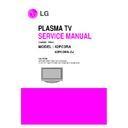LG 42PC3RA-ZJ (CHASSIS:PP61A) Service Manual ▷ View online
- 21 -
TROUBLE SHOOTING GUIDE
1. Power Board
1-1. The whole flowchart which it follows in voltage output state
Start check
Manufacture enterprise
meaning of a passage
1. Check the Power Off
condition.
Doesn't the
screen whole come
out?
Is it identical
with Power Off
condition?
Yes
Yes
No
No
No
No
No
2. Check the Interface
signal condition.
Is the Interface
signal operated?
Yes
3. Check the St-by 5V
signal circuit.
Doesn't the
low pressure output
come out?
Doesn't the
St-by 5V signal
come out?
Yes
Yes
No
4. Check the 5V Monitor
signal circuit.
Doesn't the
5V Monitor signal
come out?
Yes
7. Check the VSC Vs-ON
signal
Doesn't the
high tension output
come out?
Doesn't the
VSC signal Vs-ON
come out?
Yes
Yes
Does
high tension
output voltage Drop
occur?
When the
Y B/D Module
input connector is
removed, does output
voltage drop
occur?
When the
Y, Z B/D Module
input connector is remove,
does Power Board hightension
output voltage Drop
occur?
Yes
No
No
9. Check the Power
Board Output high
tension circuit
Yes
10. Check the Z B/D
Module output circuit
Yes
When the
Z B/D Module
input connector is
removed, does output
voltage Drop
occurs?
11. Check the Y B/D
Module output circuit
Yes
No
8. Check the Vs, Va
voltage output circuit.
Doesn't the
Vs, Va voltage output
come out?
Yes
No
No
5. Check the VSC RL-ON
signal.
Doesn't the
VSC signal RL-ON
come out?
Yes
6. Check the VSC low
pressure output
Doesn't the
VSC low pressure
output come out?
Yes
- 22 -
1-2. 42” Power Board Structure
T801: Vs Trans
T901: Va Trans
T112: Low Voltage Trans
T501: ST-BY Trans
T601: PFC Inductor
- 23 -
2. No Power
(1) Symptom
1) Front LED is NO light.
2) The Set doesn’t discharge little.
2) The Set doesn’t discharge little.
(2) Check following
Is plug in power cord?
Plug in power cord.
Yes
No
Is the Line Filter Cable to PSU
connected?
Connect the Cable.
Yes
No
Is the Fuse(F101) on
PSU normal?
Exchange the Fuse.
Yes
No
Is the PSU and Main Board with
13P Cable connected?
Connect a 13p Cable.
Yes
No
After the cable connect is removed
to Power Board(except the EL11
connection cable), the AC voltage
marking is authorized on manual.
When ST-BY 5V is not operated,
replace PSU.
to Power Board(except the EL11
connection cable), the AC voltage
marking is authorized on manual.
When ST-BY 5V is not operated,
replace PSU.
- 24 -
3. Cannot Power on
(1) Symptom
1) Front LED is Red, but doesn’t cahge Green.
(Cannot turn on the SET)
2) Don’t operate power on using a Remocon or Local key.
(2) Check following
Yes
Is connect the IR board, Local key, and main board
with 10p and 4pin cable?
Pull off the power cord and wait until discharge entirely
(you can watch the LED on a main board through
a Back cover. If LED is off, a discharge is finished)
Then plug in the power cord again. Has it still a problem?
Is normal the Main board?
( Check voltages of P900 in main board )
Yes
No
Is normal the IR board and Local key?
Exchange the IR and Local key.
Exchange the Main board
Connect cables.
Yes
No
No
Click on the first or last page to see other 42PC3RA-ZJ (CHASSIS:PP61A) service manuals if exist.