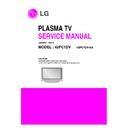LG 42PC1DV-AA (CHASSIS:PB61A) Service Manual ▷ View online
- 9 -
9. Adjustment of White Balance
9-1. Required Equipment
(1) Color analyzer (CA-100 or similar product)
(2) Automatic adjustor (with automatic adjustment hour
(2) Automatic adjustor (with automatic adjustment hour
necessity and the RS-232C communication being possible)
9-2. Connection Diagram of Equipment
for Measuring
(Automatic Adjustment)
9-3. Process of automatic adjustment
(1) As using the white pattern for adjustment the inner part,
HDMI connection need not. But as lower part, the RS-232C
Command is used.
Wb 00 00 Automatic adjustment of white balance start.
Wb 00 10 The start of gain adjustment.(inside pattern)
Ja 00 ff Adjustment Date.
Jb 00 c0
...
Wb 00 1f The end of gain adjustment.
Wb 00 10 The start of gain adjustment.(inside pattern)
Ja 00 ff Adjustment Date.
Jb 00 c0
...
Wb 00 1f The end of gain adjustment.
As occasion demands , adjust the offset.
( Wb 00 20(Start) , Wb 00 2f(end))
Wb 00 ff Automatic adjustment of white balance end.
(Disappear the inside pattern)
Caution) When you adjust, automatically, RS-232C
Command is used.
[
[ RS-232C Command
(Automatic Adjustment)
9-4. Adjustment of White Balance
(Automatic Adjustment)
O
Calibrate of the CA-100, then attach sensor to PDP module
surface when you adjust.
O
Manual adjustment is also possible by the following sequence.
(1) HEAT RUN at least 30 minutes by pressing the Power only
Key on the Service Remote Control and adjust. and use
power only or tint key and establish BaudRate to 115200.
power only or tint key and establish BaudRate to 115200.
(2) It must start “ 00 00”, complete “wb 00 ff”.
(3) Adjust offset.
(3) Adjust offset.
9-5. Adjustment of White Balance
(Passivity Adjustment)
(1) HEAT RUN at least 30 minutes by pressing the ‘7. White-
Pattern’ on the Service Remote Control and adjust.
(2) After attaching sensor to center of screen, select ‘6. White-
Balance’ of ‘Ez - Adjust’ by pressing the ADJ KEY on the
Service R/C. Then enter adjustment mode by pressing the
Right KEY (G). This time white pattern is displayed.
Service R/C. Then enter adjustment mode by pressing the
Right KEY (G). This time white pattern is displayed.
(3) Adjust the High Light using R Gain/G Gain - [Cool].
(B Gain 192, R-Cut/G-Cut/B-Cut: 64/64/66 Fix.)
Adjust the High Light using R Gain/B Gain - [Medium].
(G Gain 192, R-Cut/G-Cut/B-Cut: 63/62/65 Fix.)
Adjust the High Light using G Gain/B Gain - [Warm].
(R Gain 192, R-Cut/G-Cut/B-Cut: 63/62/64 Fix.)
(4) Adjust using Volume +/- KEY.
Value of bright : High Level -> 216gray
[Cool]
X; 0.278±0.0015 Y; 0.279±0.0015
Color temperature: 11000°K ±1000°K
dUV: -3dUV
[Medium]
X; 0.287±0.0015 Y; 0.289±0.0015
Color temperature: 9300°K±1000°K
dUV: -3dUV
[Warm]
X; 0.314±0.0015 Y; 0.318±0.0015
Color temperature: 6500°K±1000°K
dUV: -3dUV
X; 0.278±0.0015 Y; 0.279±0.0015
Color temperature: 11000°K ±1000°K
dUV: -3dUV
[Medium]
X; 0.287±0.0015 Y; 0.289±0.0015
Color temperature: 9300°K±1000°K
dUV: -3dUV
[Warm]
X; 0.314±0.0015 Y; 0.318±0.0015
Color temperature: 6500°K±1000°K
dUV: -3dUV
(5) Move the the Ez-Adjust screen by pressing the
V
KEY
and exit the adjustment mode by pressing the ADJ KEY.
216 FULL WHITE
CVBS Part
PDP MONITOR
COLOR
ANALYZER
TYPE; CA-100
<Fig. 6> Connection Diagram of Automatic Adjustment
R Gain
G Gain
B Gain
R Offset
G Offset
B Offset
CENTER
(DEFAULT)(Hex)
00
00
00
00
00
00
D0
D0
D0
7f
7f
7f
Min
Max
(Hex)
C0
C0
C0
40
40
42
Cool
C0
C0
C0
3F
3E
41
Mid
C0
C0
C0
3F
3E
40
Warm
RS-232C COMMAND
[CMD ID DATA]
Jg
Jh
Ji
lp
lq
lr
Cool
Ja
Jb
Jc
lj
lk
ll
Mid
Jd
Je
Jf
Lm
Lm
Lo
Warm
00
00
00
00
00
00
00
10
1f
20
2f
ff
Automatic adjustment of white balance start.
The start of gain adjustment.(inside white pattern)
The end of gain adjustment.
The start of Offset adjustment.(inside white pattern)
The end of Offset adjustment.
Automatic adjustment of white balance end.
(Disappear the inside pattern)
wb
wb
wb
wb
wb
wb
- 10 -
10. Check the adjustment of the plant
shipping mode
: This adjustment is checking the set state after take a
adjustment of examination, check state of this model as
shown below pressing the IN_STOP button on the
adjustment Remote Controller.
adjustment of examination, check state of this model as
shown below pressing the IN_STOP button on the
adjustment Remote Controller.
1
2
3
4
5
6
7
8
9
10
Digital
30
Off
16:9
1
Dynamic
Cool
Off
Auto
Standard
Off
0
On
On
--
Off
Off
Off
16:9
Off
Normal
Off
C0, C5, C6, S11,
C20, C35, C52, C68
C43
Item
Condition
No
Remark
Input Mode
Volume Level
Mute
Aspect Ratio
SET ID
Picture PSM
Color Temp.
Advanced
Cinema
Black level
Sound
SSM
AVL
Balance
TV Speaker
Time
Auto Clock
Manual Clock
Off Timer / On Timer
Sleep Timer / Auto Off
Option
Sub title
Child Lock
ARC
Demo
ISM Method
Low Power
Channel Memory Analog
Digital
- 11 -
TROUBLE SHOOTING GUIDE
1. Power Board
1-1. The whole flowchart which it follows in voltage output state
Start check
Manufacture enterprise
meaning of a passage
1. Check the Power Off
condition.
Doesn't the
screen whole come
out?
Is it identical
with Power Off
condition?
Yes
Yes
No
No
No
No
No
2. Check the Interface
signal condition.
Is the Interface
signal operated?
Yes
3. Check the St-by 5V
signal circuit.
Doesn't the
low pressure output
come out?
Doesn't the
St-by 5V signal
come out?
Yes
Yes
No
4. Check the 5V Monitor
signal circuit.
Doesn't the
5V Monitor signal
come out?
Yes
7. Check the VSC Vs-ON
signal
Doesn't the
high tension output
come out?
Doesn't the
VSC signal Vs-ON
come out?
Yes
Yes
Does
high tension
output voltage Drop
occur?
When the
Y B/D Module
input connector is
removed, does output
voltage drop
occur?
When the
Y, Z B/D Module
input connector is remove,
does Power Board hightension
output voltage Drop
occur?
Yes
No
No
9. Check the Power
Board Output high
tension circuit
Yes
10. Check the Z B/D
Module output circuit
Yes
When the
Z B/D Module
input connector is
removed, does output
voltage Drop
occurs?
11. Check the Y B/D
Module output circuit
Yes
No
8. Check the Vs, Va
voltage output circuit.
Doesn't the
Vs, Va voltage output
come out?
Yes
No
No
5. Check the VSC RL-ON
signal.
Doesn't the
VSC signal RL-ON
come out?
Yes
6. Check the VSC low
pressure output
Doesn't the
VSC low pressure
output come out?
Yes
- 12 -
1-2. 42” Power Board Structure
T801: Vs Trans
T901: Va Trans
T112: Low Voltage Trans
T501: ST-BY Trans
T601: PFC Inductor
Click on the first or last page to see other 42PC1DV-AA (CHASSIS:PB61A) service manuals if exist.