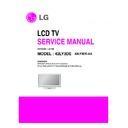LG 42LY3DE-AA (CHASSIS:LB75B) Service Manual ▷ View online
- 9 -
6. Component Input (Y, C
B
/P
B
, C
R
/P
R
)
7. RGB PC
No.
Resolution
H-freq(kHz)
V-freq(Hz)
Pixel clock(MHz)
Remark
PC
DDC
1
720*400
31.469
70.08
28.32
DOS
O
2
640*480
31.469
59.940
25.175
VESA(VGA)
O
3
640*480
37.500
75.000
31.500
VESA(VGA)
O
4
800*600
37.879
60.317
40.000
VESA(SVGA)
O
5
800*600
46.875
75.000
49.500
VESA(SVGA)
O
6
1024*768
48.363
60.004
65.000
VESA(XGA)
O
7
1024*768
56.476
70.069
75.000
VESA(XGA)
O
8
1024*768
60.023
75.029
78.750
VESA(XGA)
O
9
1280*768
47.776
59.870
79.500
VESA(WXGA)
X
10
1360*768
47.712
60.015
85.500
VESA(WXGA)
O
11
1366*768
47.13
59.65
72.00
X
12
1280*1024
63.981
60.020
108.000
VESA(SXGA)
O
13
1280*1024
79.976
75.025
135.000
VESA(SXGA)
O
14
1600*1200
75.000
60.000
162.000
VESA(UXGA)
O
15
1920*1080
67.500
60.000
148.500
HDTV 1080P
O
No.
Resolution
H-freq(kHz)
V-freq(Hz)
Pixel clock(MHz)
Remark
1.
720*576
15.625
50.00
13.50
SDTV576i
2.
720*576
31.25
50.00
27.00
SDTV576p
3.
720*480
15.73/15.75
59.94/60.00
13.50
SDTV 480i
4.
720*480
31.47/31.50
59.94/60.00
27.00
SDTV 480p
5.
1280*720
44.96/45.00
59.94/60.00
74.25
HDTV 720P
6.
1280*720
37.50
50.00
74.25
HDTV 720P
7.
1920*1080
33.72/33.75
59.94/60.0
74.25
HDTV 1080i
8.
1920*1080
28.125
50.00
74.25
HDTV 1080i
9.
1920*1080
26.97/27.00
23.976/24.00
74.1757/74.25
HDTV 1080P
10.
1920*1080
33.716/33.750
29.97/30.00
74.1762/74.25
HDTV 1080P
11.
1920*1080
56.25
50.00
148.50
HDTV 1080P
12.
1920*1080
67.43/67.50
59.94/60.00
148.50
HDTV 1080P
- 10 -
8. HDMI Input (PC/DTV)
No.
Resolution
H-freq(kHz)
V-freq(Hz)
Pixel clock(MHz)
Remark
PC
DDC
1
720*400
31.469
70.08
28.32
DOS
O
2
640*480
31.469
59.940
25.175
VESA(VGA)
O
3
640*480
37.500
75.000
31.500
VESA(VGA)
O
4
800*600
37.879
60.317
40.000
VESA(SVGA)
O
5
800*600
46.875
75.000
49.500
VESA(SVGA)
O
6
1024*768
48.363
60.004
65.000
VESA(XGA)
O
7
1024*768
56.476
70.069
75.000
VESA(XGA)
O
8
1024*768
60.023
75.029
78.750
VESA(XGA)
O
9
1280*768
47.776
59.870
79.500
VESA(WXGA)
X
10
1360*768
47.712
60.015
85.500
VESA(WXGA)
O
11
1366*768
47.13
59.65
72.00
X
12
1280*1024
63.981
60.020
108.000
VESA(SXGA)
O
13
1280*1024
79.976
75.025
135.000
VESA(SXGA)
O
14
1600*1200
75.000
60.000
162.000
VESA(UXGA)
O
15
1920*1080
67.500
60.000
148.500
HDTV 1080P
O
DTV
1
720*576
31.25
50.00
27.00
SDTV576p
2
720*480
31.47/31.50
59.94/60.00
27.00
SDTV 480p
3
1280*720
44.96/45.00
59.94/60.00
74.25
HDTV 720P
4
1280*720
37.50
50.00
74.25
HDTV 720P
5
1920*1080
33.72/33.75
59.94/60.0
74.25
HDTV 1080i
6
1920*1080
28.125
50.00
74.25
HDTV 1080i
7
1920*1080
26.97/27.00
23.976/24.00
74.1757/74.25
HDTV 1080P
8
1920*1080
33.716/33.750
29.97/30.00
74.1762/74.25
HDTV 1080P
9
1920*1080
56.25
50.00
148.50
HDTV 1080P
10
1920*1080
67.43/67.50
59.94/60.00
148.50
HDTV 1080P
- 11 -
9. General specifications
9-1. 42" LCD Full HD(LC420WU2-SLB2)
No
Item
Specification
Unit
Remark
1
Active Screen Size
42.02 inches(1067.31mm) mm
2
Outline dimension
983.0(H)x576.0(V)x47.3(D)(Typ, Without inverter)
mm
3
Pixel Pitch
0.4845x0.4845
mm
4
Pixel Format
1920 horiz. By 1080 vert.
RGB Stripe arrangement
5
Color Depth
8-bit / 16.7M Color
6
Luminance, White
500 cd/m2(Center 1point,Typ)
7
Power Consumption
Total 172 Watt(Typ)
8
Weight
11.0Kg(Typ) , 12.0Kg(Max)
9
Display Operating Mode
Transmissive Mode, Normally Black
10
Surface Treatment
Hard Coating (3H) Anti-glare treatment of the front polarizer(Haze 13%)
9-2. 47" LCD MODULE (LC470WU5-SLA1)
No
Item
Specification
Unit
Remark
1
Active Screen Size
46.96 inches(1192.87mm)
2
Outline dimension
1096.0(H)x640.0(V)x51(D)(Typ)
mm
3
Pixel Pitch
0.5415x0.5415x RGB
mm
4
Pixel Format
1920 horiz by 1080 vert.
RGB Stripe arrangement
5
Color Depth
8-bit / 16.7M Color
6
Luminance, White
500 cd/m2
kg
7
Power Consumption
Total 230.2 Watt
8
Weight
14.5Kg
9
Display Operating Mode
Transmissive Mode, Normally Black
10
Surface Treatment
Hard Coating (3H), Anti-glare treatment of the front polarizer
10. Mechanical specification
10-1. 42LY3DE
No.
Item
Content
Unit
Remark
1.
Product
Widt(W)
Length(D)
Height(H)
mm
Dimension
Before Packing
1113.3
294.3
722.3
mm
With Stant
After Packing
1191
835
378
mm
2.
Product
Only SET
30.1
Kg
With BOX
34.6
Kg
10-2. 47LY3DE
No.
Item
Content
Unit
Remark
1.
Product
Widt(W)
Length(D)
Height(H)
mm
Dimension
Before Packing
1144.3
329
825.5
mm
With Stant
After Packing
1230
332
902
mm
2.
Product
Only SET
37.4
Kg
With BOX
41.3
Kg
- 12 -
ADJUSTMENT INSTRUCTION
1. Scope
These instructions are applied to all of the LCD TV, LB75B
Chassis.
Chassis.
2. Designation
2.1 Because this chassis is a non-charge type chassis of
power supply insulation, it does not require an insulation
type transformer. But it is preferable to use an insulation
type transformer between the power supply line and the
chassis input side to operate it before the adjustment.
type transformer. But it is preferable to use an insulation
type transformer between the power supply line and the
chassis input side to operate it before the adjustment.
2.2 The adjustment must be done in the accurate order. But it
can be changed considering the mass production
capability.
capability.
2.3 Unless specified specially, the adjustment must be done
in an environment with the surrounding temperature of 25
±5°C and relative humidity of 65 ±10%.
±5°C and relative humidity of 65 ±10%.
2.4 The input voltage of the receiver during the adjustment
must be maintained at 220V, 60Hz.
2.5 Unless specified otherwise, the receiver must be pre-
operated for 15 minutes before the adjustment.
Caution) When you keep the still screen on for more than 20
minutes (Especially for internal Digital pattern (13
CH), Cross Hatch Pattern (09CH) with higher
black/white contrast), be careful not to create
residual image on the black level part.
CH), Cross Hatch Pattern (09CH) with higher
black/white contrast), be careful not to create
residual image on the black level part.
3. Board adjustment
- Adjust MST3361-Set
- Adjust Video-Set
- Adjust White Balance
- Adjust Video-Set
- Adjust White Balance
4. EDID(The Extended Display
Identification Data) / DDC
(Display Data Channel) Download
Identification Data) / DDC
(Display Data Channel) Download
4.1 Introduction
This has been established by VESA and is the function
created to "Plug and Play" by making the computer
reconfigure user environment through communication with
the monitor automatically without having the user set
commands directly to the PC or the monitor so that the user
can use it immediately.
created to "Plug and Play" by making the computer
reconfigure user environment through communication with
the monitor automatically without having the user set
commands directly to the PC or the monitor so that the user
can use it immediately.
When writing EDID, use the DDC2B protocol.
4.2 HDMI EDID Data input
1) Using device
a. Jig for PC, DDC adjustment (PC serial to D-sub
connection device)
b. DDC recording S/W (EDID Data Write & Read)
c. D-Sub terminal
d. Separate HDMI Cable connecting JIG is necessary
c. D-Sub terminal
d. Separate HDMI Cable connecting JIG is necessary
2) Adjustment preparation and device configuration
a. Configure as Fig., and turn on the PC and Jig
b. Run the DDC recording S/W (EDID Data Write & Read).
(Execute in DOS mode)
LCD TV SET
(or Digital Board)
Device configuration diagram for HDMI EDID Data input
Click on the first or last page to see other 42LY3DE-AA (CHASSIS:LB75B) service manuals if exist.