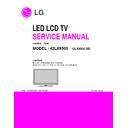LG 42LX6500-DD (CHASSIS:LT03R) Service Manual ▷ View online
- 4 -
SPECIFICATION
NOTE : Specifications and others are subject to change without notice for improvement.
4. Module General Specification
1. Application range
This specification is applied to the LCD TV used LT03R
chassis.
chassis.
2. Requirement for Test
Each part is tested as below without special appointment.
1) Temperature: 25 ºC ± 5 ºC(77 ºF ± 9 ºF), CST: 40 ºC ± 5 ºC
2) Relative Humidity : 65 % ± 10 %
3) Power Voltage
2) Relative Humidity : 65 % ± 10 %
3) Power Voltage
: Standard input voltage (AC 100-120 V~ 50 / 60 Hz)
* Standard Voltage of each products is marked by models.
* Standard Voltage of each products is marked by models.
4) Specification and performance of each parts are followed
each drawing and specification by part number in
accordance with BOM.
accordance with BOM.
5) The receiver must be operated for about 20 minutes prior to
the adjustment.
3. Test method
1) Performance: LGE TV test method followed
2) Demanded other specification
2) Demanded other specification
- Safety : CE, IEC specification
- EMC :CE, IEC
- EMC :CE, IEC
No.
Item Specification
Remark
1
Display Screen Device
105 cm(42 inch) wide color display module
2
Aspect Ratio
16:9
3
LCD Module
105 cm(42 inch) TFT WUXGA LCD
4
Operating Environment Temp. : 0 deg ~ 40 deg
Humidity : 0 % ~ 85 %
5
Storage Environment
Temp. : -20 deg ~ 60 deg
Humidity : 0 ~ 85 %
6
Input Voltage
AC 100-240V~, 50 / 60Hz
7
Power Consumption
98 FHD, 240Hz(Edge LED)
LC420EUS-SCA1 : LX6500
=LCD(Module)+Backlight(LED)
8
Module Size
LC420EUS-SCA1 : LX6500
8
Pixel Pitch
LC420EUS-SCA1 : LX6500
9
Back Light
10
Display Colors
1.06 B(true) colors (10-bit)
11
Coating
3H(Hard coating), Anti-glare
- 6 -
8. HDMI Input
(1) DTV Mode
No.
Resolution
H-freq(kHz)
V-freq.(Hz)
Pixel clock(MHz)
Proposed
Remark
1.
640 480
31.469
59.94
25.17
VESA(VGA)
2.
800 600
37.879
60.317
40.00
VESA(SVGA)
3.
1024 768
48.363
60.004
65.00
VESA(XGA)
4.
1280 768
47.776
59.87
79.5
VESA(WXGA)
5.
1360 768
47.72
59.799
84.62
VESA(WXGA)
6.
1280 1024
63.595
60.00
108.875
SXGA
7.
1920 1080
66.647
59.988
138.625
WUXGA
(2) PC Mode
No.
Resolution
H-freq(kHz)
V-freq.(Hz)
Pixel clock(MHz)
Proposed
Remark
1.
720*480
15.73
59.94
13.500
SDTV, DVD 480I(525I)
Spec. out but display.
2.
720*480
15.75
60.00
13.514
SDTV, DVD 480I(525I)
3.
720*576 15.625
50.00
13.500
SDTV, DVD 576I(625I) 50Hz
4.
720*480
31.47
59.94
27
SDTV 480P
5.
720*480
31.5
60.00
27.027
SDTV 480P
6.
720*576
31.25
50.00
27
SDTV 576P
7.
1280*720
44.96
59.94
74.176
HDTV 720P
8.
1280*720
45
60.00
74.25
HDTV 720P
9.
1280*720
37.5
50.00
74.25
HDTV 720P
10.
1920*1080 28.125
50.00
74.25
HDTV
1080I
11.
1920*1080
33.72
59.94
74.176
HDTV 1080I
12.
1920*1080
33.75
60.00
74.25
HDTV 1080I
13.
1920*1080 56.25
50.00
148.5
HDTV
1080P
14.
1920*1080
67.432
59.94
148.350
HDTV 1080P
15.
1920*1080
67.5
60.00
148.5
HDTV 1080P
16.
1920*1080 27
24.00
74.25
HDTV
1080P
17.
1920*1080 33.75
30.00
74.25
HDTV
1080P
- 7 -
ADJUSTMENT INSTRUCTION
1. Application Range
This specification sheet is applied to all of the LCD TV with
LT03R chassis.
LT03R chassis.
2. Designation
(1) Because this is not a hot chassis, it is not necessary to use
an isolation transformer. However, the use of isolation
transformer will help protect test instrument.
transformer will help protect test instrument.
(2) Adjustment must be done in the correct order.
(3) The adjustment must be performed in the circumstance of
(3) The adjustment must be performed in the circumstance of
25 ºC ± 5 ºC of temperature and 65 % ±10 % of relative
humidity if there is no specific designation.
humidity if there is no specific designation.
(4) The input voltage of the receiver must keep AC 100-240
V~ 50 / 60Hz.
(5) Before adjustment, execute Heat-Run for 5 minutes at RF
no signal.
3. Adjustment items
3.1. PCB assembly adjustment items
1) Mac Address D/L & LAN Test
2) Main S/W program download : Using USB Memory stick
3) Input Tool - Option
4) Download EDID : EDID data are automatically
2) Main S/W program download : Using USB Memory stick
3) Input Tool - Option
4) Download EDID : EDID data are automatically
downloaded when adjusting the Tool Option.
5) ADC Calibration – RGB & Component
6) Check SW Version
6) Check SW Version
3.2. SET assembly adjustment items
4. PCB assembly adjustment method
4.1. MAC Address Download & LAN test
4.1.1. MAC Address D/L
A
D/L Program : Serial.exe
4.1.1.1. Method
1) Connect Jig to PCBA.
1) Connect Jig to PCBA.
1) Execute “ Serial.exe” on PC, MAC Address edit : Start /
End MAC address input
2) Connect Com-port.(Port connection button click)
3) Load button click(3) for MAC Address write
4) MAC address Write.
3) Load button click(3) for MAC Address write
4) MAC address Write.
5) Check the OK Or NG
- 8 -
4.1.2. PING Test(LAN Operating Test)
4.1.2.1. Check PCBA
1) Connect LAN to PCBA& Power On.
2) Push ADJ key on Adjust remote-controller.
3) Enter “13. ACAP PING TEST” & check Network.
1) Connect LAN to PCBA& Power On.
2) Push ADJ key on Adjust remote-controller.
3) Enter “13. ACAP PING TEST” & check Network.
4.1.2.2. Check Set
1) Connect TV-Set & PC with Cross LAN cable.(PC IP :
1) Connect TV-Set & PC with Cross LAN cable.(PC IP :
12.12.2.3)
2) Execute “PINT Test program”, Check setting data of
program. (TV-Set IP : 12.12.2.2)
3) Push Power Only key on Adjust remote-controlle.
4) Click “RUN”, Check “OK” or “NG”
4) Click “RUN”, Check “OK” or “NG”
4.2. Main S/W program download
4.2.1. Using the Memory Stick
** USB DOWNLOAD : Service Mode
1) Insert the USB memory Stick to the USB port
2) Automatically detect the SW Version.
1) Insert the USB memory Stick to the USB port
2) Automatically detect the SW Version.
-> S/W download process is executed automatically.
3) Show the message “Copy the file from the Memory”
4) If the TV IS Turn On, Check the updated SW Version and
Tool Option.
4.3. Input tool option.
Adjust tool option refer to the BOM.
A
Tool Option Input : PCBA Check Process
A
Area Option Input : Set Assembly Process
*** Tool Option table
Model
55LX6500
47LX6500
42LX6500
Tool Ooption1
46048
33760
25568
Tool Ooption2
32279
32279
32279
Tool Ooption3
64556
64556
64556
Tool Ooption4
25004
25004
25004
Tool Ooption5
1851
1851
1851
Model
55LX9500
47LX9500
42LX9500
Tool Ooption1
46080
33792
25600
Tool Ooption2
32279
32279
32279
Tool Ooption3
56636
56636
56636
Tool Ooption4
25004
25004
25004
Tool Ooption5
1979
1979
1979
Click on the first or last page to see other 42LX6500-DD (CHASSIS:LT03R) service manuals if exist.