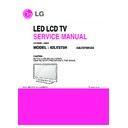LG 42LV375H-ZA (CHASSIS:LD03X) Service Manual ▷ View online
- 17 -
7. HDMI 1/ 2 Video Trouble Shooting guide
- HDMI 1
Is Video input normal?
JK800
JK800
Check the input source & HDMI
cable.
cable.
N
Check DDC communication line
JK800 Pin 16, 17
JK800 Pin 16, 17
Check the EDID data.
N
Check 5V_HDMI, HPD line.
Check the HDMI Cable.
N
Y
Replace IC100.
Y
Y
- HDMI 2
Is Video input normal?
JK802
JK802
Check the input source & HDMI
cable.
cable.
N
Check DDC communication line
JK802 Pin 16, 17
JK802 Pin 16, 17
Check the EDID data.
N
Check Switch IC(IC800) output
signal.
signal.
Replace IC800.
N
Check 5V_HDMI, HPD line.
Check the HDMI Cable.
N
Y
Y
Check the IIC line IC800 to
IC100.
IC100.
Y
Replace IC100.
Y
Y
- 18 -
8. Audio Trouble Shooting guide
All input is no sound.
Check the input source &
input cable.
input cable.
N
N
Only HDMI is no sound.
N
Only RF or DTV is no
sound.
sound.
N
Is the speaker normal?
Check the speaker cable.
N
Is the speaker “on” on
Installation menu.
Installation menu.
Y
Download the EDID
data.
data.
Y
Check the Tuner in/out.
Y
Y
IC501 operate normal.
Replace IC501.
N
Y
IC100 operate normal.
Replace IC100.
N
Y
Replace main board.
Y
Set on speaker on menu.
9. External Speaker out Trouble Shooting guide
Check the input source.
Check the input source.
N
N
IC502 operate normal.
Check the mute Line or
Replace IC502.
Replace IC502.
N
Is the External speaker setting
“Fixed or Ext/Int variable” on
Installation menu?
“Fixed or Ext/Int variable” on
Installation menu?
Y
Y
IC500 operate normal.
Replace IC500.
N
Y
IC100 operate normal.
Replace IC100.
N
Y
Replace main board.
Y
Set volume control “Fixed
or Ex/Int variable”.
or Ex/Int variable”.
- 19 -
10. RS-232C(DSUB 9P) function Trouble Shooting guide
- Ext Power Out
Is the 5 V or 12 V out “Yes” on
Installation menu?
Installation menu?
Set “Yes” on Installation menu.
N
Check the IC1509(12 V),
IC1508(5 V).
IC1508(5 V).
Replace IC1509, IC1508.
N
Y
Check the Q1506
(EXT_PWR_DET) line.
(EXT_PWR_DET) line.
Replace Q1506 part.
N
Y
Replace Main board.
Y
11. Commercial Function Trouble Shooting guide
- Front Clock
Check the Clock display setting
“Yes” on Installation menu.
“Yes” on Installation menu.
Set “Yes” on Installation menu.
N
Check the “Time” setting on
user menu.
user menu.
Set Time/Clock on user menu.
N
Y
Y
Is the clock cable normal?
Y
- IR Out
Check the IR Waveform of
Q2401, Q2402.
Q2401, Q2402.
Replace Q2401, Q2402.
N
Replace IC702.
N
Check the clock cable.
N
Check the +5 V_ST Line.
Replace the IC706.
N
Y
Check the IC705.
Y
Check the LED Clock Ass’y.
Replace the IC705
N
Check the JK1100 4 Pin
connection.
connection.
Check the IC702.
Y
Y
- 20 -
BLOCK DIAGRAM
BC
M35
5
6
(EU Co
mme
rc
ia
l)
An
a
lo
g
CI
FE_T
S_Parall
el
CI
AM
P
Spea
k
e
r
NVR
A
M
PK
T
0
PK
T
1
RM
X
0
EX
T
Spea
k
e
r
Di
g
it
a
l
Tu
n
e
r
DVB
-T
/C
NIM
DDR2
1G
b
x
4
NA
N
D
Fl
as
h
4Gb
RGB
SCART
CO
M
P
CO
M
P
L/R
SPIDIF
Head
p
h
o
n
e
LPF
D Class
Amp
HD
MI2
HD
MI1
TV
L
in
k
M
A
X
323
2
NEC SUB
MIC
O
M
UA
RT
Pro
:Id
io
m
TP_INPUT
Dec
ry
p
te
d T
P
HDM
I
SWIT
C
H
HDM
I2
EXT
Vol
C
trl
M
odu
le
LVDS(51pin)
USB
CL
OCK
Di
s
p
la
y
Commercial Feature Block
Et
h
e
rn
et
Et
h
e
rn
et
SWIT
C
H
Click on the first or last page to see other 42LV375H-ZA (CHASSIS:LD03X) service manuals if exist.