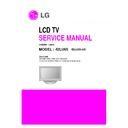LG 42LU65 (CHASSIS:LA86A) Service Manual ▷ View online
- 17 -
10. ISP Download (option)
10.1 Overview
The Micom upgrade via the external port for the service for
the customer.
the customer.
10.2 Device to use
1) PC
2) B/D for the interface (IIC & ISP)
3) Jig for downloading (for the power supply)
2) B/D for the interface (IIC & ISP)
3) Jig for downloading (for the power supply)
10.3 Adjustment wiring diagram (Download device
configuration diagram)
10.4 Adjustment condition (Download condition)
- IC name & Circuit number: MYSON MTV416GMF & IC4015
- Power supply: 5V (P4004 Pin 3)
- SCL: D-sub Pin 10
- SDA: D-sub Pin 7
- Power supply: 5V (P4004 Pin 3)
- SCL: D-sub Pin 10
- SDA: D-sub Pin 7
10.5 How to adjust (for downloading)
1) fter executing LGE Monitor Tools v1.1, click the first icon.
(See the figure)
2) When the screen is displayed as shown at the below
figure, set the items as follows:
- MCU Select: MTV512M64
- R/W Option: Auto Write(Verify)
- Jig Option: Myson
- Transmit Speed: Medium
- Check: blank
- PORT: Select the Parallel Port to use (LPT1 in general)
- R/W Option: Auto Write(Verify)
- Jig Option: Myson
- Transmit Speed: Medium
- Check: blank
- PORT: Select the Parallel Port to use (LPT1 in general)
*caution: Select the EPP as LPT from the ROM BIAS setting.
3) Click the Load File Button, and select the desired Hex File
to download.
(If no file is displayed, make sure that the file format is
selected as Hex file (*.hex))
selected as Hex file (*.hex))
4) Click 'Send Button'
Main B/D
Interface B/D
- 18 -
11. USB S/W Download (option)
11.1 Overview
The USB download is for the quick service response via
the S/W upgrade and for applying the S/W upgrade
necessary for the board adjustment
the S/W upgrade and for applying the S/W upgrade
necessary for the board adjustment
11.2 How to dowunload
1) After turning on the set, make sure that the display screen
is turned on.
2) When the USB Memory Stick with the upgrade file applied
is inserted into the USB jack on the main board, the
following screen (example) is displayed after several
seconds
following screen (example) is displayed after several
seconds
3) Check the current version at [Current TV Software Version
Information], check the S/W version to upgrade at [New
Found TV Software Version Information], and press the
Enter button of the TV remote controller.
Found TV Software Version Information], and press the
Enter button of the TV remote controller.
4) Downloading is proceeded as shown at the below screen,
and when it is ended, turning on/off is automatically done.
(When the automatic proceeding is not smoothly done,
manually perform the power On/Off).
manually perform the power On/Off).
5) When downloading is ended, remove the USB Memory
Stick from the USB jack.
6) Press the IN-START button of the remote controller to
check the upgraded S/W version.
- 19 -
TROUBLESHOOTING
- 20 -
Click on the first or last page to see other 42LU65 (CHASSIS:LA86A) service manuals if exist.