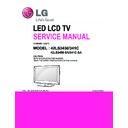LG 42LS341C / 42LS3450 (CHASSIS:LJ21C) Service Manual ▷ View online
- 9 -
* USB DOWNLOAD(*.epk file download)
(1) Put the USB Stick to the USB socket.
(2) Automatically detecting update file in USB Stick.
- If your downloaded program version in USB Stick is Low,
it didn't work. But your downloaded version is High, USB
data is automatically detecting
(3) Show the message "Copying files from memory"
(4) Updating is staring.
(5) After updating is complete, The TV will restart automatically.
(6) If TV turns on, check your updated version and Tool option.
(refer to the next page about tool option)
* If downloading version is higher than your TV have, TV
can lost all channel data. In this case, you have to
channel recover. If all channel data is cleared, you didn't
have a DTV/ATV test on production line.
* After downloading, have to adjust Tool
Option again.
(1) Push "IN-START" key in service remote controller.
(2) Select "Tool Option 1" and Push "OK" button.
(3) Punch in the number. (Each model has their number.)
(4) Completed selecting Tool option.
Model
Module
Tool
option1
Tool
option2
Tool
option3
Tool
option4
Tool
option5
32CS460-SA
LGD
32788
358
9243
13200
2784
32CS460-SA
AUO
36884
358
9243
13200
2784
32CS460-SZ
LGD
32788
870
9243
13200
2560
42CS460-SA
LGD
32790
870
9243
13200
2753
32CS560-SD
LGD
32804
358
9243
13200
2657
32CS560-SD
AUO
36900
358
9243
13200
2656
42CS560-SD
LGD
32806
870
9243
13200
2625
32LS3400-SA
LGD
33188
358
9371
13200
2080
42LS3400-SA
LGD
33190
358
9371
13200
2080
32LM3400-SB
LGD
33204
358
9371
45968
2080
42LM3400-SB
LGD
33206
358
9371
45968
2080
32LS3450-SA KENMOS 47636
358
9371
13200
2064
32LS3450-SA
LGD
42LS3450-SA HEESUNG 35350
358
9371
13200
2064
42LS3450-SA
LGD
22LS3500-SA
CMI
35105
358
9499
13200
2080
32LS3500-SA
LGD
33060
358
9499
13200
2080
32LS3500-SA
AUO
37156
358
9499
13200
2096
32LS4600-SA
LGD
33092
35191
9499
13200
7202
32LS4600-SA
AUO
37188
2423
9499
13200
7218
42LS4600-SA
LGD
33094
2423
9499
13200
7170
42LS4600-SA
AUO
37190
2423
9499
13200
7218
47LS4600-SA
LGD
33095
2423
9499
13200
7170
47LM4600-SB
LGD
32855
2423
9499
45968
7170
55LM4600-SB
LGD
32857
2423
9499
45968
7170
42LM5800-SB
LGD
32870
2423
9499
45968
7170
47LM5800-SB
LGD
32871
2423
9499
45968
7170
42LM5800-SB
LGD
32870
2423
9499
13200
7170
47LM5800-SB
LGD
* RS-232C Connection Method
Connection : PCBA (USB Port) -> USB to Serial Adapter
(UC-232A) -> RS-232C cable -> PC(RS-232C port)
▪ Product name of USB to Serial Adapter is UC-232A.
※
※
Caution: LJ21* chassis support only UC-232A driver. ( only
use this one. )
- 10 -
3.1. ADC Process(TBD)
3.1.1. ADC
■ Enter Service Mode by pushing “ADJ” key,
Calibration”
=> Caution : Using ‘power on’ button of the Adjustment R/C,
power on TV.
※
ADC Calibration Protocol (RS232C/USB)
NO
Item
CMD 1 CMD 2 Data 0
Enter
Adjust MODE
Adjust
‘Mode In’
A
A
0
0 When transfer the
‘Mode In’,
Carry the command.
ADC adjust
ADC
Adjust
A
D
1
0 Automatically adjust-
ment
(The use of a inter-
nal pattern)
※
Adjust Sequence
▪ aa 00 00 [Enter Adjust Mode]
▪ xb 00 40 [Component1 Input (480i)]
▪ ad 00 10 [Adjust 480i Comp1]
▪ xb 00 60 [RGB Input (1024*768)]
▪ ad 00 10 [Adjust 1024*768 RGB]
▪ aa 00 90 End Adjust mode
* Required equipment : Adjustment R/C.
3.2. Function Check
3.2.1. Check display and sound
■ Check Input and Signal items. (cf. work instructions)
(1) TV
(2) AV (CVBS)
(3) COMPONENT (480i)
(4) RGB (PC : 1024 x 768 @ 60hz)
(5) HDMI
(6) PC Audio In
* Display and Sound check is executed by Remote controller.
※
※
Caution : Not to push the INSTOP KEY after completion if
the function inspection
4. Total Assembly line process
4.1. Adjustment Preparation
■ W/B Equipment condition
CA210 : CH 9, Test signal : Inner pattern (80IRE) – LAMP
Module
CH14, Test signal : Inner pattern (80IRE) – LED Module
■ Above 5 minutes H/run in the inner pattern. (“power on” key of
adjust remote control)
※
The spec of color temperature and coordinate.
Over 26”
Cool (C50)
13,000k
x = 0.269
(±0.002)
y = 0.273
(±0.002)
<Test signal>
Inner pattern
(204 Gray
80IRE)
Medium (0)
9,300k
X=0.285
(±0.002)
Y=0.293
(±0.002)
Warm
(W50)
6,500k
X=0.313
(±0.002)
Y=0.329
(±0.002)
※
Lamp Model : W/B adjust target value
Cool
Medium
Warm
Remark
X
y
x
y
x
y
SPEC
269
273
285
293 313 329
32/42CS460
32/42CS560
TARGET 269
273
285
293 313 329
※
Edge LED W/B Table in process of time (Only LGD except AUO/
CMI)
LS35/46, LM46/58 Tool ( LED LCD TV Model )
CA210 : CH 14, Test signal : Inner pattern (80IRE)
- Standard color coordinate and temperature using CA-1000 (by
H/R time)
Normal line
model:
LSxxxx, LM4xxx, LM5xxx,
H/R Time(Min)
Cool
Medium
Warm
x
y
x
x
y
x
269
273
285
293
313
329
1
0-2
280
287
296
307
320
337
2
3-5
279
285
295
305
319
335
3
6-9
277
284
293
304
317
334
4
10-19
276
283
292
303
316
333
5
20-35
274
280
290
300
314
330
6
36-49
272
277
288
297
312
327
7
50-79
271
275
287
295
311
325
8
80-119
270
274
286
294
310
324
9
Over 120
269
273
285
293
309
323
- 11 -
Aging chamber line - Standard color coordinate and temperature
using CA-1000 (by H/R time)
model:
LSxxxx, LM4xxx, LM5xxx,
H/R Time(Min)
Cool
Medium
Warm
x
y
x
x
y
x
269
273
285
293
313
329
1
20
276
282
292
302
316
332
2
21-25
274
280
290
300
314
330
3
26-30
273
278
289
298
313
328
4
31-35
272
276
288
296
312
326
5
36-40
271
274
287
294
311
324
6
41-50
270
272
286
292
310
322
7
51-80
266
269
282
289
306
319
8
81-119
264
267
280
287
304
317
9
Over 120
263
266
279
286
303
316
※
LED OS (AUO, CMI, Cool Spec. = 13000K), LM34xx, LS34xx
(LGD Direct type LED)
Cool
Medium
Warm
Remark
X
y
x
y
x
y
SPEC
269 273 285 293 313 329
32LS3500-SA (AUO)
32/42LS3400-SA (LGD)
32/42LM3400-SB (LGD)
32/42LS4600-SA (AUO)
TARGET 271 276 287 296 315 332
※
LED OS (AUO, CMI, Cool Spec. = 13000K), LM34xx, LS34xx
(LGD Direct typ
Cool
Medium
Warm
Remark
X
y
x
y
x
y
SPEC
285
293
295
305 313 329
TARGET 287
296
297
308 315 332
※
42LS3450
Cool
Medium
Warm
Remark
X
y
x
y
x
y
SPEC
269
273
285
293 313 329
TARGET 274
280
290
300 318 336
※
Connecting picture of the measuring instrument
(On Automatic control)
Inside PATTERN is used when W/B is controlled. Connect to
auto controller or push Adjustment R/C POWER-ON -> Enter
the mode of White-Balance, the pattern will come out.
●
Auto-control interface and directions
(1) Adjust in the place where the influx of light like floodlight
around is blocked. (Illumination is less than 10ux).
(2) Adhere closely the Color Analyzer ( CA210 ) to the module
less than 10cm distance, keep it with the surface of the
Module and Color Analyzer’s Prove vertically.(80~100°).
(3) Aging time
- After aging start, keep the power on (no suspension of
power supply) and heat-run over 5 minutes.
- Using ‘no signal’ or ‘full white pattern’ or the others, check
the back light on.
● Auto adjustment Map(RS-232C)
RS-232C COMMAND
[ CMD ID DATA ]
Wb 00 00 White Balance Start
Wb 00 ff White Balance End
RS-232C COMMAND
[CMD ID DATA]
MIN
CENTER
(DEFAULT)
MAX
Cool
Mid
Warm
Cool
Mid
Warm
R Gain
jg
Ja
jd
00
172
192
192
192
G Gain
jh
Jb
je
00
172
192
192
192
B Gain
ji
Jc
jf
00
192
192
172
192
R Cut
64
64
64
128
G Cut
64
64
64
128
B Cut
64
64
64
128
** Caution **
Color Temperature : COOL, Medium, Warm.
One of R Gain/G Gain/ B Gain should be kept on 0xC0, and
adjust other two lower than C0.
(when R/G/B Gain are all C0, it is the FULL Dynamic Range of
Module)
*Manual W/B process using adjusts Remote control.
■ Color analyzer(CA100+, CA210) should be used in the
calibrated ch by CS-1000
■ Operate the zero-calibration of the CA100+ or CA-210, then
stick sensor to the module when adjusting.
■ After enter Service Mode by pushing “ADJ” key,
■Enter White Balance by pushing “►” key at “7. White Balance”.
- 12 -
■ For manual adjustment, it is also possible by the following
sequence.
(1) Set TV in Adj. mode using “P-ONLY” key on remote controller
and then operate heat run longer than 15 minutes.
(If not executed this step, the condition for W/B may be
different.)
(2) Push “Exit” key.
(3) Enter White Balance mode by pushing the ADJ key and select
“7. White Balance”
When KEY (►) is pressed, 206 Gray internal pattern will be
displayed.
(4) Zero Calibrate the probe of Color Analyzer, then place it on
the center of LCD module within 10cm of the surface
(5) Select each items (Red/Green/Blue Gain) using ▲/▼(CH +/-)
key on R/C..
(6) Adjust R/ G/ B Gain using ◄/►(VOL +/-) key on R/C.
(7) Adjust three modes all (Cool / Medium / Warm)
- For All model w/o LS345
Fix the one of R/G/B gain and change the others
-
For LS3450 model
Cool Mode
(i) Fix the one of R/G/B gain to 192 (default data) and
decrease the others.
( If G gain is adjusted over 172 and R and B gain less than 192 ,
Adjust is O.K.)
(ii) If G gain is less than 172, Increase G gain by up to 172,
and then increase R gain and G gain same amount of
increasing G gain.
(iii) If R gain or B gain is over 255, readjust G gain less than
172, Conform to R gain is 255 or B gain is 255
Medium / Warm Mode - Fix the one of R/G/B gain to 192
(default data) and decrease the others.
(8) When adjustment is completed, exit adjustment mode using
EXIT key on R/C.
※
CASE Cool
First adjust the coordinate far away from the target value(x, y).
(1) x, y >target
(i) Decrease the R, G.
(2) x, y< target
(i) First decrease the B gain,
(ii) Decrease the one of the others.
(3) x >target , y< target
(i) First decrease B, so make y a little more than the target.
(ii) Adjust x value by decreasing the R
(4) x < target , y >target
(i) First decrease B, so make x a little more than the target.
(ii) Adjust x value by decreasing the G
▪
If it is LS345 Model.
※
CASE Cool
First adjust the coordinate far away from the target value(x, y).
(1) x, y >target
(i) Decrease the R, G.
(2) x, y < target
(i) First decrease the B gain,
(ii) Decrease the one of the others.
(3) x > target , y < target
(i) First decrease B, so make y a little more than the target.
(ii) Adjust x value by decreasing the R
(4) x < target , y > target
(i) First decrease B, so make x a little more than the target.
(ii) Adjust x value by decreasing the G
How to adjust
(1) If G gain is adjusted over 172 and R gain and B gain less than
192 , Adjust is O.K.
(2) If G gain is less than 172 , increase G gain by up to 172, and
then increase R gain and B gain same amount of increasing G
gain.
(3) If R gain or B gain is over 255 , Readjust G gain less than
172, Conform to R gain is 255 or B gain is 255
※
CASE Medium / Warm
First adjust the coordinate far away from the target value(x, y).
(1) x, y >target
(i) Decrease the R, G.
(2) x, y < target
(i) First decrease the B gain,
(ii) Decrease the one of the others.
(3) x > target , y < target
(i) First decrease B, so make y a little more than the target.
(ii) Adjust x value by decreasing the R
(4) x < target , y >target
(i) First decrease B, so make x a little more than the target.
(ii) Adjust x value by decreasing the G
※
After You finish all adjustments, Press “In-start” button and
compare Tool option and Area option
value with its BOM, if it is correctly same then unplug the AC
cable.
If it is not same, then correct it same with BOM and unplug AC
cable.
For correct it to the model’s module from factory JIG model.
※
Push The “IN STOP KEY” after completing the function
inspection.
Click on the first or last page to see other 42LS341C / 42LS3450 (CHASSIS:LJ21C) service manuals if exist.