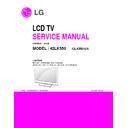LG 42LK550 (CHASSIS:LA12B) Service Manual ▷ View online
- 13 -
4.3 EDID Download
4.3.1 Overview
• It is a VESA regulation. A PC or a MNT will display an
• It is a VESA regulation. A PC or a MNT will display an
optimal resolution through information sharing without any
necessity of user input. It is a realization of “Plug and Play”.
necessity of user input. It is a realization of “Plug and Play”.
4.3.2 Equipment
(1) Since EDID data is embedded, EDID download JIG, HDMI
(1) Since EDID data is embedded, EDID download JIG, HDMI
cable and D-sub cable are not need.
(2) Adjust by using remote controller.
4.3.3 Download method
(1) Press Adj. key on the Adj. R/C,
(2) Select 11. PCM EDID D/L menu.
(3) By pressing Enter key, EDID download will begin
(4) If Download is successful, OK is display, but If Download
(2) Select 11. PCM EDID D/L menu.
(3) By pressing Enter key, EDID download will begin
(4) If Download is successful, OK is display, but If Download
is failure, NG is displayed.
(5) If Download is failure, Re-try downloads.
* Caution) When EDID Download, must remove RGB/HDMI
Cable.
4.3.4 EDID DATA
# HDMI 1(C/S : 7FC9)
EDID Block 0, Bytes 0-127 [00H-7FH]
# HDMI 1(C/S : 7FC9)
EDID Block 0, Bytes 0-127 [00H-7FH]
EDID Block 1, Bytes 128-255 [80H-FFH]
# HDMI 2(C/S : 7FB9)
EDID Block 0, Bytes 0-127 [00H-7FH]
EDID Block 0, Bytes 0-127 [00H-7FH]
EDID Block 1, Bytes 128-255 [80H-FFH]
# HDMI 3(C/S : 7FA9)
EDID Block 0, Bytes 0-127 [00H-7FH]
EDID Block 0, Bytes 0-127 [00H-7FH]
EDID Block 1, Bytes 128-255 [80H-FFH]
# RGB(C/S : 89)
EDID Block 0, Bytes 0-127 [00H-7FH]
EDID Block 0, Bytes 0-127 [00H-7FH]
0 1 2 3 4 5 6 7 8 9 A B C D E F
0 | 00 FF FF FF FF FF FF 00 1E 6D 01 00 01 01 01 01
10 | 01 15 01 03 80 10 09 78 0A EE 91 A3 54 4C 99 26
20 | 0F 50 54 A1 08 00 71 40 81 C0 81 00 81 80 95 00
30 | 90 40 A9 C0 B3 00 02 3A 80 18 71 38 2D 40 58 2C
40 | 45 00 A0 5A 00 00 00 1E 66 21 50 B0 51 00 1B 30
50 | 40 70 36 00 A0 5A 00 00 00 1E 00 00 00 FD 00 39
60 | 3F 1F 52 10 00 0A 20 20 20 20 20 20 00 00 00 FC
70 | 00 4C 47 20 54 56 0A 20 20 20 20 20 20 20 01 7F
10 | 01 15 01 03 80 10 09 78 0A EE 91 A3 54 4C 99 26
20 | 0F 50 54 A1 08 00 71 40 81 C0 81 00 81 80 95 00
30 | 90 40 A9 C0 B3 00 02 3A 80 18 71 38 2D 40 58 2C
40 | 45 00 A0 5A 00 00 00 1E 66 21 50 B0 51 00 1B 30
50 | 40 70 36 00 A0 5A 00 00 00 1E 00 00 00 FD 00 39
60 | 3F 1F 52 10 00 0A 20 20 20 20 20 20 00 00 00 FC
70 | 00 4C 47 20 54 56 0A 20 20 20 20 20 20 20 01 7F
0 1 2 3 4 5 6 7 8 9 A B C D E F
0 | 02 03 1D F1 48 10 22 20 05 84 03 02 01 23 09 07
10 | 07 67 03 0C 00 10 00 B8 2D E3 05 03 01 02 3A 80
20 | 18 71 38 2D 40 58 2C 04 05 A0 5A 00 00 00 1E 01
30 | 1D 80 18 71 1C 16 20 58 2C 25 00 A0 5A 00 00 00
40 | 9E 01 1D 00 72 51 D0 1E 20 6E 28 55 00 A0 5A 00
50 | 00 00 1E 8C 0A D0 8A 20 E0 2D 10 10 3E 96 00 A0
60 | 5A 00 00 00 18 26 36 80 A0 70 38 1B 40 30 20 25
70 | 00 A0 5A 00 00 00 1A 00 00 00 00 00 00 00 00 C9
10 | 07 67 03 0C 00 10 00 B8 2D E3 05 03 01 02 3A 80
20 | 18 71 38 2D 40 58 2C 04 05 A0 5A 00 00 00 1E 01
30 | 1D 80 18 71 1C 16 20 58 2C 25 00 A0 5A 00 00 00
40 | 9E 01 1D 00 72 51 D0 1E 20 6E 28 55 00 A0 5A 00
50 | 00 00 1E 8C 0A D0 8A 20 E0 2D 10 10 3E 96 00 A0
60 | 5A 00 00 00 18 26 36 80 A0 70 38 1B 40 30 20 25
70 | 00 A0 5A 00 00 00 1A 00 00 00 00 00 00 00 00 C9
0 1 2 3 4 5 6 7 8 9 A B C D E F
0 | 00 FF FF FF FF FF FF 00 1E 6D 01 00 01 01 01 01
10 | 01 15 01 03 80 10 09 78 0A EE 91 A3 54 4C 99 26
20 | 0F 50 54 A1 08 00 71 40 81 C0 81 00 81 80 95 00
30 | 90 40 A9 C0 B3 00 02 3A 80 18 71 38 2D 40 58 2C
40 | 45 00 A0 5A 00 00 00 1E 66 21 50 B0 51 00 1B 30
50 | 40 70 36 00 A0 5A 00 00 00 1E 00 00 00 FD 00 39
60 | 3F 1F 52 10 00 0A 20 20 20 20 20 20 00 00 00 FC
70 | 00 4C 47 20 54 56 0A 20 20 20 20 20 20 20 01 7F
10 | 01 15 01 03 80 10 09 78 0A EE 91 A3 54 4C 99 26
20 | 0F 50 54 A1 08 00 71 40 81 C0 81 00 81 80 95 00
30 | 90 40 A9 C0 B3 00 02 3A 80 18 71 38 2D 40 58 2C
40 | 45 00 A0 5A 00 00 00 1E 66 21 50 B0 51 00 1B 30
50 | 40 70 36 00 A0 5A 00 00 00 1E 00 00 00 FD 00 39
60 | 3F 1F 52 10 00 0A 20 20 20 20 20 20 00 00 00 FC
70 | 00 4C 47 20 54 56 0A 20 20 20 20 20 20 20 01 7F
0 1 2 3 4 5 6 7 8 9 A B C D E F
0 | 02 03 1D F1 48 10 22 20 05 84 03 02 01 23 09 07
10 | 07 67 03 0C 00 20 00 B8 2D E3 05 03 01 02 3A 80
20 | 18 71 38 2D 40 58 2C 04 05 A0 5A 00 00 00 1E 01
30 | 1D 80 18 71 1C 16 20 58 2C 25 00 A0 5A 00 00 00
40 | 9E 01 1D 00 72 51 D0 1E 20 6E 28 55 00 A0 5A 00
50 | 00 00 1E 8C 0A D0 8A 20 E0 2D 10 10 3E 96 00 A0
60 | 5A 00 00 00 18 26 36 80 A0 70 38 1B 40 30 20 25
70 | 00 A0 5A 00 00 00 1A 00 00 00 00 00 00 00 00 B9
10 | 07 67 03 0C 00 20 00 B8 2D E3 05 03 01 02 3A 80
20 | 18 71 38 2D 40 58 2C 04 05 A0 5A 00 00 00 1E 01
30 | 1D 80 18 71 1C 16 20 58 2C 25 00 A0 5A 00 00 00
40 | 9E 01 1D 00 72 51 D0 1E 20 6E 28 55 00 A0 5A 00
50 | 00 00 1E 8C 0A D0 8A 20 E0 2D 10 10 3E 96 00 A0
60 | 5A 00 00 00 18 26 36 80 A0 70 38 1B 40 30 20 25
70 | 00 A0 5A 00 00 00 1A 00 00 00 00 00 00 00 00 B9
0 1 2 3 4 5 6 7 8 9 A B C D E F
0 | 00 FF FF FF FF FF FF 00 1E 6D 01 00 01 01 01 01
10 | 01 15 01 03 80 10 09 78 0A EE 91 A3 54 4C 99 26
20 | 0F 50 54 A1 08 00 71 40 81 C0 81 00 81 80 95 00
30 | 90 40 A9 C0 B3 00 02 3A 80 18 71 38 2D 40 58 2C
40 | 45 00 A0 5A 00 00 00 1E 66 21 50 B0 51 00 1B 30
50 | 40 70 36 00 A0 5A 00 00 00 1E 00 00 00 FD 00 39
60 | 3F 1F 52 10 00 0A 20 20 20 20 20 20 00 00 00 FC
70 | 00 4C 47 20 54 56 0A 20 20 20 20 20 20 20 01 7F
10 | 01 15 01 03 80 10 09 78 0A EE 91 A3 54 4C 99 26
20 | 0F 50 54 A1 08 00 71 40 81 C0 81 00 81 80 95 00
30 | 90 40 A9 C0 B3 00 02 3A 80 18 71 38 2D 40 58 2C
40 | 45 00 A0 5A 00 00 00 1E 66 21 50 B0 51 00 1B 30
50 | 40 70 36 00 A0 5A 00 00 00 1E 00 00 00 FD 00 39
60 | 3F 1F 52 10 00 0A 20 20 20 20 20 20 00 00 00 FC
70 | 00 4C 47 20 54 56 0A 20 20 20 20 20 20 20 01 7F
0 1 2 3 4 5 6 7 8 9 A B C D E F
0 | 02 03 1D F1 48 10 22 20 05 84 03 02 01 23 09 07
10 | 07 67 03 0C 00 30 00 B8 2D E3 05 03 01 02 3A 80
20 | 18 71 38 2D 40 58 2C 04 05 A0 5A 00 00 00 1E 01
30 | 1D 80 18 71 1C 16 20 58 2C 25 00 A0 5A 00 00 00
40 | 9E 01 1D 00 72 51 D0 1E 20 6E 28 55 00 A0 5A 00
50 | 00 00 1E 8C 0A D0 8A 20 E0 2D 10 10 3E 96 00 A0
60 | 5A 00 00 00 18 26 36 80 A0 70 38 1B 40 30 20 25
70 | 00 A0 5A 00 00 00 1A 00 00 00 00 00 00 00 00 A9
10 | 07 67 03 0C 00 30 00 B8 2D E3 05 03 01 02 3A 80
20 | 18 71 38 2D 40 58 2C 04 05 A0 5A 00 00 00 1E 01
30 | 1D 80 18 71 1C 16 20 58 2C 25 00 A0 5A 00 00 00
40 | 9E 01 1D 00 72 51 D0 1E 20 6E 28 55 00 A0 5A 00
50 | 00 00 1E 8C 0A D0 8A 20 E0 2D 10 10 3E 96 00 A0
60 | 5A 00 00 00 18 26 36 80 A0 70 38 1B 40 30 20 25
70 | 00 A0 5A 00 00 00 1A 00 00 00 00 00 00 00 00 A9
0 1 2 3 4 5 6 7 8 9 A B C D E F
0 | 00 FF FF FF FF FF FF 00 1E 6D 01 00 01 01 01 01
10 | 01 15 01 03 68 10 09 78 0A EE 91 A3 54 4C 99 26
20 | 0F 50 54 A1 08 00 71 4F 81 C0 81 00 81 80 95 00
30 | 90 40 A9 C0 B3 00 02 3A 80 18 71 38 2D 40 58 2C
40 | 45 00 A0 5A 00 00 00 1E 66 21 50 B0 51 00 1B 30
50 | 40 70 36 00 A0 5A 00 00 00 1E 00 00 00 FD 00 3A
60 | 3E 1E 53 10 00 0A 20 20 20 20 20 20 00 00 00 FC
70 | 00 4C 47 20 54 56 0A 20 20 20 20 20 20 20 00 89
10 | 01 15 01 03 68 10 09 78 0A EE 91 A3 54 4C 99 26
20 | 0F 50 54 A1 08 00 71 4F 81 C0 81 00 81 80 95 00
30 | 90 40 A9 C0 B3 00 02 3A 80 18 71 38 2D 40 58 2C
40 | 45 00 A0 5A 00 00 00 1E 66 21 50 B0 51 00 1B 30
50 | 40 70 36 00 A0 5A 00 00 00 1E 00 00 00 FD 00 3A
60 | 3E 1E 53 10 00 0A 20 20 20 20 20 20 00 00 00 FC
70 | 00 4C 47 20 54 56 0A 20 20 20 20 20 20 20 00 89
- 14 -
- AC3 EDID Data
# HDMI 1(C/S : 7F58)
EDID Block 0, Bytes 0-127 [00H-7FH]
EDID Block 0, Bytes 0-127 [00H-7FH]
EDID Block 1, Bytes 128-255 [80H-FFH]
# HDMI 2(C/S : 7F48)
EDID Block 0, Bytes 0-127 [00H-7FH]
EDID Block 0, Bytes 0-127 [00H-7FH]
EDID Block 1, Bytes 128-255 [80H-FFH]
# HDMI 3(C/S : 7F38)
EDID Block 0, Bytes 0-127 [00H-7FH]
EDID Block 0, Bytes 0-127 [00H-7FH]
EDID Block 1, Bytes 128-255 [80H-FFH]
# RGB(C/S : 98)
EDID Block 0, Bytes 0-127 [00H-7FH]
EDID Block 0, Bytes 0-127 [00H-7FH]
0 1 2 3 4 5 6 7 8 9 A B C D E F
0 | 00 FF FF FF FF FF FF 00 1E 6D 01 00 01 01 01 01
10 | 01 15 01 03 80 10 09 78 0A EE 91 A3 54 4C 99 26
20 | 0F 50 54 A1 08 00 71 40 81 C0 81 00 81 80 95 00
30 | 90 40 A9 C0 B3 00 02 3A 80 18 71 38 2D 40 58 2C
40 | 45 00 A0 5A 00 00 00 1E 66 21 50 B0 51 00 1B 30
50 | 40 70 36 00 A0 5A 00 00 00 1E 00 00 00 FD 00 39
60 | 3F 1F 52 10 00 0A 20 20 20 20 20 20 00 00 00 FC
70 | 00 4C 47 20 54 56 0A 20 20 20 20 20 20 20 01 7F
10 | 01 15 01 03 80 10 09 78 0A EE 91 A3 54 4C 99 26
20 | 0F 50 54 A1 08 00 71 40 81 C0 81 00 81 80 95 00
30 | 90 40 A9 C0 B3 00 02 3A 80 18 71 38 2D 40 58 2C
40 | 45 00 A0 5A 00 00 00 1E 66 21 50 B0 51 00 1B 30
50 | 40 70 36 00 A0 5A 00 00 00 1E 00 00 00 FD 00 39
60 | 3F 1F 52 10 00 0A 20 20 20 20 20 20 00 00 00 FC
70 | 00 4C 47 20 54 56 0A 20 20 20 20 20 20 20 01 7F
0 1 2 3 4 5 6 7 8 9 A B C D E F
0 | 02 03 1F F1 48 10 22 20 05 84 03 02 01 26 15 07
10 | 50 09 07 07 67 03 0C 00 10 00 B8 2D E3 05 03 01
20 | 02 3A 80 18 71 38 2D 40 58 2C 04 05 A0 5A 00 00
30 | 00 1E 01 1D 80 18 71 1C 16 20 58 2C 25 00 A0 5A
40 | 00 00 00 9E 01 1D 00 72 51 D0 1E 20 6E 28 55 00
50 | A0 5A 00 00 00 1E 8C 0A D0 8A 20 E0 2D 10 10 3E
60 | 96 00 A0 5A 00 00 00 18 26 36 80 A0 70 38 1F 40
70 | 30 20 25 00 A0 5A 00 00 00 1A 00 00 00 00 00 58
10 | 50 09 07 07 67 03 0C 00 10 00 B8 2D E3 05 03 01
20 | 02 3A 80 18 71 38 2D 40 58 2C 04 05 A0 5A 00 00
30 | 00 1E 01 1D 80 18 71 1C 16 20 58 2C 25 00 A0 5A
40 | 00 00 00 9E 01 1D 00 72 51 D0 1E 20 6E 28 55 00
50 | A0 5A 00 00 00 1E 8C 0A D0 8A 20 E0 2D 10 10 3E
60 | 96 00 A0 5A 00 00 00 18 26 36 80 A0 70 38 1F 40
70 | 30 20 25 00 A0 5A 00 00 00 1A 00 00 00 00 00 58
0 1 2 3 4 5 6 7 8 9 A B C D E F
0 | 00 FF FF FF FF FF FF 00 1E 6D 01 00 01 01 01 01
10 | 01 15 01 03 80 10 09 78 0A EE 91 A3 54 4C 99 26
20 | 0F 50 54 A1 08 00 71 40 81 C0 81 00 81 80 95 00
30 | 90 40 A9 C0 B3 00 02 3A 80 18 71 38 2D 40 58 2C
40 | 45 00 A0 5A 00 00 00 1E 66 21 50 B0 51 00 1B 30
50 | 40 70 36 00 A0 5A 00 00 00 1E 00 00 00 FD 00 39
60 | 3F 1F 52 10 00 0A 20 20 20 20 20 20 00 00 00 FC
70 | 00 4C 47 20 54 56 0A 20 20 20 20 20 20 20 01 7F
10 | 01 15 01 03 80 10 09 78 0A EE 91 A3 54 4C 99 26
20 | 0F 50 54 A1 08 00 71 40 81 C0 81 00 81 80 95 00
30 | 90 40 A9 C0 B3 00 02 3A 80 18 71 38 2D 40 58 2C
40 | 45 00 A0 5A 00 00 00 1E 66 21 50 B0 51 00 1B 30
50 | 40 70 36 00 A0 5A 00 00 00 1E 00 00 00 FD 00 39
60 | 3F 1F 52 10 00 0A 20 20 20 20 20 20 00 00 00 FC
70 | 00 4C 47 20 54 56 0A 20 20 20 20 20 20 20 01 7F
0 1 2 3 4 5 6 7 8 9 A B C D E F
0 | 02 03 1F F1 48 10 22 20 05 84 03 02 01 26 15 07
10 | 50 09 07 07 67 03 0C 00 20 00 B8 2D E3 05 03 01
20 | 02 3A 80 18 71 38 2D 40 58 2C 04 05 A0 5A 00 00
30 | 00 1E 01 1D 80 18 71 1C 16 20 58 2C 25 00 A0 5A
40 | 00 00 00 9E 01 1D 00 72 51 D0 1E 20 6E 28 55 00
50 | A0 5A 00 00 00 1E 8C 0A D0 8A 20 E0 2D 10 10 3E
60 | 96 00 A0 5A 00 00 00 18 26 36 80 A0 70 38 1F 40
70 | 30 20 25 00 A0 5A 00 00 00 1A 00 00 00 00 00 48
10 | 50 09 07 07 67 03 0C 00 20 00 B8 2D E3 05 03 01
20 | 02 3A 80 18 71 38 2D 40 58 2C 04 05 A0 5A 00 00
30 | 00 1E 01 1D 80 18 71 1C 16 20 58 2C 25 00 A0 5A
40 | 00 00 00 9E 01 1D 00 72 51 D0 1E 20 6E 28 55 00
50 | A0 5A 00 00 00 1E 8C 0A D0 8A 20 E0 2D 10 10 3E
60 | 96 00 A0 5A 00 00 00 18 26 36 80 A0 70 38 1F 40
70 | 30 20 25 00 A0 5A 00 00 00 1A 00 00 00 00 00 48
0 1 2 3 4 5 6 7 8 9 A B C D E F
0 | 00 FF FF FF FF FF FF 00 1E 6D 01 00 01 01 01 01
10 | 01 15 01 03 80 10 09 78 0A EE 91 A3 54 4C 99 26
20 | 0F 50 54 A1 08 00 71 40 81 C0 81 00 81 80 95 00
30 | 90 40 A9 C0 B3 00 02 3A 80 18 71 38 2D 40 58 2C
40 | 45 00 A0 5A 00 00 00 1E 66 21 50 B0 51 00 1B 30
50 | 40 70 36 00 A0 5A 00 00 00 1E 00 00 00 FD 00 39
60 | 3F 1F 52 10 00 0A 20 20 20 20 20 20 00 00 00 FC
70 | 00 4C 47 20 54 56 0A 20 20 20 20 20 20 20 01 7F
10 | 01 15 01 03 80 10 09 78 0A EE 91 A3 54 4C 99 26
20 | 0F 50 54 A1 08 00 71 40 81 C0 81 00 81 80 95 00
30 | 90 40 A9 C0 B3 00 02 3A 80 18 71 38 2D 40 58 2C
40 | 45 00 A0 5A 00 00 00 1E 66 21 50 B0 51 00 1B 30
50 | 40 70 36 00 A0 5A 00 00 00 1E 00 00 00 FD 00 39
60 | 3F 1F 52 10 00 0A 20 20 20 20 20 20 00 00 00 FC
70 | 00 4C 47 20 54 56 0A 20 20 20 20 20 20 20 01 7F
0 1 2 3 4 5 6 7 8 9 A B C D E F
0 | 02 03 1F F1 48 10 22 20 05 84 03 02 01 26 15 07
10 | 50 09 07 07 67 03 0C 00 30 00 B8 2D E3 05 03 01
20 | 02 3A 80 18 71 38 2D 40 58 2C 04 05 A0 5A 00 00
30 | 00 1E 01 1D 80 18 71 1C 16 20 58 2C 25 00 A0 5A
40 | 00 00 00 9E 01 1D 00 72 51 D0 1E 20 6E 28 55 00
50 | A0 5A 00 00 00 1E 8C 0A D0 8A 20 E0 2D 10 10 3E
60 | 96 00 A0 5A 00 00 00 18 26 36 80 A0 70 38 1F 40
70 | 30 20 25 00 A0 5A 00 00 00 1A 00 00 00 00 00 38
10 | 50 09 07 07 67 03 0C 00 30 00 B8 2D E3 05 03 01
20 | 02 3A 80 18 71 38 2D 40 58 2C 04 05 A0 5A 00 00
30 | 00 1E 01 1D 80 18 71 1C 16 20 58 2C 25 00 A0 5A
40 | 00 00 00 9E 01 1D 00 72 51 D0 1E 20 6E 28 55 00
50 | A0 5A 00 00 00 1E 8C 0A D0 8A 20 E0 2D 10 10 3E
60 | 96 00 A0 5A 00 00 00 18 26 36 80 A0 70 38 1F 40
70 | 30 20 25 00 A0 5A 00 00 00 1A 00 00 00 00 00 38
0 1 2 3 4 5 6 7 8 9 A B C D E F
0 | 00 FF FF FF FF FF FF 00 1E 6D 01 00 01 01 01 01
10 | 01 15 01 03 68 10 09 78 0A EE 91 A3 54 4C 99 26
20 | 0F 50 54 A1 08 00 71 40 81 C0 81 00 81 80 95 00
30 | 90 40 A9 C0 B3 00 02 3A 80 18 71 38 2D 40 58 2C
40 | 45 00 A0 5A 00 00 00 1E 66 21 50 B0 51 00 1B 30
50 | 40 70 36 00 A0 5A 00 00 00 1E 00 00 00 FD 00 3A
60 | 3E 1E 53 10 00 0A 20 20 20 20 20 20 00 00 00 FC
70 | 00 4C 47 20 54 56 0A 20 20 20 20 20 20 20 00 98
10 | 01 15 01 03 68 10 09 78 0A EE 91 A3 54 4C 99 26
20 | 0F 50 54 A1 08 00 71 40 81 C0 81 00 81 80 95 00
30 | 90 40 A9 C0 B3 00 02 3A 80 18 71 38 2D 40 58 2C
40 | 45 00 A0 5A 00 00 00 1E 66 21 50 B0 51 00 1B 30
50 | 40 70 36 00 A0 5A 00 00 00 1E 00 00 00 FD 00 3A
60 | 3E 1E 53 10 00 0A 20 20 20 20 20 20 00 00 00 FC
70 | 00 4C 47 20 54 56 0A 20 20 20 20 20 20 20 00 98
- 15 -
5. Final Assembly Adjustment
5.1. White Balance Adjustment
5.1.1. Overview
5.1.1.1. W/B adj. Objective & How-it-works
5.1.1.1. W/B adj. Objective & How-it-works
- Objective: To reduce each Panel’s W/B deviation
- How-it-works: When R/G/B gain in the OSD is at 192, it
- How-it-works: When R/G/B gain in the OSD is at 192, it
means the panel is at its Full Dynamic
Range. In order to prevent saturation of
Full Dynamic range and data, one of
R/G/B is fixed at 192, and the other two is
lowered to find the desired value.
Range. In order to prevent saturation of
Full Dynamic range and data, one of
R/G/B is fixed at 192, and the other two is
lowered to find the desired value.
- Adj. condition : normal temperature
1) Surrounding Temperature: 25±5ºC
2) Warm-up time: About 5 Min
3) Surrounding Humidity: 20% ~ 80%
4) Before White balance adjustment, Keep power on
2) Warm-up time: About 5 Min
3) Surrounding Humidity: 20% ~ 80%
4) Before White balance adjustment, Keep power on
status, don’t power off
5.1.1.2. Adj. condition and cautionary items
• Lighting condition in surrounding area surrounding lighting
should be lower 10 lux. Try to isolate adj. area into dark
surrounding.
surrounding.
• Probe location: Color Analyzer (CA-210) probe should be
within 10cm and perpendicular of the module surface
(80°~ 100°)
(80°~ 100°)
• Aging time
1) After Aging Start, Keep the Power ON status during 5
Minutes.
2) In case of LCD, Back-light on should be checked
using no signal or Full-white pattern.
5.1.2. Equipment
1) Color Analyzer: CA-210 (NCG: CH 9 / WCG: CH12 /
LED : CH14)
2) Adj. Computer (During auto adj., RS-232C protocol is
needed)
3) Adjust Remocon
4) Video Signal Generator MSPG-925F 720p/216-Gray
4) Video Signal Generator MSPG-925F 720p/216-Gray
(Model:217, Pattern:78)
-> Only when internal pattern is not available
5.1.3. Equipment connection
5.1.4. Adjustment Command (Protocol)
(1) RS-232C Command used during auto-adj.
2) Adjustment Map
5.1.5. Adjustment method
• Auto adj. method
1) Set TV in adj. mode using POWER ON key
2) Zero calibrate probe then place it on the center of the
2) Zero calibrate probe then place it on the center of the
Display
3) Connect Cable(RS-232C)
4) Select mode in adj. Program and begin adj.
5) When adj. is complete (OK Sing), check adj. status pre
4) Select mode in adj. Program and begin adj.
5) When adj. is complete (OK Sing), check adj. status pre
mode (Warm, Medium, Cool)
6) Remove probe and RS-232C cable to complete adj.
• W/B Adj. must begin as start command “wb 00 00” , and
finish as end command “wb 00 ff”, and Adj. offset if need
• W/B Adj. must begin as start command “wb 00 00” , and
finish as end command “wb 00 ff”, and Adj. offset if need
5.1.6 Reference (White Balance Adj. coordinate and color
temperature)
• Luminance: 216 Gray
• Standard color coordinate and temperature using CS-
• Standard color coordinate and temperature using CS-
1000
• Standard color coordinate and temperature using CA-210
(CH 14)
Co lo r An alyzer
Co m p ut er
Pat t ern Gen erat o r
RS -232C
RS -232C
RS -232C
Probe
Signal Source
* If TV internal pattern is used, not needed
Mode
Color Coordination
Temp
∆
UV
x
y
COOL
0.269
0.273
13000K
0.0000
MEDIUM
0.285
0.293
9300K
0.0000
WARM
0.313
0.329
6500K
0.0000
Mode
Color Coordination
Temp
∆
UV
x
y
COOL
0.269±0.002
0.273±0.002
13000K
0.0000
MEDIUM
0.285±0.002
0.293±0.002
9300K
0.0000
WARM
0.313+0.002
0.329±0.002
6500K
0.0000
- 16 -
• Standard color coordinate and temperature using CA-
210(CH-14) – by aging time
Only for LGD Edge LED (47LV3700-UD / 55LV3700-UD)
- 42LV3700-UD : AUO Module , This model doesn’t use
this table.
5.2 Tool Option setting & Inspection per
countries
5.2.1. Overview
• Tool option selection is only done for models in Non-USA
• Applied model: LA12B Chassis applied to CANADA and
MEXICO
5.2.2. Country Group selection
• Press ADJ key on the Adj. R/C, and then select Country
Group Menu
• Depending on destination, select KR or US, then on the
lower Country option, select US, CA, MX. Selection is
done using +, - KEY
done using +, - KEY
5.2.3. Tool Option Inspection
• Press Adj. key on the Adj. R/C, and then check Tool
option.
5.3 Check the EYE-Q function
Step 1) Turn on the TV.
Step 2) Press EYE button in adjust remote control.
Step 3) Stay 6 seconds with Eye Q sensor hidden located on
Step 2) Press EYE button in adjust remote control.
Step 3) Stay 6 seconds with Eye Q sensor hidden located on
the front of the set.
Step 4) Check the “Sensor Data” on the screen and check
whether the value is lower thanafter 6 seconds, the
value does not go below 10, Eye Q sensor is not
working properly. Then, change the sensor.
value does not go below 10, Eye Q sensor is not
working properly. Then, change the sensor.
Step 5) Remove hand from the Eye Q II sensor and stay for 6
seconds.
Step 6) Check whether the “Back Light (xxx)” value has risen
on the screen. If after 6 seconds and the value still
does not go high, the eye Q II sensor is not working
does not go high, the eye Q II sensor is not working
properly. Replace the sensor.
Cool
Medium
Warm
x
y
x
y
x
y
GP3
Aging time
(Min)
269
273
285
293
313
329
1
0-2
279
288
295
308
319
338
2
3-5
278
286
294
306
318
336
3
6-9
277
285
293
305
317
335
4
10-19
276
283
292
303
316
333
5
20-35
274
280
290
300
314
330
6
36-49
272
277
288
297
312
327
7
50-79
271
275
287
295
311
325
8
80-149
270
274
286
294
310
324
Model
Tool 1 Tool 2 Tool 3
Tool 4 Tool 5 Tool 6
42LV3700-UD 4534
66
7295 21642 8917 667
47LV3700-UD 440
66 7295
21640
8789
667
55LV3700-UD 33211 66
7295
21640
8789
665
42LK550-UA(CMI) 34918 258 5258 5770 25173 5318
42LK550-UA(LGD) 32870 258 5256 5770 25173 7366
47LK550-UA 32872 258 5256 5770 25173 7366
42LK530-UC 32854 258 5256 5770 25173 7366
47LK530-UC 32856 258 5256 5770 25173 7366
55LK530-UC 32859 258 5258 5770 25173 5318
<Step1>
<Step2>
<Step3>
<Step4>
<Step5>
Click on the first or last page to see other 42LK550 (CHASSIS:LA12B) service manuals if exist.