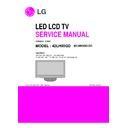LG 42LH90QD (CHASSIS:LT91C) Service Manual ▷ View online
- 5 -
IC Remove/Replacement
Some chassis circuit boards have slotted holes (oblong) through
which the IC leads are inserted and then bent flat against the
circuit foil. When holes are the slotted type, the following technique
should be used to remove and replace the IC. When working with
boards using the familiar round hole, use the standard technique
as outlined in paragraphs 5 and 6 above.
Some chassis circuit boards have slotted holes (oblong) through
which the IC leads are inserted and then bent flat against the
circuit foil. When holes are the slotted type, the following technique
should be used to remove and replace the IC. When working with
boards using the familiar round hole, use the standard technique
as outlined in paragraphs 5 and 6 above.
Removal
1. Desolder and straighten each IC lead in one operation by gently
1. Desolder and straighten each IC lead in one operation by gently
prying up on the lead with the soldering iron tip as the solder
melts.
melts.
2. Draw away the melted solder with an anti-static suction-type
solder removal device (or with solder braid) before removing the
IC.
IC.
Replacement
1. Carefully insert the replacement IC in the circuit board.
2. Carefully bend each IC lead against the circuit foil pad and
1. Carefully insert the replacement IC in the circuit board.
2. Carefully bend each IC lead against the circuit foil pad and
solder it.
3. Clean the soldered areas with a small wire-bristle brush.
(It is not necessary to reapply acrylic coating to the areas).
"Small-Signal" Discrete Transistor
Removal/Replacement
1. Remove the defective transistor by clipping its leads as close as
Removal/Replacement
1. Remove the defective transistor by clipping its leads as close as
possible to the component body.
2. Bend into a "U" shape the end of each of three leads remaining
on the circuit board.
3. Bend into a "U" shape the replacement transistor leads.
4. Connect the replacement transistor leads to the corresponding
4. Connect the replacement transistor leads to the corresponding
leads extending from the circuit board and crimp the "U" with
long nose pliers to insure metal to metal contact then solder
each connection.
long nose pliers to insure metal to metal contact then solder
each connection.
Power Output, Transistor Device
Removal/Replacement
1. Heat and remove all solder from around the transistor leads.
2. Remove the heat sink mounting screw (if so equipped).
3. Carefully remove the transistor from the heat sink of the circuit
Removal/Replacement
1. Heat and remove all solder from around the transistor leads.
2. Remove the heat sink mounting screw (if so equipped).
3. Carefully remove the transistor from the heat sink of the circuit
board.
4. Insert new transistor in the circuit board.
5. Solder each transistor lead, and clip off excess lead.
6. Replace heat sink.
5. Solder each transistor lead, and clip off excess lead.
6. Replace heat sink.
Diode Removal/Replacement
1. Remove defective diode by clipping its leads as close as
1. Remove defective diode by clipping its leads as close as
possible to diode body.
2. Bend the two remaining leads perpendicular y to the circuit
board.
3. Observing diode polarity, wrap each lead of the new diode
around the corresponding lead on the circuit board.
4. Securely crimp each connection and solder it.
5.
5.
Inspect (on the circuit board copper side) the solder joints of
the two "original" leads. If they are not shiny, reheat them and if
necessary, apply additional solder.
necessary, apply additional solder.
Fuse and Conventional Resistor
Removal/Replacement
1. Clip each fuse or resistor lead at top of the circuit board hollow
Removal/Replacement
1. Clip each fuse or resistor lead at top of the circuit board hollow
stake.
2. Securely crimp the leads of replacement component around
notch at stake top.
3. Solder the connections.
CAUTION: Maintain original spacing between the replaced
component and adjacent components and the circuit board to
prevent excessive component temperatures.
component and adjacent components and the circuit board to
prevent excessive component temperatures.
Circuit Board Foil Repair
Excessive heat applied to the copper foil of any printed circuit
board will weaken the adhesive that bonds the foil to the circuit
board causing the foil to separate from or "lift-off" the board. The
following guidelines and procedures should be followed whenever
this condition is encountered.
Excessive heat applied to the copper foil of any printed circuit
board will weaken the adhesive that bonds the foil to the circuit
board causing the foil to separate from or "lift-off" the board. The
following guidelines and procedures should be followed whenever
this condition is encountered.
At IC Connections
To repair a defective copper pattern at IC connections use the
following procedure to install a jumper wire on the copper pattern
side of the circuit board. (Use this technique only on IC
connections).
To repair a defective copper pattern at IC connections use the
following procedure to install a jumper wire on the copper pattern
side of the circuit board. (Use this technique only on IC
connections).
1. Carefully remove the damaged copper pattern with a sharp
knife. (Remove only as much copper as absolutely necessary).
2. carefully scratch away the solder resist and acrylic coating (if
used) from the end of the remaining copper pattern.
3. Bend a small "U" in one end of a small gauge jumper wire and
carefully crimp it around the IC pin. Solder the IC connection.
4. Route the jumper wire along the path of the out-away copper
pattern and let it overlap the previously scraped end of the good
copper pattern. Solder the overlapped area and clip off any
excess jumper wire.
copper pattern. Solder the overlapped area and clip off any
excess jumper wire.
At Other Connections
Use the following technique to repair the defective copper pattern
at connections other than IC Pins. This technique involves the
installation of a jumper wire on the component side of the circuit
board.
Use the following technique to repair the defective copper pattern
at connections other than IC Pins. This technique involves the
installation of a jumper wire on the component side of the circuit
board.
1. Remove the defective copper pattern with a sharp knife.
Remove at least 1/4 inch of copper, to ensure that a hazardous
condition will not exist if the jumper wire opens.
condition will not exist if the jumper wire opens.
2. Trace along the copper pattern from both sides of the pattern
break and locate the nearest component that is directly
connected to the affected copper pattern.
connected to the affected copper pattern.
3. Connect insulated 20-gauge jumper wire from the lead of the
nearest component on one side of the pattern break to the lead
of the nearest component on the other side.
Carefully crimp and solder the connections.
CAUTION: Be sure the insulated jumper wire is dressed so the
it does not touch components or sharp edges.
of the nearest component on the other side.
Carefully crimp and solder the connections.
CAUTION: Be sure the insulated jumper wire is dressed so the
it does not touch components or sharp edges.
- 6 -
SPECIFICATION
NOTE : Specifications and others are subject to change without notice for improvement.
4. Electrical specification
4.1 Module General Specification
1. Application range
This specification is applied to the 42” LCD TV used LT91C
chassis.
chassis.
2. Requirement for Test
Each part is tested as below without special appointment.
1) Temperature : 25±5ºC (77±9ºF), CST : 40±5ºC
2) Relative Humidity : 65±10%
3) Power Voltage : Standard input voltage (100-240V@50/60Hz)
2) Relative Humidity : 65±10%
3) Power Voltage : Standard input voltage (100-240V@50/60Hz)
* Standard Voltage of each products is marked by models.
4) Specification and performance of each parts are followed
each drawing and specification by part number in
accordance with BOM.
accordance with BOM.
5) The receiver must be operated for about 5 minutes prior to
the adjustment.
3. Test method
1) Performance: LGE TV test method followed
2) Demanded other specification
2) Demanded other specification
- Safety: CE / ICE specification
EMI: CE / ICE
No
Item
Specification
Remark
1
Screen Device
42” wide Color Display module
LCD
2
Aspect Ratio
16:9
3
LCD Module
42”TFT LCD FHD 240Hz
MAKER : 42”-LGD (FHD/240Hz)
4
Operating Environment
Temp.: 0 ~ 50°C 240h
Humidity : Ta=40°C, 90%RH, 240h
5
Storage Environment
Temp.: -20 ~ 60°C 240h
6
Input Voltage
AC100-240V~, 50/60Hz
7
Power Consumption
Power on (Green)
LCD(Module) + Backlight(LED)
Typ : 176 W
8
Module Size
983.0 (H) x 576.0 (V) x 63.0 (D)
With inverter
9
Pixel Pitch
0.48450 (H) x 0.48450 (V)
10
Back Light
LED
11
Display Colors
1.06Billion (10 bit)
12
Coating
3H, Semi-glare
- 7 -
4.2 MODEL General Specification
No
Item
Specification
Remarks
1
Market
Taiwan
Digital
DVB-T
UHF 14-69
2
Broadcasting
Analog
NTSC-M
3
Receiving
Analog
Upper Heterodyne
system
Digital
COFDM,QAM
4
Video Input RCA (2EA)
NTSC
5
Component Input (2EA)
Y/Cb/Cr
Y/Pb/Pr
6
RGB Input
RGB-PC
HDMI1-DTV/DVI
PC(HDMI version 1.3) / DTV format, Support HDCP
7
HDMI Input (4EA)
HDMI2-DTV
DTV format, Support HDCP
HDMI3-DTV
DTV format, Support HDCP
HDMI4-DTV
DTV format, Support HDCP
8
Audio Input (5EA)
RGB/DVI Audio, Component1/2, AV1/2
RGB/DVI Audio : Stereo Phone Jack
Others : RCA Jack
9
SDPIF out (1EA)
Optical Audio out
10
USB (1EA)
USB2.0
JPEG, MP3, DivX, and SVC (download)
5. Chroma& Brightness
5.1 Module optical specification
*** LGD module Uniformity Measurement Position***
** LED Backlight Contrast Ratio Measurement Condition **
P1
P2
P3
P4
P5
1W/4
2W/4
3W/4
1H/4
2H/4
3H/4
: Measurement position (5 point)
P1
P2
P1 (red point) : Measure the white in a center point of box and the Black in a edge point of screen
P2 (green point) : Measure the white and black near of box The CR of full black and white is 2,000,000:1 and local dimming
P2 (green point) : Measure the white and black near of box The CR of full black and white is 2,000,000:1 and local dimming
measurement that P1 is 10,000: 1 and P2 is 1000:1 in the 16% window
** reference **
The measurements of Local Dimming are doing by this case
Case 1 : P1:10,000: 1 , P2 :1000:1 in 25% window over 100 Blocks
Case 2 : P1:10,000: 1 , P2 :1000:1 in 16% window under 100 Blocks
The measurements of Local Dimming are doing by this case
Case 1 : P1:10,000: 1 , P2 :1000:1 in 25% window over 100 Blocks
Case 2 : P1:10,000: 1 , P2 :1000:1 in 16% window under 100 Blocks
- 8 -
1) Optical characteristics are determined after the unit has been ‘ON’ and stable in a dark environment at 25±2°C
2) Surface luminance is the luminance value at center 1-point across the LCD surface 50cm from the surface with all pixels displaying
2) Surface luminance is the luminance value at center 1-point across the LCD surface 50cm from the surface with all pixels displaying
white.
No.
Item
Specification
Min.
Typ.
Max.
Remark
1.
Viewing Angle<CR>10>
Right/Left/Up/Down
178
CR > 10
Luminance (cd/m
2
)
400
500
PSM: Vivid, CSM: Cool
2.
Luminance
White (100IRE)
Variation
-
1.3
3.
Contrast Ratio
CR
900
1300
All white/ All black
White
WX
0.279
WY
Typ
0.292
Typ
RED
Xr
- 0.03
0.647
+0.03
PSM: Vivid, CSM: Cool
4.
CIE Color Coordinates
Yr
0.325
White (85IRE)
Green
Xg
0.288
Yg
0.638
Blue
Xb
0.147
Yb
0.057
5.2 42” LCD Module (LGD) LC420WUL-SBM1
No
Item
Min
Typ
Max
Remark
1.
Cool
White Balance,X axis
0.274
0.276
0.278
White Balance,Y axis
0.281
0.283
0.285
PSM: Vivid, CSM: Cool,
2.
Medium
White Balance,X axis
0.283
0.285
0.287
White (85IRE)
White Balance,Y axis
0.291
0.293
0.295
Dynamic contrast: off, Dynamic color: off
3.
Warm
White Balance,X axis
0.311
0.313
0.315
White Balance,Y axis
0.327
0.329
0.331
6. Chroma (PSM:Vivid, Color Temperature:Cool)
– except “RGB PC Mode PSM: Standard, Color Temperature:Medium”
** The W/B Tolerance is ±0.015
** The W/B Tolerance is ±0.015
7. SET Optical Feature
7.1 General feature
(Measurement Condition: Full white/ Vivid -> Measure the black luminance after 30 seconds.
7.2 Special feature
Dynamic CR 40000:1 -> Measure the black luminance after 30 seconds.
No
Item
Luminance(min)
C/R(min)
Remark
AV,COMPONENT,HDMI
AV,COMPONENT,HDMI
1
42 inch
400 cd/m
2
900
exxcept from the PC mode.
No
Item
Min
Typ
Max
Remark
1
Dynamic CR
1,800,000
2,000,00
HDMI 720p Full Black pattern
(Only HDMI mode)
Click on the first or last page to see other 42LH90QD (CHASSIS:LT91C) service manuals if exist.