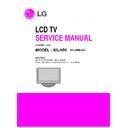LG 42LH50 (CHASSIS:LA91L) Service Manual ▷ View online
- 9 -
9. Mechanical spec.
No.
Item
Content
Unit
Remark
Width (W)
Length (D)
Height (H)
mm
1052.2
719.1 mm
With Stand
Before Packing
1052.2
296.2
90.8
657.3 mm
Without Stand
1.
Product
Dimension
Dimension
After Packing
1330
228
770 mm
With Stand
With Stand
19.0kg
Only SET
17.2Kg
Without Stand
2.
Product
Weight
Weight
With BOX
23.5kg
Kg
Kg
Kg
With Stand
40ft
40ft(H-CUBIC)
Indi.
Wooden
Indi. Wooden
3.
Container
Loading
Quantity
Loading
Quantity
Individual or
Palletizing
270 -
270 -
4. Stand
Assy
Swivel Degree
Swivel Force
Swivel(+/- 20degree)
1.5 Kgf(0.8Kgf ~ 2.5Kgf)
5. Appearance
General
Refer to Standard of LG(56)G4-9002
- 10 -
ADJUSTMENT INSTRUCTION
1. Application Object
This specification sheet applied to LA91L Chassis applied
LCD TV all models manufactured in TV factory.
LCD TV all models manufactured in TV factory.
2. Notes
(1) Because this is not a hot chassis, it is not necessary to use
an isolation transformer. However, the use of isolation
transformer will help protect test equipment.
transformer will help protect test equipment.
(2) Adjustments must be done in the correct order.
(3) The adjustments must be performed in the circumstance of
(3) The adjustments must be performed in the circumstance of
20±5°C of temperature and 65±10% of relative humidity if
there is no specific designation.
there is no specific designation.
(4) The input voltage of the receiver be must kept 100V-240V,
50/60Hz when adjusting.
(5) The receiver must be operated for about 5 minutes prior to
the adjustment when module is in the circumstance of over
15.
15.
In case of keeping module is in the circumstance of 0°C, it
should be placed in the circumstance of above 15°C for 2
hours
In case of keeping module is in the circumstance of below -
20°C, it should be placed in the circumstance of above
15°C for 3 hours,.
should be placed in the circumstance of above 15°C for 2
hours
In case of keeping module is in the circumstance of below -
20°C, it should be placed in the circumstance of above
15°C for 3 hours,.
Caution : When still image is displayed for a period of 20
minutes or longer (especially where W/B scale is strong.
Digital pattern 13ch and/or Cross hatch pattern 09ch),
there can some afterimage in the black level area.
minutes or longer (especially where W/B scale is strong.
Digital pattern 13ch and/or Cross hatch pattern 09ch),
there can some afterimage in the black level area.
3. Adjustment items
3.1. Main PCB check process
• MAC Address Download, ESN Key Write
• Adjust 720P Comp1
• Adjust 1024*768 RGB
• EDID/DDC download
• Adjust 720P Comp1
• Adjust 1024*768 RGB
• EDID/DDC download
Above adjustment items can be also performed in Final
Assembly if needed. Both Board-level and Final assembly
adjustment items can be check using In-Star Menu 1.ADJUST
CHECK.
Assembly if needed. Both Board-level and Final assembly
adjustment items can be check using In-Star Menu 1.ADJUST
CHECK.
3.2. Final assembly adjustment
• White Balance adjustment
• RS-232C functionality check
• PING Test
• Factory Option setting per destination
• Ship-out mode setting (In-Stop)
• RS-232C functionality check
• PING Test
• Factory Option setting per destination
• Ship-out mode setting (In-Stop)
3.3 Etc
• Ship-out mode
• Service Option Default
• USB Download(S/W Update, Option, Service only)
• ISP Download(Option)
• Service Option Default
• USB Download(S/W Update, Option, Service only)
• ISP Download(Option)
4. Automatic Adjustment
4.1. ADC Adjustment
(1) Overview
ADC adjustment is needed to find the optimum black level
and gain in Analog-to-Digital device and to compensate
RGB deviation.
and gain in Analog-to-Digital device and to compensate
RGB deviation.
(2) Equipment & Condition
1) Jig (RS-232C protocol)
2) MSPG-925 Series Pattern Generator(MSPG-925FA)
2) MSPG-925 Series Pattern Generator(MSPG-925FA)
- Resolution : 720p Comp1 (MSPG-925FA: model-209,
pattern-65)
1024*768 RGB (MSPG-925FA: model-60 , pattern-65)
- Pattern : Horizontal 100% Color Bar Pattern
- Pattern level : 0.7±0.1 Vp-p
- Image
- Pattern level : 0.7±0.1 Vp-p
- Image
(3) Adjustment
1) Adjustment method
- Using RS-232, adjust items listed in 3.1 in the other
shown in “4.1.3.3”
2) Adj. protocol
Ref.) ADC Adj. RS232C Protocol_Ver1.0
3) Adj. order
- aa 00 00 [Enter ADC adj. mode]
- xb 00 40 [Change input source to Component1(480i)]
- ad 00 10 [Adjust 480i Comp1]
- xb 00 60 [Change input source to RGB(1024*768)]
- ad 00 10 [Adjust 1024*768 RGB]
- ad 00 90 End adj.
- xb 00 40 [Change input source to Component1(480i)]
- ad 00 10 [Adjust 480i Comp1]
- xb 00 60 [Change input source to RGB(1024*768)]
- ad 00 10 [Adjust 1024*768 RGB]
- ad 00 90 End adj.
Protocol
Command
Set ACK
Enter adj. mode
aa 00 00
a 00 OK00x
Source change
xb 00 40
xb 00 60
b 00 OK40x (Adjust 720p Comp1 )
b 00 OK60x (Adjust 1024*768 RGB)
Begin adj.
ad 00 10
Return adj. result
OKx (Case of Success)
NGx (Case of Fail)
Read adj. data
(main)
ad 00 20
(sub )
ad 00 21
(main)
000000000000000000000000007c007b006dx
(Sub)
000000070000000000000000007c00830077x
Confirm adj.
ad 00 99
NG 03 00x (Fail)
NG 03 01x (Fail)
NG 03 02x (Fail)
OK 03 03x (Success)
End adj.
aa 00 90
a 00 OK90x
- 11 -
4.2 MAC Address and ESN Key Write
4.2.1 Equipment & Condition
• Play file: Serial.exe
• MAC Address edit
• Input Start / End MAC address
• Play file: Serial.exe
• MAC Address edit
• Input Start / End MAC address
4.2.2 Download method
4.2.2.1 Communication Prot connection
4.2.2.1 Communication Prot connection
Connect: PCBA Jig-> RS-232C Port== PC-> RS-232C Port
4.2.2.2 MAC Address Download
• Com 1,2,3,4 and 115200(Baudrate)
• Port connection button click(1)
• Com 1,2,3,4 and 115200(Baudrate)
• Port connection button click(1)
• Load button click(2) for MAC Address write.
• Start MAC Address write button(3)
• Check the OK Or NG
• Start MAC Address write button(3)
• Check the OK Or NG
4.2.2.3 Input the ESN Key
• download Model sending Key file
• input by 1 by SET so as not to be duplicated
• download Model sending Key file
• input by 1 by SET so as not to be duplicated
4.3 LAN PORT + ESN INSPECTION (Automatic IP)
4.3.1 Equipment & Condition
• Each other connection to LAN Port of IP Hub and Jig
4.3.2 LAN inspection solution
• LAN Port connection with PCB
• Network setting at MENU Mode of TV
• setting automatic IP
• Setting state confirmation
• LAN Port connection with PCB
• Network setting at MENU Mode of TV
• setting automatic IP
• Setting state confirmation
- If automatic setting is finished, you confirm IP and MAC
Address.
4.3.3 ESN Key confirmation
• confirm Key input Data at ESN MENU Mode
PCBA
PC
(RS-232C)
RS-232C Port
4.4 LAN PORT INSPECTION(PING TEST)
4.4.1. Equipment setting
1) Play the LAN Port Test PROGRAM.
2) Input IP set up for an inspection to Test
2) Input IP set up for an inspection to Test
Program.
*IP Number : 12.12.2.2
4.4.2. LAN PORT inspection (PING TEST)
1) Play the LAN Port Test Program.
2) connect each other LAN Port Jack.
3) Play Test (F9) button and confirm OK Message.
2) connect each other LAN Port Jack.
3) Play Test (F9) button and confirm OK Message.
4) remove LAN CABLE
5. Manual Adjustment
5.1. ADC(Saturn5) Adjustment
5.1.1 Overview
ADC adjustment is needed to find the optimum black level
and gain in Analog-to-Digital device and to compensate
RGB deviation.
and gain in Analog-to-Digital device and to compensate
RGB deviation.
5.1.2 Equipment & Condition
1) Adjust Remocon
2) 801GF(802B, 802F, 802R) or MSPG925FA Pattern
2) 801GF(802B, 802F, 802R) or MSPG925FA Pattern
Generator
- Resolution: 720p, 1024*768 ‘
- Pattern : Horizontal 100% Color Bar Pattern
- Pattern level: 0.7±0.1 Vp-p
- Image
- Pattern : Horizontal 100% Color Bar Pattern
- Pattern level: 0.7±0.1 Vp-p
- Image
3) Must use standard cable
5.1.3 Adjust method
5.1.3.1 ADC 720p Comp1
1) Check connected condition of Comp1 cable to the
equipment
2) Give a 720p Mode, Horizontal 100% Color Bar Pattern
to Comp1.
(MSPG-925FA => Model: 209, Pattern: 65)
3) Change input mode as Component1 and picture mode
as “Standard”
4) Press the In-start Key on the ADJ remote after at least
1 min of signal reception. Then, select 7. External ADC
-> 1. COMP 720p on the menu. Press enter key. The
adjustment will start automatically.
-> 1. COMP 720p on the menu. Press enter key. The
adjustment will start automatically.
5) If ADC calibration is successful, “ADC RGB Success”
is displayed.
If ADC calibration is failure, “ADC RGB Fail” is
displayed.
displayed.
6) If ADC calibration is failure, after recheck ADC pattern
or condition retry calibration. Error message refer to
- 12 -
Click on the first or last page to see other 42LH50 (CHASSIS:LA91L) service manuals if exist.