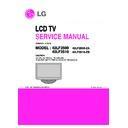LG 42LF2500 / 42LF2510 (CHASSIS:LD91A) Service Manual ▷ View online
42/47 Normal Block Diagram
42/47 Normal Block Diagram
TCON with FRC
MST7327N
IC101
SPI_CZ/CK & DI/DO
DDR_A_D[0:15]
DDR2 SDRAM
(512MB / 533MHz)
HYNIX
IC201
DDR_B_D[16:31]
DDR_A_A[0:12]
DDR_B_A[0:12]
Serial Flash
W25X32VSSIG
IC102
DDR2 SDRAM
(512MB / 533MHz)
HYNIX
IC202
Multi Channel
DC/DC Converter
TPS 65162
IC401
P-Gamma IC
BUF16821
IC402
VCC
VDD
VGL
VCC
VDD
GSP
GSC
GOE
SOE
POL
VCOM
GAMMA
DC/DC Converter
BD9130
IC301
LDO
SC4215
IC303
FRC_1.8V
FRC_1.26V
FRC_3.3V
VCC
VGHM
Left mini-LVDS (8Bit)
Right mini-LVDS
(8Bit)
LVDS (10Bit)
FRC IIC
FRC Reset
FRC_3.3V
FRC_1.8V
FRC_1.26V
LVDS Wafer P 10 1
LVDS (10Bit)
FRC IIC
FRC Reset
Panel 12V
mini-LVDS Wafer P
40
1
To Left LCD Panel
To Right LCD Panel
VCC
VDD
VGHM
VGL
GSP
GSC
GOE
SOE
POL
VCOM
GAMMA
VCC
VDD
VGHM
VGL
GSP
GSC
GOE
SOE
POL
VCOM
GAMMA
From Main
Board
Only for 42/47LH4000
Block diagram
M+S T-Con Block
*M+S : Main B/D + T-con B/D
Contents of LCD TV Standard Repair Process
No.
Error symptom (High category)
Error symptom (Mid category)
Page
Remarks
1
A. Video error
No video/Normal audio
1
2
No video/No audio
2
3
Video error, video lag/stop
3
4
Color error
4
5
Vertical/Horizontal bar, residual image,
light spot, external device color error
light spot, external device color error
5
6
B. Power error
No power
6
7
Off when on, off while viewing, power auto
on/off
on/off
7
8
C. Audio error
No audio/Normal video
8
9
Wrecked audio/discontinuation/noise
9
10
D. Function error
No response in remote controller, key error,
recording error, memory error
recording error, memory error
10
11
External device recognition error
11
12
E. Noise
Circuit noise, mechanical noise
12
13
F. Exterior error
Exterior defect
13
First of all, Check whether there is SVC Bulletin in GCSC System for these model.
Normal
audio
Y
N
Move to No
video/No audio
video/No audio
No video
Normal audio
Normal audio
Check Back Light
On with naked eye
On with naked eye
On
Y
N
Check Power
Board
12v,5v etc.
Board
12v,5v etc.
Normal
voltage
Y
N
Replace Main Board
Replace T-con
Board or module
And Adjust VCOM
Board or module
And Adjust VCOM
OR
Repair Power
Board or parts
Board or parts
Check Power Board 20V /12V or 24v output
Normal
voltage
voltage
Y
Replace Inverter
or module
or module
N
Repair Power
Board or parts
Board or parts
End
Always check & record S/W Version and White
Balance value before replacing the Main Board
Balance value before replacing the Main Board
Replace Main Board
Re-enter White Balance value
Precaution
Established
date
Standard Repair Process
Revised date
2008. 3 .05
1/13
LCD TV
Error
symptom
A. Video error
No video/ Normal audio
First of all, Check whether all of cables between board is inserted properly or not.
(Main B/D
Power B/D, LVDS Cable,Speaker Cable,IR B/D Cable,,,)
1
Normal
voltage?
Check various
voltages of Power
Board ( 5V,12V,20V
or 24V…)
voltages of Power
Board ( 5V,12V,20V
or 24V…)
No Video/
No audio
No audio
Check and
replace
MAIN B/D
replace
MAIN B/D
Y
Replace Power
Board and repair
parts
Board and repair
parts
N
End
Standard Repair Process
A. Video error
No video/ No audio
Established
date
Revised date
2008. 3 .05
2/13
LCD TV
Error
symptom
2
Click on the first or last page to see other 42LF2500 / 42LF2510 (CHASSIS:LD91A) service manuals if exist.