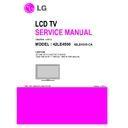LG 42LE4500 (CHASSIS:LC01D) Service Manual ▷ View online
- 5 -
No.
Item
Specification
Min.
Typ.
Max.
Remark
1. Viewing Angle<CR>10>
Right/Left/Up/Down
89
Degree
Luminance (cd/m
2
)
300
2. Luminance
-
n
o i
a
i
r a
V
1.3
3. Contrast Ratio
CR
700
1000
White
WX
0.279
WY
Typ
0.292
Typ
RED
Xr
- 0.03
0.651
+0.03
4. CIE Color Coordinates
Yr
0.332
Green
Xg
0.308
Yg
0.597
Blue
Xb
0.149
Yb
0.059
5. LCD Module
t
MAX/MIN
1) Standard Test Condition (The unit has been ‘ON’)
2) Stable for approximately 30 minutes in a dark environment at 25±2
℃
3) The values specified are at approximate distance 50Cm from the LCD surface
4) T
a
= 25±2°C, V
LCD
=12.0V, f
V
=60Hz, D
clk
= 74
.
25MHz VBR_A=1.65V, EXT V
BR_B
=100%
Specification
Resolution
仅限LG电子内部使用
版权归LG电子所有
仅限培训和售后服务使用
仅限培训和售后服务使用
No.
Specification
Resolution
仅限LG电子内部使用
版权归LG电子所有
仅限培训和售后服务使用
仅限培训和售后服务使用
Remark
H-freq (kHz)
V-freq (Hz)
1.
720x480
15.73
60.00
SDTV,DVD 480i
2.
720x480
15.63
59.94
SDTV,DVD 480i
3.
720x480
31.47
59.94
480p
4.
720x480
31.50
60.00
480p
5.
720x576
15.625
50.00
SDTV,DVD 625 Line
6.
720x576
31.25
50.00
HDTV 576p
7.
1280x720
45.00
50.00
HDTV 720p
8.
1280x720
44.96
59.94
HDTV 720p
9.
1280x720
45.00
60.00
HDTV 720p
10.
1920x1080
31.25
50.00
HDTV 1080i
11.
1920x1080
33.75
60.00
HDTV 1080i
12.
1920x1080
33.72
59.94
HDTV 1080p
13.
1920x1080
56.250
50
HDTV 1080p
14.
1920x1080
67.43/67.5 59.94/60
HDTV 1080p
6. Component Video Input (Y, C
B
/P
B
, C
R
/P
R
)
6. Component Video Input (Y, C
B
/P
B
, C
R
/P
R
)
- 6 -
7. Component Video Input (Y, C
B
/P
B
, C
R
/P
R
)
No
Specification
Remark
Resolution
H-freq(kHz)
V-freq(Hz)
1.
720x480
15.73
60.00
SDTV,DVD 480i
2.
720x480
15.63
59.94
SDTV,DVD 480i
3.
720x480
31.47
59.94
480p
4.
720x480
31.50
60.00
480p
5.
720x576
15.625
50.00
SDTV,DVD 625 Line
6.
720x576
31.25
50.00
HDTV 576p
7.
1280x720
37.50
50.00
HDTV 720p
8.
1280x720
44.96
59.94
HDTV 720p
9.
1280x720
45.00
60.00
HDTV 720p
10.
1920x1080
28.125
50.00
HDTV 1080i
11.
1920x1080
33.75
60.00
HDTV 1080i
12.
1920x1080
33.72
59.94
HDTV 1080i
13.
1920x1080
56.250
50
HDTV 1080p
14.
1920x1080
67.43/67.5
59.94/60
HDTV 1080p
8. RGB Input (PC)
No.
Specification
Proposed Remarks
Resolution
H-freq(kHz)
V-freq(Hz)
Pixel Clock(MHz)
1. 720*400 31.468 70.08
2. 640*480 31.469 59.94
28.321
25.17 VESA
Input 848*480 60 Hz, 852*480 60 Hz
For only DOS mode
3. 800*600
37.879 60.31
40.00 VESA
4. 1024*768 48.363 60.00
65.00 VESA(XGA)
5. 1280*768 47.78 59.87
79.5 WXGA
6. 1360*768 47.72 59.8
84.75 WXGA
7. 1280*1024 63.595 60.0 108.875
8. 1920*1080 66.587 59.93
8. 1920*1080 66.587 59.93
138.625 WUXGA FHD model
720
DTV standard
- 7 -
No
Resolution
H-freq(kHz)
V-freq.(Hz)
Pixel clock(MHz)
Proposed
Remark
1. 720*400
31.468 70.08 28.321
HDCP
2. 640*480
31.469 59.94 25.17
VESA
HDCP
3. 800*600
37.879
60.31 40.00
VESA
HDCP
4. 1024*768
48.363
60.00 65.00
VESA(XGA)
5. 1280*768
47.78
59.87
79.5
WXGA
HDCP
6. 1360*768
47.72
59.8
84.75
WXGA
HDCP
7. 1280*1024 63.595
60.0
108.875
SXGA
HDCP FHD model
8. 1920*1080
67.5
60
148.5
WUXGA
HDCP FHD model
HDCP
(
2) PC Mode
9. HDMI Input (PC/DTV)
(
1) DTV Mode
No
Resolution
H-freq(kHz)
V-freq.(Hz)
Pixel clock(MHz)
Proposed
Remark
1.
720*480
31.469 /31.5
59.94 / 60
27.00/27.03
SDTV 480P
2.
720*576
31.25
50
54
SDTV 576P
3.
1280*720
37.500
50
74.25
HDTV 720P
4.
1280*720
44.96 / 45
59.94 / 60
74.17/ 74.25
HDTV 720P
5.
1920*1080
33.72 / 33.75
59.94 / 60
74.17/ 74.25
HDTV 1080I
6.
1920*1080
28.125
50.00
74.25
HDTV 1080I
7.
1920*1080
26.97 / 27
23.97 / 24
74.17/ 74.25
HDTV 1080P
8.
1920*1080
33.716 / 33.75
29.976 / 30.00 74.25
HDTV 1080P
9.
1920*1080
56.250
50
148.5
HDTV 1080P
10.
1920*1080
67.43 / 67.5
59.94 / 60
148.35/148.50
HDTV 1080P
- 8 -
ADJUSTMENT INSTRUCTION
1. Application Range
This specification sheet is applied to all of the LCD TV with
LC01D chassis.
2. Designation
1) The adjustment is according to the order which is
designated and which must be followed, according to the
plan which can be changed only on agreeing.
plan which can be changed only on agreeing.
2) Power Adjustment: Free Voltage
3) Magnetic Field Condition: Nil.
4) Input signal Unit: Product Specification Standard
5) Reserve after operation: Above 5 Minutes (Heat Run)
3) Magnetic Field Condition: Nil.
4) Input signal Unit: Product Specification Standard
5) Reserve after operation: Above 5 Minutes (Heat Run)
Temperature : at 25 ºC ± 5 ºC
Relative humidity : 65 % ± 10 %
Input voltage : 220 V, 60 Hz
Relative humidity : 65 % ± 10 %
Input voltage : 220 V, 60 Hz
6) Adjustment equipments: Color Analyzer (CA-210 or CA-
110), Pattern Generator(MSPG-925L or Equivalent), DDC
Adjustment Jig equipment, Service remote control.
Adjustment Jig equipment, Service remote control.
7) Push the “IN STOP” key - For memory initialization.
3. Main PCB check process
* APC - After Manual-Insert, executing APC
* Boot file Download
(1) Execute ISP program “Mstar ISP Utility” and then click
“Config” tab.
(2) Set as below, and then click “Auto Detect” and check “OK”
message.
If “Error” is displayed, Check connection between
computer, jig, and set.
computer, jig, and set.
(3) Click “Read” tab, and then load download file (XXXX.bin)
by clicking “Read”.
(4) Click “Connect” tab. If “Can’t” is displayed, check
connection between computer, jig, and set.
(5) Click “Auto” tab and set as below
(6) Click “Run”.
(7) After downloading, check “OK” message.
(6) Click “Run”.
(7) After downloading, check “OK” message.
* USB DOWNLOAD(*.epk file download)
(1) Put the USB Stick to the USB socket.
(2) Automatically detecting update file in USB Stick.
(2) Automatically detecting update file in USB Stick.
- If version of update file in USB Stick is Lower, it didn’t
work. But version of update file is Higher, USB data is
automatically detecting
automatically detecting
f i l ex x x .bi n
( 7 ) .........OK
( 6)
(5)
(1)
Please Check the Speed : To use speed between
from 200KHz to 400KHz
from 200KHz to 400KHz
(2)
filexxx.bin
(3)
(4)
Case1 : Software version up
1. After downloading S/W by USB, TV set will reboot
automatically
2. Push “In-stop” key
3. Push “Power on” key
4. Function inspection
5. After function inspection, Push “I n-stop” key.
3. Push “Power on” key
4. Function inspection
5. After function inspection, Push “I n-stop” key.
Case2 : Function check at the assembly line
1. When TV set is entering on the assembly line, Push
“In-stop” key at first.
2. Push “Power on” key for turning it on.
-> If you push “Power on” key, TV set will recover
channel information by itself.
3. After function inspection, Push “In-stop” key.
Click on the first or last page to see other 42LE4500 (CHASSIS:LC01D) service manuals if exist.