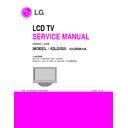LG 42LD520 (CHASSIS:LA01B) Service Manual ▷ View online
- 13 -
• HDMI II EDID Table
• Analog RGB EDID Table
5.3. White Balance Adjustment
(1) Overview
• W/B adj. Objective & How-it-works
- Objective: To reduce each Panel’s W/B deviation
- How-it-works: When R/G/B gain in the OSD is at 192, it
- How-it-works: When R/G/B gain in the OSD is at 192, it
means the panel is at its Full Dynamic
Range. In order to prevent saturation of
Full Dynamic range and data, one of
R/G/B is fixed at 192, and the other two is
lowered to find the desired value.
Range. In order to prevent saturation of
Full Dynamic range and data, one of
R/G/B is fixed at 192, and the other two is
lowered to find the desired value.
- Adj. condition : normal temperature
1) Surrounding Temperature: 25±5ºC
2) Warm-up time: About 5 Min
3) Surrounding Humidity: 20% ~ 80%
2) Warm-up time: About 5 Min
3) Surrounding Humidity: 20% ~ 80%
(2) Equipment
1) Color Analyzer: CA-210 (NCG: CH 9 / WCG: CH12)
2) Adj. Computer(During auto adj., RS-232C protocol is
2) Adj. Computer(During auto adj., RS-232C protocol is
needed)
3) Adjust Remocon
4) Video Signal Generator MSPG-925F 720p/216-Gray
4) Video Signal Generator MSPG-925F 720p/216-Gray
(Model:217, Pattern:78)
-> Only when internal pattern is not available
• Color Analyzer Matrix should be calibrated using CS-1000
(3) Equipment connection MAP
(4) Adj. Command (Protocol)
1) RS-232C Command used during auto-adj.
Ex) wb 00 00 -> Begin white balance auto-adj.
wb 00 10 -> Gain adj.
ja 00 ff -> Adj. data
jb 00 c0
...
ja 00 ff -> Adj. data
jb 00 c0
...
...
wb 00 1f -> Gain adj. complete
*(wb 00 20(start), wb 00 2f(end)) -> Off-set adj.
wb 00 ff -> End white balance auto adj.
*(wb 00 20(start), wb 00 2f(end)) -> Off-set adj.
wb 00 ff -> End white balance auto adj.
Co lo r An alyzer
Co m p ut er
Pat t ern Gen erat o r
RS -232C
RS -232C
RS -232C
Probe
Signal Source
* If TV internal pattern is used, not needed
Connection Diagram of Automatic Adjustment
RS-232C COMMAND
Meaning
[CMD
ID
DATA]
wb
00
00
Begin White Balance adj.
wb
00
ff
- 14 -
2) Adjustment Map
Applied Model : 32LD450-UA, 37LD450-UA, 42LD450-UA,
Applied Model : 32LD450-UA, 37LD450-UA, 42LD450-UA,
47LD450-UA
(5) Adj. method
• Auto adj. method
1) Set TV in adj. mode using POWER ON key
2) Zero calibrate probe then place it on the center of the
2) Zero calibrate probe then place it on the center of the
Display
3) Connect Cable(RS-232C)
4) Select mode in adj. Program and begin adj.
5) When adj. is complete (OK Sing), check adj. status pre
4) Select mode in adj. Program and begin adj.
5) When adj. is complete (OK Sing), check adj. status pre
mode (Warm, Medium, Cool)
6) Remove probe and RS-232C cable to complete adj.
* W/B Adj. must begin as start command “wb 00 00” , and
finish as end command “wb 00 ff”, and Adj. offset if
need
need
• Manual adj. method
1) Set TV in Adj. mode using POWER ON
2) Zero Calibrate the probe of Color Analyzer, then place
2) Zero Calibrate the probe of Color Analyzer, then place
it on the center of LCD module within 10cm of the
surface..
surface..
3) Press ADJ key -> EZ adjust using adj. R/C > 6. White-
Balance then press the cursor to the right (KEY
G
).
(When KEY(
G
) is pressed 216 Gray internal pattern
will be displayed)
4) One of R Gain / G Gain / B Gain should be fixed at
192, and the rest will be lowered to meet the desired
value.
value.
5) Adj. is performed in COOL, MEDIUM, WARM 3 modes
of color temperature.
- If internal pattern is not available, use RF input. In EZ
Adj. menu 6.White Balance, you can select one of 2
Test-pattern: ON, OFF. Default is inner(ON). By
selecting OFF, you can adjust using RF signal in 216
Gray pattern.
Test-pattern: ON, OFF. Default is inner(ON). By
selecting OFF, you can adjust using RF signal in 216
Gray pattern.
* Adj. condition and cautionary items
1) Lighting condition in surrounding area
Surrounding lighting should be lower 10 lux. Try to
isolate adj. area into dark surrounding.
isolate adj. area into dark surrounding.
2) Probe location
- LCD: Color Analyzer (CA-210) probe should be
within 10cm and perpendicular of the module
surface (80°~ 100°)
surface (80°~ 100°)
3) Aging time
- After Aging Start, Keep the Power ON status during 5
Minutes.
- In case of LCD, Back-light on should be checked
using no signal or Full-white pattern.
(6) Reference (White Balance Adj. coordinate and color
temperature)
• Luminance: 216 Gray
• Standard color coordinate and temperature using CS-
• Standard color coordinate and temperature using CS-
1000
• Standard color coordinate and temperature using CA-210
ITEM
Command
Data Range
Default
(Hex.)
(Decimal)
Cmd 1
Cmd 2
Min
Max
Cool
R-Gain
j
g
00
C0
G-Gain
j
h
00
C0
B-Gain
j
i
00
C0
R-Cut
G-Cut
B-Cut
Medium
R-Gain
j
a
00
C0
G-Gain
j
b
00
C0
B-Gain
j
c
00
C0
R-Cut
G-Cut
B-Cut
Warm
R-Gain
j
d
00
C0
G-Gain
j
e
00
C0
B-Gain
j
f
00
C0
R-Cut
G-Cut
Mode
Color Coordination
Temp
∆
UV
x
y
COOL
0.269
0.273
13000K
0.0000
MEDIUM
0.285
0.293
9300K
0.0000
WARM
0.313
0.329
6500K
0.0000
Mode
Color Coordination
Temp
∆
UV
x
y
COOL
0.269±0.002
0.273±0.002
13000K
0.0000
MEDIUM
0.285±0.002
0.293±0.002
9300K
0.0000
WARM
0.313+0.002
0.329±0.002
6500K
0.0000
- 15 -
5.4. HDCP SETTING
- HDCP setting is not necessary in Saturn5 model.
5.5 Option selection per country
(1) Overview
- Option selection is only done for models in Non-USA
- Applied model: LA92A Chassis applied None USA
model(CANADA, MEXICO)
(2) Method
1) Press ADJ key on the Adj. R/C, then select Country
Group Menu
2) Depending on destination, select KR or US, then on the
lower Country option, select US, CA, MX. Selection is
done using +, - KEY
done using +, - KEY
5.6. Tool Option selection
• Method: Press Adj. key on the Adj. R/C, then select Tool
option.
option.
5.7. Ship-out mode check (In-stop)
• After final inspection, press In-Stop key of the Adj. R/C and
check that the unit goes to Stand-by mode.
• After final inspection, Always turn on the Mechanical S/W.
6.1. Method
- Check that Power Cord is fully inserted to the SET.
(If loose, re-insert)
- Unit fully inserted Power cord, Antenna cable and A/V
arrive to the auto-check process.
- Connect D-terminal to AV JACK TESTER
- Auto CONTROLLER(GWS103-4) ON
- Perform GND TEST
- If NG, Buzzer will sound to inform the operator.
- If OK, changeover to I/P check automatically.
- Auto CONTROLLER(GWS103-4) ON
- Perform GND TEST
- If NG, Buzzer will sound to inform the operator.
- If OK, changeover to I/P check automatically.
(Remove CORD, A/V form AV JACK BOX)
- Perform I/P test
- If NG, Buzzer will sound to inform the operator.
- If OK, Good lamp will lit up and the stopper will allow the
- If NG, Buzzer will sound to inform the operator.
- If OK, Good lamp will lit up and the stopper will allow the
pallet to move on to next process.
6.2. Checkpoint
• TEST voltage
- GND: 1.5KV/min at 100mA
- SIGNAL: 3KV/min at 100mA
- SIGNAL: 3KV/min at 100mA
• TEST time: 1 second
• TEST POINT
• TEST POINT
- GND TEST = POWER CORD GND & SIGNAL CABLE
METAL GND
NEUTRAL
• LEAKAGE CURRENT: At 0.5mArms
Model
Tool 1 Tool 2 Tool 3 Tool 4 Tool5
Menu
32LD450(AUO) 16424 10770 52228
2317
33
2
HDMI
32LD450(Sharp) 2
HDMI
32LD450(LGD)
2HDMI
37LD450(AUO)
20520 10770 52228 2317
32
2 HDMI
37LD450(LGD)
2HDMI
42LD450(LGD)
24608 10770 52228
2317
32
2 HDMI
42LD450(CMO)
2 HDMI
42LD450(AUO)
2 HDMI
47LD450(LGD)
32800 10770 52228
2317
32
2 HDMI
- 16 -
7. USB S/W Download (option)
(1) Put the USB Stick to the USB socket
(2) Automatically detecting update file in USB Stick
(2) Automatically detecting update file in USB Stick
- If your downloaded program version in USB Stick is Low,
it didn’t work.
But your downloaded version is High, USB data is
automatically detecting
automatically detecting
(3) Show the message “Copying files from memory”
(4) Updating is staring.
(5) Updating Completed, The TV will restart automatically
(6) If your TV is turned on, check your updated version and
(6) If your TV is turned on, check your updated version and
Tool option. (explain the Tool option, next stage)
* If downloading version is more high than your TV have,
TV can lost all channel data. In this case, you have to
channel recover. if all channel data is cleared, you didn’t
have a DTV/ATV test on production line.
channel recover. if all channel data is cleared, you didn’t
have a DTV/ATV test on production line.
* After downloading, have to adjust TOOL OPTION again.
1) Push "IN-START" key in service remote controller.
2) Select "Tool Option 1" and Push “OK” button.
3) Punch in the number. (Each model has their number.)
2) Select "Tool Option 1" and Push “OK” button.
3) Punch in the number. (Each model has their number.)
Click on the first or last page to see other 42LD520 (CHASSIS:LA01B) service manuals if exist.