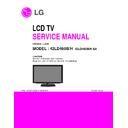LG 42LD460B / 42LD460H (CHASSIS:LJ01B) Service Manual ▷ View online
4.5. Auto Download
1) Press Adj. key on the Adj. Remote control.
2) Select EDID D/L menu.
3) By pressing Enter key, EDID download will begin
4) If Download is successful, OK is display, but If Download if
2) Select EDID D/L menu.
3) By pressing Enter key, EDID download will begin
4) If Download is successful, OK is display, but If Download if
failure, NG is displayed.
5) If Download is failure, Re-try downloads.
* Edid data and Model option download (RS232)
- Manual Download
* Caution
1) Use the proper signal cable for EDID Download
- Analog EDID : Pin3 exists
- Digital EDID : Pin3 exists
- Digital EDID : Pin3 exists
2) Never connect HDMI & D-sub Cable at the same time.
3) Use the proper cables below for EDID Writing
4) Download HDMI1, HDMI2, separately because HDMI1 is
3) Use the proper cables below for EDID Writing
4) Download HDMI1, HDMI2, separately because HDMI1 is
different from HDMI2
1) FHD RGB EDID data(Check sum:1D)
2) FHD HDMI EDID data
HDMI 1 (Check sum:04, 5A)
HDMI 2 (Check sum:04, 4A)
HDMI 3 (Check sum:04, 3A)
- 13 -
Item
Manufacturer ID
Version
Revision
Condition
GSM
Digital : 1
Digital : 3
Data(Hex)
1E6D
01
03
D-sub to D-sub
DVI-D to HDMI or HDMI to HDMI
For HDMI EDID
For Analog EDID
NO
Item
CMD1 CMD2
Data0
Enter
Download
A
A
0
0
When transfer the ‘Mode In’,
download Mode
‘Mode In’
Carry the command.
EDID data
Download
A
E
00 10
Automatically Download
and Model
(The use of a internal pattern)
option download
HDMI 4 (Check sum:04, 2A)
3) HD RGB EDID data(Check sum:70)
4) HD HDMI EDID data
HDMI 1 (Check sum:1C, BA)
HDMI 2 (Check sum:1C, AA)
- Model List
4.5. V-COM Adjust(Only LGD(M+S) Module)
- Why need Vcom adjustment?
A
The Vcom (Common Voltage) is a Reference Voltage of
Liquid Crystal Driving.
-> Liquid Crystal need for Polarity Change with every frame.
Liquid Crystal Driving.
-> Liquid Crystal need for Polarity Change with every frame.
- Adjust sequence
· Press the PIP key of th ADJ remote control.(This PIP key is
hot key to enter the VCOM adjusting mode)
(Or After enter Service Mode by pushing “ADJ” key, then
Enter V-Com Adjust mode by pushing “
Enter V-Com Adjust mode by pushing “
G
” key at “10. V-
Com”
· As pushing the right or the left key on the remote control,
and find the V-COM value which is no or minimized the
Flicker. (If there is no flicker at default value, Press the exit
key and finish the VCOM adjustment.)
Flicker. (If there is no flicker at default value, Press the exit
key and finish the VCOM adjustment.)
· Push the “OK” key to store value. Then the message
“Saving OK” is pop.
· Press the exit key to finish VCOM adjustment.
(Visual Adjust and control the Voltage level)
(Visual Adjust and control the Voltage level)
4.6. Outgoing condition Configuration
- When pressing IN-STOP key by SVC remocon, Red LED
are blinked alternatively. And then Automatically turn off.
(Must not AC power OFF during blinking)
Confirm whether is normal or not when between power
board’s ac block and GND is impacted on 1.5 kV(dc) or 2.2
kV(dc) for one second.
board’s ac block and GND is impacted on 1.5 kV(dc) or 2.2
kV(dc) for one second.
- 14 -
HD(CCFL) FHD(CCFL)
HD(LED)
FHD Small(LED) FHD(LED)
32LD350-SB
32LD460-SA 22LE5300-SA 22LE6500-SA 32LE4600-SA
37LD460-SA 26LE5300-SA 26LE6500-SA 42LE4600-SA
42LD460-SA
37LD460-SA 26LE5300-SA 26LE6500-SA 42LE4600-SA
42LD460-SA
47LE4600-SA
47LD460-SA
55LE4600-SA
32LD420-SA
32LE5300-SA
42LD420-SA
37LE5300-SA
32LD460H-SA
42LE5300-SA
42LD460H-SA
47LE5300-SA
55LE5300-SA
55LE5300-SA
Row Li ne
Column Line
C
LC
C
ST
Pane l
S
Y
S
T
E
M
Gat
e
Driv
e
IC
So urce D r i v e I C
Circuit Block
Ti m i n g
Co nt r o ll e r
Co nt r o ll e r
Po w e r
Blo ck
Blo ck
V
COM
Ga mma
Re f e r e nce V o ltage
Re f e r e nce V o ltage
Gamm a R eference
Volta ge
Volta ge
Da ta (R ,G,B ) & C ont ro l s ignal
Con t rol si gnal
Data (R ,G,B ) &
Con t rol si gnal
Con t rol si gnal
In
te
te
r
fa
c
e
TFT
Po w e r I n p u t
Power Input
Da t a I n p u t
Da t a I n p u t
V
COM
Liquid
Crys tal
Crys tal
V
COM
- 15 -
BLOCK DIAGRAM
- 16 -
300
200
530
810
400
510
120
500
A4
A2
A10
900
910
800
LV
1
540
521
EXPLODED VIEW
Many electrical and mechanical parts in this chassis have special safety-related characteristics. These
parts are identified by in the Schematic Diagram and EXPLODED VIEW.
It is essential that these special safety parts should be replaced with the same components as
recommended in this manual to prevent X-RADIATION, Shock, Fire, or other Hazards.
Do not modify the original design without permission of manufacturer.
parts are identified by in the Schematic Diagram and EXPLODED VIEW.
It is essential that these special safety parts should be replaced with the same components as
recommended in this manual to prevent X-RADIATION, Shock, Fire, or other Hazards.
Do not modify the original design without permission of manufacturer.
IMPORTANT SAFETY NOTICE
Click on the first or last page to see other 42LD460B / 42LD460H (CHASSIS:LJ01B) service manuals if exist.