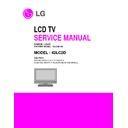LG 42LC2DR (CHASSIS:LB61C) Service Manual ▷ View online
- 9 -
9. LCD MODULE
8. HDMI input (DTV / PC)
No
Resolution
H-freq(kHz)
V-freq.(kHz)
Pixel clock(MHz)
Remarks
DTV
1.
720*576
31.25
50.00
27.00
SDTV576p
2.
720*480
31.47/31.50
59.94/60.00
27.00
SDTV 480p
3.
1280*720
44.96/45.00
59.94/60.00
74.25
HDTV 720P
4.
1280*720
37.50
50.00
74.25
HDTV 720P
5.
1920*1080
33.72/33.75
59.94/60.0
74.25
HDTV 1080i
6.
1920*1080
28.125
50.00
74.25
HDTV 1080i
PC
1.
640*480
31.469
59.94
25.17
VESA(VGA)
2.
640*480
37.861
72.80
31.50
VESA(VGA)
3.
640*480
37.500
75.00
31.50
VESA(VGA)
4.
800*600
35.156
56.25
36.00
VESA(SVGA)
5.
800*600
37.879
60.31
40.00
VESA(SVGA)
6.
800*600
48.077
72.18
50.00
VESA(SVGA)
7.
800*600
46.875
75.00
49.50
VESA(SVGA)
8.
1024*768
48.363
60.00
65.00
VESA(XGA)
9.
1024*768
56.476
70.06
75.00
VESA(XGA)
10.
1024*768
60.023
75.02
78.75
VESA(XGA)
11.
1280x768
47.776
59.870
79.5
CVT(WXGA)
12.
1360*768
47.720
59.799
84.750
CVT(WXGA)
13.
1366*768
47.13
59.65
72.00
No
Item
Typ
Unit
Remark
1
Active Screen Size
1067.3(diagonal)
mm
42.02 inches
2
Outline Dimension
1006(H) x 610(V) x 56(D)
mm
Typ.
3
Pixel Pitch
227 x 681 x RGB
4
Pixel Format
1366(H)x768(V) RGB stripe arrangement
5
Color Depth
8bit 16.7
Mbit
6
Luminance ,White
500
cd/m
2
Center 1 point
7
Viewing Angle (CR>10)
R/L 176(Typ),U/P 176(Typ)
degree
8
Power Consumption
168.3
Watt
Typ.
9
Weight
11.8
kg
10
Display Operating Mode
Transmissive mode ,normally black
11
Surface Treatment
Hard coating (3H), Anti-glare treatment
12
Altitude Operating
0-14,000
feet
Altitude
Storage/Shipment
0-40,000
feet
13
Lamp Life Time
50,000 (min.)
Hrs
25°±2°C
9-1. General specifications
- 10 -
9-2. Electro Optical Characteristic Specifications(module standard)
No
Item
Min
Typ
Max
Unit
Remark
1
Contrast Ratio
CR
700:1
1000:1
It measured at
CR with AI
1200:1
1600:1
center point
2
Surface Luminance, White
400
500
Cd/m
2
Full white
3
Luminance Variation
1.3
( white/5P)
4
Response Time
Tr (Rising time)
10
16
msec
5
Color coordinate
RED
X
Typ
0.639
Typ
Full Pattern
Y
-0.03
0.342
+0.03
GREEN
X
0.282
Y
0.610
BLUE
X
0.147
Y
0.073
WHITE
X
0.281
Y
0.293
6
Viewing Angle
X axis right(
=0)
85
89
degree
(CR>10)
X axis left( =180)
85
89
Yaxis up (
=90)
85
89
Y axis down( =270)
85
89
No
Item
Min
Typ
Max
Unit
Remark
1.
C/A + MODULE GAP
0.5
0.7
1.0
mm
2.
C/A+B/C GAP
0.2
0.5
0.8
mm
3.
C/A+DECO FRONT GAP (ONE SIDE)
0.1
0.3
0.5
mm
4.
Product Dimension
(W) 1054 X (H)813.5 X (D) 286
mm
With stand
(W)1054 X (H) 746 X (D) 136.8
mm
Product Weight
37.0 kg
kg
With stand
9-3.
Mechanical Specification
- 11 -
ADJUSTMENT INSTRUCTION
1. Application Object
These instructions are applied to all of the 42" LCD TV,
LB61C Chassis
LB61C Chassis
2. Notes
(1) Because this is not a hot chassis, it is not necessary to use
an isolation transformer. However, the use of isolation
transformer will help protect test equipment.
transformer will help protect test equipment.
(2) Adjustments must be done in the correct order.
(3) The adjustments must be performed in the circumstance of
(3) The adjustments must be performed in the circumstance of
25±5°C of temperature and 65±10% of relative humidity if
there is no specific designation.
there is no specific designation.
(4) The input voltage of the receiver be must kept 220V~,
60Hz when adjusting.
(5) The receiver must be operational for about 15 minutes
prior to the adjustments.
O
Preliminary action is applied to the test for afterimage
discharge detection, and 100% FULL WHITE PATTERN
must be operated automatically.
must be operated automatically.
O
Test for afterimage discharge detection
1) After pressing Power Only key(only operating by
pressing Power Only key), Full Test Pattern(2 min
30sec) --> Full Black Pattern(30sec) --> After this state,
Full White Pattern is displayed.
(but you must preset the program for Full White State
when you press the Main Power Off/On)
30sec) --> Full Black Pattern(30sec) --> After this state,
Full White Pattern is displayed.
(but you must preset the program for Full White State
when you press the Main Power Off/On)
2) Pattern Mode is deselected by pressing CH +/-, Exit Key.
[ Set is activated HEAT-RUN without signal generator in
this mode.
If you turn on a still screen more than 20 minutes (Especially
Digital pattern, Cross Hatch Pattern), an afterimage may occur
in the black level part of the screen.
Digital pattern, Cross Hatch Pattern), an afterimage may occur
in the black level part of the screen.
3. CPLD Download
(1) Test Equipment: PC, Jig for download
(2) Connect the power of VSC B/D.
(3) Execute download program of PC.
(4) After executing the hot key on the Programmer, click icon.
(5) End after confirming.
(2) Connect the power of VSC B/D.
(3) Execute download program of PC.
(4) After executing the hot key on the Programmer, click icon.
(5) End after confirming.
4. Sub-ucom Download
(1) Test Equipment: PC, Jig for download
(2) Connect the power of VSC B/D.
(3) Execute download program of PC.
(4) After executing the hot key on the Programmer, click icon.
(5) End after confirming.
(2) Connect the power of VSC B/D.
(3) Execute download program of PC.
(4) After executing the hot key on the Programmer, click icon.
(5) End after confirming.
5. MST3361M-Set Adjustment
5-1. Synopsis
MST3361M-Set adjustment to set the black level and the Gain
of optimum with an automatic movement from the analog =>
digital converter.
of optimum with an automatic movement from the analog =>
digital converter.
5-2. Test Equipment
Service R/C, 801GF(802B,802F,802R),
MSPG-925 Pattern Generator.
(480i, 1080i 60Hz Color Bar Pattern output will be possible
and the output level will accurately have to be revised with
0.7±0.1Vp-p)
1. 480i => Model : 209, Pattern : 65
2. 1080i => Model : 223, Pattern : 65
MSPG-925 Pattern Generator.
(480i, 1080i 60Hz Color Bar Pattern output will be possible
and the output level will accurately have to be revised with
0.7±0.1Vp-p)
1. 480i => Model : 209, Pattern : 65
2. 1080i => Model : 223, Pattern : 65
5-3. Adjustment
(1) How to adjustment the Component1
1) Select Component1 as the input with Color Bar Pattern
in 480i 60Hz mode and select ‘Component1’ on screen.
2) After receiving signal for at least 1 second, press the
ADJ Key on the Service R/C to enter the ‘Ez - Adjust’
and select the ‘2. ADC 480i Comp1’. Pressing the Vol+
Key to adjust the component1.
and select the ‘2. ADC 480i Comp1’. Pressing the Vol+
Key to adjust the component1.
3) When the adjustment is over, 'ADC Component1
Success’ is displayed. If the adjustment has errors,
'ADC Configuration Error’ is displayed.
'ADC Configuration Error’ is displayed.
4) Readjust after confirming the case Pattern or adjustment
condition where the adjustment had errors.
5) After adjustment is complete, exit the adjustment mode
by pressing the ADJ KEY.
(2) How to adjustment the Component2, RGB
1) Select Component1, RGB-DTV as the input with Color
Bar Pattern in 1080i 60Hz mode and select
‘Component2’ on screen.
‘Component2’ on screen.
2) After receiving signal for at least 1 second, press the
ADJ Key on the Service R/C to enter the ‘Ez - Adjust’
and select the ‘3. ADC 1080i Comp2/RGB’. Pressing
the Vol+ Key to adjust the component2.
and select the ‘3. ADC 1080i Comp2/RGB’. Pressing
the Vol+ Key to adjust the component2.
3) When the adjustment is over, 'ADC Component1
Success’ is displayed. If the adjustment has errors,
'Component2 Adjustment Failed! Try Again!’ is
displayed. and If the adjustment has errors, 'ADC
Configuration Error’ is displayed.
'Component2 Adjustment Failed! Try Again!’ is
displayed. and If the adjustment has errors, 'ADC
Configuration Error’ is displayed.
4) Readjust after confirming the case Pattern or adjustment
condition where the adjustment had errors.
5) After adjustment is complete, exit the adjustment mode
by pressing the ADJ KEY.
PC
VSC
B/D
JIG cable(EPLD D/L )
<Fig. 1> Connection Diagram of CPLD Download
(Fig. 2) Adjust Pattern : 480i, 1080i 60Hz Color Bar Pattern
6. Video(uPD)-Set
6-1. Synopsis
This is a adjustment to reduce the color difference of video
signal Main/Sub Display.
signal Main/Sub Display.
6-2. Required Equipment
Service R/C, MSPG-925 Pattern Generator.
(It’s available to output the Color Bar Pattern of the NTSC,PAL)
(It’s available to output the Color Bar Pattern of the NTSC,PAL)
1. NTSC => Model : 201, Pattern : 33
2. PAL => Model : 202, Pattern : 33
2. PAL => Model : 202, Pattern : 33
6-3. Adjustment
(1) How to adjustment the uPD PAL
1) Select AV1 as the input with 100% 8 Color Bar Pattern
in PAL mode and select ‘AV1’ on screen.
2) After receiving signal for at least 1 second, press the
ADJ Key on the Service R/C to enter the ‘Ez - Adjust’
and select the ‘4. uPD PAL(Main&Sub)-Set’. Pressing
the Vol+ Key to adjust the uPD PAL.
and select the ‘4. uPD PAL(Main&Sub)-Set’. Pressing
the Vol+ Key to adjust the uPD PAL.
3) When the adjustment is over, 'PAL-AV uPD ADC
Success’ is displayed. If the adjustment has errors,
'Video Configuration Error’ is displayed.
'Video Configuration Error’ is displayed.
4) Readjust after confirming the case Pattern or adjustment
condition where the adjustment had errors.
5) After adjustment is complete, exit the adjustment mode
by pressing the ADJ KEY.
(2) How to adjustment the uPD NTSC
1) Select AV1 as the input with 100% 8 Color Bar Pattern
in NTSC mode and select ‘AV1’ on screen.
2) After receiving signal for at least 1 second, press the
ADJ Key on the Service R/C to enter the ‘Ez - Adjust’
and select the ‘5. uPD NTSC(Main&Sub)-Set’. Pressing
the Vol+ Key to adjust the uPD NTSC.
and select the ‘5. uPD NTSC(Main&Sub)-Set’. Pressing
the Vol+ Key to adjust the uPD NTSC.
3) When the adjustment is over, 'NTSC-AV uPD ADC
Success’ is displayed. If the adjustment has errors,
'Video Configuration Error’ is displayed.
'Video Configuration Error’ is displayed.
4) Readjust after confirming the case Pattern or adjustment
condition where the adjustment had errors.
5) After adjustment is complete, exit the adjustment mode
by pressing the ADJ KEY.
7. EDID(The Extended Display
Identification Data)/DDC
(Display Data Channel) Download
(Display Data Channel) Download
This is the function that enables “Plug and Play".
7-1. HDMI/DVI PORT1 EDID DATA
7-2. HDMI/DVI PORT2 EDID DATA
7-3. RGB EDID DATA
- 12 -
(Fig. 3) Adjust Pattern :100% 8 Color Bar Pattern
0
1
2
3
4
5
6
7
8
9
A
B
C
D
E
F
0
00 FF FF FF FF FF FF 00 1E 6D 01 00 01 01 01 01
10 0E 10 01 03 80 73 41 96 0A CF 74 A3 57 4C B0 23
20 09 48 4C 2F CE 00 31 40 45 40 61 40 01 01 01 01
30 01 01 01 01 01 01 1B 21 50 A0 51 00 1E 30 48 88
40 35 00 BC 88 21 00 00 1C 0E 1F 00 80 51 00 1E 30
50 40 80 37 00 C4 8E 21 00 00 1C 00 00 00 FD 00 38
60 4B 1F 3C 09 00 0A 20 20 20 20 20 20 00 00 00 FC
70 00 34 32 4C 43 32 44 52 2D 41 43 0A 20 20 01 63
80 02 03 19 F1 4A 01 02 03 04 05 12 93 14 07 16 23
90 15 07 50 65 03 0C 00 10 00 01 1D 00 72 51 D0 1E
A0 20 6E 28 55 00 C4 8E 21 00 00 1E 01 1D 80 18 71
B0 1C 16 20 58 2C 25 00 C4 8E 21 00 00 9E 8C 0A D0
C0 90 20 40 31 20 0C 40 55 00 4C 6C 42 00 00 18 01
D0 1D 00 BC 52 D0 1E 20 B8 28 55 40 4C 6C 42 00 00
E0 1E 01 1D 80 D0 72 1C 16 20 10 2C 25 80 4C 6C 42
F0 00 00 9E 00 00 00 00 00 00 00 00 00 00 00 00 45
0
1
2
3
4
5
6
7
8
9
A
B
C
D
E
F
0
00 FF FF FF FF FF FF 00 1E 6D 01 00 01 01 01 01
10 0E 10 01 03 80 73 41 96 0A CF 74 A3 57 4C B0 23
20 09 48 4C 2F CE 00 31 40 45 40 61 40 01 01 01 01
30 01 01 01 01 01 01 01 1D 00 72 51 D0 1E 20 6E 28
40 55 00 C4 8E 21 00 00 1E 01 1D 80 18 71 1C 16 20
50 58 2C 25 00 C4 8E 21 00 00 9E 00 00 00 FC 00 34
60 32 4C 43 32 44 52 2D 41 43 0A 20 20 00 00 00 FD
70 00 38 4B 1F 3C 09 00 0A 20 20 20 20 20 20 01 E8
80 02 03 19 F1 4A 01 02 03 04 05 12 93 14 07 16 23
90 15 07 50 65 03 0C 00 20 00 8C 0A D0 8A 20 E0 2D
A0 10 10 3E 96 00 C4 8E 21 00 00 18 8C 0A D0 8A 20
B0 E0 2D 10 10 3E 96 00 13 8E 21 00 00 00 00 00 00
C0 00 00 00 00 00 00 00 00 00 00 00 00 00 00 00 00
D0 00 00 00 00 00 00 00 00 00 00 00 00 00 00 00 00
E0 00 00 00 00 00 00 00 00 00 00 00 00 00 00 00 00
F0 00 00 00 00 00 00 00 00 00 00 00 00 00 00 00 18
0
1
2
3
4
5
6
7
8
9
A
B
C
D
E
F
0
00 FF FF FF FF FF FF 00 1E 6D 01 00 01 01 01 01
10 0E 10 01 03 18 73 41 96 0A CF 74 A3 57 4C B0 23
20 09 48 4C AF CE 00 01 01 01 01 01 01 01 01 01 01
30 01 01 01 01 01 01 1B 21 50 A0 51 00 1E 30 48 88
40 35 00 BC 88 21 00 00 1C 0E 1F 00 80 51 00 1E 30
50 40 80 37 00 C4 8E 21 00 00 1C 00 00 00 FD 00 38
60 4B 1F 3C 09 00 0A 20 20 20 20 20 20 00 00 00 FC
70 00 34 32 4C 43 32 44 52 2D 41 43 0A 20 20 00 DD
Click on the first or last page to see other 42LC2DR (CHASSIS:LB61C) service manuals if exist.