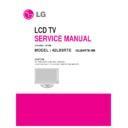LG 42LB9RTE (CHASSIS:LP7BB) Service Manual ▷ View online
- 21 -
LG Electronics. Inc. All right reserved.
C
2008
15. In case of becomes un
usua
l d
isplay
from comp
onent1 mo
de(main/sub)
16. In case of becomes un
usua
l d
isplay
from component 2 mode(main/su
b)
17. In case of becomes un
usua
l display
from RGB mode(main/sub)
Is normal video
input
of the JK102?
(Check L126, L127, L128)
Check the input source
Is normal video
input
of the JK103?
(Check L129, L130, L131)
Is normal R, G, B input
and H,V s
y
nc
of the JK500?
(Check R509, R511, R512
R513, R5
15)
Check the input source
Check the input source
Chan
ge IC(IC7
00)
Chan
ge IC(IC7
00)
Chan
ge IC(IC7
00)
YE
S
NO
YE
S
NO
YE
S
NO
- 22 -
LG Electronics. Inc. All right reserved.
C
2008
Sy
mpto
m
L
E
D
is
Green
S
c
re
e
n
i
s
e
x
istent, but
so
und isn’t
C
h
eck f
o
llow
18. N
o
Sound
All input (mode)
is no soun
d?
Is the speaker
on in men
u?
Is the speaker
cable n
o
rmal
?
IC400 op
erate
normally
?
Set on speaker
in menu
Check the
Speaker cable
Repl
ace IC400
IC401 op
erate
normally
?
Repl
ace IC401
IC402 op
erate
normally
?
Repl
ace IC402
Replace VSC B/D
On
ly
HD
MI i
s
no Soun
d?
Do
w
n
load the EDID data
Only
AV input is
no Soun
d?
Is the output
of IC300(pin52,53)
normal?
Check the signal
after IC300
refer to circuit diagr
am
Repl
ace IC300
Only
RF is
no Soun
d?
Check the T
uner In/Out
YES
YES
YES
YES
YES
YES
YES
YES
YES
NO
NO
NO
NO
NO
NO
NO
NO
NO
NO
- 23 -
LG Electronics. Inc. All right reserved.
C
2008
No
Is
no
rm
a
l on
ly
video
?
Is
no
rm
a
l on
ly
aud
io?
C
heck
T
M
D
S
line
wa
ve.
(R
1215 ~ R1222/ R122
6 ~ R1233)
D
o
wn
load
EDID
da
ta each po
rt.
1
. Check
T
V
input mode.
(H
D
M
I1
por
t suppor
t
H
D
M
I and
D
V
I.
So
if you
inpu
t D
V
I
s
igna
l
a
nd PC
aud
io fr
o
m
phone jac
k
,
You
can hear
PC
audio
.
)
2.
Un
pl
u
g
a
n
d
plu
g
HDMI ca
bl
e.
(s
o
m
etimes
ESD
su
rge
occu
rr
ed a
t
HD
MI po
rt.)
3.
Ch
e
c
k HDMI Mut
e
re
gi
ster.
(0x
6
8,
o
ff
s
et
0x
3
7
)
4
. Check
Audio
-
o
u
t chan
ne
l mu
te
reg
is
te
r (
0
x68
,
o
ffse
t 0
x
32)
is
approp
ri
a
te
ly enabled
.
C
h
eck
HD
MI
sou
rc
e
. Chan
ge anothe
r
so
u
rce
o
r cab
le
.
Is
wa
ve continuous?
1
. Check
H
D
MI r
e
ce
ive
r’
s
s
ta
tus
reg
is
te
r.
(
0
x60,
o
ffset
0
x
06)
-
If t
h
e v
a
lu
e
is
0xf
or
0x
8, it i
s
n
o
rm
al.
2
. Check
H
D
C
P
reg
iste
r.
(0
x60,
o
ffset
0x32
)
-
E
nabl
e
bit 6: HDCP key
loaded
-
E
n
a
b
le
bit 5: HDCP de
c
ry
p
ti
o
n
a
c
tiv
e
-
E
n
a
b
le
bit 4: HDCP aut
h
e
n
. att
e
m
p
te
d
No
No
R
e
p
lace IC12
00
R
e
set
T
M
D
S
powe
r
down
/on
reg
iste
r
.
-
0
x
6
0
, of
fse
t 0x
3f
: 0xf
7
=>
0xff
Yes
Yes
N
o
rm
a
l video
,
N
o
rm
a
l aud
io
?
Yes
No
19. HDMI mode
- 24 -
LG Electronics. Inc. All right reserved.
C
2008
20.1 DVR
Start check
Is
T
imesh
ift
M
ode
"O
n
"
in
Menu?
Is
connected cab
le?
(P
1300, P130
2
)
Is
opera
ted
IC
1300,IC130
2
norm
ally?
C
hang
e T
imesh
ift
M
ode
from
off
t
o
"O
n"
C
onnect a cab
le
.
P1300, P130
2
R
e
p
lace the IC
1300, IC130
2
YE
S
YE
S
YE
S
NO
NO
NO
NO
Sy
mpto
m
L
E
D
is
Green
Doe
sn
’t
w
o
rk
tim
e shift m
ode.
Can
’t
enter to r
e
cord
e
d
li
st
Can
’t r
e
co
rd
AV/RF/Com
ponent
C
h
eck f
o
llo
w
Is
opera
te
d
IC1500, IC150
1
norm
ally?
R
e
p
lace the IC
1500, IC150
1
C
hang
e H
D
D
YE
S
Click on the first or last page to see other 42LB9RTE (CHASSIS:LP7BB) service manuals if exist.