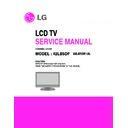LG 42LB5DF (CHASSIS:LA75A) Service Manual ▷ View online
Notice) Adjustment Mapping information(Only 37/42LB5DF)
- When Color temperature (White balance) Adjustment
(Automatically)
(1) Press "Power only key" of service remocon and operate
automatically adjustment.
(2) Set BaudRate to 115200.
- You must start "wb 00 00" and finish it "wb 00 ff".
- If it needs, then adjustment "Offset
- If it needs, then adjustment "Offset
O White Balance Adjustment (Manual adjustment)
1) Test Equipment: CA-210
- Using LCD color temperature, Color Analyzer (CA-210)
must use CH 9, which Matrix compensated (White, Red,
Green, Blue compensation) with CS-2100. See the
Coordination bellowed one.
Green, Blue compensation) with CS-2100. See the
Coordination bellowed one.
2) Manual adjustment sequence is like bellowed one.
- Turn to "Ez-Adjust" mode with press ADJ button of
service remocon.
- Select "10.Test Pattern" with CH+/- button and press
enter. Then set will go on Heat-run mode. Over 30
minutes set let on Heat-run mode.
minutes set let on Heat-run mode.
- Let CA-210 to zero calibration and must has gap more
10cm from center of LCD module when adjustment.
- Press "ADJ" button of service remocon and select
"7.White-Balance" in "Ez-Adjust" then press " G" button
of navigation key.
of navigation key.
(When press " G" button then set will go to full white
mode)
- Adjust at three mode (Cool, Medium, Warm)
- If "cool" mode (42LB5DF-UL, 37LB5DF-UL)
- If "cool" mode (42LB5DF-UL, 37LB5DF-UL)
Let B-Gain to 192 and R, G, B-Cut to 64 and then
control R, G gain adjustment High Light adjustment.
control R, G gain adjustment High Light adjustment.
- If "Medium" and "Warm" mode (42LB5DF-UL,
37LB5DF-UL)
Let R-Gain to 192 and R, G, B-Cut to 64 and then
control G, B gain adjustment High Light adjustment.
control G, B gain adjustment High Light adjustment.
- All of the three mode (47LB5DF-UL, 47LC7DF-UK)
Let R-Gain to 192 and R, G, B-Cut to 64 and then
control G, B gain adjustment High Light adjustment.
control G, B gain adjustment High Light adjustment.
- With volume button (+/-) you can adjust.
- After all adjustment finished, with Enter (G key) turn to
- After all adjustment finished, with Enter (G key) turn to
Ez-Adjust mode. Then with ADJ button, exit from
adjustment mode
adjustment mode
=> Attachment : White Balance adjustment coordination and
color temperature.
O Using CS-1000 Equipment.
- COOL : T=11000K, ∆uv=0.000, x=0.276 y=0.283
- MEDIUM : T=9300K, ∆uv=0.000, x=0.285 y=0.293
- WARM : T=6500K, ∆uv=0.000, x=0.313 y=0.329
- MEDIUM : T=9300K, ∆uv=0.000, x=0.285 y=0.293
- WARM : T=6500K, ∆uv=0.000, x=0.313 y=0.329
O Using CS-210 Equipment. (9 CH)
4.4 Test of RS-232C control.
Press In-Start button of Service Remocon then set the
"4.Baud Rate" to 115200. Then check RS-232C control and
"4.Baud Rate" to 115200. Then check RS-232C control and
4.5 Selection of Country option.
- Models: All models which use LA75A Chassis (See the first
page.)
- Press "In-Start" button of Service Remocon, then enter the
"Option" Menu with "PIP CH-" Button
- Select one of these three (USA, CANADA, MEXICO)
defends on its market using "Vol. +/-"button
- 17 -
RS-232C COMMAND
CENTER
[CMD ID DATA]
MIN
(DEFAULT)
MAX
Cool Mid
Warm
Cool
Mid
Warm
R Gain
jg
ja
jd
00
184
192
192
192
G Gain
jh
jb
je
00
187
183
159
192
B Gain
ji
jc
jf
00
192
161
95
192
R Cut
64
64
64
127
G Cut
64
64
64
127
B Cut
64
64
64
127
Color temperature Test Equipment
Color Coordination
x
y
COOL
CA-210
0.276±0.002
0.283±0.002
MEDIUM
CA-210
0.285±0.002
0.293±0.002
WARM
CA-210
0.313±0.002
0.329±0.002
- 18 -
TROUBLESHOOTING
TV/CATV(Analog) doesnt display
Ch
eck T
U
80
1 Pin
23(Vid
eo
ou
tp
u
t)
Can
y
o
u
see t
h
e n
o
rmal sign
al?
Ch
eck th
e in
pu
t(Pin
1) o
f L
o
w
-Pass F
ilter
(IC808).
Can
y
o
u
see t
h
e n
o
rmal
w
a
v
e
fo
rm?
Ch
eck th
e o
u
tp
u
t(p
in
8) o
f
Lo
w
-Pass
Filter(IC808).
Can
y
o
u
see t
h
e n
o
rmal
w
a
v
e
fo
rm?
Ch
eck th
e Cap
aciter(C658)
in
fro
n
t o
f
BCM35
53 ch
ip
.
Can
y
o
u
see t
h
e n
o
rmal
w
a
v
e
fo
rm?
YE
S
YE
S
YE
S
NO
Co
u
ld
y
o
u
measu
re VCC
v
o
lt
ag
e(5Pin
) o
f
TU801 & IIC
lin
es(8,9Pin
)?
Ar
e they
all normal?
YE
S
Yo
u
sh
ou
ld rep
lace T
UNER.
NO
Af
te
r ch
ec
kin
g
th
e C800(0.1
u
F
Cap
), y
o
u
can
suspect that PCB is b
a
d
.
NO
Af
te
r ch
ec
kin
g
th
e Po
w
e
r
of L
o
w
-Pass F
ilter
y
o
u
should decide
to replace Low
-
Pass Filter or not.
NO
Af
te
r ch
ec
kin
g
th
e p
a
ttern
b
e
tw
een
p
in
8
o
f IC808
an
d
C658, y
o
u
can
su
sp
ect th
at PCB is bad
..
YE
S
Th
is
bo
ard
h
a
s b
ig
p
ro
b
le
m
b
ecau
se Main
ch
ip(BCM3
550)
hav
e s
o
me
trouble
s
.
A
fte
r c
h
ec
k
ing thoro
ugh
ly
all pa
th
onc
e
ag
ai
n,
Yo
u
sh
ou
ld decid
e to
rep
lace BCM3
553 o
r n
o
t.
- 19 -
Video doesnt display
Ch
eck JP7
004
.
Can
y
o
u
see t
h
e n
o
rmal
w
a
v
e
fo
rm?
Ch
eck th
e L
o
w
-p
ass Filter(L
703).
Can
y
o
u
see t
h
e n
o
rmal
w
a
v
e
fo
rm?
YE
S
YE
S
NO
JK70
1 ma
y
h
a
v
e
p
ro
b
lem. R
e
p
lace th
is
Jack.
Ch
eck th
e C6
51 in
fro
n
t
o
f
BCM35
53 ch
ip
.
Can
y
o
u
see t
h
e n
o
rmal
w
a
v
e
fo
rm?
NO
rep
lace Part(L
703).
YE
S
Th
is
bo
ard
h
a
s b
ig
p
ro
b
le
m
b
ecau
se Main
ch
ip(BCM3
553)
hav
e s
o
me
trouble
s
.
A
fte
r c
h
ec
k
ing thoro
ugh
ly
all pa
th
onc
e
ag
ai
n,
Yo
u
sh
ou
ld decid
e to
rep
lace BCM3
553 o
r n
o
t.
NO
A
fte
r ch
ec
k th
e p
a
ttern
b
e
tw
een
L
703 an
d
C651,
Yo
u
can
su
spect that PCB is b
a
d
.
- 20 -
Component doesnt display
Ch
eck JP7
001,J7015.
Can
y
o
u
see t
h
e n
o
rmal
w
a
v
e
fo
rm?
Ch
eck th
e L
7
00, L
704.
Can
y
o
u
see t
h
e n
o
rmal
w
a
v
e
fo
rm?
Ch
eck th
e C638, C628 in
fro
n
t o
f BCM35
53.
Can
y
o
u
see t
h
e n
o
rmal
w
a
v
e
fo
rm?
YE
S
YE
S
NO
JK70
0, JK70
2 ma
y
h
a
v
e
p
ro
b
lem. Rep
lace th
is
Jack.
NO
Rep
lace th
e Part (L
700, L
7
04)
NO
Af
te
r ch
ec
k th
e p
a
ttern
b
e
tw
een
L
703 an
d
C651,
Yo
u
can
suspect that PCB is b
a
d
.
YE
S
Th
is
bo
ard
h
a
s b
ig
p
ro
b
le
m
b
ecau
se Main
ch
ip(BCM3
553)
hav
e s
o
me
trouble
s
.
A
fte
r c
h
ec
k
ing thoro
ugh
ly
all pa
th
onc
e
ag
ai
n,
Yo
u
sh
ou
ld decid
e
to
rep
lace BCM3
553 o
r n
o
t.
Click on the first or last page to see other 42LB5DF (CHASSIS:LA75A) service manuals if exist.