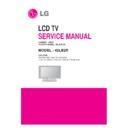LG 42LB2R (CHASSIS:LP62E) Service Manual ▷ View online
(1) Method of Auto RGB Color Balance
1) Input the PC 1024x768 @ 60Hz with 100% color bar
pattern like Fig.2. into RGB.
2) Set the PSM to Standard mode in Picture menu.
3) Press the INSTART key on R/C for adjustment.
4) Press the
3) Press the INSTART key on R/C for adjustment.
4) Press the
G
(Vol. +) key operate To set , then it becomes
automatically.
5) Auto-RGB OK means adjustment is completed.
6. White Balance
=> Caution : Before White-balance, the AV ADC should be
done. (ZH:AV3, TH:AV1, MH:VIDEO1)
=> After Aging, When the procedure is changed White
balance adjustment, it will be canceled Heat_run mode
auto.
auto.
Notice : Before White-balance, change input mode.
Move to AV3(ZH) or AV1(TH) or VIDEO1(MH) by
using the FRONT-AV KEY on Remote controller.
using the FRONT-AV KEY on Remote controller.
<Caution>
- System control RS-232 Host should be "PC" for
adjustment.
- AV ADC(ZH: AV3, TH : AV1, MH: VIDEO1) should be
done before White-balance.
* Test Equipment
Color Analyzer (CA-110)
PC(For communication through RS-232C)
=>UART Baud rate : 115200
Pattern Generator (MSPG-925FA etc.)
PC(For communication through RS-232C)
=>UART Baud rate : 115200
Pattern Generator (MSPG-925FA etc.)
*Target Value [ PSM: Standard(ZH/TH), CSM: Normal]
- Normal(9300K±1000K) x:283±0.015, y: 298±0.015
-Luminance(Y)
-Luminance(Y)
AV : Min. 250 Cd/m2 (LPL)
AV : Min. 200Cd/m2 (AUO)
AV : Min. 200Cd/m2 (AUO)
=> Reference Value(Automatically fixed)
- Cool(11000K±1000K)
- Warm(7200K±1000K)
- Warm(7200K±1000K)
6.1. Manual white Balance (AV)
1) Execute CA-110 Zero Calibration.
2) Execute the SET Heat Run for 30minutes.
3) As below Fig.3, Supply 216Level (85 IRE) full screen
2) Execute the SET Heat Run for 30minutes.
3) As below Fig.3, Supply 216Level (85 IRE) full screen
pattern to Video input.
32LB2R-ZH, 37LB2R-ZH, 42LB2R-ZH: AV3/AV4 (Input 50Hz)
32LB2R-ZH, 37LB2R-ZH, 42LB2R-ZH: AV3/AV4 (Input 50Hz)
4) Press the FRONT-AV KEY on R/C for converting input
mode.
5) Set the PSM to Standard mode in Picture menu.
6) Enter the White Balance adjustment mode by pressing the
6) Enter the White Balance adjustment mode by pressing the
INSTART key twice(White Balance) on R/C.
7) Stick sensor to center of the screen and select each items
(Red/Green/Blue Gain and Offset) using
D
/
E
(CH+/-) key
on R/C.
8) Adjust Only High Light with R Gain/B Gain using
F
/
G
(VOL
+/-) key on R/C.
9) Adjust it until color coordination becomes as below.
X-axis : 0.283±0.003
Y-axis : 0.298±0.003
Y-axis : 0.298±0.003
(R/G/B gain and R/G/B offset Default values are different in
according to using module )
10) Adjust High light with R/B Gain.
6.2 Auto white Balance (AV)
1) LPL Module
2) AUO Module
- 13 -
White balance
ZH(AV3), TH(AV1)
MH(VIDEO1)
MSPG925FA
216 Level (85IRE)
Model : 202
Model : 201
Full screen pattern
• Pal Video
• NTSC Video
<Fig. 3>
216 Level(85IRE)
Command1 Command2 Set ID
Data
Min
Max
Input Select
XB
B
00
00h
90h
R-Gain
J
A
00
00h
E0h
G-Gain
J
B
00
00h
E0h
B-Gain
J
C
00
00h
E0h
R-Offset
J
D
00
00h
90h
G-Offset
J
E
00
00h
90h
B-Offset
J
F
00
00h
90h
Command1 Command2 Set ID
Data
Min
Max
Input Select
XB
B
00
00h
90h
R-Gain
J
A
00
00h
E0h
G-Gain
J
B
00
00h
E0h
B-Gain
J
C
00
00h
E0h
R-Offset
J
D
00
00h
90h
G-Offset
J
E
00
00h
90h
B-Offset
J
F
00
00h
90h
* Input Select Data
RF(10), AV1~4(20,21,22,23), SAV(30), COMP(40),
DVI(50or60), HDMI(90)
DVI(50or60), HDMI(90)
* Command Set (SET ID : 0-> ALL , 1~99 -> each SET)
7. Detail list of SVC option data
- 14 -
POWER ON/OFF
MAIN INPUT
ARC
SCREEN MUTE
AUDIO MUTE
VOLUME
CONTRAST
BRIGHTNESS
COLOR
TINT
SHARPNESS
OSD ON/OFF
CHILD LOCK
PIP MODE
PIP ARC
PIP POSITION
TREBLE
BASS
BALANCE
COLOR TEMP.
RED LEVEL
GREEN LEVEL
BLUE LEVEL
PIP INPUT
CURRENT STATE
Adjustment
CMD
SET ID
VAL
Remark
KA(ka)
XB(xb)
KC(kc)
KD(kd)
KE(ke)
KF(kf)
KG(kg)
KH(kh)
KI(ki)
KJ(kj)
KK(kk)
KL(kl)
KM(km)
KN(kn)
KO(ko)
KQ(kq)
KR(kr)
KS(ks)
KT(kt)
KU(ku)
KV(kv)
KW(kw)
K$(k$)
XY(xy)
KZ(kz)
0~99
0~99
0~99
0~99
0~99
0~99
0~99
0~99
0~99
0~99
0~99
0~99
0~99
0~99
0~99
0~99
0~99
0~99
0~99
0~99
0~99
0~99
0~99
0~1
10~90
0~6
0~1
0~1
0~64
0~64
0~64
0~64
0~64
0~64
0~1
0~1
0~3
0~64
0~64
0~64
0~3
0~60
0~60
0~60
10~90
FF
0: OFF, 1:ON
RF(10), AV1~4(20,21,22,23),
SAV(30), COMP(40),
RGB(50 or 60), HDMI(90)
SPECTACLE, FULL, ORIGINAL
4:3, 16:9, 14:9, ZOOM
0: MUTE, 1: MUTE OFF
0: MUTE, 1: MUTE OFF
0: 0, 64 : 100 (Hexadecimal)
0: 0, 64 : 100 (Hexadecimal)
0: 0, 64 : 100 (Hexadecimal)
0: 0, 64 : 100 (Hexadecimal)
0: R50, 64 : G50 (Hexadecimal)
0: 0, 64 : 100 (Hexadecimal)
0: OFF, 1: ON
0: LOCK, 1: OFF
PIP_OFF, PIP, DW1, DW2
NOT USED
NOT USED
0:0, 64:100
0:0, 64:100
0:L50, 64:R50
COOL, NORMAL, WARM, USER
0 : -30, 60 : 30
0 : -30, 60 : 30
0 : -30, 60 : 30
RF(10), AV1~4(20,21,22,23),
SAV(30), COMP(41),
DVI(50 or 60), ,HDMI(61)
ACK : 0 - With signal
ACK : 1 -> Without signal
ACK : 2 -> Power Off
Tool Option1
Tool Option2
Area
Option1
Option
Option2
Option3
Option4
Option
Detail list
Data
Side AV
BOOST
Woofer
SoundSettings
Tuner Num.
EYE
INDEX
VFD
FULL
HDMI Type (S or A)
200PR
ACMS
TEXT
CH+AU
SYS
A2 ST
I II SAVE
HDEV
V-Curve
MONO
Scart
CSM
Default Lang.
LANG
T LANG
0/1
0/1
0/1
32LB/37LB
No/1/2 Tuner
0/1
0/1
0/1
0/1
None/1-HDMI/2-HDMI
0/1
0/1
Off/Top/Flop
0/1
BGIDKL / BGIDKM
0/1
0/1
0/1
0/1
0/1
2 Scarts / 2 Components
Normal / Warm / Cool
English
/ EU-East/ Non-EU 8/ Non-EU etc
0~4
White Balanc“J”(A~F)
RED GAIN
GREEN GAIN
BLUE GAIN
RED OFFSET
GREEN OFFSET
BLUE OFFSET
AUTO CONFIG.
TUNER CONTROL
SELECT PR.
SELECT SUB PR.
FACTORY IR
IR CODE
ADC Calriblation
R e d , B l u e , G r e e n
Gain
R e d , B l u e , G r e e n
offset
Adjustment
CMD
SET ID
VAL
Remark
JA
JB
JC
JD
JE
JF
JU
MA
MB
MC
Ja,Jb,Jc
Jd,Je,Jf
0~99
0~99
0~99
0~99
0~99
0~99
0~99
0~99
0~99
0~99
direction
:00<E0
00<90
0~3F
0~3F
0~3F
0~3F
0~3F
0~3F
01
0~C7
0~C7
- F0
Min:00
Max:fe
Min:00
Max:fe
0:0, 3F:3F, FF : the state marking
0:0, 3F:3F, FF :the state marking
0:0, 3F:3F, FF : the state marking
0:0, 3F:3F, FF : the state marking
0:0, 3F:3, FF : the state marking
0:0, 3F:3F, FF : the state marking
If Auto Adjust Condition is not,
send the NACK.
0: Pr. 0, C7: Pr.199
0: Pr. 0, C7: Pr.199
IR CODE 0, BITMASK = 0X01
Initial data : red -0x79
blue -0x6f
green -0x80
Initial data : red -0x80
blue -0x82
green -0x80
- 15 -
8. Shipping Conditions
No
Item
Condition
Remark
1
Power
Off
2
Volume Level
30
3
Main Picture Input
TV
4
Main Last Channel
Pr 01
5
Mute
Off
6
ARC
16 : 9
7
Station
Auto Programme
Manual Programme
Programme Edit
Favorite Programme
None
8
Picture
PSM
Dynamic
Dynamic
Contrast
100
Brightness
50
Colour
50
Sharpness
50
CSM
Normal
XD
Auto
Advanced
Reset
9
Sound
SSM
Flat
Off
AVL
Off
Balance
0
50
50
Speaker
On
10
Time
Clock
--:--
User control
Off time
Off
On time
Off
Auto sleep
Off
11
Special
Language
English
Area management
Child Lock
Off
Set ID
1
XD Demo
To start
12
Screen
Auto config.
Manual config.
XGA/VGA mode
Variable by each mode
ARC
PFP Transparency
Reset
- 16 -
SERVICE REMOTE CONTROL
NO KEY
FUNTION
REAMARK
1
POWER
2
POWER ON
3
MUTE
4
P-CHECK
5
S-CHECK
6
ARC
7
CAPTION
8
TXT
9
TV/AV
10
TURBO SOUND
11
TURBO PICTURE
12
IN-START
13
ADJ
14
MPX
15
EXIT
16
APC(PSM)
17
ASC(SSM)
18
MULTIMIDIA
19
FRONT-AV
20
CH°æ
21
VOL°æ
22
ENTER
23
PIP CH-(OP1)
24
PIP CH+(OP2)
25
PIP SWAP(OP3)
26
PIP INPUT(OP4)
27
EYE
28
MENU
29
IN-STOP
30
STILL
31
TIME
32
SIZE
33
MULTI PIP
34
POSITION
35
MODE
36
PIP
37
TILT
38
0~9
To turn the TV on or off
To turn the TV on automatically if the power is supplied to the TV. (Use the
POWER key to deactivate): It should be deactivated when delivered.
To activate the mute function.
To check TV screen image easily.
To check TV screen sound easily
To select size of the main screen (Normal, Spectacle, Wide or Zoom)
Switch to closed caption broadcasting
To toggle on/off the teletext mode
To select an external input for the TV screen
To start turbo sound
To start turbo picture
To enter adjustment mode when manufacturing the TV sets.
To adjust the screen voltage (automatic):
In-start
To turn the TV on automatically if the power is supplied to the TV. (Use the
POWER key to deactivate): It should be deactivated when delivered.
To activate the mute function.
To check TV screen image easily.
To check TV screen sound easily
To select size of the main screen (Normal, Spectacle, Wide or Zoom)
Switch to closed caption broadcasting
To toggle on/off the teletext mode
To select an external input for the TV screen
To start turbo sound
To start turbo picture
To enter adjustment mode when manufacturing the TV sets.
To adjust the screen voltage (automatic):
In-start
$mute$Adjust$AV(Enter into W/B adjustment mode)
W/B adjustment (automatic):
After adjusting the screen
After adjusting the screen
$W/B adjustment$Exit two times(Adjustment completed)
To enter into the adjustment mode. To adjust horizontal line and sub-brightness.
To select the multiple sound mode (Mono, Stereo or Foreign language)
To release the adjustment mode
To easily adjust the screen according to surrounding brightness
To easily adjust sound according to the program type
To check component input
To check the front AV
To move channel up/down or to select a function displayed on the screen.
To adjust the volume or accurately control a specific function.
To set a specific function or complete setting.
To move the channel down in the PIP screen.
To use as a red key in the teletext mode
To move the channel in the PIP screen
To use as a green key in the teletext mode
To switch between the main and sub screens
To use as a yellow key in the teletext mode
To select the input status in the PIP screen
To use as a blue key in the teletext mode
To set a function that will automatically adjust screen status to match
the surrounding brightness so natural color can be displayed.
To select the functions such as video, voice, function or channel.
To set the delivery condition status after manufacturing the TV set.
To halt the main screen in the normal mode, or the sub screen at the PIP screen.
Used as a hold key in the teletext mode (Page updating is stopped.)
Displays the teletext time in the normal mode
Enables to select the sub code in the teletext mode
Used as the size key in the PIP screen in the normal mode
Used as the size key in the teletext mode
Used as the index key in the teletext mode (Top index will be
displayed if it is the top text.)
To select the position of the PIP screen in the normal mode
Used as the update key in the teletext mode (Text will be
displayed if the current page is updated.)
Used as Mode in the teletext mode
To select the simultaneous screen
To adjust screen tilt
To manually select the channel.
To select the multiple sound mode (Mono, Stereo or Foreign language)
To release the adjustment mode
To easily adjust the screen according to surrounding brightness
To easily adjust sound according to the program type
To check component input
To check the front AV
To move channel up/down or to select a function displayed on the screen.
To adjust the volume or accurately control a specific function.
To set a specific function or complete setting.
To move the channel down in the PIP screen.
To use as a red key in the teletext mode
To move the channel in the PIP screen
To use as a green key in the teletext mode
To switch between the main and sub screens
To use as a yellow key in the teletext mode
To select the input status in the PIP screen
To use as a blue key in the teletext mode
To set a function that will automatically adjust screen status to match
the surrounding brightness so natural color can be displayed.
To select the functions such as video, voice, function or channel.
To set the delivery condition status after manufacturing the TV set.
To halt the main screen in the normal mode, or the sub screen at the PIP screen.
Used as a hold key in the teletext mode (Page updating is stopped.)
Displays the teletext time in the normal mode
Enables to select the sub code in the teletext mode
Used as the size key in the PIP screen in the normal mode
Used as the size key in the teletext mode
Used as the index key in the teletext mode (Top index will be
displayed if it is the top text.)
To select the position of the PIP screen in the normal mode
Used as the update key in the teletext mode (Text will be
displayed if the current page is updated.)
Used as Mode in the teletext mode
To select the simultaneous screen
To adjust screen tilt
To manually select the channel.
Shortcut keys
Shortcut keys
Shortcut keys
Use the AV
key to enter
the screen
W/B
adjustment
mode.
key to enter
the screen
W/B
adjustment
mode.
Shortcut keys
Shortcut keys
Shortcut keys
Click on the first or last page to see other 42LB2R (CHASSIS:LP62E) service manuals if exist.