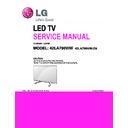LG 42LA790V / 42LA790W (CHASSIS:LD34D) Service Manual ▷ View online
49 / 90
Check location
of noise
Identify
noise type
Circuit
noise
Replace PSU(with LED driver)
Replace LED driver
Mechanical
noise
Check location of
noise
OR
※
When the nose is severe, replace the module
(For models with fix information, upgrade the S/W or
provide the description)
※
If there is a “Tak Tak” noise from the cabinet,
refer to the KMS fix information and then proceed
as shown in the solution manual
(For models without any fix information, provide
the description)
OR
※
Mechanical noise is a natural
phenomenon, and apply the 1st level
description. When the customer does not
agree, apply the process by stage.
※
※
Describe the basis of the description in
“Part related to nose” in the Owner’s Manual.
E. Noise
Circuit noise, mechanical noise
Established
date
Revised date
LCD TV
Error
symptom
Standard Repair Process
2012. 12 .06
50 / 90
Replace module
Zoom part with
exterior damage
Module
damage
Cabinet
damage
Replace cabinet
Replace remote controller
Remote
controller
damage
Stand
dent
Replace stand
F. Exterior defect
Exterior defect
Adjust VCOM
Established
date
Revised date
LCD TV
Error
symptom
Standard Repair Process
☞A28
2012. 12 .06
51 / 90
G. Network Error
Exterior defect
Established
date
Revised date
LCD TV
Error
symptom
Standard Repair Process
2012. 12 .06
Y
N
Check Network status
Normal
Signal?
Check
S/W Version
S/W Upgrade
SVC
Bulletin?
Normal
Picture?
Y
N
Y
Close
Check Wired ethernet cable connection
Check whether AP has a probelm or not.
Setting Network Networ Status
Y
Try to new network connection
(match with AP and ether setting)
N
Normal
Picture?
Y
Close
N
☞ A7
Check Network connection
Case1 WiFi .
Case1 WiFi .
- Check AP status
Case2 Wired
- Check ethernet Port
Case2 Wired
- Check ethernet Port
Normal
setting?
Check connection
with AP or internet
(WiFi = AP)
(Wired = ethernet
port)
Close
N
Check
Wired, Wifi status
(Cable / sub Assy)
Replace
Main B/D
52 / 90
G. CI+ Competibility Error
Exterior defect
Established
date
Revised date
LCD TV
Error
symptom
Standard Repair Process
2012. 12 .06
Y
N
Check CI CAM status
Read
Information?
Check
CAM S/W
Version
CAM S/W Upgrade
By OTA
SVC
Bulletin?
Normal
Picture?
Y
N
Y
Close
Check defect CI slot pin
Check it’s worked CI+ 1.2 or 1.3
Setting Antenna CI information
Y
N
Check status of CI+ Key in the
In-start menu
In-start menu
Is there
CI+ key?
Check damage of CI slot pin
Or damage of CI CAM
Close
N
Check
Wired, Wifi status
(Cable / sub Assy)
Replace
Main B/D
Replace
Main B/D
Or
Download
CI+ Key
Old version of CI+ 1.2 CAM
is not worked at the TV that is supported CI+ 1.3
Check SVC Bulletin
Click on the first or last page to see other 42LA790V / 42LA790W (CHASSIS:LD34D) service manuals if exist.