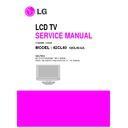LG 42CL40-UA (CHASSIS:LA92B) Service Manual ▷ View online
- 17 -
• 55LH40-UA, 47/55LH55-UA (N-America)
Standard color coordinate and temperature using CA-
210(CH 09)
210(CH 09)
6.2 Option selection per country
6.2.1 Overview
America due to rating
• Applied model: LA92B Chassis applied None USA
Model(Canada, Mexico)
6.2.2 Method
1) Press ADJ key on the Adjustment R/C, then select Country
Group Menu
2) Depending on destination, select KR or US, then on the
lower option, select US, CA, MX. Selection is done using +,
- KEY
- KEY
6.3 EYE-Q function check
Step 1) Turn on TV
Step 2) Press EYE key of Adj. R/C
Step 3) Cover the Eye Q II sensor on the front of the using
Step 2) Press EYE key of Adj. R/C
Step 3) Cover the Eye Q II sensor on the front of the using
your hand and wait for 6 seconds
Step 4) Confirm that R/G/B value is lower than 10 of the “Raw
Data (R: G: B: )” .
If after 6 seconds, R/G/B value is not lower than 10,
replace Eye Q II sensor
replace Eye Q II sensor
Step 5) Remove your hand from the Eye Q II sensor and wait
for 6 seconds
Step 6) Confirm that “B. Light(xxx)” value increases from 0.
If change is not seen, replace Eye Q II sensor
< step 2> < step 3> < step 4>
< step 5> < step 6>
- Check that Power Cord is fully inserted to the set
(If loose, re-insert)
- Unit w/ fully inserted power cord and A/V arrives to the auto-
check process.
- Connect D-terminal AV JACK TESTER
- Auto CONTROLLER(GWS103-4) ON
- Perform GND TEST
- If NG, Buzzer will sound to inform the operator
- If OK, changeover to I/P check automatically
- Auto CONTROLLER(GWS103-4) ON
- Perform GND TEST
- If NG, Buzzer will sound to inform the operator
- If OK, changeover to I/P check automatically
(Remove CORD,A/V from AV Jack Box)
- Perform I/P test
- If NG, Buzzer will sound to inform the operator
- If OK, Good lamp will lit up and the stopper will allow the
- If NG, Buzzer will sound to inform the operator
- If OK, Good lamp will lit up and the stopper will allow the
pallet to move on to next process.
7.2 Checkpoint
NEUTRAL
• LEAKAGE CURRENT: At 0.5mArms
Coordinate
Mode
x y
Temp uv
∆
Cool 0.276±0.002 0.283±0.002 11000K 0.0000
Medium 0.285±0.002 0.293±0.002
9300K
0.0000
Warm 0.313±0.002 0.329±0.002 6500K 0.0000
Green Eye-Check
Sensor Data:
1
Backlight: 0
O.K
Green Eye-Check
Sensor Data: 215
Backli ght : 100
- 18 -
• VIDEO PATH
VIDEO TROUBLESHOOTING
SIDE
SIDE
J
A
CK
P
A
CK
J
A
CK
P
A
CK
D-sub RGB
HDMI 1
Side A
V
CV
BS
, L
/R
RS-232C (Ctrl./SVC)
RGB/
H/V
Half-NIM Tuner
MAX3
232
Saturn5
Saturn5
(ATSC US)
(ATSC US)
LGE3159
MPEG2
L
inux
Scal
er
IF
+/-
SIF
TU_CVBS
R
e
set / IF
_AGC
SDA
/SCL_
5V
HDMI4
HDMI 2
RX
/T
X
R
X
/TX
RE
A
R
RE
A
R
J
A
CK
P
A
CK
J
A
CK
P
A
CK
T
R
B
u
ffer
VS
B
D
e
m
od.
T
S
In[0
7]
TS_
cl
k, SOP, Va
l
EEPR
OM
AV
Compone
nt 1
Y
Pb
Pr, L/R
CV
BS
, Y/
C,
L
/R
Compone
nt 2
Y
Pb
Pr, L/R
SCL
, SDA
_3
.3
V
LCD Module
(FHD+120Hz)
(F
H
D
+
T
ru
m
o
tion240
H
z
)
FRC IC
(L
GE7329)
DDR2
Qimonda/Hy
nix
FRC Block
FRC Block
LV
D
S
HDMI 3
HDMI S/W
- 19 -
1. Side effect of OPC Function
A change of Brightness or OSD Flicker problem
Check OPC Status in the picture-Advanced
Control menu
YES
YES
This problem is side effect of OPC Function
1)A change of Brightness means Backlight dimming is operating
1)A change of Brightness means Backlight dimming is operating
by dark image because of OPC function
2)A phenomenon of flicker a specially bright area is
Side effect because of OPC
function
Recheck After OPC Off
YES
Ex1) A change of total brightness adding local bright image or caption
<In excluding
a caption
>
< In including
a caption
>
Ex2) A phenomenon of moment flicker a specially
bright area after changing channel or input mode
CATV-3
CATV-3
<Before changing channel>
<After changin g channel>
CATV-2
- 20 -
2. AV
Check JK1202, JK1206
Can you see the normal waveform?
Can you see the normal waveform?
NO
JK1202,JK1206 may have problem. Replace this Jack.
Check the input (Pin AN17,AM19) of LGE3159(IC100).
Measure waveform at C112,C118 because it’s more easy to check.
Can you see the normal waveform?
Measure waveform at C112,C118 because it’s more easy to check.
Can you see the normal waveform?
YES
NO
This board has big problem because Main chip
(LGE3159) have some troubles.
After checking thoroughly all path once again,
You should decide to replace LGE3159 or n
Check all power domain of LGE7329 (IC801)
(3.3V, 1.9V_CORE,1.26V)
(3.3V, 1.9V_CORE,1.26V)
& crystal output (X800 / 12MHz)&FRC_RESET
Measure Power & waveform at L800,L801,L802,L803,
L804,L806
because it’s more easy to check.
Can you see the normal waveform?
L804,L806
because it’s more easy to check.
Can you see the normal waveform?
YES
This board has big problem because FRC chip(LGE7329) have some troubles.
After checking thoroughly all path once again, You should decide to replace
LGE7329.
Although you replace it, you cannot see normal display, decide to replace
After checking thoroughly all path once again, You should decide to replace
LGE7329.
Although you replace it, you cannot see normal display, decide to replace
Main chip(LGE3159)
YES
Click on the first or last page to see other 42CL40-UA (CHASSIS:LA92B) service manuals if exist.