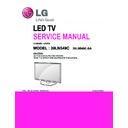LG 39LN549C (CHASSIS:LA3AA) Service Manual ▷ View online
- 9 -
ADJUSTMENT INSTRUCTION
1. Application
This spec sheet is applied all of the LED TV with LA3AA
chassis.
2. Designation
(1) The adjustment is according to the order which is
designated and which must be followed, according to the
plan whic al Unit: Product Specification Standard.
(2) Power adjustment : Free Voltage.
(3) Magnetic Field Condition: Nil.
(4) Input signal Unit: Product Specification Standard.
(5) Reserve after operation: Above 5 Minutes (Heat Run).
Temperature : at 25 ºC±5 ºC
Relative humidity : 65 ± 10%
Input voltage : 100~220V, 50/60Hz
(6) Adjustment equipments : Color Analyzer (CA-210 or
CA-110), SVC remote controller
(7) Push The “IN STOP KEY” – For memory initialization.
3. Main PCB check process
* APC – After Manual-Insert, executing APC
* Boot file Download
(1) Execute ISP program “Mstar ISP Utility” and then click
“Config” tab.
(2) Set as below, and then click “Auto Detect” and check “OK”
message.
If “Error” is displayed, Check connection between
computer, jig, and set.
(3) Click “Read” tab, and then load download file (XXXX.bin)
by clicking “Read”
(4) Click “Connect” tab. If “Can’t ” is displayed, Check
connection between computer, jig, and set.
(5) Click “Auto” tab and set as below.
(6) Click “Run”.
(7) After downloading, check “OK” message.
(1)
filexxx.bin
(2)
(3)
Please Check the Speed
To use speed between
from 200KHz to 400KHz
To use speed between
from 200KHz to 400KHz
(4)
(5)
(6)
(7)...........OK
filexxx.bin
Case1 : Software version up
1) After downloading S/W by USB , TV set will reboot
automatically
2) Push “In-stop” key
3) Push “Power on” key
4) Function inspection
5) After function inspection, Push “In-stop” key.
Case2 : Function check at the assembly line
1) When TV set is entering on the assembly line, Push
“In-stop” key at first.
2) Push “Power on” key for turning it on.
=> If you push “Power on” key, TV set will recover channel
information by itself.
3).After function inspection, Push “In-stop” key.
- 10 -
* USB DOWNLOAD(*.epk file download)
(1) Put the USB Stick to the USB socket.
(2) Automatically detecting update file in USB Stick.
- If your downloaded program version in USB Stick is Low,
it didn't work. But your downloaded version is High, USB
data is automatically detecting
(3) Show the message "Copying files from memory"
(4) Updating is staring.
(5) After updating is complete, The TV will restart automatically.
(6) If TV turns on, check your updated version and Tool option.
(refer to the next page about tool option)
* If downloading version is higher than your TV have, TV
can lost all channel data. In this case, you have to
channel recover. If all channel data is cleared, you didn't
have a DTV/ATV test on production line.
* After downloading, have to adjust Tool
Option again.
(1) Push "IN-START" key in service remote controller.
(2) Select "Tool Option 1" and Push "OK" button.
(3) Punch in the number. (Each model has their number.)
(4) Completed selecting Tool option.
Model
32LN549C-
SA
42LN549C-
SA
39LN549C-
SA
32LN549E-
SA
option1
32831
32839
32838
32836
option2
2440
2440
2440
2440
option3
10897
10897
10897
10897
option4
13200
13200
13200
13200
option5
14340
14340
14340
14340
Option6
17
17
17
1
COMMER-
CIAL
64
64
64
704
* RS-232C Connection Method
Connection : PCBA (USB Port) -> USB to Serial Adapter
(UC-232A) -> RS-232C cable -> PC(RS-232C port)
▪ Product name of USB to Serial Adapter is UC-232A.
※
※
Caution: LA3AA chassis support only UC-232A driver. (only
use this one. )
- 11 -
3.1. ADC Process(TBD)
3.1.1. ADC
■ Enter Service Mode by pushing “ADJ” key,
Calibration”
=> Caution : Using ‘power on’ button of the Adjustment R/C,
power on TV.
※
ADC Calibration Protocol (RS232C/USB)
NO
Item
CMD 1 CMD 2 Data 0
Enter
Adjust MODE
Adjust
‘Mode In’
A
A
0
0 When transfer the
‘Mode In’,
Carry the command.
ADC adjust
ADC
Adjust
A
D
1
0 Automatically adjust-
ment
(The use of a inter-
nal pattern)
※
Adjust Sequence
▪ aa 00 00 [Enter Adjust Mode]
▪ xb 00 40 [Component1 Input (480i)]
▪ ad 00 10 [Adjust 480i Comp1]
▪ xb 00 60 [RGB Input (1024*768)]
▪ ad 00 10 [Adjust 1024*768 RGB]
▪ aa 00 90 End Adjust mode
* Required equipment : Adjustment R/C.
3.2. Function Check
3.2.1. Check display and sound
■ Check Input and Signal items. (cf. work instructions)
(1) TV
(2) AV (CVBS)
(3) COMPONENT (480i)
(4) RGB (PC : 1024 x 768 @ 60hz)
(5) HDMI
(6) PC Audio In
* Display and Sound check is executed by Remote controller.
※
※
Caution : Not to push the INSTOP KEY after completion if
the function inspection
4. Total Assembly line process
4.1. Adjustment Preparation
■ W/B Equipment condition
CA210 : CH 9, Test signal : Inner pattern (80IRE) – in case of
CCFL back light
CA210 : CH14, Test signal : Inner pattern (80IRE) – in case of
LED back light
■ Above 5 minutes H/run in the inner pattern. (“power on” key of
adjust remote control)
Color
Temperature
Cool
13,000k
K
X=0.269
(±0.002)
Y=0.273
(±0.002)
<Test signal>
Inner pattern
(204 Gray
80IRE)
Medium
9,300k
K
X=0.285
(±0.002)
Y=0.293
(±0.002)
Warm
6,500k
K
X=0.313
(±0.002)
Y=0.329
(±0.002)
■ LED Model : W/B adjust target value
Cool
Medium
Warm
Remark
X
y
x
y
x
y
SPEC
269
273
285
293
313
329 ALL LED Model
32/39/42LN549C/E-SA
TARGET
271
276
287
296
315
332
- 12 -
■ Edge LED W/B Table in process of time (Only LGD except AUO/
CMI
CA210 : CH 14, Test signal : Inner pattern (80IRE)
▪ Standard color coordinate and temperature using CA-1000 (by
H/R time)
H/R Time(Min)
Cool
Medium
Warm
x
y
x
x
y
x
271
270
286
289
314
318
1
0-2
281
287
296
306
321
331
2
3-5
280
285
295
304
320
329
3
6-9
278
284
293
303
318
328
4
10-19
276
281
291
300
316
325
5
20-35
275
277
290
296
315
321
6
36-49
274
274
289
293
314
318
7
50-79
273
272
288
291
313
316
8
80-119
272
271
287
290
312
315
9
Over 120
271
270
286
289
311
314
※
Connecting picture of the measuring instrument
(On Automatic control)
Inside PATTERN is used when W/B is controlled. Connect to
auto controller or push Adjustment R/C POWER-ON -> Enter
the mode of White-Balance, the pattern will come out.
●
Auto-control interface and directions
(1) Adjust in the place where the influx of light like floodlight
around is blocked. (Illumination is less than 10ux).
(2) Adhere closely the Color Analyzer ( CA210 ) to the module
less than 10cm distance, keep it with the surface of the
Module and Color Analyzer’s Prove vertically.(80~100°).
(3) Aging time
- After aging start, keep the power on (no suspension of
power supply) and heat-run over 5 minutes.
- Using ‘no signal’ or ‘full white pattern’ or the others, check
the back light on.
● Auto adjustment Map(RS-232C)
RS-232C COMMAND
[ CMD ID DATA ]
Wb 00 00 White Balance Start
Wb 00 ff White Balance End
RS-232C COMMAND
[CMD ID DATA]
MIN
CENTER
(DEFAULT)
MAX
Cool
Mid
Warm
Cool
Mid
Warm
R Gain
jg
Ja
jd
00
172
192
192
192
G Gain
jh
Jb
je
00
172
192
192
192
B Gain
ji
Jc
jf
00
192
192
172
192
R Cut
64
64
64
128
G Cut
64
64
64
128
B Cut
64
64
64
128
** Caution **
Color Temperature : COOL, Medium, Warm.
One of R Gain/G Gain/ B Gain should be kept on 0xC0, and
adjust other two lower than C0.
(when R/G/B Gain are all C0, it is the FULL Dynamic Range of
Module)
*Manual W/B process using adjusts Remote control.
■After enter Service Mode by pushing “ADJ” key,
■Enter White Balance by pushing “►” key at “7. White Balance”.
※
After You finish all adjustments, Press “In-start” button and
compare Tool option and Area option value with its BOM, if it is
correctly same then unplug the AC cable.
If it is not same, then correct it same with BOM and unplug AC
cable. For correct it to the model’s module from factory JIG
model.
※
Push The “IN STOP KEY” after completing the function
inspection. And Mechanical Power Switch must be set “ON”.
Click on the first or last page to see other 39LN549C (CHASSIS:LA3AA) service manuals if exist.