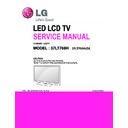LG 37LT760H (CHASSIS:LD2FF) Service Manual ▷ View online
- 13 -
▪ Adj. Map
4.2.5. Adjustment method
(1) Auto WB calibration
1) Set TV in ADJ mode using P-ONLY key(or POWER ON
key)
2) Place optical probe on the center of the display
- It need to check probe condition of zero calibration
before adjustment.
3) Connect RS-232C Cable.
4) Select mode in ADJ Program and begin a adjustment.
5) When WB adjustment is complete with OK message,
adjustment status of pre-set mode(Cool, Medium, Warm)
6) Remove probe and RS-232C cable
▪ W/B Adj. must begin as start command “wb 00 00” , and
finish as end command “wb 00 ff”, and Adj. offset if need.
4.2.6. Reference (White balance Adj. coordinate and
color temperature)
▪ Luminance : 204 Gray, 80IRE
▪ Standard color coordinate and temperature using CS-1000
(over 26 inch)
▪ Standard color coordinate and temperature using CA-210(CH 14)
(1) LGD
(2) O/S Module(AUO, CMI, Sharp,IPS…)
▪ Standard color coordinate and temperature using CA-210
(CH 14) - by aging time
1) Edge LED models (applied only LGD Module) in LGERS
2) Edge LED models (applied only LGD Module) in LGEKR
(GUMI) (wintertime)
4.3. Tool Option selection
▪ Method : Press "ADJ" key on the Adjustment remote control,
then select Tool option.
Mode
Coordinate
Temp
∆uv
x
y
Cool
0.269
0.273
13000 K
0.0000
Medium
0.285
0.293
9300 K
0.0000
Warm
0.313
0.329
6500 K
0.0000
Mode
Coordinate
Temp
∆uv
x
y
Cool
0.269 ± 0.002 0.273 ± 0.002 13,000 K 0.0000
Medium 0.285 ± 0.002 0.293 ± 0.002 9,300 K 0.0000
Warm
0.313 ± 0.002 0.329 ± 0.002
6,500K 0.0000
GP2
Aging
time
(Min)
Cool
Medium
Warm
X
y
x
y
x
y
269
273
285
293
313
329
1
0-2
279
288
295
308
319
338
2
3-5
278
286
294
306
318
336
3
6-9
277
285
293
305
317
335
4
10-19
276
283
292
303
316
333
5
20-35
274
280
290
300
314
330
6
36-49
272
277
288
297
312
327
7
50-79
271
275
287
295
311
325
8
80-149
270
274
286
294
310
324
9
Over 150
269
273
285
293
309
323
Adj. item
Command
(lower caseASCII)
Data Range
(Hex.)
Default
(Decimal)
CMD1
CMD2
MIN
MAX
Cool
R Gain
j
g
00
C0
G Gain
j
h
00
C0
B Gain
j
i
00
C0
R Cut
G Cut
B Cut
G Cut
B Cut
Medium
R Gain
j
a
00
C0
G Gain
j
b
00
C0
B Gain
j
c
00
C0
R Cut
G Cut
B Cut
G Cut
B Cut
Warm
R Gain
j
d
00
C0
G Gain
j
e
00
C0
B Gain
j
f
00
C0
R Cut
G Cut
G Cut
Mode
Coordinate
Temp
∆uv
x
y
Cool
0.271 ± 0.002 0.276 ± 0.002 13,000 K 0.0000
Medium 0.287 ± 0.002 0.296 ± 0.002 9,300 K 0.0000
Warm
0.315 ± 0.002 0.332 ± 0.002 6,500 K 0.0000
GP2
Aging
time
(Min)
Cool
Medium
Warm
X
y
x
y
x
y
269
273
285
293
313
329
1
281
293
297
313
321
343
338
2
280
290
296
310
320
340
336
3
279
289
295
309
319
339
335
4
277
286
293
306
317
333
333
5
275
282
291
302
315
332
330
6
273
278
289
298
313
328
327
7
271
276
287
296
311
326
325
8
270
274
286
294
310
324
324
9
269
273
285
293
309
323
323
- 14 -
4.4. Wi-Fi Test
Step 1) Turn on TV
Step 2) Select Network Connection option in Network Menu.
Instart menu -> Menu -> Network Setup
Step 3) Select Start Connection button in Network Connection.
Step 4) If the system finds any AP like blow PIC, it is working
well.
4.5. HDMI ARC Function Inspection
4.5.1. Test equipment
- Optic Receiver Speaker
- MSHG-600 (SW: 1220 ↑)
- HDMI Cable (for 1.4 version)
4.5.2. Test method
(1) Insert the HDMI Cable to the HDMI ARC port from the
master equipment (HDMI1)
(2) Check the sound from the TV Set
(3) Check the Sound from the Speaker or using AV & Optic
TEST program (It’s connected to MSHG-600)
* Remark: Inspect in Power Only Mode and check SW version
in a master equipment
5. Check Commercial features
5.1. External SPK Out
5.1.1. Equipment & Condition
▪ Jig (Speaker out JIG) or Oscilloscope
▪ Power only mode
5.1.2. Check the speaker out
1) Connect the External Speaker : check the sound
Connect oscilloscope, you can see this waveform.
Mode info.
Commercial Feature
Name
inch
IR
Out
DC
Power
Out(12V)
Ext
SPK
Out
RJP
(HDMI
interface)
Pro:Idiom
LT760H-ZA 32/37/42/47
O
O
O
O
O
- 15 -
5.2. IR Out and DC Power Outlet (12V)
(1) Equipment & Condition
▪ Jig (commercial check JIG)
▪ Special 232C Cable for commercial check Jig
▪ Power only mode
▪ PCB mode (instart menu -> menu -> Configuration Setup
-> RS232 DC Power Outlet )
(2) Check the power out & IR out - commercial check jig
1) Connect each other RS232c port on the Commercial
Check JIG
2) Press RED Color Button on SVC Remote-control in
power only mode (or PCB mode)
3) Check the LED of jig board
- +12V LED (OK condition: Turn On)
- IR LED (OK condition: blinking)
(3) Check the power out & IR out - mini jig
1) Connect mini jig on RS232c port
2) Press RED Color Button on SVC Remote control in
power only mode (or PCB mode)
3) Check the LED of mini jig
(4) Pro:Idiom Check
1) Connect the RF Cable
2) Turn to the Pro:Idiom channel (No. 333)
3) Check the video & sound
** Only displayed at “POWER ONLY” mode
6. AUDIO output check
6.1. Audio input condition
1) RF input: Mono, 1 KHz sine wave signal, 100 % Modulation
2) CVBS, Component: 1 KHz sine wave signal 0.5 Vrms
3) RGB PC: 1 KHz sine wave signal 0.7 Vrms
6.2. Specification
7. GND and HI-POT Test
7.1. GND & HI-POT auto-check preparation
(1) Check the POWER CABLE and SIGNAL CABE insertion
condition
7.2. GND & HI-POT auto-check
(1) Pallet moves in the station. (POWER CORD / AV CORD is
tightly inserted)
(2) Connect the AV JACK Tester.
(3) Controller (GWS103-4) on.
(4) GND Test (Auto)
- If Test is failed, Buzzer operates.
- If Test is passed, execute next process (Hi-pot test).
(Remove A/V CORD from A/V JACK BOX)
(5) HI-POT test (Auto)
- If Test is failed, Buzzer operates.
- If Test is passed, GOOD Lamp on and move to next
process automatically.
7.3. Checkpoint
(1) Test voltage
- GND: 1.5KV/min at 100mA
- SIGNAL: 3KV/min at 100mA
(2) TEST time: 1 second
(3) TEST POINT
- GND Test = POWER CORD GND and SIGNAL CABLE
GND.
- Hi-pot Test = POWER CORD GND and LIVE &
NEUTRAL.
(4) LEAKAGE CURRENT: At 0.5 mArms
Item
Min
Typ Max
Unit
Remark
Au dio practical max Output,
L/R (Distortion=10% max
Output)
9.0
8.5
10.0
8.9
12.0
9.9
W
Vrms
(1) Measurement condition
- EQ/AVL/Clear Voice: Off
(2) Speaker (8Ω Impedance)
- 16 -
8. USB S/W Download(Service only)
(1) Put the USB Stick to the USB socket.
(2) Automatically detecting update file in USB Stick.
- If your downloaded program version in USB Stick is Low,
it didn't work. But your downloaded version is High, USB
data is automatically detecting.(Download Version High &
Power only mode, Set is automatically Download)
(3) Show the message "Copying files from memory".
(4) Updating is starting.
(5) Updating Completed, The TV will restart automatically.
(6) If your TV is turned on, check your updated version and
Tool option. (explain the Tool option, next stage)
* If downloading version is more high than your TV have, TV
can lost all channel data. In this case, you have to channel
recover. if all channel data is cleared, you didn’t have a DTV/
ATV test on production line.
* After downloading, have to adjust Tool Option again.
(1) Push "IN-START" key in service remote control.
(2) Select "Tool Option 1" and push "OK" key.
(3) Punch in the number. (Each model has their number)
9. Optional adjustments
9.1. Manual ADC Calibration
9.1.1. Equipment & Condition
(1) Adjustment Remote control
(2) 801GF(802B, 802F, 802R) or MSPG925FA Pattern Generator
- Resolution: 480i Comp1(MSPG-925FA: model-209, pattern-65)
- Resolution: 1080p Comp1(MSPG-925FA: model-225, pattern-65)
- Resolution : 1080p RGB (MSPG-925FA: model-225, pattern-65)
- Pattern : Horizontal 100% Color Bar Pattern
- Pattern level: 0.7±0.1 Vp-p
9.1.2. Adjust method
(1) ADC 480i/1080p Comp1, RGB
1) Check connected condition of Comp1/RGB cable to the
equipment
2) Give a 480i Mode, Horizontal 100% Color Bar Pattern to
Comp1. (MSPG-925FA → Model: 209, Pattern: 65)
3) Change input mode as Component1 and picture mode as
“Standard”
4) Press the In-start Key on the ADJ remote after at least 1
min of signal reception. Then, select 7.External ADC.
And Press OK or Right Button for going to sub menu.
5) Press OK in Comp 480i menu
6) Give a 1080p Mode, Horizontal 100% Color Bar Pattern
to Comp1. (MSPG-925FA → Model: 225, Pattern: 65)
7) Press OK in Comp 1080p menu
8) Perform (6) and (7) in RGB-PC
9) If ADC Comp is successful, “ADC Component Success”
is displayed. If ADC calibration is failure, “ADC
Component Fail” is displayed.
10) If ADC calibration is failure, after rechecking ADC
pattern or condition, retry calibration
11) If ADC RGB calibration is successful, “ADC RGB
Success” is displayed. If ADC calibration is failure,
“ADC RGB Fail” is displayed.
12) If ADC calibration is failure, after recheck ADC pattern
or condition, retry calibration
9.2. Manual White balance Adjustment
9.2.1. Adj. condition and cautionary items
(1) Lighting condition in surrounding area surrounding lighting
should be lower 10 lux. Try to isolate adj. area into dark
surrounding.
(2) Probe location: Color Analyzer (CA-210) probe should be
within 10 cm and perpendicular of the module surface (80
°~ 100 °)
(3) Aging time
1) After Aging Start, Keep the Power ON status during 5
Minutes.
2) In case of LCD, Back-light on should be checked using
no signal or Full-white pattern.
9.2.2. Equipment
(1) Color Analyzer: CA-210(NCG: CH 9/ WCG: CH12/ LED: CH14)
(2) Adj. Computer(During auto adj., RS-232C protocol is needed)
(3) Adjust Remote control
(4) Video Signal Generator MSPG-925F 720p/216-Gray
(Model: 217, Pattern: 78)
9.2.3. Adjustment
(1) Set TV in Adj. mode using POWER ON
(2) Zero Calibrate the probe of Color Analyzer, then place it on
the center of LCD module within 10cm of the surface.
(3) Press ADJ key → EZ adjust using adj. R/C → 6. White-
Balance then press the cursor to the right (Key ►).
When Key(►) is pressed 216 Gray internal pattern will be
displayed.
(4) One of R Gain / G Gain / B Gain should be fixed at 192,
and the rest will be lowered to meet the desired value.
(5) Adj. is performed in COOL, MEDIUM, WARM 3 modes of
color temperature.
▪ If internal pattern is not available, use RF input. In EZ Adj.
menu 6.White Balance, you can select one of 2 Test-pattern:
ON, OFF. Default is inner(ON). By selecting OFF,
Click on the first or last page to see other 37LT760H (CHASSIS:LD2FF) service manuals if exist.