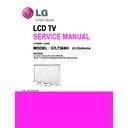LG 37LT560H-CA (CHASSIS:LJ2AC) Service Manual ▷ View online
- 13 -
4.5. Outgoing condition Configuration
■ When pressing IN-STOP key by SVC remocon, Red LED
are blinked alternatively. And then automatically turn off.
(Must not AC power OFF during blinking)
4.6 GND & Hi-pot test
4.6.1. GND & HI-POT auto-check preparation
(1) Check the POWER CABLE and SIGNAL CABE insertion
condition
4.6.2. GND & HI-POT auto-check
(1) Pallet moves in the station. (POWER CORD / AV CORD is
tightly inserted)
(2) Connect the AV JACK Tester.
(3) Controller (GWS103-4) on.
(4) GND Test (Auto)
- If Test is failed, Buzzer operates.
- If Test is passed, execute next process (Hi-pot test).
(Remove A/V CORD from A/V JACK BOX)
(5) HI-POT test (Auto)
- If Test is failed, Buzzer operates.
- If Test is passed, GOOD Lamp on and move to next
process automatically.
4.6.3. Checkpoint
(1) Test voltage
- GND: 1.5KV/min at 100mA
- SIGNAL: 3KV/min at 100mA
(2) TEST time: 1 second
(3) TEST POINT
- GND Test = POWER CORD GND and SIGNAL CABLE
GND.
- Hi-pot Test = POWER CORD GND and LIVE & NEUTRAL.
(4) LEAKAGE CURRENT: At 0.5mArms
5. Local Dimming Function Check
Step1) Turn on TV.
Step2) Press “P-only” key, enter to power only mode and escape
the “P-only” Mode by pressing “Exit” key
Step3) Press “Tilt” key, entrance to Local Dimming mode.
Step4) At the Local Dimming mode, module Edge Backlight moving
Top to bottom Back light of module moving
Step5) confirm the Local Dimming mode
Step6) Press “Exit” key
,
- 14 -
TROUBLE SHOOTING
1. Power-up boot check
Check stand-by Voltage.
P404/P401 9~12pin : +3.5V_ST
Check Power connector
Main B/D 3.5V Line
Short Check
Check X201 clock
24 MHz
Replace X201
Check P404/P401 PWR_ON.
1pin : 3.3V
Replace Mstar(IC101) or Main board
Check Multi Voltage
P404/P401 2pin:24V ,17pin:12V
Replace Power Board
Check Inverter Control & Error Out
P404/P401 18 pin : High
P404/P401 24 pin : low
Check Power Board or Module
Check IC402/3/7 Output Voltage
IC402 : 2.5V
IC403 : 1.1V
IC407 : 1.5V
Q403 : 3.3V
Replace IC402/3/7, Q403
Re-download software.
Check Micom Voltage
L404 : +3.5V
Replace L404
Check LVDS Power Voltage
Q409 : 12V
Replace Q409
Check Mstar LVDS Output
Replace Mstar(IC101) or Main Board
Change Module
ok
ok
ok
ok
ok
ok
ok
ok
ok
No
No
ok
Replace Power board.
ok
No
No
No
No
No
No
No
No
- 15 -
2. Digital TV Video
Check RF Cable & Signal
Check Tuner 3.3V Power
L3703
Replace L3703
Check Tuner 1.8V Power
IC3703 2 pin : 1.8V
Check TS Signal
TU3703 20/27 Pin
Replace IC3703
Check Mstar LVDS Output
Replace Mstar(IC101) or Main Board.
ok
ok
ok
ok
No
No
No
No
Bad Tuner. Replace Tuner.
3. Analog TV Video
Check RF Cable & Signal
Check Tuner 3.3V Power
L3703
Replace L3703
Check Tuner 1.8V Power
IC3703 2 pin : 1.8V
Check CVBS Signal
TU3703 8 Pin
Replace IC3703 .
Check Mstar LVDS Output
Replace Mstar(IC101) or Main Board.
ok
ok
ok
ok
No
No
No
No
Bad Tuner. Replace Tuner.
- 16 -
4. AV Video
Check input signal format.
Is it supported?
Check AV Cable for damage
for damage or open conductor
Check JK1700, CVBS Signal Line
R246
ok
ok
ok
No
Replace Jack
ok
Check CVBS_DET Signal
Replace R1704
No
Check Mstar LVDS Output
Replace Mstar(IC101) or Main Board.
No
5. RGB Video
Check input signal format.
Is it supported?
Check RGB Cable conductors
for damage or open conductor
Check EDID
I2C Signal
R1140, R1139(SDA,SCL)
Check JK1104
H/V_Sync/R/G/B Signal Line
ok
ok
ok
No
No
re-download EDID data ,Replace Mstar(IC101) or Main Board
ok
Replace Jack
Check DSUB_DET
Replace R1146 or R1147
No
Check Mstar LVDS Output
Replace Mstar(IC101) or Main Board.
ok
No
Click on the first or last page to see other 37LT560H-CA (CHASSIS:LJ2AC) service manuals if exist.