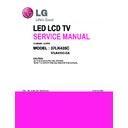LG 37LK435C (CHASSIS:LC0AC) Service Manual ▷ View online
- 13 -
* After downloading, have to check and adjust tool option again.
1.
Enter ‘EZ ADJUST’ mode by pushing ‘ADJ’ key,
2. Select each ‘Tool Option(1~5)’ and push ‘OK’ or ‘▶’ key.
3. Correct the number. (Each model has their number.)
Option
Model
Tool Option1
Tool Option2 Tool Option3
Tool Option4
Tool Option5
Remark
32LK450-CC
18056
19478
55305
31000
16674
AUO
37LK450-CC
22144
19478
55305
31000
16642
LGD
42LK530-CC
26304 19478 55305
14616/31000(HK)
24866
LGD
47LK530-CC
34496 19478 55305 14616 24866
LGD
55LK530-CC
46784 19478 55305 14616 24866
LGD
32LV3500-CB 18276 19478 55337
31000
16736 CMI
32LV3500-CB
18272
19478
55337
31000
16736
LGD
37LV3500-CB
22376
19478
55337
31000
16736
AUO
32LK330-CB
18008
19478
51209
14616
16674
BOE
32LK330-CB
18000
19478
51209
14616
16674
IPS
42LW4500-CA
26528
19478
55337
14744/31228(HK)
8480
LGD
47LW4500-CA
34720
19478
55337
14744/31228(HK)
8480
LGD
55LW4500-CA
47008 19478 55337
14744/31228(HK)
8480 LGD
32LK335C-CB
18000 19478 49161 14616
16672
IPS
32LK335C-CB
18008 19478 49161 14616
16672
BOE
32LK335C-CB
17984 19478 49161 14616
16672
LGD
55LK535C-CC
46784 19478 53257 14616
24864
LGD
37LK435C-CA
22112 19478 49161 14616
8450
LGD
42LK435C-CA
26208 19478 49161 14616
8450
LGD
47LK435C-CA
34400 19478 49161 14616
8450
LGD
4. Correcting Tool option is complete.
- 14-
3.1 ADC Process
3.1.1. ADC
※
You need not connecting component and RGB(D-sub) cable.
Because ADC uses TV internal pattern
■ Enter ‘EZ ADJUST’ mode by pushing ‘ADJ’ key.
■ Enter ADC Calibration mode by pushing ‘OK’ or ‘►’ key after selecting ‘6. ADC Calibration’
ADC Calibration
ADC Comp 480i
NG
ADC Comp 1080p
NG
ADC RGB
NG
Start
Reset
EZ ADJUST
0. Tool Option1
1. Tool Option2
2. Tool Option3
3. Tool Option4
4. Tool Option5
5. Country Group
6. ADC Calibration
▶
7. White Balance
8. 10 Point WB
9. Test Pattern
10. EDID D/L
11. Sub B/C
12. V-Com
13. P-Gamma
Caution : Turn on TV by pushing ‘POWER ON’ or ‘P-ONLY’ key
※
ADC Calibration Protocol (RS-232)
NO
Item
CMD 1
CMD 2
Data 0
Enter
Adjust MODE
Adjust ‘Mode In’
A A
0
0
When transfer the ‘Mode In’,
Carry the command.
ADC adjust
ADC
Adjust
A D
1
0
Automatically adjustment
(The use of a internal pattern)
Adjust Sequence
▪aa 00 00 [Enter Adjust Mode]
▪xb 00 40 [Component1 Input (480i)]
▪ad 00 10 [Adjust 480i Comp1]
▪xb 00 60 [RGB Input (1024*768)]
▪ad 00 10 [Adjust 1024*768 RGB]
▪aa 00 90 End Adjust mode
▪xb 00 40 [Component1 Input (480i)]
▪ad 00 10 [Adjust 480i Comp1]
▪xb 00 60 [RGB Input (1024*768)]
▪ad 00 10 [Adjust 1024*768 RGB]
▪aa 00 90 End Adjust mode
※
Required equipment : factory SVC remocon.
- 15 -
3.2 Function Check
3.2.1 Check display and sound
■ Check Input and Signal items. (cf. work instructions)
1. TV
2. AV1/2
3. COMPONENT1/2 (480i)
4. RGB (PC : 1024 x 768 @ 60hz)
5. HDMI1/2/3
6. PC Audio In
* Display and Sound check is executed by remocon.
2. AV1/2
3. COMPONENT1/2 (480i)
4. RGB (PC : 1024 x 768 @ 60hz)
5. HDMI1/2/3
6. PC Audio In
* Display and Sound check is executed by remocon.
4. Total Assembly line process
4.1 Adjustment Preparation
■ W/B Equipment condition
CA210 : CH 9, Test signal : Inner pattern (85IRE)
■ Above 5 minutes heatrun in the inner pattern. (turn on TV by pushing ‘POWER ON’ or ‘P-ONLY’ key)
[ Color Temperature ]
CCFL Module and O/S Edge Module
Cool
11,000k
°K
X=0.276 (±0.002)
Y=0.283(±0.002)
Medium
9,300k
°K
X=0.285 (±0.002)
Y=0.293 (±0.002)
Y=0.293 (±0.002)
32/37LK450-CC
42/47/55LK530-CC
32LK330-CB
32LK335C-CB
32LV3500-CB(CMI)
55LK535C-CC
Warm
6,500k
°K
X=0.313 (±0.002)
Y=0.329 (±0.002)
Y=0.329 (±0.002)
LGD Edge LED Models : 32LV3500/37LV3500/LW4500
Aging time
Cool(13000k)
Medium(9300k)
Warm(6500k)
(Min)
X(±0.002)
y(±0.002)
x(±0.002)
y(±0.002)
x(±0.002)
y(±0.002)
GP3
269
273
285
293
313
329
1
0-2
279 288 295 308
319
338
2
3-5
278
286
294
306 318 336
3
6-9
277
285
293
305
317
335
4
10-19
276 283 292 303 316 333
5
20-35
274 280 290 300 314 330
6
36-49
272 277 288 297 312 327
7
50-79
271 275 287 295 311 325
8
80-149
270 274 286 294 310 324
9
Over 150
269 273 285 293
309
323
4.1.1 Local Dimming Inspection
(
Only 42/47/55LW4500-CA
)
1)
Press ‘TILT” key of the Adj. R/C and check moving patterns. The black bar patterns moves from
top to bottom.
If local dimming function does not work, a whole screen shows full white.
- 16 -
※
Connecting picture of the measuring instrument (On Automatic control)
Inside PATTERN is used when W/B is controlled. Connect to auto controller or push Adjustment R/C
POWER-ON Æ Enter the mode of White-Balance, the pattern will come out.
POWER-ON Æ Enter the mode of White-Balance, the pattern will come out.
Click on the first or last page to see other 37LK435C (CHASSIS:LC0AC) service manuals if exist.