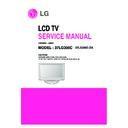LG 37LG300C (CHASSIS:LD85A) Service Manual ▷ View online
- 21 -
Check the RS-232C Pin7(5V_OUT).
Check the RS232C Pin(12V_OUT).
Check the RS232C Pin(12V_OUT).
Set “YES” on SVC menu.
No
Re-solder or replace the defect part.
No
Re-solder or replace the defect part.
No
Yes
Is the 5V or 12V Out
“YES” on SVC menu?
Yes
Check the
on/off control of IC100
R160:5V
R142:12V
No
Check the operation
of Q1205.
12. Don’t operate 5V out or 12V out
Check the RS-232C Pin4.
Replace the Preamp of IR ass’y.
No
Re-solder or replace the defect part.
No
Yes
Check the IR waveform
of L403.
No
Check the IR waveform
of IC1304_Pin3.
13. Don’t operate IR out
- 22 -
Replace the “Clocky display” item
from No to Yes.
from No to Yes.
Check the Clock ass’y.
No
Check the current time establishment
on “Time” item of user menu.
on “Time” item of user menu.
No
Check the clock cable.
No
Re-solder or replace the defect part.
No
Yes
Check the
“Clock Display” item on
SVC Menu.
Yes
Check the “Time” item
on user Menu.
Yes
Is the clock cable
normal?
No
Check I2C line &
output of IC1303
output of IC1303
Replace the LED clock.
No
Yes
Check the LED clock.
14. Don’t operate Front clock
- Direct user setting
- 23 -
- Change the “Clocky display” item
from No to Yes.
- Change the “PR. for TTX Clock”
item from No to Yes.
from No to Yes.
- Change the “PR. for TTX Clock”
item from No to Yes.
Check the Clock ass’y.
No
Check the clock cable.
No
Re-solder or replace the defect part.
No
Yes
Check the
“Clock Display” item on
SVC Menu.
Yes
Is the clock cable
normal?
No
Check I2C line &
output of IC1303
output of IC1303
Replace the LED clock.
No
Yes
Check the LED clock.
- Setting that use TTX information
- 24 -
Check the RJP & Replace the RJP.
Replace the “RJP” item from
No to Yes.
No to Yes.
No
Check the supply Power.
No
Check the I2C line of IC103.
No
Yes
Check the “RJP” item
on SVC Menu.
Yes
Is the supply
12V power of RJP good.
(JK1300_Pin1)
No
Is the I2C
communication good.
(IC103)
15. Don’t operate RJP
Check the Buzzer(BU1300) &
Replace the Buzzer.
Replace the Buzzer.
Check the current time establishment
on “Time” item of user menu.
on “Time” item of user menu.
No
Set to the alarm time.
No
Re-solder or replace the defect part.
No
Yes
Check the “Time” item
on user Menu.
Yes
Push to alarm key
in user remote control.
No
Check input &
output of IC1300
16. Don’t operate Buzzer
Click on the first or last page to see other 37LG300C (CHASSIS:LD85A) service manuals if exist.