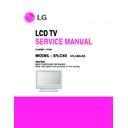LG 37LC43 (CHASSIS:LP78A) Service Manual ▷ View online
- 13 -
7) Double click the download file low then, "edit" window
will be opened.
8) Chick the choice button I n the "edit window", then "file
choice window’ will be opened
9) Choose the Hex file in folder and execute downloading
with click "open button"
10) Click OK button at the "edit window"
11) Downloading
12) If download is failed, for example "No acknowledge
from slave", execute download again from (1).
4.3. Channel memory download
(1) Connect the download jig to D-sub jack.
(2) Execute ‘Channel.vi2c’ program in PC, then a main
(2) Execute ‘Channel.vi2c’ program in PC, then a main
window will be opened.
(3) Push the button change and select the Channel memory
data.
(4) Check the communication is OK or not.
=> Push the Read area (Ackn. Check) and check Cyan area
=> Push the Read area (Ackn. Check) and check Cyan area
is OK message.
- 14 -
(5) Push the Update NVM from File
4.4. Tool Option Area Option Change
Before PCB check, have to change the Tool option and Area
option
Option values are below
(If on changed the option, the input menu can differ the model
spec.)
The input methods are same as other chassises(Use adj Key
on the Adjust Remocon)
option
Option values are below
(If on changed the option, the input menu can differ the model
spec.)
The input methods are same as other chassises(Use adj Key
on the Adjust Remocon)
4.5. Color carrier Adjustment
(Inspection process)
(1) Tuning the RF signal
ZA, TA : PAL Philips Pattern(with color Bar)
MA : NTSC Digital Pattern(with color Bar)
MA : NTSC Digital Pattern(with color Bar)
(2) push the "adj" key in the adjustment remocon.
5. EDID
(The Extended Display Identification Data )
/DDC
(Display Data Channel)
download
* Caution
- Use the proper signal cable for EDID Download.
- Never connect HDMI & D-SUB Cable at the same time.
- Use the proper cables below for EDID Writing.
- Never connect HDMI & D-SUB Cable at the same time.
- Use the proper cables below for EDID Writing.
* EDID Data
<EDID DATA Analog Set : 128bytes>
< EDID DATA HDMI Set : 256bytes>
Tool Option
Inch
ZA
TA
26
02240
04288
32
02256
04304
37
02264
04312
42
02272
04320
Area Option
Depend on PR
Item
Manufacturer ID
Version
Revision
Condition
GSM
Digital : 1
Digital :3
Data
1E6D
01
03
For RGB EDID
For HDMI EDID
=> Detail EDID Options are below(a, b, c, d, e)
a. Product ID
b. Serial No : Controlled on production line
c. Month, Year : Controlled on production line
c. Month, Year : Controlled on production line
ex) Montly: '03' => '03'
Year: '2005' => '0F'
d. Model Name(Hex):
e. Checksum (7EH) : Changeable by total EDID data
5.1. Required Test Equipment
1) Adjusting PC with S/W for writing EDID Data.(S/W :
EDID TESTER Ver.2.5)
2) A Jig for EDID Download
3) Cable : Serial(9Pin or USB) to D-sub 15Pin cable, D-sub
3) Cable : Serial(9Pin or USB) to D-sub 15Pin cable, D-sub
15Pin cable, DVI to HDMI cable
5.2. Preparation for Adjustment
1) As above Fig. 5, Connect the Set, EDID Download Jig,,
PC & Cable
2) Turn on the PC & EDID Download Jig. And Execute the
S/W : EDID TESTER Ver.2.5
3) Set up the S/W option
Repeat Number : 5
Device Address : A0
PageByte : 8
Device Address : A0
PageByte : 8
4) Power on the Set
5.3. Sequence of Adjustment
(1) DDC data of Analog-RGB
1) Init the data
2) Load the EDID data.( Open File ).
3) Set the S/W as below.
- 15 -
[Analog-RGB : LP78A_RGB.ANA ]
[Digital-HDMI1 : LP78A_HDMI1.DVI ]
[Digital-HDMI2 : LP78A_HDMI2.DVI ]
[Digital-HDMI1 : LP78A_HDMI1.DVI ]
[Digital-HDMI2 : LP78A_HDMI2.DVI ]
4) Push the "Write Data & Verify" button. And confirm
"Yes"
5) If the writing is finished, you will see the "OK" message.
6. Adjustment of White Balance
6.1 Required Equipment
(1) Remote control for adjustment
(2) Color Analyzer (CA-110 or CA-210 or same product)
(3) Auto W/B adjustment instrument(only for Auto adjustment)
(2) Color Analyzer (CA-110 or CA-210 or same product)
(3) Auto W/B adjustment instrument(only for Auto adjustment)
6.2 Connecting diagram of equipment for
measuring
(For Automatic Adjustment)
(1) Enter the DDC adjust mode
- Enter the DDC adjust mode at the same time heat-run
mode when pushing the power on by power only key
- Enter the adjust mode and change the input mode to AV
(ZA : AV3, TA,MA : AV2)when pushing the Front av key
- Maintain the DDC adjust mode with same condition of
Heat-run -> Maintain after AC off/on in status of Heat-run
pattern display
pattern display
(2) Release the DDC adjust mode
- Release the adjust mode after AC off/on or std-by off/on
in status of finishing the Hear-run mode
- Release the Adjust mode when receiving the aging off
command(F3 00 00) from adjustment equipment
- Need to transmit the aging off command to TV set after
finishing the adjustment.)
(3) DDC adjustment support command set
- 16 -
EDID DATA
Adjustment
Aging On/Off
Input select
R GAIN
G GAIN
B GAI
CMD(HEX)
F3
F4
16
18
1A
ADR
00
00
00
00
00
FF : ON / OO : OFF
0x10 : TV
0x20 : AV1(SCART1)
0x21 : AV2(SCART2)
0x23 : AV3(Side AV)
0x40 : Component1
0x50 : RGB DTV
0x60 : RGB PC
0x90 : HDMI1 DTV
GAIN adjustment
Click on the first or last page to see other 37LC43 (CHASSIS:LP78A) service manuals if exist.