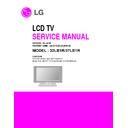LG 37LB1R (CHASSIS:ML-051B) Service Manual ▷ View online
- 9 -
6. HDMI INPUT Mode Table
7. Mechanical specification
<Table 1> Scart Arrangement 1.(Full Scart)
No
Resolution
H-freq(kHz)
V-freq.(Hz)
Pixel clock(MHz)
Proposed
Analog RGB, Digital RGB
1
720x400
31.468
70.8
28.321
2
640x480
31.469
59.94
25.17
VESA
37.684
75.00
31.5
VESA
3
800x600
37.879
60.31
40.00
VESA
46.875
75
49.5
VESA
4
832x624
49.725
74.55
57.283
5
1024x768
48.363
60.00
65.00
VESA(XGA)
56.47
70.00
75.00
VESA(XGA)
60.123
75.029
78.75
VESA(XGA)
6
1280x768
47.776
59.870
79.50
VESA(WXGA)
7
1360x768
47.720
59.799
84.75
VESA(WXGA)
8
1366x768
47.720
59.799
84.75
Supported
Pin
Signal
Signal Level
Impedance
1
Audio Output B (right)
0.5 Vrms
< 1
2
Audio Input B (right)
0.5 Vrms
> 10
3
Audio Output A (left)
0.5 Vrms
< 1
4
Ground (audio)
-
-
5
Ground (blue)
-
-
6
Audio input A (left)
0.5 Vrms
> 10
7
Blue input
0.7 V
75
8
Function Select (AV control)
High (9.5 - 12V) - AV Mode
Mid (5 - 8V) - Wide Screen
> 10
Low (0 - 2V) - TV Mode
9
Ground (Green)
-
-
10
Comms Data 2
11
Green input
0.7 V
75
12
Comms Data 1
13
Ground (Red)
-
-
14
Ground (Blanking)
-
-
15
Red input
0.7 V
75
16
RGB Switching Control
High (1 - 3V) - RGB
Low (0 - 0.4V) - Composite
75
17
Ground (Video input & Output)
-
-
18
Ground (RGB Switching Control)
-
-
19
Video output (Composite)
1V including sync
75
20
Video input (Composite)
1V including sync
75
21
Common ground (Shield)
-
-
- 10 -
<Table 2> Scart Arrangement 2.(Half Scart)
8. Mechanical specification
<32LB1R>
<37LB1R>
Pin
Signal
Signal Level
Impedance
1
Audio Output B (right)
0.5 Vrms
< 1
2
Audio Input B (right)
0.5 Vrms
> 10
3
Audio Output A (left)
0.5 Vrms
< 1
4
Ground (audio)
-
-
5
Ground (blue)
-
-
6
Audio input A (left)
0.5 Vrms
> 10
7
-
-
-
8
Function Select (AV control)
High (9.5 - 12V) - AV Mode
Mid (5 - 8V) - Wide Screen
> 10
Low (0 - 2V) - TV Mode
9
Ground (Green)
-
-
10
Comms Data 2
11
-
-
-
12
Comms Data 1
13
Ground (Red)
-
-
14
Ground (Blanking)
-
-
15
Red input
16
-
-
-
17
Ground (Video input & Output)
-
-
18
-
-
-
19
Video output (Composite)
1V including sync
75
20
Video input (Composite)
1V including sync
75
21
Common ground (Shield)
-
-
No,
Item
Content
Remark
1
Product Dimenson
Width(W)
Length(D)
Height(H)
Before Packing
1061
675
269
With Stand
After Packing
1160
800
348
2
Product Weight
Only SET
28.9Kg
With Stand
With Box
33.8kg
No,
Item
Content
Remark
1
Product Dimenson
Width(W)
Length(D)
Height(H)
Before Packing
911.4
259
596
With Stand
After Packing
1018
340
741
2
Product Weight
Only SET
22.6Kg
With Stand
With Box
27.1kg
- 11 -
ADJUSTMENT INSTRUCTION
1. Application Range
This spec. sheet is applied to all of the ML-051B LB chassis
(TORNADO) manufactured at LG TV Plant.
(TORNADO) manufactured at LG TV Plant.
2. Specification.
2.1 Because this is not a hot chassis, it is not necessary to
use an isolation transformer. However, the use of isolation
transformer will help to protect test instruments.
transformer will help to protect test instruments.
2.2 Adjustment must be done in the correct sequence.
2.3 The adjustment must be performed at 25±5°C
2.3 The adjustment must be performed at 25±5°C
temperature and 65±10% relative humidity if there is no
specified designation.
specified designation.
2.4 The input voltage of the receiver must be kept between
100~220V, 50/60Hz.
2.5 Before adjustment, execute Heat-Run for 30 minutes at
RF no signal.
3. EDID
* Caution
- Use the proper signal cable for EDID Download
Analog EDID: Pin3 exists
Caution: - Never connect HDMI & DVI-D & DVI-A Cable
at the same time.
3.1 Data
3.1.1 ANALOG(128Bytes)
3.2.2 DIGITAL(128Bytes)
3.2.3 EDID FOR HDMI(256Bytes)
=>
Detail EDID Options are below(a, b, c, d, e)
a. Product ID
b. Serial No : Controlled on production line
c. Month, Year : Controlled on production line
d. Model Name(Hex) :
c. Month, Year : Controlled on production line
d. Model Name(Hex) :
e. Checksum: ChangeSable by total EDID data
00 01 02 03 04 05 06 07 08 09 0A 0B 0C 0D 0E 0F
00 00 FF FF FF FF FF FF 00 1E 6D
10
10
01 03 80 46 27 78 EA D9 B0 A3 57 49 9C 25
20 11 49 4B A5 6E 80 31 40 01 01 01 01 45 40 01 01
30 61 40 01 01 01 01 1B 21 50 A0 51 00 1E 30 48 88
40 35 00 BC 88 21 00 00 1C 4E 1F 00 80 51 00 1E 30
50 40 80 37 00 BC 88 21 00 00 18 00 00 00 FC 00 52
60
30 61 40 01 01 01 01 1B 21 50 A0 51 00 1E 30 48 88
40 35 00 BC 88 21 00 00 1C 4E 1F 00 80 51 00 1E 30
50 40 80 37 00 BC 88 21 00 00 18 00 00 00 FC 00 52
60
0A 20 20 20 00 00 00 FD
70 00 38 4B 1F 3D 09 00 0A 20 20 20 20 20 20 01
00 01 02 03 04 05 06 07 08 09 0A 0B 0C 0D 0E 0F
00 02 03 21 F1 46 85 04 02 01 03 00 23 09 07 07 23
10 09 07 07 23 09 07 07 83 01 00 00 65 03 0C 00 10
20 00 01 1D 00 80 51 D0 1C 20 40 80 35 00 BC 88 21
30 00 00 1E 8C 0A D0 8A 20 E0 2D 10 10 3E 96 00 13
40 8E 21 00 00 18 2A 12 00 10 41 43 17 20 28 60 35
50 00 00 00 32 00 00 1C 01 1D 80 18 71 1C 16 20 58
60 2C 25 00 C4 8E 21 00 00 9E 00 00 00 00 00 00 00
70 00 00 00 00 00 00 00 00 00 00 00 00 00 00 00 BB
10 09 07 07 23 09 07 07 83 01 00 00 65 03 0C 00 10
20 00 01 1D 00 80 51 D0 1C 20 40 80 35 00 BC 88 21
30 00 00 1E 8C 0A D0 8A 20 E0 2D 10 10 3E 96 00 13
40 8E 21 00 00 18 2A 12 00 10 41 43 17 20 28 60 35
50 00 00 00 32 00 00 1C 01 1D 80 18 71 1C 16 20 58
60 2C 25 00 C4 8E 21 00 00 9E 00 00 00 00 00 00 00
70 00 00 00 00 00 00 00 00 00 00 00 00 00 00 00 BB
00 01 02 03 04 05 06 07 08 09 0A 0B 0C 0D 0E 0F
00 00 FF FF FF FF FF FF 00 1E 6D
10
10
01 03 01 46 27 78 EA D9 B0 A3 57 49 9C 25
20 11 49 4B A5 6E 80 31 40 01 01 01 01 45 40 01 01
30 61 40 01 01 01 01 1B 21 50 A0 51 00 1E 30 48 88
40 35 00 BC 88 21 00 00 1C 4E 1F 00 80 51 00 1E 30
50 40 80 37 00 BC 88 21 00 00 18 00 00 00 FD 00 38
60 4B 1F 3D 09 00 0A 20 20 20 20 20 20 00 00 00 FC
70
30 61 40 01 01 01 01 1B 21 50 A0 51 00 1E 30 48 88
40 35 00 BC 88 21 00 00 1C 4E 1F 00 80 51 00 1E 30
50 40 80 37 00 BC 88 21 00 00 18 00 00 00 FD 00 38
60 4B 1F 3D 09 00 0A 20 20 20 20 20 20 00 00 00 FC
70
0A 20 20 20 00
No
Item
Content
Hexadecimal
1
Manufacturer ID
GSM
1E6D
2
Version
Digital 1
01
3
Revision
Digital 3
03
a
e
e
c
c
d
d
b
a
b
Model name
Product ID
Product ID
Dec
Hex
EDID Table
32LB1R
30047(A)
30047(A)
755F
5F75
30048(A)
30048(D)
7560
6075
37LB1R
30049(A)
30049(A)
7561
6175
30050(D)
30050(D)
7562
6275
42LB1R
40015(A)
40015(A)
9C4F
4F9C
40016(D)
40016(D)
9C50
509C
Model Name
Model Name(HEX)
32LB1R
33324C4231522D5A45
37LB1R
33374C4231522D5A45
42LB1R
34324C4231522D5A45
- 12 -
4. ADC Calibration
4.1 Adjustment of RF/AV/S-VIDEO
* Required Equipment
- Remote controller for adjustment
- MSPG-925F Pattern Generator (Which has Video Signal:
- Remote controller for adjustment
- MSPG-925F Pattern Generator (Which has Video Signal:
75% Color Bar Pattern shown in Fig. 1)
=> Model: 202 / Pattern: 32 (PAL : ZE, TE)
Model: 207 / Pattern : 32 (NTSC-J : ME)
Case1) ZE and TE model use PAL-BGDHI (composite
signal)
Case2) ME model use NTSC-J pattern (composite signal)
4.1.1 Method of Auto RF/AV/S-VIDEO Color Balance.
1) Input the Video Signal: 75% Color Bar signal into AV3
1) Input the Video Signal: 75% Color Bar signal into AV3
(ZE), AV1(TE), VIDEO1(ME)
2) Set the PSM to Standard mode in the Picture menu.
[Fig.1]
3) Press ADJ key on R/C for adjustment.
4) Press the
(Vol. +) key to operate the set, then it
becomes automatically.
5) Auto-RGB OK means the adjustment is completed.
4.2 Adjustment of Component.
* Required Equipments
- Remote controller for adjustment
- MSPG-925F Pattern Generator->Model: 215 / Pattern: 33
- MSPG-925F Pattern Generator->Model: 215 / Pattern: 33
4.2.1 Method of Auto Component Color Balance
1) Input the Component 720p 100% Color Bar(MSPG-925F
1) Input the Component 720p 100% Color Bar(MSPG-925F
model:215, pattern:33) signal into Component.
(ZE : component , TE/ME : component 1 or 2)
2) Set the PSM to Standard mode in the Picture menu.
[Fig.2]
3) Press the ADJ key on R/C for adjustment.
4) Press the
(Vol. +) key to operate the set , then it
becomes automatically.
5) Auto-RGB OK means the adjustment is completed.
4.3 Adjustment of RGB
* Required Equipments
- Remote controller for adjustment
- MSPG-925F Pattern Generator
- MSPG-925F Pattern Generator
4.3.1 Method of Auto RGB Color Balance
1) Input the PC 1024x768@75Hz 1/2 Black & White
1) Input the PC 1024x768@75Hz 1/2 Black & White
Pattern(MSPG-925F model:39, pattern:18) into RGB.
(using D-sub to DVI-I cable)
(using D-sub to DVI-I cable)
2) Set the PSM to Standard mode in Picture menu.
3) Press the ADJ key on R/C for adjustment.
3) Press the ADJ key on R/C for adjustment.
[Fig.3]
4) Press the
(Vol. +) key operate To set , then it becomes
automatically.
5) Auto-RGB OK means adjustment is completed.
=> Before White-Balance, the AV ADC should be
done.
(ZE : AV3, TE : AV, ME : VIDEO)
Notice : Before White-Balance, change input mode
- Move to AV3(ZE) or AV(TE) or VIDEO(ME) by using
- Move to AV3(ZE) or AV(TE) or VIDEO(ME) by using
Remote controller.
Click on the first or last page to see other 37LB1R (CHASSIS:ML-051B) service manuals if exist.