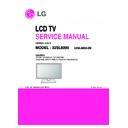LG 32SL8000-ZB (CHASSIS:LD91K) Service Manual ▷ View online
- 25 -
23. RGB, HDMI-PC No Audio Problem
Check the PC Audio Cable
YES
Check MAIN B’D
C2015, C2016
MAIN B’D
C2015 (Right Sound)
C2016 (Left Sound)
signal ?
YES
NO
Replace MAIN B’D IC 100
RGB Video OK ?
YES
Check MAIN B’ D JK401
Replace MAIN B’D JK401
NO
YES
24. HDMI-DTV No Audio Problem
HDMI Video OK ?
YES
Check the ADJUST MENU
EDID OK ?
YES
Download EDID
(Refer to Adjustment Spec)
NO
Check the HDMI Cable
Replace MAIN B’D IC100
YES
25. AV1 No Audio Out Problem
Check the SCART Cable
YES
Replace MAIN B’ D
IC1103
MAIN B’D
R239 (Right Sound)
R240 (Left Sound)
signal ?
NO
YES
Replace MAIN B’D IC 100
Analog TV Audio OK
YES
Check MAIN B’ D JK1100
Replace MAIN B’D JK1100
NO
YES
Check the Trouble Shooting Guide
Analog TV No video
NO
- 26 -
26. AV2 No Audio Out Problem
Check the SCART Cable
YES
Replace MAIN B’D
IC1103
MAIN B’D
R250 (Right Sound)
R251 (Left Sound)
signal ?
NO
YES
Replace MAIN B’D IC 100
Speaker Audio OK
YES
Check MAIN B’D JK1101
Replace MAIN B’D JK1101
NO
YES
Check the Trouble Shooting Guide
Related to Audio Problem
NO
27. Headphone No Audio Problem
Check the Headphone Cable
YES
Replace MAIN B’D
IC702
MAIN B’D
R237 (Right Sound)
R238 (Left Sound)
signal ?
NO
YES
Replace MAIN B’D IC 100
Speaker Audio OK
YES
Check MAIN B’ D JK700
Replace MAIN B’D JK700
NO
YES
Check the Trouble Shooting Guide
Related to Audio Problem
NO
- 27 -
28. SPDIF No Audio Problem
Check the SPDIF Cable
YES
Check MAIN B’D R230
PWM Signal ?
Replace MAIN B’D IC 404
Speaker Audio OK
YES
Check MAIN B’ D JK403
Replace MAIN B’D JK403
NO
YES
YES
Check the Trouble Shooting Guide
Related to Audio Problem
NO
Replace MAIN B’D IC100
NO
29. USB No Connect Problem
Check MAIN B’D
JK405 Pin #1 5V ?
NO
Check MAIN B’D
L807 12V ?
Check that the USB Memory & HDD are supported by Spec
(Refer to User Manual's USB cautions)
YES
Check MAIN B’D
L821 5V ?
Replace MAIN B’D IC808
YES
NO
Replace POWER B’D
YES
YES
Replace MAIN B’D IC 100
Check MAIN B’ D
JK405 OK ?
YES
NO
Replace MAIN B’D JK405
30. Bluetooth “Connection on” Problem
Check Bluetooth B’D
P701 Pin #1 5V ?
NO
Check that the Bluetooth Device is supported by Spec
(Refer to User Manual ’ s Bluetooth cautions)
Check MAIN B’D
R748 5V ?
Check MAIN B’D P701
YES
YES
Replace Bluetooth B'D
Is possible Bluetooth “ on ”
on the Menu OSD
NO
YES
NO
Replace MAIN B’D IC100
Check Bluetooth Cable
If Devices should
be supported
be supported
Replace MAIN B'D IC100
YES
NO
Check MAIN B’D
L821 5V ?
Replace MAIN B’D Q702
YES
- 28 -
31. Remote Control Problem
Check IR B’D P100 Wafer
& Connector
Check MAIN B’ D P1304
Wafer & Connector
YES
YES
Replace IR B’D
IR B’D IC101 Pin #1, 3
Voltage 4V
- ?
YES
NO
Replace it
NO
Replace IR B’D IC101
NO
Replace MAIN B’D IC100
32. Intelligent Sensor Problem
Check IR B’D P100 Wafer
& Connector
Check MAIN B’D P1304
Wafer & Connector
YES
YES
Check IR B’D IC100
Pin #6 3.3V ?
NO
Replace it
YES
Replace IR B’D IC100
33. Intelligent Sensor Problem
Check IR B’D P100 Wafer
& Connector
Check MAIN B’D P1304
Wafer & Connector
YES
NO
Replace IR B’ D
YES
NO
Replace it
NO
Replace Soft-touch ass’y
Check IR B’D P101 Pin #4
Voltage 5V ?
NO
Replace IR B’D P101
AND Check 5V?
NO
Replace IR B’ D
YES
Check Soft-touch B/D
J2 Pin #6,7 KEY LEVEL
(TABLE A)
NO
Replace Soft-touch ass’y
2.25V
Ch+
1.6V
Ch-
0.85V
Vol+
0.2V
Vol-
2.25V
Enter
1.6V
Menu
0.85V
Input
0.2V
Power
TABLE A
Replace Soft-touch+ Middle bottom ass’y
And check the sensitivity
Of In-start menu
And check the sensitivity
Of In-start menu
Check Soft-touch B/D
J2 Pin #1.2 SCL,SDA
YES
YES
Click on the first or last page to see other 32SL8000-ZB (CHASSIS:LD91K) service manuals if exist.