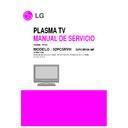LG 32PC5RVH-MF (CHASSIS:PP78C) Service Manual ▷ View online
- 13 -
GUÍA PARA SOLUCIONES DE PROBLEMAS
1. No power
(1) Symptom
1) Minute discharge does not occur at module.
2) Front LED does not activate.
2) Front LED does not activate.
(2) Process check
Plug in the power cord
No
Yes
Is the power cord
plugged in?
Connect the cable.
No
Yes
Are the Line Filter and
PSU connected?
Replace the fuse.
No
Yes
Is the correct fuse
for the PSU in place?
Plasma(F101)
Connect the 15pin cable.
Next remove all cables connected to the PSU and
switch the AV voltage to manual.
If the ST-by 5V does not operate, replace the PSU.
switch the AV voltage to manual.
If the ST-by 5V does not operate, replace the PSU.
No
Yes
Is the PSU and
15pin cable connected to
the VSC board?
- 14 -
2. Protection mode
(1) Symptom
1) After lighting once it does not discharge minutely from the module.
2) The relay falls.(there is an audible “Click”.)
3) The color of the front LED turns from green to red.
2) The relay falls.(there is an audible “Click”.)
3) The color of the front LED turns from green to red.
(2) Follow check
Is the Power Board
normal ?
Replace the Power Board.
Is the output the normal Low/High
voltage except for the Stand-by 5V?
Yes
No
No
Are all the connectors
normal?
Replace the connector.
Replace the fuse.
Replace the Y-Board.
After checking each connector
does it operate correctly?
Yes
No
No
Is the Y-Board
normal?
Is the
appropriate fuse
(FS2, FS1) on the
Y-B/D?
Is the output voltage normal
after removing the P1
connector of the Y-B/D?
Yes
No
No
Is the X- Board
normal?
Is the
output voltage normal
after removing the P11, P12,
P13 connector of
the X-B/D?
After removing the P12 and the output
voltage is normal : Replace the Right X-B/D
After removing the P11, P13 and the output
voltage is normal : Replace the Left X-B/D
voltage is normal : Replace the Right X-B/D
After removing the P11, P13 and the output
voltage is normal : Replace the Left X-B/D
No
Yes
- 15 -
3. No Raster
(1) Symptom
1) No OSD or image are displayed on the screen.
2) The front LED remains green.
2) The front LED remains green.
(2) Follow check
Check the PDP Module
Replace the
Power board.
Does
minute discharge
at Module?
Is the VaVs on?
Is the output the normal
Low/High voltage except
for the Stand-by 5V?
Yes
No
No
Is the output
for the IC500
normal?
Replace the VSC.
No
Yes
4. In the case of an unusual display in RF mode.
Check the power.
Is the
video output of the
Tuner normal? (Check
TU400_Pin13)
Is the
input voltage
normal?(Check
Pin3)
Is the I
2
C communication normal?
(Check Pin9, Pin10)
Yes
No
Yes
Is the FFC
Cable connected
well?
Yes
Change the IC(IC500)
Re-insert the cable.
No
No
Check the Tuner.
No
A
- 16 -
5. In the case of an unusual display in rear AV mode.
Is the video input
of the A/V jack normal?
(Check R113)
Yes
Sam as Block A
Check the input source.
No
6. In the case of an unusual display in SCART 1 mode.
Is the video input
of the A/V jack normal?
(Check R113)
Yes
Sam as Block A
Check the input source.
No
7. In the case of an unusual display in SCART 1_RGB mode.
Is the video input
of the A/V jack normal?
(Check R115,R116,
R117)
Yes
Sam as Block A
Check the input source.
No
8. In the case of an unusual display in SCART 2 mode.
Is the video input
of the A/V jack normal?
(Check R149)
Yes
Sam as Block A
Check the input source.
No
Click on the first or last page to see other 32PC5RVH-MF (CHASSIS:PP78C) service manuals if exist.