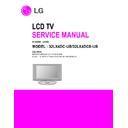LG 32LX4DC-UB / 32LX4DCS-UB (CHASSIS:LA53A) Service Manual ▷ View online
- 9 -
DVI Iinput (PC/DTV)
No
Resolution
H-freq(kHz)
V-freq.(kHz)
Pixel clock
Proposed
PC
DDC
24.
640x350
31.468
70.09
25.17
EGA
O
25.
640x480
31.469
59.94
25.17
VESA(VGA)
O
26.
640x480
31.861
72.80
31.50
VESA(VGA)
O
28.
640x480
37.500
75.00
31.50
VESA(VGA)
O
29
800x600
35.156
56.25
36.00
VESA(SVGA)
O
30
800x600
48.077
72.18
50.00
VESA(SVGA)
O
31
800x600
46.875
75.00
49.50
VESA(SVGA)
O
32.
1024x768
48.363
60.00
65.00
VESA(XGA)
O
33.
1024x768
56.476
70.06
75.00
VESA(XGA)
O
34.
1024x768
60.023
75.02
78.75
VESA(XGA)
O
DTV
35.
704x480
31.47
59.94
SDTV 480P
36.
1280x720
45.00
60.00
HDTV 720P
37.
1280x720
44.96
59.94
HDTV 720P
38.
1920x1080
33.75
60.00
HDTV 1080I
39.
1920x1080
33.72
59.94
HDTV 1080I
6. POWER
No
Item
Min
Typ
Max
Unit
Remark
1.
AC Power Operating Voltage
100
240
V
2.
DC Voltage, LCD Panel Drive
11.4
12.0
12.6
V
3.
DC Voltage, Inverter
22.8
24.0
25.2
V
4.
DC Voltage, Sound AMP
18.0
19.0
20.0
V
5.
DC Voltage, Stand By
5.6
6.0
6.4
V
6.
DC Voltage, Scaler(HD2)
3.1
3.3
3.5
V
I/O port supply
7.
DC Voltage, Scaler(HD2)
1.6
1.8
1.9
8.
DC Voltage, ADC
3.0
3.3
3.6
V
MST3385
DC Voltage, VCD 2.5 V
2.3
2.5
2.7
V
9.
DC Voltage, Micom
4.7
5
5.3
V
10.
DC Voltage, Tuner
4.75
5.00
5.25
V
- 10 -
7. General Specifications
No
Item
Min
Typ
Max
Unit
Remark
1
Active Screen Size
750.62(diagonal)
mm
29.53 inches
2
Outline Dimension
697.3(H)x431.8(V)x50.9(D)
mm
3
Pixel Pitch
0.5025x0.1675xRGB
4
Pixel Format
1280(H)x768(V) stripe arrangement
5
Color Depth
8bit 16.7
Mbit
6
Luminance ,White
500 (center 1 point typ)
cd/m2
7
Viewing Angle (CR>10)
R/L 176(Typ),U/P 176(Typ)
degree
8
Power Consumption
99.16
Watt
9
Weight
6.75
kg
10
Display Operating Mode
Transmissive mode ,normally black
11
Surface Treatment
Hard coating (3H)
12
Altitude Operating
0 - 14,000
feet
4,267.2 m
Storage/Shipment
0 - 40,000
feet
12,192.0 m
8. Electro Optical Characteristic Specifications
No
Item
Min
Typ
Max
Unit
Remark
1
Contrast Ratio
600
800
C
It measured at center point
2
Surface Luminance, White
400
500
Cd/m
2
Full white
3
Luminance Variation
1.3
4
Response Time
Tr (Rising time)
16
30
msec
5
Color coordinate
RED
X
0.632
Full Pattern
Y
0.342
GREEN
X
Typ
0.275
Typ
Y
-0.03
0.288
+0.03
BLUE
X
0.147
Y
0.065
WHITE
X
0.287
Y
0.289
6
Viewing Angle
X axis right(
=0)
85
88
degree
(CR>10)
X axis left(
=180)
85
88
Yaxis up (
=90)
85
88
Z axis down(
=270)
85
88
9. Mechanical specification
No
Item
Content
Remark
1
Product
Width (W)
Length (D)
Height (H)
Dimension
874
109
538
874
186
580.5
With Stand
2
Product Weight
52.2Kg
With Stand
- 11 -
1. Application Object
These instructions are applied to all of the LCD TV, LA53A.
2. Notes
(1) Because this is not a hot chassis, it is not necessary to use
an isolation transformer. However, the use of isolation
transformer will help protect test equipment.
transformer will help protect test equipment.
(2) Adjustments must be done in the correct order.
(3) The adjustments must be performed in the circumstance of
(3) The adjustments must be performed in the circumstance of
25±5°C of temperature and 65±10% of relative humidity if
there is no specific designation.
there is no specific designation.
(4) The input voltage of the receiver be must kept 110V, 60Hz
when adjusting.
(5) The receiver must be operational for about 15 minutes
prior to the adjustments.
Perform preliminary operation after receiving 100%
White Pattern (06CH).
(Or 3. White Pattern status of Ez-Adjust)
Never press IN-STOP key before shipment.
White Pattern entry method
A) Enter into Ez-Adjust by pressing the ADJ key on
the adjustment R/C.
B) 100% FULL WHITE PATTERN appears if pressing
the OK (
) key after selecting the 3.WHITE
PATTERN with the CH + / - KEY.
* It is possible to heat run the set without a separate
signal generator in this mode.
Caution : Care must be taken as afterimage
phenomena may occur about the black level part of
screen If leaving pause image turned on for more
than 20 minutes (especially inner digital pattern (13
CH), Cross Hatch Pattern (09CH) with significant
black/white contrast).
3. EPLD Download
(1) Test Equipment: PC, Jig for download
(2) Connect the power of VSC B/D.
(3) Execute download program(iMPACK) of PC.
(4) After executing the hot key on the Programmer, click icon
(5) End after confirming
(2) Connect the power of VSC B/D.
(3) Execute download program(iMPACK) of PC.
(4) After executing the hot key on the Programmer, click icon
(5) End after confirming
4. ADC-Set Adjustment
4-1. Synopsis
The menu of MST3385A-set let optimum black level and Gain
automatically set up during changing from Analog mode to
Digital mode and also correct RGB variation.
automatically set up during changing from Analog mode to
Digital mode and also correct RGB variation.
4-2. Test Equipment
Service R/C, MSPG925FA Pattern Generator
(720P,480i The Horizontal 100% Color Bar Pattern output will
be possible and the output level will accurately have to be
revised with 0.7±0.1Vp-p)
(720P,480i The Horizontal 100% Color Bar Pattern output will
be possible and the output level will accurately have to be
revised with 0.7±0.1Vp-p)
4-3. Adjustment
(1) ADC MST3385A-720P Adjustment
(A) Impress Resolution 720P mode(Model,217) and
Pattern 100% Horizontal Color Bar(HozTV31Bar) which
follows in the MSPG-925D and then convert to
Component mode in input-mode.
follows in the MSPG-925D and then convert to
Component mode in input-mode.
(B) After receiving signal for at least 1 second, press the
ADJ Key on the Service R/C to enter the ‘Ez - Adjust’
and select the ‘1. MST3385A-720P SET’.
and select the ‘1. MST3385A-720P SET’.
Pressing the Enter Key to adjust with automatic
movement.
movement.
(C) When the adjustment is over, 'ADC Component 720P
Success’ is displayed.
(D) If the adjustment has errors, 'ADC Configuration Error’
is displayed. And error massage(‘Component Not
Connection’ or ‘Change Format to 480i’ or ‘Check
Pattern of device’) is displayed for 1 second.
Connection’ or ‘Change Format to 480i’ or ‘Check
Pattern of device’) is displayed for 1 second.
(2) ADC MST3385A-480i Adjustment
(A) Impress Resolution 480i mode(Model,217) and Pattern
100% Horizontal Color Bar(HozTV31Bar) which follows
in the MSPG-925D and then convert to Component
mode in input-mode.
in the MSPG-925D and then convert to Component
mode in input-mode.
(B) After receiving signal for at least 1 second, press the
ADJ Key on the Service R/C to enter the ‘Ez - Adjust’
and select the ‘3. MST3385A-480I Success’.
Pressing the Enter Key to adjust with automatic
movement.
and select the ‘3. MST3385A-480I Success’.
Pressing the Enter Key to adjust with automatic
movement.
(C) When the adjustment is over, 'MST3385 Component
Success’ is displayed. If the adjustment has errors,
'MST3385A Configuration Error’ is displayed.
'MST3385A Configuration Error’ is displayed.
ADJUSTMENT INSTRUCTION
PC
VSC
B/D
(720P/60Hz : Format No.217, Pattern No. 65)
(480i/60Hz : Format No.209, Pattern No. 65)
- 12 -
(D) Readjust after confirming the case Pattern or
adjustment condition where the adjustment errors.
(E) After adjustment is complete, exit the adjustment mode
by pressing the ADJ KEY.
5. Video(uPD)-Set
Adjustment for reduce color difference Main/Sub screen of RF
or Video signal.
or Video signal.
5-1. Adjustment
(1) Connection the Video Signal Generator(Master) to the TV
AV Input terminal.
After input pattern(Model: 201(NTSC-M), Pattern: 33(100%
color Bar), pressing the ‘Rev’ button and appear as below
figure
After input pattern(Model: 201(NTSC-M), Pattern: 33(100%
color Bar), pressing the ‘Rev’ button and appear as below
figure
(2) After receive signal, confirm the signal receiving.
And Enter the ‘EZ-ADJUST’ by pressing the ADJ Key on
the Service R/C.
Select ‘5. Video(UPD)-Set’ and enter the adjustment mode
by pressing the right key (G ).
the Service R/C.
Select ‘5. Video(UPD)-Set’ and enter the adjustment mode
by pressing the right key (G ).
(3) When enter the adjustment mode, displayed the TV 2CH
SPLIT Screen automatic at picture and appear as below
figure.
figure.
(4) When the automatic adjustment is over, 'RF Configuration
Success’ is displayed. If the adjustment has errors, 'Video
Configuration Error’ is displayed.
Configuration Error’ is displayed.
(5) After the RF signal automatic adjustment is over, convert
the Video Mode as below figure and adjust with automatic
movement the Video Mode.
When the automatic adjustment is over, 'Video
Configuration Success’ is displayed. If the adjustment has
errors, 'Video Configuration Error’ is displayed
movement the Video Mode.
When the automatic adjustment is over, 'Video
Configuration Success’ is displayed. If the adjustment has
errors, 'Video Configuration Error’ is displayed
6. EDID(The Extended Display
Identification Data)/DDC
(Display Data Channel) Download
(Display Data Channel) Download
This is the function that enables “Plug and Play".
- RGB
- DVI(128Byte)
- DVI(256Byte)
<Model : 201(NTSC-M), Pattern : 33(100% color Bar)>
Click on the first or last page to see other 32LX4DC-UB / 32LX4DCS-UB (CHASSIS:LA53A) service manuals if exist.