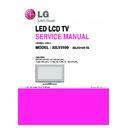LG 32LV3100 (CHASSIS:LP91U) Service Manual ▷ View online
- 6 -
SPECIFICATION
NOTE : Specifications and others are subject to change without notice for improvement.
4. Electrical specification
4.1. Model Specification
1. Application range
This spec sheet is applied to LCD TV used LP91U chassis.
2. Specification
Each part is tested as below without special appointment.
1) Temperature: 25 ºC ± 5 ºC(77 ºF ± 9 ºF), CST: 40 ºC ± 5 ºC
2) Relative Humidity: 65 % ± 10 %
3) Power Voltage
2) Relative Humidity: 65 % ± 10 %
3) Power Voltage
: Standard input voltage(100-240 V, 50/60 Hz)
* Standard Voltage of each products is marked by models.
* Standard Voltage of each products is marked by models.
4) Specification and performance of each parts are followed
each drawing and specification by part number in
accordance with BOM.
accordance with BOM.
5) The receiver must be operated for about 5 minutes prior to
the adjustment.
3. Test method
1) Performance: LGE TV test method followed
2) Demanded other specification
2) Demanded other specification
- Safety: CE, IEC specification
- EMC : CE, IEC
- EMC : CE, IEC
No. Item
Specification
Remark
1.
Market
NON EU
2.
Broadcasting system
PAL/SECAM B/G/D/K,
PAL I/II, NTSC-M
3.
Available Channel
BAND
PAL NTSC China(DK) Australia(BG)
VHF/UHF
E2-C69 2~78 C1~C62 C1~C75
CATV
S21-S47 1~71 S1~S41 S2~S44
4.
Receiving system
Upper Heterodyne
5.
Video Input
PAL, SECAM, NTSC
Rear 1EA
6.
Component Input
Y/Cb/Cr, Y/ Pb/Pr
Rear 1EA
7.
RGB Input
RGB-PC, S/W Upgrade
Rear 1EA
8.
HDMI Input
3EA
HDMI-DTV, Only PCM MODE
32LV2130, 32/42LK410 : Rear 2EA, Side 1EA
2EA
22/26LV2130 : Rear 1EA
9.
Audio Input (4EA)
PC Audio(1EA), Component(1EA), AV (1EA)
L/R Input
10.
RS-232C
Remote control, Commercial control
Rear 1EA
11.
USB Input (1EA)
Divx, MP3, JPEG
Side 1EA
12.
Audio outut
Audio output
Rear 1EA
- 7 -
5. Component Video Input (Y, P
B
, P
R
)
No
Specification
Remark
Resolution
H-freq(kHz)
V-freq(Hz)
Pixel Clock(MHz)
1
720* 480
15.73
59.94
13.500
SDTV, DVD 480I( 525I)
2
720* 480
15.75
60.00
13.514
SDTV, DVD 480I( 525I)
3
720* 576
15.625
50.00
13.500
SDTV, DVD 576I( 625I) 50Hz
4
720* 480
31.47
59.94
27.000
SDTV 480P
5
720* 480
31.50
60.00
27.027
SDTV 480P
6
720* 576
31.25
50.00
27.000
SDTV 576P 50Hz
7
1280* 720
44.96
59.94
74.176
HDTV 720P
8
1280* 720
45.00
60.00
74.250
HDTV 720P
9
1280* 720
37.50
50.00
74.25
HDTV 720P 50Hz
10
1920* 1080
28.125
50.00
74.250
HDTV 1080I 50Hz,
11 1920*
1080
33.72
59.94
74.176
HDTV
1080I
12 1920*
1080
33.75
60.00
74.25
HDTV
1080I
13 1920*
1080
56.25
50
148.5
HDTV
1080P
14 1920*
1080
67.432
59.94
148.350
HDTV
1080P
15 1920*
1080
67.5
60.00
148.5
HDTV
1080P
No
Specification
Proposed
Remark
Resolution
H-freq(kHz)
V-freq(Hz)
Pixel Clock(MHz)
1 640*
350
31.468
70.09
25.17 EGA
2 720*
400
31.469
70.09
28.32 DOS
3 640*
480
31.469
59.94
25.17 VESA(
VGA)
4 800*
600
37.879
60.317
40
VESA(
SVGA)
5 1024*
768
48.363
60.004
65
VESA(
XGA)
6
1280* 768
47.776
59.87
79.5
VESA( WXGA)
7 1360*
768
47.72
59.799
84.75 VESA(
WXGA)
8
1280*1024
63.668
59.895
109.00
SXGA
Only FHD Model
9
1920*1080
66.587
59.934
138.50
WUXGA(Reduced Blanking)
6. RGB
(Analog PC, RGB-DTV - NOT SUPPORT)
- 8 -
7. HDMI input (PC)
(Spec. out but it can be shown the picture at only HDMI/DVI IN 1 via DVI to HDMI Cable)
No
Resolution
H-freq(kHz)
V-freq.(Hz)
Pixel clock(MHz)
Proposed
Remarks
1
640 x 480
31.469
59.94
25.17
VESA( VGA)
2
800 x 600
37.879
60.317
40.00
VESA( SVGA)
3
1024 x 768
48.363
60.004
65.00
VESA( XGA)
4
1280 x 768
47.776
59.87
79.5
VESA( WXGA)
5
1360 x 768
47.72
59.799
84.62
VESA( WXGA)
6
1366 x 768
47.7
60.00
84.62
WXGA
7
1280 x 1024
63.595
60.00
108.875
SXGA
8
1920 x 1080
66.647
59.988
138.625
WUXGA
8. HDMI input (DTV)
No
Specification
Proposed
Remarks
Resolution
H-freq(kHz)
V-freq(Hz)
Pixel Clock(MHz)
1
720 x 480
15.73
59.94
13.500
SDTV, DVD 480I(525I)
Spec. out
2
720 x 480
15.75
60.00
13.514
SDTV, DVD 480I(525I)
but display.
3
720 x 576
15.625
50.00
13.500
SDTV, DVD 576I(625I) 50Hz
4
720 x 480
31.47
59.94
27
SDTV 480P
5
720 x 480
31.5
60.00
27.027
SDTV 480P
6
720 x 576
31.25
50.00
27
SDTV 576P
7
1280 x 720
44.96
59.94
74.176
HDTV 720P
8
1280 x 720
45
60.00
74.25
HDTV 720P
9
1280 x 720
37.5
50.00
74.25
HDTV 720P
10
1920 x 1080
28.125
50.00
74.25
HDTV 1080I
11
1920 x 1080
33.72
59.94
74.176
HDTV 1080I
12
1920 x 1080
33.75
60.00
74.25
HDTV 1080I
13
1920 x 1080
56.25
50.00
148.5
HDTV 1080P
14
1920 x 1080
67.432
59.94
148.350
HDTV 1080P
15
1920 x 1080
67.5
60.00
148.5
HDTV 1080P
16
1920 x 1080
27
24.00
74.25
HDTV 1080P
17
1920 x 1080
33.75
30.00
74.25
HDTV 1080P
- 9 -
ADJUSTMENT INSTRUCTION
1. Application Range
This specification sheet is applied to all of the LCD TV, LP91U
chassis.
chassis.
2. Specification
1) Because this is not a hot chassis, it is not necessary to use
an isolation transformer. However, the use of isolation
transformer will help protect test instrument.
transformer will help protect test instrument.
2) Adjustment must be done in the correct order.
3) The adjustment must be performed in the circumstance of
3) The adjustment must be performed in the circumstance of
25 °C ± 5 °C of temperature and 65 % ± 10 % of relative
humidity if there is no specific designation.
humidity if there is no specific designation.
4) The input voltage of the receiver must keep 100-220 V,
50/60 Hz.
5) Before adjustment, execute Heat-Run for 5 minutes at RF
no signal.
3. Adjustment items
3.1. PCB assembly adjustment items
(1) Download the MSTAR main software
(IC800, Mstar ISP Utility)
1) Using D/L Jig
2) Using USB Memory Stick.
1) Using D/L Jig
2) Using USB Memory Stick.
(2) Input Tool-Option
(3) Download the EDID
(3) Download the EDID
- EDID data is automatically download when adjusting the
Tool Option2
(4) ADC Calibration - RGB / Component
(5) Check SW Version.
(5) Check SW Version.
3.2. SET assembly adjustment items
(1) Input Area option
(2) Adjustment of White Balance : Auto & Manual
(3) Input Tool-Option/Area option
(4) Intelligent Sensor Inspection Guide
(5) Preset CH information
(6) Factoring Option Data input
(2) Adjustment of White Balance : Auto & Manual
(3) Input Tool-Option/Area option
(4) Intelligent Sensor Inspection Guide
(5) Preset CH information
(6) Factoring Option Data input
4. PCB assembly adjustment method
4.1. Mstar Main S/W program download
4.1.1. Using D/L Jig
(1) Preliminary steps
1) Connect the download jig to D-sub(RGB) jack.
(2) Download steps
1) Execute ‘ISP Tool’ program, the main window(Mstar ISP
utility Vx.x.x) will be opened.
2) Click the “Connect” button and confirm “Dialog Box”.
3) Click the “Config” button and Change speed.
I2C Speed setting : 350 Khz ~ 400 Khz
4) Read and write bin file.
Click “(1)Read” tab, and then load download file
(XXXX.bin) by clicking “Read”.
(XXXX.bin) by clicking “Read”.
1
Filexxx.bin
1
Filexxx.bin
Click on the first or last page to see other 32LV3100 (CHASSIS:LP91U) service manuals if exist.