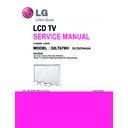LG 32LT670H (CHASSIS:LA2AF) Service Manual ▷ View online
- 13 -
9. USB S/W Download
(optional, Service only)
(1) Put the USB Stick to the USB socket
(2) Automatically detecting update file in USB Stick
- If your downloaded program version in USB Stick is lower
than that of TV set, it didn’t work. Otherwise USB data is
automatically detected.
(3) Show the message “Copying files from memory”
(5) Updating Completed, The TV will restart automatically
(6) If your TV is turned on, check your updated version and
Tool option.
* If downloading version is more high than your TV have, TV
can lost all channel data. In this case, you have to channel
recover. If all channel data is cleared, you didn’t have a DTV/
ATV test on production line.
* After downloading, TOOL OPTION setting is needed again.
(1) Push "IN-START" key in service remote controller.
(2) Select "Tool Option 1" and Push “OK” button.
(3) Punch in the number. (Each model has their number.)
10. Conditions ST_BY Consumption
Power
- Have to turn-off ST_BY Light
- USA 110V / 60Hz, KOREA 220V / 60Hz
(Menu -> Option -> Power Indicator -> ST_BY Light : OFF)
11. Test factor for commercial model
11.1. RJP TEST
{Picture1}
11.1.1. Overview
▪ Jig(Commercial Check JIG)
▪ Power only mode
11.1.2. Test sequence
(1) Connect the adapter to the Commercial check Jig for
supplying voltage
(2) Turn on the TV and fix the channel to 96-1
(3) Adjust each switch on left side to; adapter and 5V
(4) Turn on JIG pin No. 5. as picture 1
(5) Press the P-ONLY key for Encryption channel check
(6) Press the EXIT key
(7) Check to confirm the encryption channel
(8) Connect the LAN Cable
(9) Check “RJP TEST : OK” message.
(4) Updating is staring.
- 14 -
12. External Speaker Out
(1) Connect external speaker to speaker out port with phone
jack on TV side as below
(2) Check the Max. speaker output is 1W or not. Sine wave
with 1KHz will be displayed
(3) Check Both of the signal in speaker.
(only Power -> Fived 1W Default)
-> Check the input signal(1KHZ, Sine wave) and the wave
of output by utilizing oscilloscope.
13. LAN Main board Check
13.1. Overview
It is LNET RF modem & FTG card
13.2. Equipment
(1) b_LAN Checker: UTC-1000 (with Cable accessory)
(2) Computer(for test result monitoring)
(3) Connection JIG
13.3. Equipment connection map & b_LAN
Check
Recommended Input Signal
: RF, 1kHz, Sine wave
- 15 -
13.4. Check
13.4.1. Setting Procedure
13.4.1.1. Setting JIG
(1) Connect UTC-1000 Equipment to JIG device as a like left
picture
- Connection Line:
UTC-1000 TOP1<- ->Game port(RJ21)
-> TV-LINK CFG (Phone Jack)
UTC-1000 TOP2<- ->JIG 11pin Connection
UTC-1000 RF1<- ->b_LAN RF IN
UTC-1000 LAN<- ->PC LAN Port
13.4.1.2. Working procedure
(1) Connection
UTC-1000 LAN <- -> PC LAN Port
UTC-1000 TOP1 <- -> Game port(RJ21)
-> TV-LINK CFG (Phone Jack)
UTC-1000 RF1 <- -> b_LAN RF IN
(2) Power on JIG : Switch on front of the JIG
(3) Test Start
UTC-1000 TOP2 <- -> JIG 11pin Connection
(4) Checking b-LAN MAC Address
Check whether it is same their address numbers or not
between B-LAN Label and on the pc address numbers.
● Checking JIG contents
(1) Check whether displaying all “Pass” or not at the number
3.4.6.7.9 contents of UTC-1000 on the PC
(2) Check “Version 6.0” of the 1. b_LAN Application version
(3) Check whether it is same their address numbers or not
between B-LAN Label and
(4) MAC Address on the pc.
14. Serial number download
Connect Bar Code scan equipment and TV set by RS-232C
cable
(1) E2PROM Data Write
(2) E2PROM Data Read
- 16 -
TROUBLESHOOTING
Power-Up Boot Fail Trouble Shooting guide
Check P401 All
Voltage Level (3.5V, 12V, 24V)
Y
N
Check Q409 output Voltage(12V)
Y
Check LVDS Cable
Y
Check LCD Module
Control board
Check power connector and
RL_ON signal OK ?
N
Replace Power Board
Check Q409 application circuit
Or replace Q409
N
Replace Cable
N
No OSD Trouble Shooting guide
Check P401 All
Voltage Level (3.5V, 12V, 24V)
Y
N
Check IC5002 RESET and
UPDATE pin
Y
Check X5000 Clock
32.768MHz
Y
Check IC5002 IIC
Communication status
Y
Check IR input state of IC5002
57pin
Y
Re-download PTC Micom
Check power connector and
RL_ON signal OK ?
N
Replace Power Board
Check switch SW5000, SW5001
N
Check X5000 application circuit
or Replace X5000
Check IIC line or replace IC5002
Check IR board
N
N
N
Click on the first or last page to see other 32LT670H (CHASSIS:LA2AF) service manuals if exist.