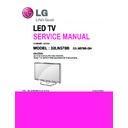LG 32LN570B (CHASSIS:LT33B) Service Manual ▷ View online
- 17 -
ADJUSTMENT INSTRUCTION
1. Application Range
This specification sheet is applied all of the LT33B LED TV
models, which produced in manufacture department or similar
LG TV factory
2. Specification
(1) Because this is not a hot chassis, it is not necessary to use
an isolation transformer. However, the use of isolation
transformer will help protect test instrument.
(2) Adjustment must be done in the correct order. But it is
flexible when its factory local problem occurs.
(3) The adjustment must be performed in the circumstance of
25 ±5ºC of temperature and 65±10% of relative humidity if
there is no specific designation.
(4) The input voltage of the receiver must keep 100~220V,
50/60Hz.
(5) Before adjustment, execute Heat-Run for 5 minutes.
▪ After Receive 100% Full white pattern (06CH) then process
Heat-run
(or “8. Test pattern” condition of Ez-Adjust status)
▪ How to make set white pattern
1) Press Power ON button of Service Remocon
2) Press ADJ button of Service remocon. Select “8. Test
pattern” and, after select “White” using navigation button,
and then you can see 100% Full White pattern.
* In this status you can maintain Heat-Run useless any pattern
generator
* Notice : if you maintain one picture over 20 minutes
(Especially sharp distinction black with white pattern
-13Ch, or Cross hatch pattern – 09Ch) then it can
appear image stick near black level.
3. Adjustment items
3.1. PCB Assembly Adjustment
▪ MAC Address / ESN / Widevine Download
▪ EDID (The Extended Display Identification Data)/DDC
(Display Data Channel) download
* If it is necessary, it can adjustment at Manufacture Line
You can see set adjustment status at “1. ADJUST CHECK”
of the “In-start menu”
3.2. Set Assembly Adjustment
▪ Color Temperature (White Balance) Adjustment
▪ Using RS-232C
▪ PING Test
▪ Selection Factory output option
4. PCB Assembly Adjustment
4.1. MAC Address, ESN Key and Widevine
Key download
4.1.1. Equipment & Condition
1) Play file: keydownload.exe
4.1.2. Communication Port connection
1) Key Write: Com 1,2,3,4 and 115200 (Baudrate)
2) Barcode: Com 1,2,3,4 and 9600 (Baudrate)
4.1.3. Download process
1) Select the download items.
2) Mode check: Online Only
3) Check the test process
- DETECT -> MAC_WRITE -> ESN_WRITE -> WIDEVINE_
WRITE
4) Play : START
5) Check of result: Ready, Test, OK or NG
4.1.4. Communication Port connection
1) Connect: PCBA Jig -> RS-232C Port == PC -> RS-232C
Port
4.1.5. Download
1) 13Y LCD TV+MAC+Widevine+ESN Key+ HDCP1.4 and
HDCP2.0
4.1.6. Inspection
- In INSTART menu, check these keys.
- 18 -
4.2. LAN PORT INSPECTION(PING TEST)
4.2.1. Equipment setting
1) Play the LAN Port Test PROGRAM.
2) Input IP set up for an inspection to Test
Program.
*IP Number : 12.12.2.2.
*IP Number : 12.12.2.2.
4.2.2. LAN PORT inspection (PING TEST)
1) Play the LAN Port Test Program.
2) connect each other LAN Port Jack.
3) Play Test (F9) button and confirm OK Message.
4) remove LAN CABLE
4.3. ADC Adjust => No need at Assembly
line because of OPT type
* OTP mode
manufacture line, OTP is used
for ADC Calibration automatically.
* External mode
Manual ADC Calibration. When OTP mode is failed, ADC
calibration should be “OK” by
using External mode.
- If you want re-adjust for ADC.
■ Enter Service Mode by pushing “ADJ” key,
Calibration”
■ Adjustment protocol
Order
Command
Set response
(1) Inter the Adjustment mode aa 00 00
a 00 OK00x
(2) Change the Source
xb 00 40
xb 00 60
b 00 OK40x (Adjust 480i Comp1 )
(Adjust 1080p Comp1)
b 00 OK60x (Adjust 1080p RGB)
(3) Start Adjustment
ad 00 10
(4) Return the Response
OKx ( Success condition )
NGx ( Failed condition )
(5) Read Adjustment data
( main)
ad 00 20
( main )
ad 00 30
(main : component1 480i, RGB 1080p)
000000000000000000000000007c007b-
006dx
(main : component1 1080p)
000000070000000000000000007c0083
0077x
(6) Confirm Adjustment
ad 00 99
NG 03 00x (Failed condition)
NG 03 01x (Failed condition)
NG 03 02x (Failed condition)
OK 03 03x (Success condition)
(7) End of Adjustment
ad 00 90
d 00 OK90x
- 19 -
5. Factory Adjustment
5.1. EDID (The Extended Display Identification
Data)/DDC (Display Data Channel) Download
● Summary
▪ It is established in VESA, for communication between PC
and Monitor without order from user for building user
condition. It helps to make easily use realize “Plug and Play”
function. For EDID data write, we use DDC2B protocol.
● Auto Download (No need Writing EDID data in Assembly line)
▪ After Set Tool Option, then TV turn off and on finish auto
download
* EDID data for 3DTV (LA62/64/66/68/69/74 Seriese) (Model
name = LG TV ) .
*Rev. 15xxx to confirm that, Rev. up subject to change
- HDMI EDID table
- HDMI-1 EDID table (0xE8, 0xCC)
(1) HDMI 1 Check sum : 0xE8, 0XCC (CEA Block 0x21 :10)
(2) HDMI 2 Check sum : 0xE8, 0XBC (CEA Block 0x21 :20)
(3) HDMI 3 Check sum : 0xE8, 0XAC (CEA Block 0x21 :30)
* EDID data for Non-3DTV (LN56/57 Seriese) (Model name =
LG TV )
*Rev. 15xxx to confirm that, Rev. up subject to change
- HDMI EDID table
- HDMI-1 EDID table (0X43, 0x8A)
(1) HDMI 1 Check sum : 0x43, 0X8A (CEA Block 0x21 :10)
(2) HDMI 2 Check sum : 0x43, 0X7A (CEA Block 0x21 :20)
(3) HDMI 3 Check sum : 0x43, 0X6A (CEA Block 0x21 :30)
- 20 -
5.2. Adjustment White balance
● W/B Equipment condition
CA210 : CH 9, Test signal : Inner pattern (80IRE) – LAMP
Module
CH14 , Test signal : Inner pattern (80IRE) – LED Module
● Above 5 minutes H/run in the inner pattern. (“power on” key of
adjust remote control)
※
The spec of color temperature and coordinate.
All
Cool (C50)
13,000k
K
X=0.269
(±0.002)
Y=0.273
(±0.002)
<Test signal>
- Inner pattern
for W/B adjust
- External white
pattern (80IRE,
204gray)
Medium (0)
9,300k
K
X=0.285
(±0.002)
Y=0.293
(±0.002)
Warm (W50)
6,500k
K
X=0.313
(±0.002)
Y=0.329
(±0.002)
※
LA6xxx, LA7xxx, LA8xxx, LN5x Series (Normal Line)
H/R Time(Min)
Cool
Medium
Warm
x
y
x
x
y
x
271
270
285
293
313
329
1
0-2
281
287
295
310
320
342
2
3-5
280
285
294
308
319
340
3
6-9
278
284
292
307
317
339
4
10-19
276
281
290
304
315
336
5
20-35
275
277
289
300
314
332
6
36-49
274
274
288
297
313
329
7
50-79
273
272
287
295
312
327
8
80-119
272
271
286
294
311
326
9
Over 120
271
270
285
293
310
325
※
LA6xxx, LA7xxx, LA8xxx, LN5x Series (Aging Chamber)
H/R Time(Min)
Cool
Medium
Warm
x
y
x
x
y
x
271
270
285
293
313
329
1
0-5
280
285
294
308
319
340
2
6-10
276
280
290
303
315
335
3
11-20
272
275
286
298
311
330
4
21-30
269
272
283
295
308
327
5
31-40
267
268
281
291
306
323
6
41-50
266
265
280
288
305
320
7
51-80
265
263
279
286
304
318
8
81-119
264
261
278
284
303
316
9
Over 120
264
260
278
283
303
315
※
Connecting picture of the measuring instrument (On Automatic
control)
Inside PATTERN is used when W/B is controlled. Connect to
auto controller or push Adjustment R/C POWER-ON -> Enter
the mode of White-Balance, the pattern will come out
● Auto-control interface and directions
(1) Adjust in the place where the influx of light like floodlight
around is blocked. (Illumination is less than 10ux).
(2) Adhere closely the Color Analyzer ( CA210 ) to the module
less than 10cm distance, keep it with the surface of the
Module and Color Analyzer’s Prove vertically.(80~100°).
(3) Aging time
- After aging start, keep the power on (no suspension of power
supply) and heat-run over 5 minutes.
- Using ‘no signal’ or ‘full white pattern’ or the others, check the
back light on.
● Auto adjustment Map(RS-232C)
RS-232C COMMAND
[ CMD ID DATA ]
Wb 00 00 White Balance Start
Wb 00 ff White Balance End
RS-232C COMMAND
[CMD ID DATA]
MIN
CENTER
(DEFAULT)
MAX
Cool
Mid
Warm 00
Cool Mid
Warm
R Gain Jg
ja
jd
00
172
192
192
192
G Gain Jh
jb
je
00
172
192
192
192
B Gain Ji
jc
jf
192
192
172
192
R Gain
64
64
64
128
G Gain
64
64
64
128
B Gain
64
64
64
128
Click on the first or last page to see other 32LN570B (CHASSIS:LT33B) service manuals if exist.