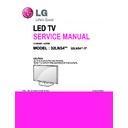LG 32LN54XX / 32LN5400 / 32LN540B / 32LN541B (CHASSIS:LB36B) Service Manual ▷ View online
- 11 -
(7) Adjust three modes all (Cool / Medium / Warm)
- For All model w/o LS345
Fix the one of R/G/B gain and change the others
- For G-FIX model
Cool Mode
1) Fix the one of R/G/B gain to 192 (default data) and
decrease the others. (If G gain is adjusted over 172
and R and B gain less than 192 , Adjust is O.K.)
2) If G gain is less than 172, Increase G gain by up to
172, and then increase R gain and G gain same
amount of increasing G gain.
3) If R gain or B gain is over 255, readjust G gain less
than 172, Conform to R gain is 255 or B gain is 255
Medium / Warm Mode - Fix the one of R/G/B gain to
192 (default data) and decrease the others.
(8) When adjustment is completed, exit adjustment mode
using EXIT key on Remote control.
* CASE Cool
First adjust the coordinate far away from the target
value(x, y).
1) x, y > target
i) Decrease the R, G.
2) x, y < target
i) First decrease the B gain,
ii) Decrease the one of the others.
3) x > target, y < target
i) First decrease B, so make y a little more than the
target.
ii) Adjust x value by decreasing the R.
4) x < target, y > target
i) First decrease B, so make x a little more than the
target.
ii) Adjust x value by decreasing the G.
* After You finish all adjustments, Press “In-start” button
and compare Tool option and Area option value with its
BOM, if it is correctly same then unplug the AC cable.
If it is not same, then correct it same with BOM and
unplug AC cable.
For correct it to the model’s module from factory JIG
model.
* Push the “IN STOP" key after completing the function
inspection.
5.2. DDC EDID Write (HDMI 256Byte)
■ Connect HDMI Signal Cable to HDMI Jack.
■ Write EDID DATA to EEPROM(24C02) by using DDC2B
protocol.
■ Check whether written EDID data is correct or not.
* For SVC main Assembly, EDID have to be downloaded to
Insert Process in advance.
5.3. EDID DATA
1) All Data : HEXA Value
2) Changeable Data :
*: Serial No : Controlled / Data:01
**: Month : Controlled / Data:00
***: Year : Controlled
****: Check sum
- Auto Download
■ After enter Service Mode by pushing “ADJ” key,
■ Enter EDID D/L mode.
■ Enter “START” by pushing “OK” key.
[Caution]
* Use the proper signal cable for EDID Download
- Analog EDID : Pin3 exists
- Digital EDID : Pin3 exists
* Edid data and Model option download (RS232)
(1) HD HDMI EDID DATA
(2) Detail EDID Options are below
a. Product ID
b. Serial No: Controlled on production line.
c. Month, Year: Controlled on production line:
ex) Week : '01' -> '01'
Year : '2012' -> '16' fix
EZ ADJUST
0. Tool Option1
1. Tool Option2
2. Tool Option3
3. Tool Option4
4. Tool Option5
5. Tool Option Commercial
6. Country Group
7. Area Option
8. ADC Calibration
9. White Balance
10. 10 Point WB
11. Test Pattern
1. Tool Option2
2. Tool Option3
3. Tool Option4
4. Tool Option5
5. Tool Option Commercial
6. Country Group
7. Area Option
8. ADC Calibration
9. White Balance
10. 10 Point WB
11. Test Pattern
12. EDID D/L
►
13. Sub B/C
14. Ext. Input Adjust
14. Ext. Input Adjust
EDID D/L
HDMI1
NG
HDMI2
NG
Start
Reset
EDID D/L
HDMI1
OK
HDMI2
OK
Start
Reset
NO
Item
CMD 1 CMD 2 Data 0
Enter download
Mode
Download
‘Mode In’
A
A
0
0 When transfer the ‘Mode In’,
Carry the command.
EDID data and
Model option
download
ADC Adjust
A
E
00 10 Automatically adjustment
(The use of a internal pattern)
No.
Item
Condition
Hex Data
1
Manufacturer ID
GSM
1E6D
2
Version
Digital : 1
01
3
Revision
Digital : 3
03
0
1
2
3
4
5
6
7
8
9
A
B
C
D
E
F
0
0
ff
ff
ff
ff
ff
ff
00 1E 6D
a
b
10
c
01 03 80 A0 5A 78 0A EE 91 A3 54 4C 99 26
20 0F 50 54 A1 08 00 31 40 45 40 61 40 71 40 01 01
30 01 01 01 01 01 01 66 21 50 B0 51 00 1B 30 40 70
40 36 00 40 84 63 00 00 1E 64 19 00 40 40 00 26 30
50 18 88 03 06 40 84 63 00 00 18 00 00 00 FD 00 3A
60 3E 1E 53 10 00 0A 20 20 20 20 20 20
d
70
d
01
e
80 02 03 22 F1 4E 10 1F 04 93 05 14 03 02 12 20 21
90 22 15 01 26 15 07 50 09 57 07
f
A0 80 1E 01 1D 80 18 71 1C 16 20 58 2C 25 00 A0 5A
B0 00 00 00 9E 01 1d 00 72 51 D0 1E 20 6E 28 55 00
C0 20 C2 31 00 00 1E 8C 0A D0 8A 20 E0 2D 10 10 3E
D0 96 00 A0 5A 00 00 00 18 02 3A 80 18 71 38 2D 40
E0 58 2C 45 00 A0 5A 00 00 00 1E 00 00 00 00 00 00
F0 00 00 00 00 00 00 00 00 00 00 00 00 00 00 00
e
Model Name
HEX
EDID Table
DDC Function
HD/FHD Model
0001
01 00
Analog/Digital
- 12 -
d. Model Name(Hex):
cf) TV set’s model name in EDID data is below.
e. Checksum: Changeable by total EDID data.
f. Vendor Specific
- FHD 8bit model
5.4. Outgoing condition Configuration
■ When pressing IN-STOP key by Service remote control,
Red LED are blinked alternatively. And then automatically
turn off. (Must not AC power OFF during blinking)
5.5. GND and HI-POT Test
5.5.1. GND & HI-POT auto-check preparation
- Check the POWER CABLE and SIGNAL CABE insertion
condition.
5.5.2. GND & HI-POT auto-check
(1) Pallet moves in the station.(POWER CORD / AV CORD is
tightly inserted)
(2) Connect the AV JACK Tester.
(3) Controller (GWS103-4) on.
(4) GND Test (Auto)
- If Test is failed, Buzzer operates.
- If Test is passed, execute next process(Hi-pot test).
(Remove A/V CORD from A/V JACK BOX)
(5) HI-POT test (Auto)
- If Test is failed, Buzzer operates.
- If Test is passed, GOOD Lamp on and move to next
process automatically.
5.5.3. Checkpoint
(1) Test voltage
1) 3 Poles
- GND: 1.5KV/min at 100 mA
- SIGNAL: 3KV/min at 100 mA
2) 2 Poles
- SIGNAL: 3 KV/min at 100 mA
(2) TEST time: 1 second
(3) TEST POINT
1) 3 Poles
- GND Test = POWER CORD GND and SIGNAL
CABLE GND.
- Hi-pot Test = POWER CORD GND and LIVE &
NEUTRAL.
2) 2 Poles
- Hi-pot Test = Accessible Metal and LIVE & NEUTRAL.
(4) LEAKAGE CURRENT: At 0.5mArms
6. Local Dimming Function Check
Step1) Turn on TV.
Step2) Press “P-only” key, enter to power only mode and
escape the “P-only” Mode by pressing “Exit” key.
Step3) Press “Tilt” key, entrance to Local Dimming mode.
Step4) At the Local Dimming mode, module Edge Backlight
moving Top to bottom Back light of module moving.
Step5) confirm the Local Dimming mode.
Step6) Press “Exit” key.
7. 3D function test
(Pattern Generator MSHG-600, MSPG-6100[Support HDMI1.4])
* HDMI mode No. 872 , pattern No.83
(1) Please input 3D test pattern like below.
(2) When 3D OSD appear automatically, then select OK button.
(3) Don't wear a 3D Glasses, check the picture like below.
8. EYE-Q function check
Step1) Turn on TV
Step 2) Press EYE key of Adj. R/C.
Step 3) Cover the Eye Q sensor on the front of the using your
hand and wait for 6 seconds.
Step 4) Confirm that R/G/B value is lower than 10 of the “Raw
Data(Sensor data, Back light)”. If after 6 seconds, R/
G/ B value is not lower than 10, replace Eye Q sensor
Step 5) Remove your hand from the Eye Q sensor and wait
for 6 seconds.
Step 6) Confirm that “ok” pop up. If change is not seen, replace
Eye Q sensor.
MODEL NAME
MODEL NAME(HEX)
LG TV
00 00 00 FC 00 4C 47 20 54 56 0A 20 20 20 20 20 20 20 (LG TV)
EDID C/S data
HD (HDMI)
Check Sum
(Hex)
Block 0
A4
Block 1
5B (HDMI1)
4B (HDMI2)
4B (HDMI2)
Input
Model name(HEX)
HDMI1
67030C001000
HDMI2
67030C002000
HDMI3
67030C003000
- 13 -
TROUBLESHOOTING
1. Power-up boot check
Check stand - by Voltage.
P401 3, 5pin : +3.5V_ST
Check 18pin Power connector.
Main B/D 3.5V Line
Short Check
Check X201 clock
24 MHz
Replace X201.
Check P401 PWR_ON.
1pin : 3.3V
Replace Mstar(IC101) or Main board.
Check Multi Voltage
P401 9, 10pin : 24V
/ 13, 14, 15pin:12V
Replace Power Board.
Check DRV ON Control
P403 2 pin : High
Check Power Board.
Check IC402/3/7 Output Voltage
IC402 : 2.5V
IC403 : 1.15V
IC407 : 1.5V
Q403 : 3.3V
Replace IC402, IC403, IC407, Q403
Re- download software.
Check stand - by Voltage
L404, L408 : +3.5V
Replace L404, L408.
Check LVDS Power Voltage
Q409 : 12V
Replace Q409.
Check Mstar LVDS Output
Replace Mstar(IC101) or Main Board.
Change Module
ok
ok
ok
ok
ok
ok
ok
ok
ok
No
No
ok
Replace Power board.
ok
No
No
No
No
No
No
No
No
- 14 -
2. Digital/Analog TV Video
3. AV Video
Check RF Cable & Signal
Check Tuner 3.3V Power
L3703
Replace L3703.
Check Tuner 1.8V Power
IC3703 2 pin : 1.8V
Check IF_P/N Signal
TU3700 10/11 Pin
Replace IC3703.
Check Mstar LVDS Output
Replace Mstar(IC101) or Main Board.
ok
ok
ok
ok
No
No
No
No
Bad Tuner. Replace Tuner.
Check input signal format.
Is it supported?
Check AV Cable for damage
for damage or open conductor.
Check JK1702, CVBS Signal Line
R1722
ok
ok
ok
No
Replace Jack.
ok
Check CVBS_DET Signal.
Replace R1713.
No
Check Mstar LVDS Output.
Replace Mstar(IC101) or Main Board.
No
Click on the first or last page to see other 32LN54XX / 32LN5400 / 32LN540B / 32LN541B (CHASSIS:LB36B) service manuals if exist.