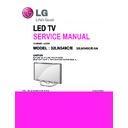LG 32LN549C / 32LN549E (CHASSIS:LJ3AC) Service Manual ▷ View online
- 13 -
5.2. DPM operation confirmation
(Only Apply for MNT Model)
Check if Power LED Color and Power Consumption operate
as standard.
■ Set Input to RGB and connect D-sub cable to set
■ Measurement Condition: (100~240V@ 50/60Hz)
■ Confirm DPM operation at the state of screen without Signal
5.3. DDC EDID Write (HDMI 128Byte)
■ Connect HDMI Signal Cable to HDMI Jack.
■ Write EDID DATA to EEPROM(24C02) by using DDC2B
protocol.
■ Check whether written EDID data is correct or not.
* For SVC Ass’y, EDID have to be downloaded.
5.4. DDC EDID Write (HDMI 256Byte)
■ Connect HDMI Signal Cable to HDMI Jack.
■ Write EDID DATA to EEPROM(24C02) by using DDC2B
protocol.
■ Check whether written EDID data is correct or not.
* For SVC Ass’y, EDID have to be downloaded.
5.5. EDID DATA
1) All Data : HEXA Value
2) Changeable Data :
*: Serial No : Controlled / Data:01
**: Month : Controlled / Data:00
***:Year : Controlled
****:Check sum
- Auto Download(TBD)
■ After enter Service Mode by pushing “ADJ” key,
■ Enter “11” EDID D/L mode
■ Enter “START” by pushing “OK” key.
※
Edid data and Model option download (RS232C)
NO
Item
CMD 1 CMD 2
Data 0
Enter
download
MODE
Download
‘Mode In’
A
A
0
0
When transfer
the ‘Mode In’,
Carry the com-
mand
Edid data
and Model
option
download
Download
A
E
00
10
Automatically
download
(The use of a
internal Data)
※
Caution
* Use the proper signal cable for EDID Download
- Analog EDID : D-sub Cable
- Digital EDID : HDMI Cable
=> Caution
- Never connect HDMI & D-sub Cable at the same time.
- Use the proper cables below for EDID Writing.
- Download HDMI1, HDMI2 separately because HDMI1 is
different from HDMI2.
For Analog EDID
For HDMI EDID
D-sub to D-sub
DVI-D to HDMI or HDMI to HDMI
No.
Item
Condition
Hex Data
1
Manufacturer ID
GSM
1E6D
2
Version
Digital : 1
01
3
Revision
Digital : 3
03
●
EDID DATA
(1)HD EDID Data
CheckSum
Physical Address (0x9E)
HDMI 1
A4/5B
10
HDMI 2
A4/4B
20
- 14 -
(2) FHD EDID Data(Deep Color support)
CheckSum
Physical Address (0x9E)
HDMI 1
43/DE
10
HDMI 2
43/CE
20
HDMI 3
43/BE
30
- HDMI
-RGB
(3) FHD EDID Data(Deep Color not support)
CheckSum
Physical Address (0x9E)
HDMI 1
43/25
10
HDMI 2
43/15
20
HDMI 3
43/05
30
- HDMI
-RGB
Model List
HD(LED)
FHD(LED)
32LN549C-SA
42LN549C-SA
32LN549E-SA
39LN549C-SA
42/55LN549E-SA
- 15 -
5.6. Outgoing condition Configuration
■ When pressing IN-STOP key by SVC remocon, Red LED
are blinked alternatively. And then automatically turn off.
(Must not AC power OFF during blinking)
5.7. GND & Hi-pot test
5.7.1. GND & HI-POT auto-check preparation
(1) Check the POWER CABLE and SIGNAL CABE insertion
condition
5.7.2. GND & HI-POT auto-check
(1) Pallet moves in the station. (POWER CORD / AV CORD is
tightly inserted)
(2) Connect the AV JACK Tester.
(3) Controller (GWS103-4) on.
(4) GND Test (Auto)
- If Test is failed, Buzzer operates.
- If Test is passed, execute next process (Hi-pot test).
(Remove A/V CORD from A/V JACK BOX)
(5) HI-POT test (Auto)
- If Test is failed, Buzzer operates.
- If Test is passed, GOOD Lamp on and move to next
process automatically.
5.7.3. Checkpoint
(1) Test voltage
①
①
3 Poles
- GND: 1.5KV/min at 100mA
- SIGNAL: 3KV/min at 100mA
②
②
2 Poles
- SIGNAL: 3KV/min at 100mA
(2) TEST time: 1 second
(3) TEST POINT
①
①
3 Poles
- GND Test = POWER CORD GND and SIGNAL CABLE
GND.
- Hi-pot Test = POWER CORD GND and LIVE & NEUTRAL.
②
②
2 Poles
- Hi-pot Test = Accessible Metal and LIVE & NEUTRAL.
(4) LEAKAGE CURRENT: At 0.5mArms
6. Local Dimming Function Check
Step1) Turn on TV.
Step2) Press “P-only” key, enter to power only mode and
escape the “P-only” Mode by pressing “Exit” key
Step3) Press “Tilt” key, entrance to Local Dimming mode.
Step4) At the Local Dimming mode, module Edge Backlight
moving Top to bottom Back light of module moving
Step5) confirm the Local Dimming mode
Step6) Press “Exit” key
- 16 -
TROUBLE SHOOTING
Power-Up Boot Fail Trouble Shooting
Check P1201 All
Voltage Level (5V, 12V, 16V)
Check Power connector
OK ?
Replace Power board
Y
N
Y
Check Q706 OUT
Voltage Level 3.3V
Replace Q706
Recheck
Y
N
Check
IC706(3.3V),IC705(3.3V),IC7
09(2.6) ,IC710(1.25V) OUT
Voltage Level
Replace
IC706,IC705,IC709,IC710
Recheck
N
Y
Check X100 Clock
12MHz
Replace X100
Y
N
Replace IC105 Flash
Memory
N
N
Redownload or replace
Flash Memory IC105
Click on the first or last page to see other 32LN549C / 32LN549E (CHASSIS:LJ3AC) service manuals if exist.